Mitglieder-Skripte
Eine attributbasierte Lösung zum Hinzufügen von Funktionen zu Ihrer Webflow-Site.
Kopieren Sie einfach etwas Code, fügen Sie einige Attribute hinzu, und schon sind Sie fertig.
Alle Memberstack-Kunden können im 2.0 Slack um Unterstützung bitten. Bitte beachten Sie, dass dies keine offiziellen Funktionen sind und der Support nicht garantiert werden kann.

#Nr. 38 - Feld zum Hochladen von Dateien
Fügen Sie einen Datei-Uploader zu jeder Website hinzu und senden Sie die Übermittlung an Google Drive, E-Mail oder an einen anderen Ort Ihrer Wahl.
<!-- 💙 MEMBERSCRIPT #38 v0.1 💙 FORM FILE UPLOADER -->
<script>
const forms = document.querySelectorAll('form[ms-code-file-upload="form"]');
forms.forEach((form) => {
form.setAttribute('enctype', 'multipart/form-data');
const uploadInputs = form.querySelectorAll('[ms-code-file-upload-input]');
uploadInputs.forEach((uploadInput) => {
const inputName = uploadInput.getAttribute('ms-code-file-upload-input');
const fileInput = document.createElement('input');
fileInput.setAttribute('type', 'file');
fileInput.setAttribute('name', inputName);
fileInput.setAttribute('id', inputName);
fileInput.required = true; // delete this line to make the input optional
uploadInput.appendChild(fileInput);
});
});
</script>
<!-- 💙 MEMBERSCRIPT #38 v0.1 💙 FORM FILE UPLOADER -->
<script>
const forms = document.querySelectorAll('form[ms-code-file-upload="form"]');
forms.forEach((form) => {
form.setAttribute('enctype', 'multipart/form-data');
const uploadInputs = form.querySelectorAll('[ms-code-file-upload-input]');
uploadInputs.forEach((uploadInput) => {
const inputName = uploadInput.getAttribute('ms-code-file-upload-input');
const fileInput = document.createElement('input');
fileInput.setAttribute('type', 'file');
fileInput.setAttribute('name', inputName);
fileInput.setAttribute('id', inputName);
fileInput.required = true; // delete this line to make the input optional
uploadInput.appendChild(fileInput);
});
});
</script>

#Nr. 37 - Automatisch den kostenlosen Plan entfernen
Entfernen Sie einen kostenlosen Plan automatisch nach einer bestimmten Zeit!
<!-- 💙 MEMBERSCRIPT #37 v0.1 💙 MAKE FREE TRIAL EXPIRE AFTER SET TIME -->
<script>
let memberPlanId = "your_plan_ID"; // replace with your actual FREE plan ID
document.addEventListener("DOMContentLoaded", async function() {
const memberstack = window.$memberstackDom;
// Fetch the member's data
const member = await memberstack.getMemberJSON();
// Fetch the member's planConnections from local storage
const memberDataFromLocalStorage = JSON.parse(localStorage.getItem('_ms-mem'));
const planConnections = memberDataFromLocalStorage.planConnections;
// Check if the member has x plan
let hasPlan = false;
if (planConnections) {
hasPlan = planConnections.some(planConnection => planConnection.planId === memberPlanId);
}
if (hasPlan) {
// Check the members one-time-date
let currentDate = new Date();
let oneTimeDate = new Date(member.data['one-time-date']);
if (currentDate > oneTimeDate) {
// If the members' one time date has passed, remove x plan
memberstack.removePlan({
planId: memberPlanId
}).then(() => {
// Redirect to /free-trial-expired
window.location.href = "/free-trial-expired";
}).catch(error => {
// Handle error
});
}
}
});
</script>
<!-- 💙 MEMBERSCRIPT #37 v0.1 💙 MAKE FREE TRIAL EXPIRE AFTER SET TIME -->
<script>
let memberPlanId = "your_plan_ID"; // replace with your actual FREE plan ID
document.addEventListener("DOMContentLoaded", async function() {
const memberstack = window.$memberstackDom;
// Fetch the member's data
const member = await memberstack.getMemberJSON();
// Fetch the member's planConnections from local storage
const memberDataFromLocalStorage = JSON.parse(localStorage.getItem('_ms-mem'));
const planConnections = memberDataFromLocalStorage.planConnections;
// Check if the member has x plan
let hasPlan = false;
if (planConnections) {
hasPlan = planConnections.some(planConnection => planConnection.planId === memberPlanId);
}
if (hasPlan) {
// Check the members one-time-date
let currentDate = new Date();
let oneTimeDate = new Date(member.data['one-time-date']);
if (currentDate > oneTimeDate) {
// If the members' one time date has passed, remove x plan
memberstack.removePlan({
planId: memberPlanId
}).then(() => {
// Redirect to /free-trial-expired
window.location.href = "/free-trial-expired";
}).catch(error => {
// Handle error
});
}
}
});
</script>

#Nr. 36 - Passwort-Überprüfung
Verwenden Sie diese einfache Methode, um zu bestätigen, dass Ihre Mitglieder ein sicheres Passwort eingegeben haben.
<!-- 💙 MEMBERSCRIPT #36 v0.1 💙 PASSWORD VALIDATION -->
<script>
window.addEventListener('load', function() {
const passwordInput = document.querySelector('input[data-ms-member="password"]');
const submitButton = document.querySelector('[ms-code-submit-button]');
if (!passwordInput || !submitButton) return; // Return if essential elements are not found
function checkAllValid() {
const validationPoints = document.querySelectorAll('[ms-code-pw-validation]');
return Array.from(validationPoints).every(validationPoint => {
const validIcon = validationPoint.querySelector('[ms-code-pw-validation-icon="true"]');
return validIcon && validIcon.style.display === 'flex'; // Check for validIcon existence before accessing style
});
}
passwordInput.addEventListener('keyup', function() {
const password = passwordInput.value;
const validationPoints = document.querySelectorAll('[ms-code-pw-validation]');
validationPoints.forEach(function(validationPoint) {
const rule = validationPoint.getAttribute('ms-code-pw-validation');
let isValid = false;
// MINIMUM LENGTH VALIDATION POINT
if (rule.startsWith('minlength-')) {
const minLength = parseInt(rule.split('-')[1]);
isValid = password.length >= minLength;
}
// SPECIAL CHARACTER VALIDATION POINT
else if (rule === 'special-character') {
isValid = /[!@#$%^&*(),.?":{}|<>]/g.test(password);
}
// UPPER AND LOWER CASE VALIDATION POINT
else if (rule === 'upper-lower-case') {
isValid = /[a-z]/.test(password) && /[A-Z]/.test(password);
}
// NUMBER VALIDATION POINT
else if (rule === 'number') {
isValid = /\d/.test(password);
}
const validIcon = validationPoint.querySelector('[ms-code-pw-validation-icon="true"]');
const invalidIcon = validationPoint.querySelector('[ms-code-pw-validation-icon="false"]');
if (validIcon && invalidIcon) { // Check for existence before accessing style
if (isValid) {
validIcon.style.display = 'flex';
invalidIcon.style.display = 'none';
} else {
validIcon.style.display = 'none';
invalidIcon.style.display = 'flex';
}
}
});
if (checkAllValid()) {
submitButton.classList.remove('disabled');
} else {
submitButton.classList.add('disabled');
}
});
// Trigger keyup event after adding event listener
var event = new Event('keyup');
passwordInput.dispatchEvent(event);
});
</script>
<!-- 💙 MEMBERSCRIPT #36 v0.1 💙 PASSWORD VALIDATION -->
<script>
window.addEventListener('load', function() {
const passwordInput = document.querySelector('input[data-ms-member="password"]');
const submitButton = document.querySelector('[ms-code-submit-button]');
if (!passwordInput || !submitButton) return; // Return if essential elements are not found
function checkAllValid() {
const validationPoints = document.querySelectorAll('[ms-code-pw-validation]');
return Array.from(validationPoints).every(validationPoint => {
const validIcon = validationPoint.querySelector('[ms-code-pw-validation-icon="true"]');
return validIcon && validIcon.style.display === 'flex'; // Check for validIcon existence before accessing style
});
}
passwordInput.addEventListener('keyup', function() {
const password = passwordInput.value;
const validationPoints = document.querySelectorAll('[ms-code-pw-validation]');
validationPoints.forEach(function(validationPoint) {
const rule = validationPoint.getAttribute('ms-code-pw-validation');
let isValid = false;
// MINIMUM LENGTH VALIDATION POINT
if (rule.startsWith('minlength-')) {
const minLength = parseInt(rule.split('-')[1]);
isValid = password.length >= minLength;
}
// SPECIAL CHARACTER VALIDATION POINT
else if (rule === 'special-character') {
isValid = /[!@#$%^&*(),.?":{}|<>]/g.test(password);
}
// UPPER AND LOWER CASE VALIDATION POINT
else if (rule === 'upper-lower-case') {
isValid = /[a-z]/.test(password) && /[A-Z]/.test(password);
}
// NUMBER VALIDATION POINT
else if (rule === 'number') {
isValid = /\d/.test(password);
}
const validIcon = validationPoint.querySelector('[ms-code-pw-validation-icon="true"]');
const invalidIcon = validationPoint.querySelector('[ms-code-pw-validation-icon="false"]');
if (validIcon && invalidIcon) { // Check for existence before accessing style
if (isValid) {
validIcon.style.display = 'flex';
invalidIcon.style.display = 'none';
} else {
validIcon.style.display = 'none';
invalidIcon.style.display = 'flex';
}
}
});
if (checkAllValid()) {
submitButton.classList.remove('disabled');
} else {
submitButton.classList.add('disabled');
}
});
// Trigger keyup event after adding event listener
var event = new Event('keyup');
passwordInput.dispatchEvent(event);
});
</script>

#Nr. 35 - Einfaches Hinzufügen von FAQ-Schema/Rich Snippets
Fügen Sie ein Skript und 2 Attribute hinzu, um ständig aktualisierte Rich Snippets auf Ihrer Seite zu ermöglichen.
<!-- 💙 MEMBERSCRIPT #35 v0.1 💙 FAQ RICH SNIPPETS -->
<script>
let faqArray = [];
let questionElements = document.querySelectorAll('[ms-code-snippet-q]');
let answerElements = document.querySelectorAll('[ms-code-snippet-a]');
for (let i = 0; i < questionElements.length; i++) {
let question = questionElements[i].innerText;
let answer = '';
for (let j = 0; j < answerElements.length; j++) {
if (questionElements[i].getAttribute('ms-code-snippet-q') === answerElements[j].getAttribute('ms-code-snippet-a')) {
answer = answerElements[j].innerText;
break;
}
}
faqArray.push({
"@type": "Question",
"name": question,
"acceptedAnswer": {
"@type": "Answer",
"text": answer
}
});
}
let faqSchema = {
"@context": "https://schema.org",
"@type": "FAQPage",
"mainEntity": faqArray
}
let script = document.createElement('script');
script.type = "application/ld+json";
script.innerHTML = JSON.stringify(faqSchema);
document.getElementsByTagName('head')[0].appendChild(script);
</script>
<!-- 💙 MEMBERSCRIPT #35 v0.1 💙 FAQ RICH SNIPPETS -->
<script>
let faqArray = [];
let questionElements = document.querySelectorAll('[ms-code-snippet-q]');
let answerElements = document.querySelectorAll('[ms-code-snippet-a]');
for (let i = 0; i < questionElements.length; i++) {
let question = questionElements[i].innerText;
let answer = '';
for (let j = 0; j < answerElements.length; j++) {
if (questionElements[i].getAttribute('ms-code-snippet-q') === answerElements[j].getAttribute('ms-code-snippet-a')) {
answer = answerElements[j].innerText;
break;
}
}
faqArray.push({
"@type": "Question",
"name": question,
"acceptedAnswer": {
"@type": "Answer",
"text": answer
}
});
}
let faqSchema = {
"@context": "https://schema.org",
"@type": "FAQPage",
"mainEntity": faqArray
}
let script = document.createElement('script');
script.type = "application/ld+json";
script.innerHTML = JSON.stringify(faqSchema);
document.getElementsByTagName('head')[0].appendChild(script);
</script>

#Nr. 34 - Erfordern Sie eine geschäftliche E-Mail für die Übermittlung von Formularen
Sperren Sie Personen für die Übermittlung eines Formulars, wenn deren E-Mail eine persönliche E-Mail wie gmail verwendet.
<!-- 💙 MEMBERSCRIPT #34 v0.1 💙 REQUIRE BUSINESS EMAILS -->
<script src="https://code.jquery.com/jquery-3.6.0.min.js"> </script>
<script src="https://cdnjs.cloudflare.com/ajax/libs/parsley.js/2.9.2/parsley.min.js"> </script>
<script>
function isPersonalEmail(email) {
var personalDomains = [
"gmail.com",
"yahoo.com",
"hotmail.com",
"aol.com",
"msn.com",
"comcast.net",
"live.com",
"outlook.com",
"ymail.com",
"icloud.com"
];
var emailDomain = email.split('@')[1];
return personalDomains.includes(emailDomain);
}
window.Parsley.addValidator('businessEmail', {
validateString: function(value) {
return !isPersonalEmail(value);
},
messages: {
en: 'Please enter a business email.'
}
});
$(document).ready(function() {
$('form[ms-code-validate-form]').attr('data-parsley-validate', '');
$('input[ms-code-business-email]').attr('data-parsley-business-email', '');
$('form').parsley();
});
$('form').parsley().on('form:error', function() {
$('.parsley-errors-list').addClass('ms-code-validation-error');
});
</script>
<!-- 💙 MEMBERSCRIPT #34 v0.1 💙 REQUIRE BUSINESS EMAILS -->
<script src="https://code.jquery.com/jquery-3.6.0.min.js"> </script>
<script src="https://cdnjs.cloudflare.com/ajax/libs/parsley.js/2.9.2/parsley.min.js"> </script>
<script>
function isPersonalEmail(email) {
var personalDomains = [
"gmail.com",
"yahoo.com",
"hotmail.com",
"aol.com",
"msn.com",
"comcast.net",
"live.com",
"outlook.com",
"ymail.com",
"icloud.com"
];
var emailDomain = email.split('@')[1];
return personalDomains.includes(emailDomain);
}
window.Parsley.addValidator('businessEmail', {
validateString: function(value) {
return !isPersonalEmail(value);
},
messages: {
en: 'Please enter a business email.'
}
});
$(document).ready(function() {
$('form[ms-code-validate-form]').attr('data-parsley-validate', '');
$('input[ms-code-business-email]').attr('data-parsley-business-email', '');
$('form').parsley();
});
$('form').parsley().on('form:error', function() {
$('.parsley-errors-list').addClass('ms-code-validation-error');
});
</script>

#33 - Formulareingaben automatisch formatieren
Erzwingen Sie Formulareingaben in einem bestimmten Format, z. B. DD/MM/YYYYY.
<!-- 💙 MEMBERSCRIPT #33 v0.2 💙 AUTOMATICALLY FORMAT FORM INPUTS -->
<script src="https://cdn.jsdelivr.net/npm/cleave.js@1.6.0"> </script>
<script src="https://cdnjs.cloudflare.com/ajax/libs/cleave.js/1.6.0/addons/cleave-phone.us.js"> </script>
<script>
document.addEventListener('DOMContentLoaded', function(){
// SELECT ALL ELEMENTS WITH THE ATTRIBUTE "ms-code-autoformat" OR "ms-code-autoformat-prefix"
const elements = document.querySelectorAll('[ms-code-autoformat], [ms-code-autoformat-prefix]');
for (let element of elements) {
const formatType = element.getAttribute('ms-code-autoformat');
const prefix = element.getAttribute('ms-code-autoformat-prefix');
// SET PREFIX
let cleaveOptions = {
prefix: prefix || '',
blocks: [Infinity]
};
// BASED ON THE VALUE OF "ms-code-autoformat", FORMAT THE INPUT
if (formatType) {
switch (formatType) {
// FORMAT PHONE NUMBERS
case 'phone-number':
cleaveOptions.phone = true;
cleaveOptions.phoneRegionCode = 'US';
break;
// FORMAT DATES IN 'YYYY-MM-DD' FORMAT
case 'date-yyyy-mm-dd':
cleaveOptions.date = true;
cleaveOptions.datePattern = ['Y', 'm', 'd'];
break;
// FORMAT DATES IN 'MM-DD-YYYY' FORMAT
case 'date-mm-dd-yyyy':
cleaveOptions.date = true;
cleaveOptions.datePattern = ['m', 'd', 'Y'];
break;
// FORMAT DATES IN 'DD-MM-YYYY' FORMAT
case 'date-dd-mm-yyyy':
cleaveOptions.date = true;
cleaveOptions.datePattern = ['d', 'm', 'Y'];
break;
// FORMAT TIMES IN 'HH-MM-SS' FORMAT
case 'time-hh-mm-ss':
cleaveOptions.time = true;
cleaveOptions.timePattern = ['h', 'm', 's'];
break;
// FORMAT TIMES IN 'HH-MM' FORMAT
case 'time-hh-mm':
cleaveOptions.time = true;
cleaveOptions.timePattern = ['h', 'm'];
break;
// FORMAT NUMBERS WITH THOUSANDS SEPARATORS
case 'number-thousand':
cleaveOptions.numeral = true;
cleaveOptions.numeralThousandsGroupStyle = 'thousand';
break;
}
}
new Cleave(element, cleaveOptions);
}
});
</script>
<!-- 💙 MEMBERSCRIPT #33 v0.2 💙 AUTOMATICALLY FORMAT FORM INPUTS -->
<script src="https://cdn.jsdelivr.net/npm/cleave.js@1.6.0"> </script>
<script src="https://cdnjs.cloudflare.com/ajax/libs/cleave.js/1.6.0/addons/cleave-phone.us.js"> </script>
<script>
document.addEventListener('DOMContentLoaded', function(){
// SELECT ALL ELEMENTS WITH THE ATTRIBUTE "ms-code-autoformat" OR "ms-code-autoformat-prefix"
const elements = document.querySelectorAll('[ms-code-autoformat], [ms-code-autoformat-prefix]');
for (let element of elements) {
const formatType = element.getAttribute('ms-code-autoformat');
const prefix = element.getAttribute('ms-code-autoformat-prefix');
// SET PREFIX
let cleaveOptions = {
prefix: prefix || '',
blocks: [Infinity]
};
// BASED ON THE VALUE OF "ms-code-autoformat", FORMAT THE INPUT
if (formatType) {
switch (formatType) {
// FORMAT PHONE NUMBERS
case 'phone-number':
cleaveOptions.phone = true;
cleaveOptions.phoneRegionCode = 'US';
break;
// FORMAT DATES IN 'YYYY-MM-DD' FORMAT
case 'date-yyyy-mm-dd':
cleaveOptions.date = true;
cleaveOptions.datePattern = ['Y', 'm', 'd'];
break;
// FORMAT DATES IN 'MM-DD-YYYY' FORMAT
case 'date-mm-dd-yyyy':
cleaveOptions.date = true;
cleaveOptions.datePattern = ['m', 'd', 'Y'];
break;
// FORMAT DATES IN 'DD-MM-YYYY' FORMAT
case 'date-dd-mm-yyyy':
cleaveOptions.date = true;
cleaveOptions.datePattern = ['d', 'm', 'Y'];
break;
// FORMAT TIMES IN 'HH-MM-SS' FORMAT
case 'time-hh-mm-ss':
cleaveOptions.time = true;
cleaveOptions.timePattern = ['h', 'm', 's'];
break;
// FORMAT TIMES IN 'HH-MM' FORMAT
case 'time-hh-mm':
cleaveOptions.time = true;
cleaveOptions.timePattern = ['h', 'm'];
break;
// FORMAT NUMBERS WITH THOUSANDS SEPARATORS
case 'number-thousand':
cleaveOptions.numeral = true;
cleaveOptions.numeralThousandsGroupStyle = 'thousand';
break;
}
}
new Cleave(element, cleaveOptions);
}
});
</script>

#Nr. 32 - Eingabe auf erforderlich setzen, wenn sichtbar
Erstellen Sie bedingte Formulare, indem Sie erforderliche Eingaben ein- und ausblenden.
<!-- 💙 MEMBERSCRIPT #32 v0.1 💙 REQUIRE INPUT IF VISIBLE -->
<script>
document.addEventListener("DOMContentLoaded", function() {
// Function to check if an element is visible
function isElementVisible(element) {
return element.offsetParent !== null;
}
// Every time the user clicks on the document
document.addEventListener('click', function() {
// Get all inputs with the ms-code attribute
const inputs = document.querySelectorAll('[ms-code="required-if-visible"]');
// Loop through each input
inputs.forEach(function(input) {
// Check if the input or its parent is visible
if (isElementVisible(input)) {
// If the input is visible, add the required attribute
input.required = true;
} else {
// If the input is not visible, remove the required attribute
input.required = false;
}
});
});
});
</script>
<!-- 💙 MEMBERSCRIPT #32 v0.1 💙 REQUIRE INPUT IF VISIBLE -->
<script>
document.addEventListener("DOMContentLoaded", function() {
// Function to check if an element is visible
function isElementVisible(element) {
return element.offsetParent !== null;
}
// Every time the user clicks on the document
document.addEventListener('click', function() {
// Get all inputs with the ms-code attribute
const inputs = document.querySelectorAll('[ms-code="required-if-visible"]');
// Loop through each input
inputs.forEach(function(input) {
// Check if the input or its parent is visible
if (isElementVisible(input)) {
// If the input is visible, add the required attribute
input.required = true;
} else {
// If the input is not visible, remove the required attribute
input.required = false;
}
});
});
});
</script>

#Nr. 31 - Öffnen einer Webflow-Registerkarte mit einem Link
Dieses Skript erzeugt automatisch Links zu Ihren Webflow-Registerkarten.
<!-- 💙 MEMBERSCRIPT #31 v0.2 💙 OPEN WEBFLOW TAB w/ LINK -->
<!-- You can link to tabs like this 👉 www.yoursite.com#tab-name-lowercase -->
<!-- And sub tabs like this 👉 www.yoursite.com#tab-name/sub-tab-name -->
<script>
var Webflow = Webflow || [];
Webflow.push(() => {
function changeTab(shouldScroll = false) {
const hashSegments = window.location.hash.substring(1).split('/');
const offset = 90; // change this to match your fixed header height if you have one
let lastTabTarget;
for (const segment of hashSegments) {
const tabTarget = document.querySelector(`[data-w-tab="${segment}"]`);
if (tabTarget) {
tabTarget.click();
lastTabTarget = tabTarget;
}
}
if (shouldScroll && lastTabTarget) {
window.scrollTo({
top: $(lastTabTarget).offset().top - offset, behavior: 'smooth'
});
}
}
const tabs = document.querySelectorAll('[data-w-tab]');
tabs.forEach(tab => {
const dataWTabValue = tab.dataset.wTab;
const parsedDataTab = dataWTabValue.replace(/\s+/g,"-").toLowerCase();
tab.dataset.wTab = parsedDataTab;
tab.addEventListener('click', () => {
history.pushState({}, '', `#${parsedDataTab}`);
});
});
if (window.location.hash) {
requestAnimationFrame(() => { changeTab(true); });
}
window.addEventListener('hashchange', () => { changeTab() });
});
</script>
<!-- 💙 MEMBERSCRIPT #31 v0.2 💙 OPEN WEBFLOW TAB w/ LINK -->
<!-- You can link to tabs like this 👉 www.yoursite.com#tab-name-lowercase -->
<!-- And sub tabs like this 👉 www.yoursite.com#tab-name/sub-tab-name -->
<script>
var Webflow = Webflow || [];
Webflow.push(() => {
function changeTab(shouldScroll = false) {
const hashSegments = window.location.hash.substring(1).split('/');
const offset = 90; // change this to match your fixed header height if you have one
let lastTabTarget;
for (const segment of hashSegments) {
const tabTarget = document.querySelector(`[data-w-tab="${segment}"]`);
if (tabTarget) {
tabTarget.click();
lastTabTarget = tabTarget;
}
}
if (shouldScroll && lastTabTarget) {
window.scrollTo({
top: $(lastTabTarget).offset().top - offset, behavior: 'smooth'
});
}
}
const tabs = document.querySelectorAll('[data-w-tab]');
tabs.forEach(tab => {
const dataWTabValue = tab.dataset.wTab;
const parsedDataTab = dataWTabValue.replace(/\s+/g,"-").toLowerCase();
tab.dataset.wTab = parsedDataTab;
tab.addEventListener('click', () => {
history.pushState({}, '', `#${parsedDataTab}`);
});
});
if (window.location.hash) {
requestAnimationFrame(() => { changeTab(true); });
}
window.addEventListener('hashchange', () => { changeTab() });
});
</script>

#Nr. 30 - Elemente auf der Seite zählen und Anzahl aktualisieren
Überprüfen Sie, wie viele Elemente mit einem bestimmten Attribut auf der Seite vorhanden sind, und wenden Sie diese Zahl auf einen Text an.
<!-- 💙 MEMBERSCRIPT #30 v0.1 💙 COUNT ITEMS AND DISPLAY COUNT -->
<script>
document.addEventListener("DOMContentLoaded", function() {
setTimeout(function() {
const rollupItems = document.querySelectorAll('[ms-code-rollup-item]');
const rollupNumbers = document.querySelectorAll('[ms-code-rollup-number]');
const updateRollupNumbers = function() {
const rollupCountMap = new Map();
rollupItems.forEach(item => {
const rollupKey = item.getAttribute('ms-code-rollup-item');
const count = rollupCountMap.get(rollupKey) || 0;
rollupCountMap.set(rollupKey, count + 1);
});
rollupNumbers.forEach(number => {
const rollupKey = number.getAttribute('ms-code-rollup-number');
const count = rollupCountMap.get(rollupKey) || 0;
number.textContent = count;
});
};
updateRollupNumbers(); // Initial update
// Polling function to periodically update rollup numbers
const pollRollupNumbers = function() {
updateRollupNumbers();
setTimeout(pollRollupNumbers, 1000); // Adjust the polling interval as needed (in milliseconds)
};
pollRollupNumbers(); // Start polling
}, 2000);
});
</script>
<!-- 💙 MEMBERSCRIPT #30 v0.1 💙 COUNT ITEMS AND DISPLAY COUNT -->
<script>
document.addEventListener("DOMContentLoaded", function() {
setTimeout(function() {
const rollupItems = document.querySelectorAll('[ms-code-rollup-item]');
const rollupNumbers = document.querySelectorAll('[ms-code-rollup-number]');
const updateRollupNumbers = function() {
const rollupCountMap = new Map();
rollupItems.forEach(item => {
const rollupKey = item.getAttribute('ms-code-rollup-item');
const count = rollupCountMap.get(rollupKey) || 0;
rollupCountMap.set(rollupKey, count + 1);
});
rollupNumbers.forEach(number => {
const rollupKey = number.getAttribute('ms-code-rollup-number');
const count = rollupCountMap.get(rollupKey) || 0;
number.textContent = count;
});
};
updateRollupNumbers(); // Initial update
// Polling function to periodically update rollup numbers
const pollRollupNumbers = function() {
updateRollupNumbers();
setTimeout(pollRollupNumbers, 1000); // Adjust the polling interval as needed (in milliseconds)
};
pollRollupNumbers(); // Start polling
}, 2000);
});
</script>

#29 - Elementhöhe beim Laden vorübergehend fixieren
Erzwingen, dass ein Element beim Laden der Seite für eine bestimmte Dauer eine bestimmte Höhe hat.
<!-- 💙 MEMBERSCRIPT #29 v0.1 💙 TEMPORARILY FIX ELEMENT HEIGHT -->
<script>
document.addEventListener("DOMContentLoaded", function() {
const elements = document.querySelectorAll('[ms-code-temp-height]');
elements.forEach(element => {
const attributeValue = element.getAttribute('ms-code-temp-height');
if (attributeValue) {
const [time, height] = attributeValue.split(':');
if (!isNaN(time) && !isNaN(height)) {
const defaultHeight = element.style.height;
setTimeout(() => {
element.style.height = defaultHeight;
}, parseInt(time));
element.style.height = height + 'px';
}
}
});
});
</script>
<!-- 💙 MEMBERSCRIPT #29 v0.1 💙 TEMPORARILY FIX ELEMENT HEIGHT -->
<script>
document.addEventListener("DOMContentLoaded", function() {
const elements = document.querySelectorAll('[ms-code-temp-height]');
elements.forEach(element => {
const attributeValue = element.getAttribute('ms-code-temp-height');
if (attributeValue) {
const [time, height] = attributeValue.split(':');
if (!isNaN(time) && !isNaN(height)) {
const defaultHeight = element.style.height;
setTimeout(() => {
element.style.height = defaultHeight;
}, parseInt(time));
element.style.height = height + 'px';
}
}
});
});
</script>

#28 - Anzeigeelement basierend auf JSON Datumsübergabe
Überprüfen Sie das einmalige Datum aus #27 und zeigen/verstecken Sie ein Element basierend auf diesem.
<!-- 💙 MEMBERSCRIPT #28 v0.1 💙 CHECK ONE-TIME DATE AND UPDATE ELEMENT DISPLAY -->
<script>
document.addEventListener("DOMContentLoaded", async function() {
const memberstack = window.$memberstackDom;
const updateElementVisibility = async function() {
const member = await memberstack.getMemberJSON();
if (!member.data || !member.data['one-time-date']) {
// Member data or expiration date not available, do nothing
return;
}
const expirationDate = new Date(member.data['one-time-date']);
const currentDate = new Date();
if (currentDate < expirationDate) {
// Expiration date has not passed, update element visibility
const elements = document.querySelectorAll('[ms-code-element-temporary]');
elements.forEach(element => {
const displayValue = element.getAttribute('ms-code-element-temporary');
// Update element visibility based on the attribute value
element.style.display = displayValue;
});
}
};
updateElementVisibility();
});
</script>
<!-- 💙 MEMBERSCRIPT #28 v0.1 💙 CHECK ONE-TIME DATE AND UPDATE ELEMENT DISPLAY -->
<script>
document.addEventListener("DOMContentLoaded", async function() {
const memberstack = window.$memberstackDom;
const updateElementVisibility = async function() {
const member = await memberstack.getMemberJSON();
if (!member.data || !member.data['one-time-date']) {
// Member data or expiration date not available, do nothing
return;
}
const expirationDate = new Date(member.data['one-time-date']);
const currentDate = new Date();
if (currentDate < expirationDate) {
// Expiration date has not passed, update element visibility
const elements = document.querySelectorAll('[ms-code-element-temporary]');
elements.forEach(element => {
const displayValue = element.getAttribute('ms-code-element-temporary');
// Update element visibility based on the attribute value
element.style.display = displayValue;
});
}
};
updateElementVisibility();
});
</script>

#Nr. 27 - Einmaliges Datum bei der Anmeldung festlegen
Wenden Sie ein Datum auf Ihr Mitglied JSON nach der Anmeldung, die für alles verwendet werden kann.
Nur JSON
Wenn Sie das Datum nicht auch in ein benutzerdefiniertes Feld einfügen müssen, verwenden Sie dies.
<!-- 💙 MEMBERSCRIPT #27 v0.1 💙 SET ONE TIME DATE -->
<script>
document.addEventListener("DOMContentLoaded", async function() {
const memberstack = window.$memberstackDom;
const updateDate = async function() {
const member = await memberstack.getMemberJSON();
if (!member.data) {
member.data = {};
}
if (!member.data['one-time-date']) {
const currentTime = new Date();
const expirationTime = new Date(currentTime.getTime() + (3 * 60 * 60 * 1000)); // Set the expiration time to 3 hours (adjust as needed)
member.data['one-time-date'] = expirationTime.toISOString();
// Update member JSON
await memberstack.updateMemberJSON({
json: member.data
});
}
};
updateDate();
});
</script>
JSON + Benutzerdefiniertes Feld
Verwenden Sie diese Option, wenn Sie das Datum zu einem benutzerdefinierten Feld hinzufügen müssen (normalerweise für die Verwendung mit Automatisierungen).
<!-- 💙💙 MEMBERSCRIPT #27 v0.1.1 (CUSTOM FIELD) 💙 SET ONE TIME DATE -->
<script>
document.addEventListener('DOMContentLoaded', async function() {
const memberstack = window.$memberstackDom;
const msMem = JSON.parse(localStorage.getItem('_ms-mem'));
const member = await memberstack.getMemberJSON();
if (!member.data) {
member.data = {};
}
// Check if the user has the 'one-time-date' custom field in Memberstack
if (!msMem.customFields || !msMem.customFields['one-time-date']) {
const currentTime = new Date();
const expirationTime = new Date(currentTime.getTime() + (3 * 60 * 60 * 1000)); // Set the expiration time to 3 hours (adjust as needed)
const updatedCustomFields = {
...msMem.customFields,
'one-time-date': expirationTime.toISOString()
};
member.data['one-time-date'] = expirationTime.toISOString();
await memberstack.updateMemberJSON({
json: member.data
});
await memberstack.updateMember({
customFields: updatedCustomFields
});
}
});
</script>
Nur JSON
Wenn Sie das Datum nicht auch in ein benutzerdefiniertes Feld einfügen müssen, verwenden Sie dies.
<!-- 💙 MEMBERSCRIPT #27 v0.1 💙 SET ONE TIME DATE -->
<script>
document.addEventListener("DOMContentLoaded", async function() {
const memberstack = window.$memberstackDom;
const updateDate = async function() {
const member = await memberstack.getMemberJSON();
if (!member.data) {
member.data = {};
}
if (!member.data['one-time-date']) {
const currentTime = new Date();
const expirationTime = new Date(currentTime.getTime() + (3 * 60 * 60 * 1000)); // Set the expiration time to 3 hours (adjust as needed)
member.data['one-time-date'] = expirationTime.toISOString();
// Update member JSON
await memberstack.updateMemberJSON({
json: member.data
});
}
};
updateDate();
});
</script>
JSON + Benutzerdefiniertes Feld
Verwenden Sie diese Option, wenn Sie das Datum zu einem benutzerdefinierten Feld hinzufügen müssen (normalerweise für die Verwendung mit Automatisierungen).
<!-- 💙💙 MEMBERSCRIPT #27 v0.1.1 (CUSTOM FIELD) 💙 SET ONE TIME DATE -->
<script>
document.addEventListener('DOMContentLoaded', async function() {
const memberstack = window.$memberstackDom;
const msMem = JSON.parse(localStorage.getItem('_ms-mem'));
const member = await memberstack.getMemberJSON();
if (!member.data) {
member.data = {};
}
// Check if the user has the 'one-time-date' custom field in Memberstack
if (!msMem.customFields || !msMem.customFields['one-time-date']) {
const currentTime = new Date();
const expirationTime = new Date(currentTime.getTime() + (3 * 60 * 60 * 1000)); // Set the expiration time to 3 hours (adjust as needed)
const updatedCustomFields = {
...msMem.customFields,
'one-time-date': expirationTime.toISOString()
};
member.data['one-time-date'] = expirationTime.toISOString();
await memberstack.updateMemberJSON({
json: member.data
});
await memberstack.updateMember({
customFields: updatedCustomFields
});
}
});
</script>

#Nr. 26 - Inhalte mit benutzerdefinierten Modals verwalten
Verwenden Sie benutzerdefinierte Modals, um Ihre Besucher dazu zu bewegen, ein kostenpflichtiges Konto zu eröffnen!
<!-- 💙 MEMBERSCRIPT #26 v0.1 💙 GATE CONTENT WITH MODALS -->
<script>
$memberstackDom.getCurrentMember().then(({ data }) => {
if (!data) {
// Member is not logged in
const triggers = document.querySelectorAll('[ms-code-gate-modal-trigger]');
const boxes = document.querySelectorAll('[ms-code-gate-modal-box]');
triggers.forEach(trigger => {
trigger.addEventListener('click', () => {
const targetId = trigger.getAttribute('ms-code-gate-modal-trigger');
const box = document.querySelector(`[ms-code-gate-modal-box="${targetId}"]`);
if (box) {
box.style.display = 'flex';
}
});
// Remove links and attributes from trigger
// Uncomment the lines below to enable this functionality
// trigger.removeAttribute('href');
// trigger.removeAttribute('target');
// trigger.removeAttribute('rel');
// trigger.removeAttribute('onclick');
});
}
});
</script>
<!-- 💙 MEMBERSCRIPT #26 v0.1 💙 GATE CONTENT WITH MODALS -->
<script>
$memberstackDom.getCurrentMember().then(({ data }) => {
if (!data) {
// Member is not logged in
const triggers = document.querySelectorAll('[ms-code-gate-modal-trigger]');
const boxes = document.querySelectorAll('[ms-code-gate-modal-box]');
triggers.forEach(trigger => {
trigger.addEventListener('click', () => {
const targetId = trigger.getAttribute('ms-code-gate-modal-trigger');
const box = document.querySelector(`[ms-code-gate-modal-box="${targetId}"]`);
if (box) {
box.style.display = 'flex';
}
});
// Remove links and attributes from trigger
// Uncomment the lines below to enable this functionality
// trigger.removeAttribute('href');
// trigger.removeAttribute('target');
// trigger.removeAttribute('rel');
// trigger.removeAttribute('onclick');
});
}
});
</script>

#Nr. 25 - Element basierend auf den Kindern eines anderen Elements ausblenden
Ein Element aus der Seite entfernen, wenn ein anderes definiertes Element keine untergeordneten Elemente hat.
<!-- 💙 MEMBERSCRIPT #25 v0.1 💙 HIDE ELEMENT BASED ON OTHER ELEMENT CHILDREN -->
<script>
window.addEventListener('DOMContentLoaded', function() {
const subjectAttribute = 'ms-code-visibility-subject';
const targetAttribute = 'ms-code-visibility-target';
const subjectElement = document.querySelector(`[${subjectAttribute}]`);
const targetElement = document.querySelector(`[${targetAttribute}]`);
if (!subjectElement || !targetElement) {
console.error('Subject or target element not found');
return;
}
function checkVisibility() {
const children = subjectElement.children;
let allHidden = true;
for (let i = 0; i < children.length; i++) {
const child = children[i];
const computedStyle = window.getComputedStyle(child);
if (computedStyle.display !== 'none') {
allHidden = false;
break;
}
}
if (children.length === 0 || allHidden) {
targetElement.style.display = 'none';
} else {
targetElement.style.display = '';
}
}
// Check visibility initially
checkVisibility();
// Check visibility whenever the subject element or its children change
const observer = new MutationObserver(checkVisibility);
observer.observe(subjectElement, { childList: true, subtree: true });
});
</script>
<!-- 💙 MEMBERSCRIPT #25 v0.1 💙 HIDE ELEMENT BASED ON OTHER ELEMENT CHILDREN -->
<script>
window.addEventListener('DOMContentLoaded', function() {
const subjectAttribute = 'ms-code-visibility-subject';
const targetAttribute = 'ms-code-visibility-target';
const subjectElement = document.querySelector(`[${subjectAttribute}]`);
const targetElement = document.querySelector(`[${targetAttribute}]`);
if (!subjectElement || !targetElement) {
console.error('Subject or target element not found');
return;
}
function checkVisibility() {
const children = subjectElement.children;
let allHidden = true;
for (let i = 0; i < children.length; i++) {
const child = children[i];
const computedStyle = window.getComputedStyle(child);
if (computedStyle.display !== 'none') {
allHidden = false;
break;
}
}
if (children.length === 0 || allHidden) {
targetElement.style.display = 'none';
} else {
targetElement.style.display = '';
}
}
// Check visibility initially
checkVisibility();
// Check visibility whenever the subject element or its children change
const observer = new MutationObserver(checkVisibility);
observer.observe(subjectElement, { childList: true, subtree: true });
});
</script>

#Nr. 24 - Listen nach Element filtern
Filtern Sie jede Art von Liste auf der Grundlage des Vorhandenseins eines Elements innerhalb seiner Kinder.
Standard-Option
Dies funktioniert in den meisten Anwendungsfällen.
<!-- 💙 MEMBERSCRIPT #24 v0.1 💙 FILTER ITEMS WITHIN LIST BASED ON ELEMENT -->
<script>
document.addEventListener("DOMContentLoaded", function() {
const filterListItems = function(list, filterAttribute) {
const items = list.querySelectorAll(`[ms-code-filter-item="${filterAttribute}"]`);
items.forEach(item => {
const target = item.querySelector(`[ms-code-filter-target="${filterAttribute}"]`);
if (!target || window.getComputedStyle(target).display === 'none') {
item.style.display = 'none';
} else {
item.style.display = '';
}
});
};
const filterLists = document.querySelectorAll('[ms-code-filter-list]');
const updateFiltering = function() {
filterLists.forEach(list => {
const filterAttribute = list.getAttribute('ms-code-filter-list');
filterListItems(list, filterAttribute);
});
};
const observeListChanges = function() {
const observer = new MutationObserver(updateFiltering);
filterLists.forEach(list => observer.observe(list, { childList: true, subtree: true }));
};
updateFiltering();
observeListChanges();
});
</script>
Option "Abruf
Wenn der Standard nicht funktioniert, versuchen Sie dies.
<!-- 💙 MEMBERSCRIPT #24 v0.1.1 💙 FILTER ITEMS WITHIN LIST BASED ON ELEMENT (POLLING) -->
<script>
window.addEventListener("DOMContentLoaded", function() {
const filterListItems = function(list, filterAttribute) {
const items = list.querySelectorAll(`[ms-code-filter-item="${filterAttribute}"]`);
items.forEach(item => {
const target = item.querySelector(`[ms-code-filter-target="${filterAttribute}"]`);
if (!target || window.getComputedStyle(target).display === 'none') {
item.style.display = 'none';
} else {
item.style.display = '';
}
});
};
const filterLists = document.querySelectorAll('[ms-code-filter-list]');
const updateFiltering = function() {
filterLists.forEach(list => {
const filterAttribute = list.getAttribute('ms-code-filter-list');
filterListItems(list, filterAttribute);
});
};
const pollPage = function() {
updateFiltering();
setTimeout(pollPage, 1000); // Poll every 1 second
};
pollPage();
});
</script>
Standard-Option
Dies funktioniert in den meisten Anwendungsfällen.
<!-- 💙 MEMBERSCRIPT #24 v0.1 💙 FILTER ITEMS WITHIN LIST BASED ON ELEMENT -->
<script>
document.addEventListener("DOMContentLoaded", function() {
const filterListItems = function(list, filterAttribute) {
const items = list.querySelectorAll(`[ms-code-filter-item="${filterAttribute}"]`);
items.forEach(item => {
const target = item.querySelector(`[ms-code-filter-target="${filterAttribute}"]`);
if (!target || window.getComputedStyle(target).display === 'none') {
item.style.display = 'none';
} else {
item.style.display = '';
}
});
};
const filterLists = document.querySelectorAll('[ms-code-filter-list]');
const updateFiltering = function() {
filterLists.forEach(list => {
const filterAttribute = list.getAttribute('ms-code-filter-list');
filterListItems(list, filterAttribute);
});
};
const observeListChanges = function() {
const observer = new MutationObserver(updateFiltering);
filterLists.forEach(list => observer.observe(list, { childList: true, subtree: true }));
};
updateFiltering();
observeListChanges();
});
</script>
Option "Abruf
Wenn der Standard nicht funktioniert, versuchen Sie dies.
<!-- 💙 MEMBERSCRIPT #24 v0.1.1 💙 FILTER ITEMS WITHIN LIST BASED ON ELEMENT (POLLING) -->
<script>
window.addEventListener("DOMContentLoaded", function() {
const filterListItems = function(list, filterAttribute) {
const items = list.querySelectorAll(`[ms-code-filter-item="${filterAttribute}"]`);
items.forEach(item => {
const target = item.querySelector(`[ms-code-filter-target="${filterAttribute}"]`);
if (!target || window.getComputedStyle(target).display === 'none') {
item.style.display = 'none';
} else {
item.style.display = '';
}
});
};
const filterLists = document.querySelectorAll('[ms-code-filter-list]');
const updateFiltering = function() {
filterLists.forEach(list => {
const filterAttribute = list.getAttribute('ms-code-filter-list');
filterListItems(list, filterAttribute);
});
};
const pollPage = function() {
updateFiltering();
setTimeout(pollPage, 1000); // Poll every 1 second
};
pollPage();
});
</script>

#Nr. 23 - Skelett-Bildschirme / Content Loader
Fügen Sie diese branchenüblichen Ladezustände in nur wenigen Sekunden zu Ihrer Website hinzu.
Modus Licht
Verwenden Sie dies auf einem weißen Hintergrund
<!-- 💙 MEMBERSCRIPT #23 v0.1 💙 SKELETON SCREENS/CONTENT LOADERS -->
<script>
window.addEventListener("DOMContentLoaded", (event) => {
const skeletonElements = document.querySelectorAll('[ms-code-skeleton]');
skeletonElements.forEach(element => {
// Create a skeleton div
const skeletonDiv = document.createElement('div');
skeletonDiv.classList.add('skeleton-loader');
// Add the skeleton div to the current element
element.style.position = 'relative';
element.appendChild(skeletonDiv);
// Get delay from the attribute
let delay = element.getAttribute('ms-code-skeleton');
// If attribute value is not a number, set default delay as 2000ms
if (isNaN(delay)) {
delay = 2000;
}
setTimeout(() => {
// Remove the skeleton loader div after delay
const skeletonDiv = element.querySelector('.skeleton-loader');
element.removeChild(skeletonDiv);
}, delay);
});
});
</script>
<style>
.skeleton-loader {
position: absolute;
top: 0;
bottom: 0;
left: 0;
right: 0;
border-radius: inherit; /* Inherit the border-radius of the parent element */
background: linear-gradient(to right, #f6f7f8 25%, #e0e0e0 50%, #f6f7f8 75%);
background-size: 200% 100%; /* Increase the size of the background image */
z-index: 1; /* Make sure the skeleton loader is on top of the content */
animation: skeleton 1s infinite linear;
}
@keyframes skeleton {
0% { background-position: -100% 0; }
100% { background-position: 100% 0; }
}
[ms-code-skeleton] {
background-clip: padding-box;
}
</style>
Dunkler Modus
Verwenden Sie dies auf einem schwarzen Hintergrund
<!-- 💙 MEMBERSCRIPT #23 v0.1 💙 SKELETON SCREENS/CONTENT LOADERS -->
<script>
window.addEventListener("DOMContentLoaded", (event) => {
const skeletonElements = document.querySelectorAll('[ms-code-skeleton]');
skeletonElements.forEach(element => {
// Create a skeleton div
const skeletonDiv = document.createElement('div');
skeletonDiv.classList.add('skeleton-loader');
// Add the skeleton div to the current element
element.style.position = 'relative';
element.appendChild(skeletonDiv);
// Get delay from the attribute
let delay = element.getAttribute('ms-code-skeleton');
// If attribute value is not a number, set default delay as 2000ms
if (isNaN(delay)) {
delay = 2000;
}
setTimeout(() => {
// Remove the skeleton loader div after delay
const skeletonDiv = element.querySelector('.skeleton-loader');
element.removeChild(skeletonDiv);
}, delay);
});
});
</script>
<style>
.skeleton-loader {
position: absolute;
top: 0;
bottom: 0;
left: 0;
right: 0;
border-radius: inherit;
background: linear-gradient(to right, #222222 25%, #333333 50%, #222222 75%); /* Updated background colors */
background-size: 200% 100%;
z-index: 1;
animation: skeleton 1s infinite linear;
}
@keyframes skeleton {
0% { background-position: -100% 0; }
100% { background-position: 100% 0; }
}
[ms-code-skeleton] {
background-clip: padding-box;
}
</style>
Modus Licht
Verwenden Sie dies auf einem weißen Hintergrund
<!-- 💙 MEMBERSCRIPT #23 v0.1 💙 SKELETON SCREENS/CONTENT LOADERS -->
<script>
window.addEventListener("DOMContentLoaded", (event) => {
const skeletonElements = document.querySelectorAll('[ms-code-skeleton]');
skeletonElements.forEach(element => {
// Create a skeleton div
const skeletonDiv = document.createElement('div');
skeletonDiv.classList.add('skeleton-loader');
// Add the skeleton div to the current element
element.style.position = 'relative';
element.appendChild(skeletonDiv);
// Get delay from the attribute
let delay = element.getAttribute('ms-code-skeleton');
// If attribute value is not a number, set default delay as 2000ms
if (isNaN(delay)) {
delay = 2000;
}
setTimeout(() => {
// Remove the skeleton loader div after delay
const skeletonDiv = element.querySelector('.skeleton-loader');
element.removeChild(skeletonDiv);
}, delay);
});
});
</script>
<style>
.skeleton-loader {
position: absolute;
top: 0;
bottom: 0;
left: 0;
right: 0;
border-radius: inherit; /* Inherit the border-radius of the parent element */
background: linear-gradient(to right, #f6f7f8 25%, #e0e0e0 50%, #f6f7f8 75%);
background-size: 200% 100%; /* Increase the size of the background image */
z-index: 1; /* Make sure the skeleton loader is on top of the content */
animation: skeleton 1s infinite linear;
}
@keyframes skeleton {
0% { background-position: -100% 0; }
100% { background-position: 100% 0; }
}
[ms-code-skeleton] {
background-clip: padding-box;
}
</style>
Dunkler Modus
Verwenden Sie dies auf einem schwarzen Hintergrund
<!-- 💙 MEMBERSCRIPT #23 v0.1 💙 SKELETON SCREENS/CONTENT LOADERS -->
<script>
window.addEventListener("DOMContentLoaded", (event) => {
const skeletonElements = document.querySelectorAll('[ms-code-skeleton]');
skeletonElements.forEach(element => {
// Create a skeleton div
const skeletonDiv = document.createElement('div');
skeletonDiv.classList.add('skeleton-loader');
// Add the skeleton div to the current element
element.style.position = 'relative';
element.appendChild(skeletonDiv);
// Get delay from the attribute
let delay = element.getAttribute('ms-code-skeleton');
// If attribute value is not a number, set default delay as 2000ms
if (isNaN(delay)) {
delay = 2000;
}
setTimeout(() => {
// Remove the skeleton loader div after delay
const skeletonDiv = element.querySelector('.skeleton-loader');
element.removeChild(skeletonDiv);
}, delay);
});
});
</script>
<style>
.skeleton-loader {
position: absolute;
top: 0;
bottom: 0;
left: 0;
right: 0;
border-radius: inherit;
background: linear-gradient(to right, #222222 25%, #333333 50%, #222222 75%); /* Updated background colors */
background-size: 200% 100%;
z-index: 1;
animation: skeleton 1s infinite linear;
}
@keyframes skeleton {
0% { background-position: -100% 0; }
100% { background-position: 100% 0; }
}
[ms-code-skeleton] {
background-clip: padding-box;
}
</style>

#22 - Schaltfläche "Senden" deaktivieren, bis die erforderlichen Felder ausgefüllt sind
Grauen Sie Ihre Schaltfläche "Senden" aus, bis alle erforderlichen Werte etwas enthalten.
<!-- 💙 MEMBERSCRIPT #22 v0.1 💙 DISABLE SUBMIT BUTTON UNTIL REQUIRED FIELDS ARE COMPLETE -->
<script>
window.onload = function() {
const forms = document.querySelectorAll('form[ms-code-submit-form]');
forms.forEach(form => {
const submitButton = form.querySelector('input[type="submit"]');
const requiredFields = form.querySelectorAll('input[required]');
form.addEventListener('input', function() {
const allFilled = Array.from(requiredFields).every(field => field.value.trim() !== '');
if (allFilled) {
submitButton.classList.add('submit-enabled');
} else {
submitButton.classList.remove('submit-enabled');
}
});
});
};
</script>
<!-- 💙 MEMBERSCRIPT #22 v0.1 💙 DISABLE SUBMIT BUTTON UNTIL REQUIRED FIELDS ARE COMPLETE -->
<script>
window.onload = function() {
const forms = document.querySelectorAll('form[ms-code-submit-form]');
forms.forEach(form => {
const submitButton = form.querySelector('input[type="submit"]');
const requiredFields = form.querySelectorAll('input[required]');
form.addEventListener('input', function() {
const allFilled = Array.from(requiredFields).every(field => field.value.trim() !== '');
if (allFilled) {
submitButton.classList.add('submit-enabled');
} else {
submitButton.classList.remove('submit-enabled');
}
});
});
};
</script>

#Nr. 21 - Benutzerdefinierte Toast-Benachrichtigungen
Zeigen Sie benutzerdefinierte Toast-Boxen auf Element Klick!
<!-- 💙 MEMBERSCRIPT #21 v0.1 💙 CUSTOM TOAST BOXES -->
<script>
document.addEventListener("DOMContentLoaded", function() {
const toastTriggers = document.querySelectorAll("[ms-code-toast-trigger]");
toastTriggers.forEach(trigger => {
trigger.addEventListener("click", function() {
const triggerId = trigger.getAttribute("ms-code-toast-trigger");
const toastBox = document.querySelector(`[ms-code-toast-box="${triggerId}"]`);
if (toastBox) {
const fadeInDuration = 200;
const fadeOutDuration = 200;
const staticDuration = 2000;
const totalDuration = fadeInDuration + staticDuration + fadeOutDuration;
toastBox.style.opacity = "0";
toastBox.style.display = "block";
let currentTime = 0;
const fade = function() {
currentTime += 10;
const opacity = currentTime < fadeInDuration
? currentTime / fadeInDuration
: currentTime < fadeInDuration + staticDuration
? 1
: 1 - (currentTime - fadeInDuration - staticDuration) / fadeOutDuration;
toastBox.style.opacity = opacity;
if (currentTime < totalDuration) {
setTimeout(fade, 10);
} else {
toastBox.style.display = "none";
}
};
fade();
}
});
});
});
</script>
<!-- 💙 MEMBERSCRIPT #21 v0.1 💙 CUSTOM TOAST BOXES -->
<script>
document.addEventListener("DOMContentLoaded", function() {
const toastTriggers = document.querySelectorAll("[ms-code-toast-trigger]");
toastTriggers.forEach(trigger => {
trigger.addEventListener("click", function() {
const triggerId = trigger.getAttribute("ms-code-toast-trigger");
const toastBox = document.querySelector(`[ms-code-toast-box="${triggerId}"]`);
if (toastBox) {
const fadeInDuration = 200;
const fadeOutDuration = 200;
const staticDuration = 2000;
const totalDuration = fadeInDuration + staticDuration + fadeOutDuration;
toastBox.style.opacity = "0";
toastBox.style.display = "block";
let currentTime = 0;
const fade = function() {
currentTime += 10;
const opacity = currentTime < fadeInDuration
? currentTime / fadeInDuration
: currentTime < fadeInDuration + staticDuration
? 1
: 1 - (currentTime - fadeInDuration - staticDuration) / fadeOutDuration;
toastBox.style.opacity = opacity;
if (currentTime < totalDuration) {
setTimeout(fade, 10);
} else {
toastBox.style.display = "none";
}
};
fade();
}
});
});
});
</script>

#Nr. 19 - URL aus benutzerdefiniertem Feld zu IFrame SRC hinzufügen
Erstellen Sie eine mitgliederspezifische Einbettungsfunktionalität mit dieser iframe-Lösung für benutzerdefinierte Felder!
<!-- 💙 MEMBERSCRIPT #19 v0.1 💙 ADD CUSTOM FIELD AS AN IFRAME SRC -->
<script>
document.addEventListener("DOMContentLoaded", function() {
// Parse member data from local storage
const memberData = JSON.parse(localStorage.getItem('_ms-mem') || '{}');
// Check if the user is logged in
if(memberData && memberData.id) {
// Get custom fields
const customFields = memberData.customFields;
// Select all elements with 'ms-code-field-link' attribute
const elements = document.querySelectorAll('[ms-code-field-link]');
// Iterate over all selected elements
elements.forEach(element => {
// Get custom field key from 'ms-code-field-link' attribute
const fieldKey = element.getAttribute('ms-code-field-link');
// If key exists in custom fields, set element src to the corresponding value
if(customFields.hasOwnProperty(fieldKey)) {
element.setAttribute('src', customFields[fieldKey]);
}
});
}
});
</script>
<!-- 💙 MEMBERSCRIPT #19 v0.1 💙 ADD CUSTOM FIELD AS AN IFRAME SRC -->
<script>
document.addEventListener("DOMContentLoaded", function() {
// Parse member data from local storage
const memberData = JSON.parse(localStorage.getItem('_ms-mem') || '{}');
// Check if the user is logged in
if(memberData && memberData.id) {
// Get custom fields
const customFields = memberData.customFields;
// Select all elements with 'ms-code-field-link' attribute
const elements = document.querySelectorAll('[ms-code-field-link]');
// Iterate over all selected elements
elements.forEach(element => {
// Get custom field key from 'ms-code-field-link' attribute
const fieldKey = element.getAttribute('ms-code-field-link');
// If key exists in custom fields, set element src to the corresponding value
if(customFields.hasOwnProperty(fieldKey)) {
element.setAttribute('src', customFields[fieldKey]);
}
});
}
});
</script>

#18 - Text einfach abschneiden
Fügen Sie ein Attribut und ein einfaches Skript hinzu, um Text programmgesteuert abzuschneiden!
<!-- 💙 MEMBERSCRIPT #18 v0.2 💙 - EASILY TRUNCATE TEXT -->
<script>
const elements = document.querySelectorAll('[ms-code-truncate]');
elements.forEach((element) => {
const charLimit = parseInt(element.getAttribute('ms-code-truncate'));
// Create a helper function that will recursively traverse the DOM tree
const traverseNodes = (node, count) => {
for (let child of node.childNodes) {
// If the node is a text node, truncate if necessary
if (child.nodeType === Node.TEXT_NODE) {
if (count + child.textContent.length > charLimit) {
child.textContent = child.textContent.slice(0, charLimit - count) + '...';
return count + child.textContent.length;
}
count += child.textContent.length;
}
// If the node is an element, recurse through its children
else if (child.nodeType === Node.ELEMENT_NODE) {
count = traverseNodes(child, count);
}
}
return count;
}
// Create a deep clone of the element to work on. This is so that we don't modify the original element
// until we have completely finished processing.
const clone = element.cloneNode(true);
// Traverse and truncate the cloned node
traverseNodes(clone, 0);
// Replace the original element with our modified clone
element.parentNode.replaceChild(clone, element);
});
</script>
<!-- 💙 MEMBERSCRIPT #18 v0.2 💙 - EASILY TRUNCATE TEXT -->
<script>
const elements = document.querySelectorAll('[ms-code-truncate]');
elements.forEach((element) => {
const charLimit = parseInt(element.getAttribute('ms-code-truncate'));
// Create a helper function that will recursively traverse the DOM tree
const traverseNodes = (node, count) => {
for (let child of node.childNodes) {
// If the node is a text node, truncate if necessary
if (child.nodeType === Node.TEXT_NODE) {
if (count + child.textContent.length > charLimit) {
child.textContent = child.textContent.slice(0, charLimit - count) + '...';
return count + child.textContent.length;
}
count += child.textContent.length;
}
// If the node is an element, recurse through its children
else if (child.nodeType === Node.ELEMENT_NODE) {
count = traverseNodes(child, count);
}
}
return count;
}
// Create a deep clone of the element to work on. This is so that we don't modify the original element
// until we have completely finished processing.
const clone = element.cloneNode(true);
// Traverse and truncate the cloned node
traverseNodes(clone, 0);
// Replace the original element with our modified clone
element.parentNode.replaceChild(clone, element);
});
</script>
Mitglieder-Skripte
Instantly add custom features to your Webflow site.
Just paste a script, set attributes, and go live.
Join the Memberstack 2.0 Slack for tips, answers, and community scripts. Please note that these are not official features and support cannot be guaranteed.
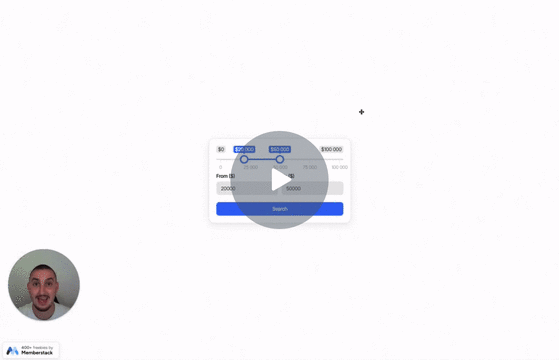
#Nr. 58 - Eingaben für Preisspannenschieber
Erstellen Sie eine Preisspanneneingabe mit individuellen Eingaben für Minimum und Maximum.
<!-- 💙 MEMBERSCRIPT #58 v0.1 💙 RANGE SLIDER INPUT -->
<script src="https://cdnjs.cloudflare.com/ajax/libs/jquery/3.6.0/jquery.min.js"> </script>
<link rel="stylesheet" href="https://cdnjs.cloudflare.com/ajax/libs/ion-rangeslider/2.3.1/css/ion.rangeSlider.min.css" />
<script src="https://cdnjs.cloudflare.com/ajax/libs/ion-rangeslider/2.3.1/js/ion.rangeSlider.min.js"></script>
<style>
.irs {
font-family: inherit;
}
</style>
<script>
$(document).ready(function() {
var rangeSlider = $('[ms-code-input="range-slider"]');
var priceFromInput = $('[ms-code-input="price-from"]');
var priceToInput = $('[ms-code-input="price-to"]');
// Set the default range values
var defaultFrom = 20000;
var defaultTo = 50000;
rangeSlider.ionRangeSlider({
skin: "round", // You can also try "flat", "big", "modern", "sharp", or "square". Default styles can be overridden with CSS.
type: "double",
grid: true,
min: 0,
max: 100000,
from: defaultFrom,
to: defaultTo,
prefix: "$",
onStart: function(data) {
priceFromInput.val(data.from);
priceToInput.val(data.to);
},
onChange: function(data) {
priceFromInput.val(data.from);
priceToInput.val(data.to);
}
});
// Get the initial range values and update the inputs
var initialRange = rangeSlider.data("ionRangeSlider");
var initialData = initialRange.result;
priceFromInput.val(initialData.from);
priceToInput.val(initialData.to);
// Update the range slider and inputs when the inputs lose focus
priceFromInput.on("blur", function() {
var value = $(this).val();
var toValue = priceToInput.val();
// Perform validation
if (
value < initialRange.options.min ||
value > initialRange.options.max ||
value >= toValue ||
value > initialData.to // Check if fromValue is higher than the current toValue
) {
value = defaultFrom;
}
rangeSlider.data("ionRangeSlider").update({
from: value
});
priceFromInput.val(value);
});
priceToInput.on("blur", function() {
var value = $(this).val();
var fromValue = priceFromInput.val();
// Perform validation
if (
value < initialRange.options.min ||
value > initialRange.options.max ||
value <= fromValue ||
value < initialData.from // Check if toValue is lower than the current fromValue
) {
value = defaultTo;
}
rangeSlider.data("ionRangeSlider").update({
to: value
});
priceToInput.val(value);
});
});
</script>
<!-- 💙 MEMBERSCRIPT #58 v0.1 💙 RANGE SLIDER INPUT -->
<script src="https://cdnjs.cloudflare.com/ajax/libs/jquery/3.6.0/jquery.min.js"> </script>
<link rel="stylesheet" href="https://cdnjs.cloudflare.com/ajax/libs/ion-rangeslider/2.3.1/css/ion.rangeSlider.min.css" />
<script src="https://cdnjs.cloudflare.com/ajax/libs/ion-rangeslider/2.3.1/js/ion.rangeSlider.min.js"></script>
<style>
.irs {
font-family: inherit;
}
</style>
<script>
$(document).ready(function() {
var rangeSlider = $('[ms-code-input="range-slider"]');
var priceFromInput = $('[ms-code-input="price-from"]');
var priceToInput = $('[ms-code-input="price-to"]');
// Set the default range values
var defaultFrom = 20000;
var defaultTo = 50000;
rangeSlider.ionRangeSlider({
skin: "round", // You can also try "flat", "big", "modern", "sharp", or "square". Default styles can be overridden with CSS.
type: "double",
grid: true,
min: 0,
max: 100000,
from: defaultFrom,
to: defaultTo,
prefix: "$",
onStart: function(data) {
priceFromInput.val(data.from);
priceToInput.val(data.to);
},
onChange: function(data) {
priceFromInput.val(data.from);
priceToInput.val(data.to);
}
});
// Get the initial range values and update the inputs
var initialRange = rangeSlider.data("ionRangeSlider");
var initialData = initialRange.result;
priceFromInput.val(initialData.from);
priceToInput.val(initialData.to);
// Update the range slider and inputs when the inputs lose focus
priceFromInput.on("blur", function() {
var value = $(this).val();
var toValue = priceToInput.val();
// Perform validation
if (
value < initialRange.options.min ||
value > initialRange.options.max ||
value >= toValue ||
value > initialData.to // Check if fromValue is higher than the current toValue
) {
value = defaultFrom;
}
rangeSlider.data("ionRangeSlider").update({
from: value
});
priceFromInput.val(value);
});
priceToInput.on("blur", function() {
var value = $(this).val();
var fromValue = priceFromInput.val();
// Perform validation
if (
value < initialRange.options.min ||
value > initialRange.options.max ||
value <= fromValue ||
value < initialData.from // Check if toValue is lower than the current fromValue
) {
value = defaultTo;
}
rangeSlider.data("ionRangeSlider").update({
to: value
});
priceToInput.val(value);
});
});
</script>
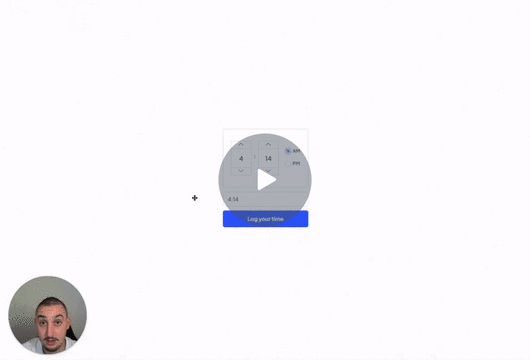
#Nr. 57 - Time Picker Eingabe
Fügen Sie eine Zeitauswahl zu Ihrem Formular hinzu und füllen Sie die Zeit in einem Feld vor.
<!-- 💙 MEMBERSCRIPT #57 v0.1 💙 TIME PICKER -->
<script src="https://cdnjs.cloudflare.com/ajax/libs/jquery/3.6.0/jquery.min.js"> </script>
<link rel="stylesheet" href="https://uicdn.toast.com/tui.time-picker/latest/tui-time-picker.css">
<script src="https://uicdn.toast.com/tui.time-picker/latest/tui-time-picker.js"> </script>
<script>
$(document).ready(function() {
var tpSpinbox = new tui.TimePicker(document.querySelector('[ms-code-timepicker="box"]'), {
inputType: 'spinbox',
showMeridiem: true // If you don't use AM/PM remove this line
});
// Setup an event handler for when the time is selected
tpSpinbox.on('change', function() {
// Get the selected time
var hour = tpSpinbox.getHour();
var minute = tpSpinbox.getMinute();
var selectedTime = hour + ':' + (minute < 10 ? '0' : '') + minute;
// Update the value of the input element
document.querySelector('[ms-code-timepicker="input"]').value = selectedTime;
});
});
</script>
<!-- 💙 MEMBERSCRIPT #57 v0.1 💙 TIME PICKER -->
<script src="https://cdnjs.cloudflare.com/ajax/libs/jquery/3.6.0/jquery.min.js"> </script>
<link rel="stylesheet" href="https://uicdn.toast.com/tui.time-picker/latest/tui-time-picker.css">
<script src="https://uicdn.toast.com/tui.time-picker/latest/tui-time-picker.js"> </script>
<script>
$(document).ready(function() {
var tpSpinbox = new tui.TimePicker(document.querySelector('[ms-code-timepicker="box"]'), {
inputType: 'spinbox',
showMeridiem: true // If you don't use AM/PM remove this line
});
// Setup an event handler for when the time is selected
tpSpinbox.on('change', function() {
// Get the selected time
var hour = tpSpinbox.getHour();
var minute = tpSpinbox.getMinute();
var selectedTime = hour + ':' + (minute < 10 ? '0' : '') + minute;
// Update the value of the input element
document.querySelector('[ms-code-timepicker="input"]').value = selectedTime;
});
});
</script>

#Nr. 56 - Eingabe von Optionspaaren
Kombinieren Sie die Werte von mehreren Eingaben in einem Feld.
<!-- 💙 MEMBERSCRIPT #56 v0.1 💙 INPUT OPTION PAIRS -->
<script src="https://cdnjs.cloudflare.com/ajax/libs/jquery/3.6.0/jquery.min.js"> </script>
<script>
$(document).ready(function() {
var groups = {};
// Get all inputs with the attribute ms-code-combine-inputs
var inputs = $('input[ms-code-combine-inputs], select[ms-code-combine-inputs]');
// For each input
inputs.each(function() {
// Split the attribute value at the dash
var parts = $(this).attr('ms-code-combine-inputs').split('-');
// If the group doesn't exist yet, create it
if (!groups[parts[0]]) {
groups[parts[0]] = {
targets: [],
values: [],
};
}
// If it's a target, add it to the targets
if (parts[1] == 'target') {
groups[parts[0]].targets.push($(this));
} else {
// It's an input, add it to the values and attach a listener
groups[parts[0]].values.push($(this));
$(this).on('input change', function() {
// On input or change, combine all values with a space in between
// and set the targets' value
var combinedValue = '';
$.each(groups[parts[0]].values, function(index, value) {
combinedValue += $(this).val();
if (index < groups[parts[0]].values.length - 1) {
combinedValue += ' '; // Add a space between values
}
});
$.each(groups[parts[0]].targets, function() {
$(this).val(combinedValue);
});
});
}
});
});
</script>
<!-- 💙 MEMBERSCRIPT #56 v0.1 💙 INPUT OPTION PAIRS -->
<script src="https://cdnjs.cloudflare.com/ajax/libs/jquery/3.6.0/jquery.min.js"> </script>
<script>
$(document).ready(function() {
var groups = {};
// Get all inputs with the attribute ms-code-combine-inputs
var inputs = $('input[ms-code-combine-inputs], select[ms-code-combine-inputs]');
// For each input
inputs.each(function() {
// Split the attribute value at the dash
var parts = $(this).attr('ms-code-combine-inputs').split('-');
// If the group doesn't exist yet, create it
if (!groups[parts[0]]) {
groups[parts[0]] = {
targets: [],
values: [],
};
}
// If it's a target, add it to the targets
if (parts[1] == 'target') {
groups[parts[0]].targets.push($(this));
} else {
// It's an input, add it to the values and attach a listener
groups[parts[0]].values.push($(this));
$(this).on('input change', function() {
// On input or change, combine all values with a space in between
// and set the targets' value
var combinedValue = '';
$.each(groups[parts[0]].values, function(index, value) {
combinedValue += $(this).val();
if (index < groups[parts[0]].values.length - 1) {
combinedValue += ' '; // Add a space between values
}
});
$.each(groups[parts[0]].targets, function() {
$(this).val(combinedValue);
});
});
}
});
});
</script>
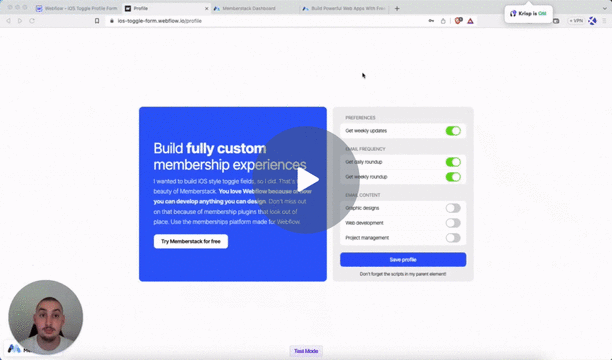
#Nr. 55 - Ändern der Stile für übergeordnete Kontrollkästchen
Ändern Sie die Stile eines anderen Elements, wenn ein Kontrollkästchen markiert ist.
<!-- 💙 MEMBERSCRIPT #55 v0.1 💙 UPDATE CHECKBOX PARENT STYLES -->
<script>
// Wait for the DOM content to load
document.addEventListener('DOMContentLoaded', function() {
// Get all the checkbox elements
var checkboxes = document.querySelectorAll('[ms-code-checkbox="check"]');
// Iterate over each checkbox element
checkboxes.forEach(function(checkbox) {
// Get the boolean wrap element associated with the current checkbox
var booleanWrap = checkbox.closest('[ms-code-checkbox="wrap"]');
// Function to update the boolean wrap class based on checkbox state
function updateBooleanWrapClass() {
if (checkbox.checked) {
booleanWrap.classList.add('checked');
} else {
booleanWrap.classList.remove('checked');
}
}
// Check the initial value of the checkbox
updateBooleanWrapClass();
// Add an event listener to the checkbox to handle changes
checkbox.addEventListener('change', function() {
updateBooleanWrapClass();
});
});
});
</script>
<!-- 💙 MEMBERSCRIPT #55 v0.1 💙 UPDATE CHECKBOX PARENT STYLES -->
<script>
// Wait for the DOM content to load
document.addEventListener('DOMContentLoaded', function() {
// Get all the checkbox elements
var checkboxes = document.querySelectorAll('[ms-code-checkbox="check"]');
// Iterate over each checkbox element
checkboxes.forEach(function(checkbox) {
// Get the boolean wrap element associated with the current checkbox
var booleanWrap = checkbox.closest('[ms-code-checkbox="wrap"]');
// Function to update the boolean wrap class based on checkbox state
function updateBooleanWrapClass() {
if (checkbox.checked) {
booleanWrap.classList.add('checked');
} else {
booleanWrap.classList.remove('checked');
}
}
// Check the initial value of the checkbox
updateBooleanWrapClass();
// Add an event listener to the checkbox to handle changes
checkbox.addEventListener('change', function() {
updateBooleanWrapClass();
});
});
});
</script>
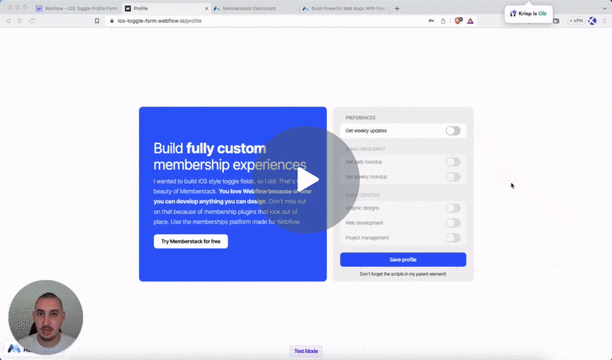
#Nr. 54 - Logik der Checkbox-Formularfelder
Andere Felder/Einträge blockieren, wenn ein Kontrollkästchen nicht markiert ist.
<!-- 💙 MEMBERSCRIPT #54 v0.1 💙 CHECKBOX FIELD FORM LOGIC -->
<style>
.disabled {
pointer-events: none;
opacity: 0.5;
}
</style>
<script>
// Wait for the DOM content to load
document.addEventListener('DOMContentLoaded', function() {
// Get all the trigger checkboxes
var triggerCheckboxes = document.querySelectorAll('[ms-code-field-logic-trigger]');
// Iterate over each trigger checkbox
triggerCheckboxes.forEach(function(checkbox) {
// Get the value of the trigger checkbox's attribute
var triggerValue = checkbox.getAttribute('ms-code-field-logic-trigger');
// Function to update the target elements' class based on checkbox state
function updateTargetElementsClass() {
// Find the associated target elements based on the attribute value
var targetElements = document.querySelectorAll('[ms-code-field-logic-target="' + triggerValue + '"]');
// Check the new value of the trigger checkbox
if (!checkbox.checked) {
// Add the "disabled" class to each target element
targetElements.forEach(function(targetElement) {
targetElement.classList.add('disabled');
});
} else {
// Remove the "disabled" class from each target element
targetElements.forEach(function(targetElement) {
targetElement.classList.remove('disabled');
});
}
}
// Check the initial value of the trigger checkbox
updateTargetElementsClass();
// Add an event listener to the trigger checkbox to handle changes
checkbox.addEventListener('change', function() {
updateTargetElementsClass();
});
});
});
</script>
<!-- 💙 MEMBERSCRIPT #54 v0.1 💙 CHECKBOX FIELD FORM LOGIC -->
<style>
.disabled {
pointer-events: none;
opacity: 0.5;
}
</style>
<script>
// Wait for the DOM content to load
document.addEventListener('DOMContentLoaded', function() {
// Get all the trigger checkboxes
var triggerCheckboxes = document.querySelectorAll('[ms-code-field-logic-trigger]');
// Iterate over each trigger checkbox
triggerCheckboxes.forEach(function(checkbox) {
// Get the value of the trigger checkbox's attribute
var triggerValue = checkbox.getAttribute('ms-code-field-logic-trigger');
// Function to update the target elements' class based on checkbox state
function updateTargetElementsClass() {
// Find the associated target elements based on the attribute value
var targetElements = document.querySelectorAll('[ms-code-field-logic-target="' + triggerValue + '"]');
// Check the new value of the trigger checkbox
if (!checkbox.checked) {
// Add the "disabled" class to each target element
targetElements.forEach(function(targetElement) {
targetElement.classList.add('disabled');
});
} else {
// Remove the "disabled" class from each target element
targetElements.forEach(function(targetElement) {
targetElement.classList.remove('disabled');
});
}
}
// Check the initial value of the trigger checkbox
updateTargetElementsClass();
// Add an event listener to the trigger checkbox to handle changes
checkbox.addEventListener('change', function() {
updateTargetElementsClass();
});
});
});
</script>
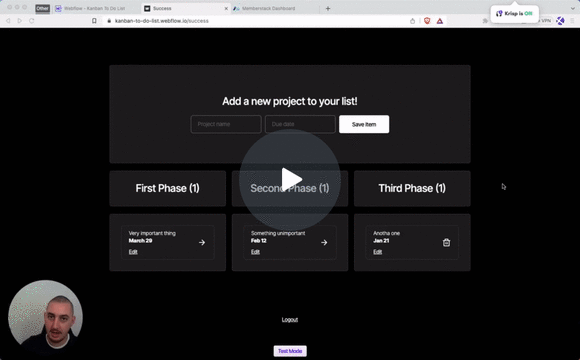
#Nr. 53 - JSON-Elemente mit einem Formular aktualisieren
Erlauben Sie Ihren Mitgliedern, Details über ihre JSON-Elemente zu ändern.
<!-- 💙 MEMBERSCRIPT #53 v0.1 💙 UPDATE JSON ITEMS WITH A FORM -->
<script>
document.addEventListener("DOMContentLoaded", function() {
const memberstack = window.$memberstackDom;
// Add click event listener to the document
document.addEventListener("click", async function(event) {
const target = event.target;
// Check if the clicked element has ms-code-edit-item attribute
const editItem = target.closest('[ms-code-edit-item="prompt"]');
if (editItem) {
// Get the item key from the closest ancestor element with ms-code-item-key attribute
const key = editItem.closest('[ms-code-item-key]').getAttribute('ms-code-item-key');
// Retrieve the current member JSON data
const member = await memberstack.getMemberJSON();
// SET THE TARGET - EDIT ME
let targetObject = member.data.projects; // Update this line with the desired target location
if (member.data && targetObject && targetObject[key]) {
// Get the form element with the ms-code-edit-item="form" attribute
const form = document.querySelector('form[ms-code-edit-item="form"]');
if (form) {
// Loop through the form fields
for (const field of form.elements) {
const jsonName = field.getAttribute('ms-code-json-name');
if (jsonName && targetObject[key].hasOwnProperty(jsonName)) {
// Pre-fill the form field with the corresponding value from the JSON item
field.value = targetObject[key][jsonName];
}
}
// Get the modal element with the ms-code-edit-item="modal" attribute
const modal = document.querySelector('[ms-code-edit-item="modal"]');
if (modal) {
// Set the display property of the modal to flex
modal.style.display = 'flex';
}
// Add submit event listener to the form
form.addEventListener("submit", async function(event) {
event.preventDefault(); // Prevent the form from submitting normally
// Create an object to hold the updated values
const updatedValues = {};
// Loop through the form fields
for (const field of form.elements) {
const jsonName = field.getAttribute('ms-code-json-name');
if (jsonName) {
// Update the corresponding value in the updatedValues object
updatedValues[jsonName] = field.value;
}
}
// Update the target object with the new values
targetObject[key] = { ...targetObject[key], ...updatedValues };
// Update the member JSON using the Memberstack SDK
await memberstack.updateMemberJSON({
json: member.data
});
// Optional: Display a success message or perform any other desired action
console.log('Member JSON updated successfully');
});
} else {
console.error('Form element not found');
}
} else {
console.error(`Could not find item with key: ${key}`);
}
}
});
});
</script>
<!-- 💙 MEMBERSCRIPT #53 v0.1 💙 UPDATE JSON ITEMS WITH A FORM -->
<script>
document.addEventListener("DOMContentLoaded", function() {
const memberstack = window.$memberstackDom;
// Add click event listener to the document
document.addEventListener("click", async function(event) {
const target = event.target;
// Check if the clicked element has ms-code-edit-item attribute
const editItem = target.closest('[ms-code-edit-item="prompt"]');
if (editItem) {
// Get the item key from the closest ancestor element with ms-code-item-key attribute
const key = editItem.closest('[ms-code-item-key]').getAttribute('ms-code-item-key');
// Retrieve the current member JSON data
const member = await memberstack.getMemberJSON();
// SET THE TARGET - EDIT ME
let targetObject = member.data.projects; // Update this line with the desired target location
if (member.data && targetObject && targetObject[key]) {
// Get the form element with the ms-code-edit-item="form" attribute
const form = document.querySelector('form[ms-code-edit-item="form"]');
if (form) {
// Loop through the form fields
for (const field of form.elements) {
const jsonName = field.getAttribute('ms-code-json-name');
if (jsonName && targetObject[key].hasOwnProperty(jsonName)) {
// Pre-fill the form field with the corresponding value from the JSON item
field.value = targetObject[key][jsonName];
}
}
// Get the modal element with the ms-code-edit-item="modal" attribute
const modal = document.querySelector('[ms-code-edit-item="modal"]');
if (modal) {
// Set the display property of the modal to flex
modal.style.display = 'flex';
}
// Add submit event listener to the form
form.addEventListener("submit", async function(event) {
event.preventDefault(); // Prevent the form from submitting normally
// Create an object to hold the updated values
const updatedValues = {};
// Loop through the form fields
for (const field of form.elements) {
const jsonName = field.getAttribute('ms-code-json-name');
if (jsonName) {
// Update the corresponding value in the updatedValues object
updatedValues[jsonName] = field.value;
}
}
// Update the target object with the new values
targetObject[key] = { ...targetObject[key], ...updatedValues };
// Update the member JSON using the Memberstack SDK
await memberstack.updateMemberJSON({
json: member.data
});
// Optional: Display a success message or perform any other desired action
console.log('Member JSON updated successfully');
});
} else {
console.error('Form element not found');
}
} else {
console.error(`Could not find item with key: ${key}`);
}
}
});
});
</script>
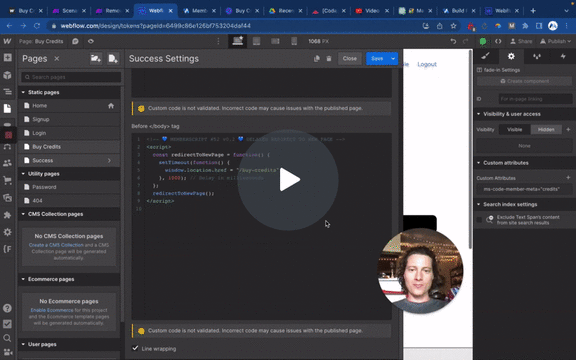
#Nr. 52 - Verzögerte Seitenumleitung
Leiten Sie die Mitglieder mit einer optionalen Verzögerung auf eine neue Seite um.
<!-- 💙 MEMBERSCRIPT #52 v0.1 💙 DELAYED REDIRECT TO NEW PAGE -->
<script>
const redirectToNewPage = function() {
setTimeout(function() {
window.location.href = "/your-page";
}, 1000); // Delay in milliseconds
};
redirectToNewPage();
</script>
<!-- 💙 MEMBERSCRIPT #52 v0.1 💙 DELAYED REDIRECT TO NEW PAGE -->
<script>
const redirectToNewPage = function() {
setTimeout(function() {
window.location.href = "/your-page";
}, 1000); // Delay in milliseconds
};
redirectToNewPage();
</script>
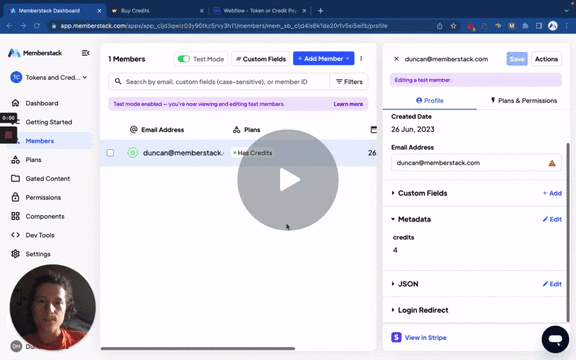
#Nr. 51 - Metadaten der Mitglieder anzeigen
Zeigen Sie die Metadaten der Mitglieder dynamisch auf Ihrer Website an.
<!-- 💙 MEMBERSCRIPT #51 v0.2 💙 DISPLAY MEMBER METADATA -->
<script>
function replaceTextWithMetadata(metadata) {
var els = Array.from(document.querySelectorAll('[ms-code-member-meta]'));
els.forEach((el) => {
const key = el.getAttribute('ms-code-member-meta');
const value = metadata[key];
if (value !== undefined) {
el.innerHTML = value;
el.value = value;
el.src = value;
}
});
}
const memberstack = window.$memberstackDom;
memberstack.getCurrentMember()
.then(({ data: member }) => {
if (member && member.metaData) {
replaceTextWithMetadata(member.metaData);
}
})
.catch((error) => {
console.error('Error retrieving member data:', error);
});
</script>
<!-- 💙 MEMBERSCRIPT #51 v0.2 💙 DISPLAY MEMBER METADATA -->
<script>
function replaceTextWithMetadata(metadata) {
var els = Array.from(document.querySelectorAll('[ms-code-member-meta]'));
els.forEach((el) => {
const key = el.getAttribute('ms-code-member-meta');
const value = metadata[key];
if (value !== undefined) {
el.innerHTML = value;
el.value = value;
el.src = value;
}
});
}
const memberstack = window.$memberstackDom;
memberstack.getCurrentMember()
.then(({ data: member }) => {
if (member && member.metaData) {
replaceTextWithMetadata(member.metaData);
}
})
.catch((error) => {
console.error('Error retrieving member data:', error);
});
</script>
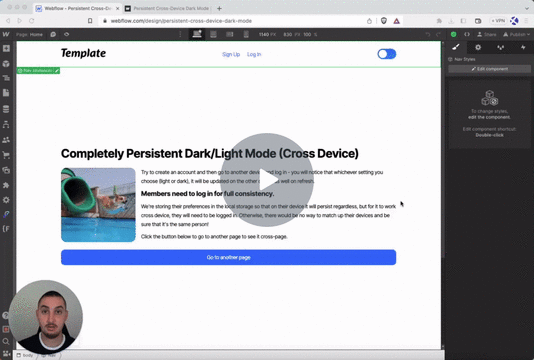
#Nr. 50 - Geräteübergreifender Dunkelmodus
Dauerhafte Dunkelmodus-Option, die auf den verschiedenen Geräten Ihrer Mitglieder funktioniert.
Kopf-Code
Put this in the <head> section of your site.
<!-- 💙 MEMBERSCRIPT #50 HEAD CODE v0.1 💙 CROSS-DEVICE DARK MODE -->
<script>
document.addEventListener('DOMContentLoaded', function() {
const themePreference = localStorage.getItem('themePreference');
if (themePreference === 'dark') {
document.body.classList.add('dark');
}
});
</script>
Code der Einrichtung
Put this in the </body> section of your site.
<!-- 💙 MEMBERSCRIPT #50 BODY CODE v0.1 💙 CROSS-DEVICE DARK MODE -->
<script>
document.addEventListener('DOMContentLoaded', function() {
const darkModeToggle = document.querySelector('[ms-code-dark-mode="toggle"]');
const bodyElement = document.querySelector('.body');
// Function to check if theme preference is saved in member JSON
function checkThemePreference() {
const memberstack = window.$memberstackDom;
memberstack.getMemberJSON()
.then(function(memberData) {
const themePreference = memberData.data?.themePreference;
if (themePreference === 'dark') {
enableDarkMode();
} else {
disableDarkMode();
}
})
.catch(function(error) {
console.error('Error retrieving member data:', error);
});
}
// Function to enable dark mode
function enableDarkMode() {
darkModeToggle.classList.add('dark');
bodyElement.classList.add('dark');
updateThemePreference('dark');
}
// Function to disable dark mode
function disableDarkMode() {
darkModeToggle.classList.remove('dark');
bodyElement.classList.remove('dark');
updateThemePreference('light');
}
// Function to update theme preference in member JSON
function updateThemePreference(themePreference) {
const memberstack = window.$memberstackDom;
memberstack.getMemberJSON()
.then(function(memberData) {
memberData.data = memberData.data || {};
memberData.data.themePreference = themePreference;
memberstack.updateMemberJSON({ json: memberData.data })
.then(function() {
localStorage.setItem('themePreference', themePreference);
})
.catch(function(error) {
console.error('Error updating member data:', error);
});
})
.catch(function(error) {
console.error('Error retrieving member data:', error);
});
}
// Event listener for dark mode toggle
darkModeToggle.addEventListener('click', function() {
if (darkModeToggle.classList.contains('dark')) {
disableDarkMode();
} else {
enableDarkMode();
}
});
// Apply transition duration and timing to all elements
const transitionDuration = '0.0s';
const transitionTiming = 'ease';
const elementsToTransition = [darkModeToggle, bodyElement];
elementsToTransition.forEach(function(element) {
element.style.transitionDuration = transitionDuration;
element.style.transitionTimingFunction = transitionTiming;
});
// Check theme preference on page load
const savedThemePreference = localStorage.getItem('themePreference');
if (savedThemePreference === 'dark') {
enableDarkMode();
} else {
disableDarkMode();
}
checkThemePreference();
});
</script>
Kopf-Code
Put this in the <head> section of your site.
<!-- 💙 MEMBERSCRIPT #50 HEAD CODE v0.1 💙 CROSS-DEVICE DARK MODE -->
<script>
document.addEventListener('DOMContentLoaded', function() {
const themePreference = localStorage.getItem('themePreference');
if (themePreference === 'dark') {
document.body.classList.add('dark');
}
});
</script>
Code der Einrichtung
Put this in the </body> section of your site.
<!-- 💙 MEMBERSCRIPT #50 BODY CODE v0.1 💙 CROSS-DEVICE DARK MODE -->
<script>
document.addEventListener('DOMContentLoaded', function() {
const darkModeToggle = document.querySelector('[ms-code-dark-mode="toggle"]');
const bodyElement = document.querySelector('.body');
// Function to check if theme preference is saved in member JSON
function checkThemePreference() {
const memberstack = window.$memberstackDom;
memberstack.getMemberJSON()
.then(function(memberData) {
const themePreference = memberData.data?.themePreference;
if (themePreference === 'dark') {
enableDarkMode();
} else {
disableDarkMode();
}
})
.catch(function(error) {
console.error('Error retrieving member data:', error);
});
}
// Function to enable dark mode
function enableDarkMode() {
darkModeToggle.classList.add('dark');
bodyElement.classList.add('dark');
updateThemePreference('dark');
}
// Function to disable dark mode
function disableDarkMode() {
darkModeToggle.classList.remove('dark');
bodyElement.classList.remove('dark');
updateThemePreference('light');
}
// Function to update theme preference in member JSON
function updateThemePreference(themePreference) {
const memberstack = window.$memberstackDom;
memberstack.getMemberJSON()
.then(function(memberData) {
memberData.data = memberData.data || {};
memberData.data.themePreference = themePreference;
memberstack.updateMemberJSON({ json: memberData.data })
.then(function() {
localStorage.setItem('themePreference', themePreference);
})
.catch(function(error) {
console.error('Error updating member data:', error);
});
})
.catch(function(error) {
console.error('Error retrieving member data:', error);
});
}
// Event listener for dark mode toggle
darkModeToggle.addEventListener('click', function() {
if (darkModeToggle.classList.contains('dark')) {
disableDarkMode();
} else {
enableDarkMode();
}
});
// Apply transition duration and timing to all elements
const transitionDuration = '0.0s';
const transitionTiming = 'ease';
const elementsToTransition = [darkModeToggle, bodyElement];
elementsToTransition.forEach(function(element) {
element.style.transitionDuration = transitionDuration;
element.style.transitionTimingFunction = transitionTiming;
});
// Check theme preference on page load
const savedThemePreference = localStorage.getItem('themePreference');
if (savedThemePreference === 'dark') {
enableDarkMode();
} else {
disableDarkMode();
}
checkThemePreference();
});
</script>
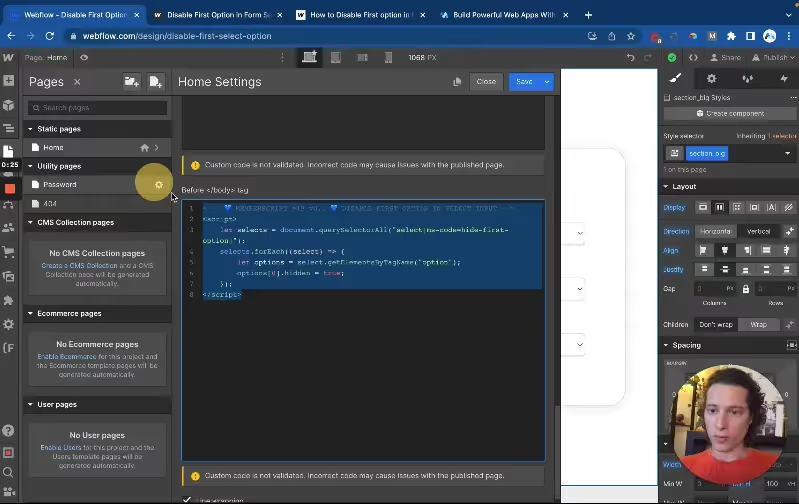
#Nr. 49 - Erste Option in einer Auswahleingabe deaktivieren
Verhindern Sie, dass Benutzer die Platzhalteroption in Ihren Auswahleingaben auswählen.
<!-- 💙 MEMBERSCRIPT #49 v0.1 💙 DISABLE FIRST OPTION IN SELECT INPUT -->
<script>
let selects = document.querySelectorAll("select[ms-code=hide-first-option]");
selects.forEach((select) => {
let options = select.getElementsByTagName("option");
options[0].hidden = true;
});
</script>
<!-- 💙 MEMBERSCRIPT #49 v0.1 💙 DISABLE FIRST OPTION IN SELECT INPUT -->
<script>
let selects = document.querySelectorAll("select[ms-code=hide-first-option]");
selects.forEach((select) => {
let options = select.getElementsByTagName("option");
options[0].hidden = true;
});
</script>
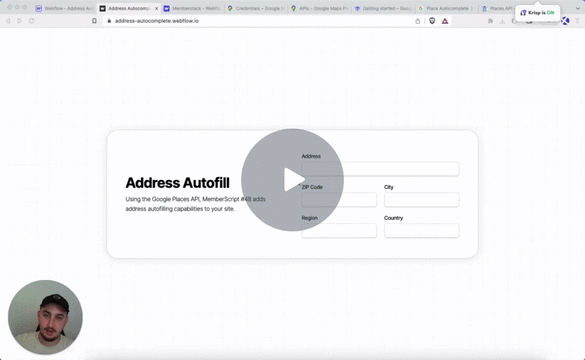
#Nr. 48 - Autovervollständigung von Adresseingaben
Füllen Sie alle Adresseingaben mit der Google Places API aus!
Kopf-Code
Place this in your page <head>
<!-- 💙 MEMBERSCRIPT #48 HEAD CODE v0.1 💙 AUTOFILL ADDRESS INPUTS -->
<script src="https://maps.googleapis.com/maps/api/js?key=YOUR-API-KEY&libraries=places&callback=initAutocomplete" async defer> </script>
<style>
.pac-logo::after {
display: none;
}
.pac-container {
border-radius: 5px;
border: 1px solid #ccc;
}
.pac-item {
padding: 0 10px;
}
</style>
Code der Einrichtung
Place this in your page </body>
<!-- 💙 MEMBERSCRIPT #48 BODY CODE v0.1 💙 AUTOFILL ADDRESS INPUTS -->
<script>
let autocomplete;
function initAutocomplete() {
autocomplete = new google.maps.places.Autocomplete(
document.querySelector('input[ms-code-input="address"]'),
{
componentRestrictions: { country: ['US'] },
fields: ['address_components'],
types: ['address']
}
);
autocomplete.addListener('place_changed', function() {
const place = autocomplete.getPlace();
if (place) {
const addressInput = document.querySelector('input[ms-code-input="address"]');
const cityInput = document.querySelector('input[ms-code-input="city"]');
const regionInput = document.querySelector('input[ms-code-input="region"]');
const countryInput = document.querySelector('input[ms-code-input="country"]');
const postalCodeInput = document.querySelector('input[ms-code-input="postal-code"]');
addressInput.value = extractAddress(place);
cityInput.value = extractCity(place);
regionInput.value = extractRegion(place);
countryInput.value = extractCountry(place);
postalCodeInput.value = extractPostalCode(place);
}
});
}
function extractAddress(place) {
let address = '';
const streetNumber = extractComponent(place, 'street_number');
const route = extractComponent(place, 'route');
if (streetNumber) {
address += streetNumber + ' ';
}
if (route) {
address += route;
}
return address.trim();
}
function extractComponent(place, componentType) {
for (const component of place.address_components) {
if (component.types.includes(componentType)) {
return component.long_name;
}
}
return '';
}
function extractCity(place) {
for (const component of place.address_components) {
if (component.types.includes('locality')) {
return component.long_name;
}
}
return '';
}
function extractRegion(place) {
for (const component of place.address_components) {
if (component.types.includes('administrative_area_level_1')) {
return component.long_name;
}
}
return '';
}
function extractCountry(place) {
for (const component of place.address_components) {
if (component.types.includes('country')) {
return component.long_name;
}
}
return '';
}
function extractPostalCode(place) {
for (const component of place.address_components) {
if (component.types.includes('postal_code')) {
return component.long_name;
}
}
return '';
}
</script>
Kopf-Code
Place this in your page <head>
<!-- 💙 MEMBERSCRIPT #48 HEAD CODE v0.1 💙 AUTOFILL ADDRESS INPUTS -->
<script src="https://maps.googleapis.com/maps/api/js?key=YOUR-API-KEY&libraries=places&callback=initAutocomplete" async defer> </script>
<style>
.pac-logo::after {
display: none;
}
.pac-container {
border-radius: 5px;
border: 1px solid #ccc;
}
.pac-item {
padding: 0 10px;
}
</style>
Code der Einrichtung
Place this in your page </body>
<!-- 💙 MEMBERSCRIPT #48 BODY CODE v0.1 💙 AUTOFILL ADDRESS INPUTS -->
<script>
let autocomplete;
function initAutocomplete() {
autocomplete = new google.maps.places.Autocomplete(
document.querySelector('input[ms-code-input="address"]'),
{
componentRestrictions: { country: ['US'] },
fields: ['address_components'],
types: ['address']
}
);
autocomplete.addListener('place_changed', function() {
const place = autocomplete.getPlace();
if (place) {
const addressInput = document.querySelector('input[ms-code-input="address"]');
const cityInput = document.querySelector('input[ms-code-input="city"]');
const regionInput = document.querySelector('input[ms-code-input="region"]');
const countryInput = document.querySelector('input[ms-code-input="country"]');
const postalCodeInput = document.querySelector('input[ms-code-input="postal-code"]');
addressInput.value = extractAddress(place);
cityInput.value = extractCity(place);
regionInput.value = extractRegion(place);
countryInput.value = extractCountry(place);
postalCodeInput.value = extractPostalCode(place);
}
});
}
function extractAddress(place) {
let address = '';
const streetNumber = extractComponent(place, 'street_number');
const route = extractComponent(place, 'route');
if (streetNumber) {
address += streetNumber + ' ';
}
if (route) {
address += route;
}
return address.trim();
}
function extractComponent(place, componentType) {
for (const component of place.address_components) {
if (component.types.includes(componentType)) {
return component.long_name;
}
}
return '';
}
function extractCity(place) {
for (const component of place.address_components) {
if (component.types.includes('locality')) {
return component.long_name;
}
}
return '';
}
function extractRegion(place) {
for (const component of place.address_components) {
if (component.types.includes('administrative_area_level_1')) {
return component.long_name;
}
}
return '';
}
function extractCountry(place) {
for (const component of place.address_components) {
if (component.types.includes('country')) {
return component.long_name;
}
}
return '';
}
function extractPostalCode(place) {
for (const component of place.address_components) {
if (component.types.includes('postal_code')) {
return component.long_name;
}
}
return '';
}
</script>
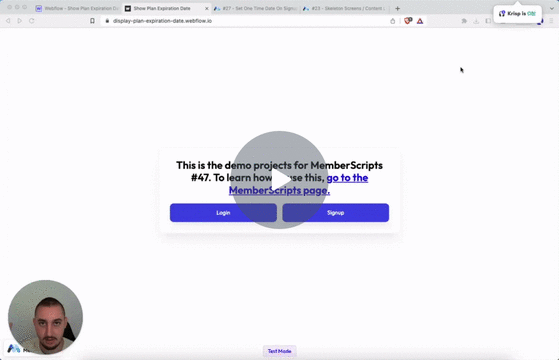
#Nr. 47 - Anzeige des Datums vom Mitglied JSON
Zeigen Sie den Mitgliedern ein Datum an - zum Beispiel, wann ihr Plan abläuft!
<!-- 💙 MEMBERSCRIPT #47 v0.1 💙 DISPLAY ONE TIME DATE -->
<script>
document.addEventListener("DOMContentLoaded", async function() {
const memberstack = window.$memberstackDom;
const formatDate = function(date) {
const options = { month: 'long', day: 'numeric', year: 'numeric' };
return new Date(date).toLocaleDateString('en-US', options);
// Replace 'en-US' with one of these depending on your locale: en-US, en-GB, en-CA, en-AU, fr-FR, de-DE, es-ES, it-IT, ja-JP, ko-KR, pt-BR, ru-RU, zn-CH, ar-SA
};
const updateTextSpans = async function() {
const member = await memberstack.getMemberJSON();
if (!member.data || !member.data['one-time-date']) {
// Member data or one-time date not available, do nothing
return;
}
const oneTimeDate = formatDate(member.data['one-time-date']);
const textSpans = document.querySelectorAll('[ms-code-display-text="one-time-date"]');
textSpans.forEach(span => {
span.textContent = oneTimeDate;
});
};
updateTextSpans();
});
</script>
<!-- 💙 MEMBERSCRIPT #47 v0.1 💙 DISPLAY ONE TIME DATE -->
<script>
document.addEventListener("DOMContentLoaded", async function() {
const memberstack = window.$memberstackDom;
const formatDate = function(date) {
const options = { month: 'long', day: 'numeric', year: 'numeric' };
return new Date(date).toLocaleDateString('en-US', options);
// Replace 'en-US' with one of these depending on your locale: en-US, en-GB, en-CA, en-AU, fr-FR, de-DE, es-ES, it-IT, ja-JP, ko-KR, pt-BR, ru-RU, zn-CH, ar-SA
};
const updateTextSpans = async function() {
const member = await memberstack.getMemberJSON();
if (!member.data || !member.data['one-time-date']) {
// Member data or one-time date not available, do nothing
return;
}
const oneTimeDate = formatDate(member.data['one-time-date']);
const textSpans = document.querySelectorAll('[ms-code-display-text="one-time-date"]');
textSpans.forEach(span => {
span.textContent = oneTimeDate;
});
};
updateTextSpans();
});
</script>
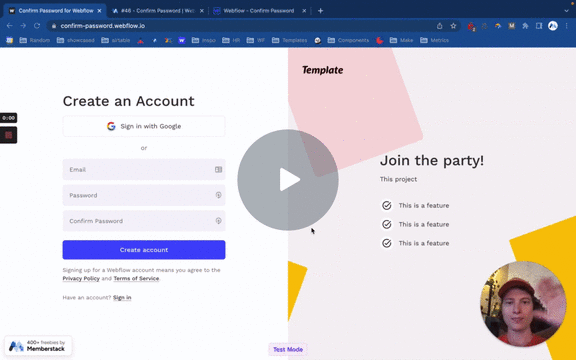
#46 - Passwort bestätigen
Fügen Sie Ihren Anmelde- und Passwortrücksetzungsformularen eine Eingabe zur Passwortbestätigung hinzu.
<!-- 💙 MEMBERSCRIPT #46 v0.1 💙 CONFIRM PASSWORD INPUT -->
<script>
var password = document.querySelector('[data-ms-member=password]')
, confirm_password = document.querySelector('[ms-code-password=confirm]')
function validatePassword(){
if(password.value != confirm_password.value) {
confirm_password.setCustomValidity("Passwords Don't Match");
confirm_password.classList.add("invalid")
confirm_password.classList.remove("valid")
} else {
confirm_password.setCustomValidity('');
confirm_password.classList.remove("invalid")
confirm_password.classList.add("valid")
}
}
password.onchange = validatePassword;
confirm_password.onkeyup = validatePassword;
</script>
<!-- 💙 MEMBERSCRIPT #46 v0.1 💙 CONFIRM PASSWORD INPUT -->
<script>
var password = document.querySelector('[data-ms-member=password]')
, confirm_password = document.querySelector('[ms-code-password=confirm]')
function validatePassword(){
if(password.value != confirm_password.value) {
confirm_password.setCustomValidity("Passwords Don't Match");
confirm_password.classList.add("invalid")
confirm_password.classList.remove("valid")
} else {
confirm_password.setCustomValidity('');
confirm_password.classList.remove("invalid")
confirm_password.classList.add("valid")
}
}
password.onchange = validatePassword;
confirm_password.onkeyup = validatePassword;
</script>
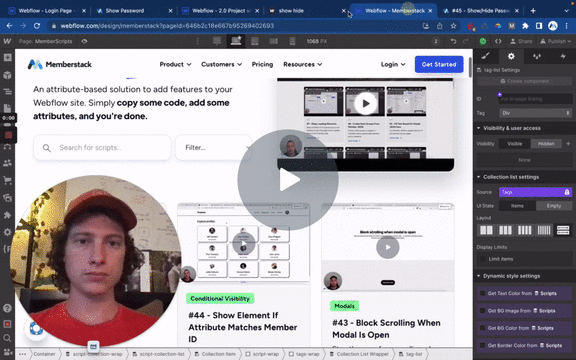
#45 - Passwort anzeigen/verbergen
Fügen Sie jedem Formular mit einer Passworteingabe eine Schaltfläche zum Ein-/Ausblenden des Passworts hinzu.
<!-- 💙 MEMBERSCRIPT #45 v0.2 💙 SHOW AND HIDE PASSWORD -->
<script>
document.querySelectorAll("[ms-code-password='transform']").forEach(function(button) {
button.addEventListener("click", transform);
});
var isPassword = true;
function transform() {
var passwordInputs = document.querySelectorAll("[data-ms-member='password'], [data-ms-member='new-password'], [data-ms-member='current-password']");
passwordInputs.forEach(function(myInput) {
var inputType = myInput.getAttribute("type");
if (isPassword) {
myInput.setAttribute("type", "text");
} else {
myInput.setAttribute("type", "password");
}
});
isPassword = !isPassword;
}
</script>
<!-- 💙 MEMBERSCRIPT #45 v0.2 💙 SHOW AND HIDE PASSWORD -->
<script>
document.querySelectorAll("[ms-code-password='transform']").forEach(function(button) {
button.addEventListener("click", transform);
});
var isPassword = true;
function transform() {
var passwordInputs = document.querySelectorAll("[data-ms-member='password'], [data-ms-member='new-password'], [data-ms-member='current-password']");
passwordInputs.forEach(function(myInput) {
var inputType = myInput.getAttribute("type");
if (isPassword) {
myInput.setAttribute("type", "text");
} else {
myInput.setAttribute("type", "password");
}
});
isPassword = !isPassword;
}
</script>
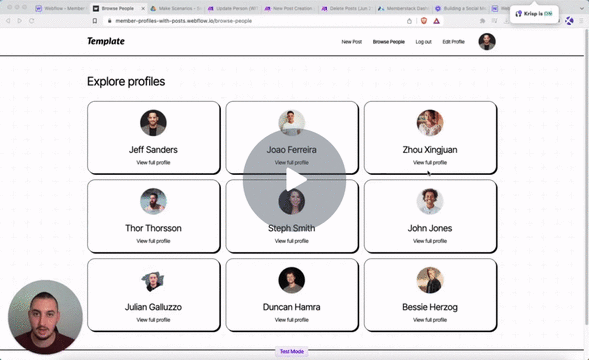
#44 - Element anzeigen, wenn Attribut mit Mitglieds-ID übereinstimmt
Elemente bedingt anzeigen, wenn sie ein Attribut haben, das der ID der Mitglieder entspricht.
<!-- 💙 MEMBERSCRIPT #44 v0.1 💙 SHOW ELEMENT IF ATTRIBUTE MATCHES MEMBER ID -->
<script>
document.addEventListener("DOMContentLoaded", function() {
if (localStorage.getItem("_ms-mem")) {
const memberData = JSON.parse(localStorage.getItem("_ms-mem"));
const memberId = memberData.id;
const elements = document.querySelectorAll("[ms-code-member-id='" + memberId + "']");
elements.forEach(element => {
element.style.display = "block";
});
}
});
</script>
<!-- 💙 MEMBERSCRIPT #44 v0.1 💙 SHOW ELEMENT IF ATTRIBUTE MATCHES MEMBER ID -->
<script>
document.addEventListener("DOMContentLoaded", function() {
if (localStorage.getItem("_ms-mem")) {
const memberData = JSON.parse(localStorage.getItem("_ms-mem"));
const memberId = memberData.id;
const elements = document.querySelectorAll("[ms-code-member-id='" + memberId + "']");
elements.forEach(element => {
element.style.display = "block";
});
}
});
</script>
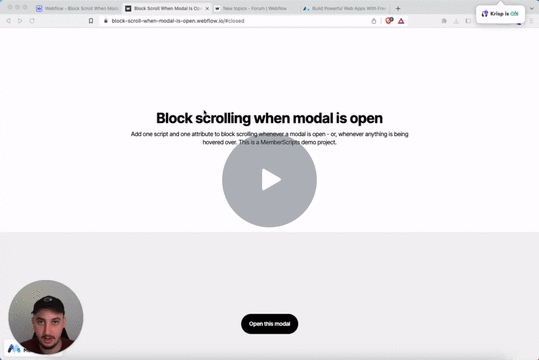
#Nr. 43 - Scrollen blockieren, wenn das Modal geöffnet ist
Beenden Sie das Scrollen der Seite, wenn jemand ein Modal öffnet.
<!-- 💙 MEMBERSCRIPT #43 v0.1 💙 BLOCK SCROLLING WHEN MODAL IS OPEN -->
<style>
.no-scroll {
overflow: hidden;
}
</style>
<script>
function isDesktopViewport() {
return window.innerWidth >= 900; // Adjust the breakpoint width as needed
}
const codeBlocks = document.querySelectorAll('[ms-code-block-scroll]');
function handleScrollBlock(event) {
if (isDesktopViewport()) {
document.body.classList.add('no-scroll');
}
}
function handleScrollUnblock(event) {
if (isDesktopViewport()) {
document.body.classList.remove('no-scroll');
}
}
codeBlocks.forEach(codeBlock => {
codeBlock.addEventListener('mouseenter', handleScrollBlock);
codeBlock.addEventListener('mouseleave', handleScrollUnblock);
});
</script>
<!-- 💙 MEMBERSCRIPT #43 v0.1 💙 BLOCK SCROLLING WHEN MODAL IS OPEN -->
<style>
.no-scroll {
overflow: hidden;
}
</style>
<script>
function isDesktopViewport() {
return window.innerWidth >= 900; // Adjust the breakpoint width as needed
}
const codeBlocks = document.querySelectorAll('[ms-code-block-scroll]');
function handleScrollBlock(event) {
if (isDesktopViewport()) {
document.body.classList.add('no-scroll');
}
}
function handleScrollUnblock(event) {
if (isDesktopViewport()) {
document.body.classList.remove('no-scroll');
}
}
codeBlocks.forEach(codeBlock => {
codeBlock.addEventListener('mouseenter', handleScrollBlock);
codeBlock.addEventListener('mouseleave', handleScrollUnblock);
});
</script>
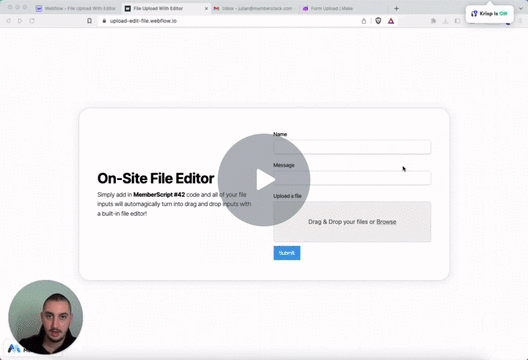
#Nr. 42 - Bildeditor-Formularfeld
Erlauben Sie den Benutzern, Fotos hochzuladen und zu bearbeiten und sie dann an Google Drive zu senden!
Kopf-Code
Place this in your page <head>
<!-- 💙 MEMBERSCRIPT #42 HEAD CODE v0.2 💙 FILE EDITOR FEATURE -->
<link rel="stylesheet" href="https://unpkg.com/filepond@^4/dist/filepond.css" />
<link rel="stylesheet" href="https://unpkg.com/filepond-plugin-image-edit/dist/filepond-plugin-image-edit.css" />
<link rel="stylesheet" href="https://unpkg.com/filepond-plugin-image-preview/dist/filepond-plugin-image-preview.css" />
Code der Einrichtung
Place this in your page </body>
<!-- 💙 MEMBERSCRIPT #42 BODY CODE v0.2 💙 FILE EDITOR FEATURE -->
<script> src="https://unpkg.com/filepond-plugin-file-encode/dist/filepond-plugin-file-encode.js"> </script>
<script> src="https://unpkg.com/filepond-plugin-image-preview/dist/filepond-plugin-image-preview.js"> </script>
<script> src="https://unpkg.com/filepond-plugin-image-edit/dist/filepond-plugin-image-edit.js"> </script>
<script> src="https://unpkg.com/filepond@^4/dist/filepond.js"> </script>
<script> src="https://scaleflex.cloudimg.io/v7/plugins/filerobot-image-editor/latest/filerobot-image-editor.min.js"> </script>
<style>
.dXhZSB {
background-color: #2962ff;
}
.FIE_root * {
font-family: inherit !important;
}
.SfxModal-Wrapper * {
font-family: inherit !important;
}
.jpHEiD {
font-family: inherit !important;
}
#editor_container {
position: fixed;
top: 0;
left: 0;
width: 100vw;
height: 100vh;
z-index: 999;
}
</style>
<script>
document.addEventListener('DOMContentLoaded', function() {
// Register the plugins
FilePond.registerPlugin(FilePondPluginImagePreview);
FilePond.registerPlugin(FilePondPluginImageEdit);
const inputElement = document.querySelector('input[type="file"]');
const pond = FilePond.create(inputElement, {
credits: false,
name: 'fileToUpload',
storeAsFile: true,
imageEditEditor: {
open: (file, instructions) => {
console.log('Open editor', file, instructions);
openFilerobotImageEditor(file, instructions);
},
onconfirm: (output) => {
console.log('Confirm editor', output);
handleImageEditConfirm(output);
},
oncancel: () => {
console.log('Cancel editor');
handleImageEditCancel();
},
onclose: () => {
console.log('Close editor');
handleImageEditClose();
}
}
});
function openFilerobotImageEditor(file, instructions) {
const imageURL = URL.createObjectURL(file);
const config = {
source: imageURL,
onSave: (updatedImage) => {
confirmCallback(updatedImage);
},
annotationsCommon: {
fill: '#ff0000'
},
Text: {
text: 'Add your text here',
font: 'inherit'
}, // Set font to inherit from the page body
Rotate: {
angle: instructions.rotation,
componentType: 'slider'
},
tabsIds: [
'Adjust',
'Annotate',
'Watermark'
],
defaultTabId: 'Annotate',
defaultToolId: 'Text'
};
const editorContainer = document.createElement('div');
editorContainer.id = 'editor_container';
document.body.appendChild(editorContainer);
const filerobotImageEditor = new window.FilerobotImageEditor(editorContainer, config);
const confirmCallback = (output) => {
console.log('Confirmed:', output);
const dataURL = output.imageBase64;
const file = dataURLToFile(dataURL, output.name);
// Add the file to FilePond
pond.addFiles([file]);
document.body.removeChild(editorContainer); // Remove the editor container
};
function dataURLToFile(dataURL, fileName) {
const arr = dataURL.split(',');
const mime = arr[0].match(/:(.*?);/)[1];
const fileExtension = mime.split('/')[1];
const updatedFileName = fileName + '.' + fileExtension;
const bstr = atob(arr[1]);
const n = bstr.length;
const u8arr = new Uint8Array(n);
for (let i = 0; i < n; i++) {
u8arr[i] = bstr.charCodeAt(i);
}
return new File([u8arr], updatedFileName, { type: mime });
}
const cancelCallback = () => {
console.log('Canceled');
document.body.removeChild(editorContainer); // Remove the editor container
};
const closeButton = document.createElement('button');
closeButton.textContent = 'Close';
closeButton.addEventListener('click', () => {
filerobotImageEditor.onClose();
});
const buttonContainer = document.createElement('div');
buttonContainer.appendChild(closeButton);
editorContainer.appendChild(buttonContainer);
filerobotImageEditor.render({
onClose: (closingReason) => {
console.log('Closing reason', closingReason);
filerobotImageEditor.terminate();
},
});
}
function handleImageEditConfirm(output) {
console.log('Image edit confirmed:', output);
// Handle the confirmed output here
}
function handleImageEditCancel() {
console.log('Image edit canceled');
// Handle the canceled edit here
}
function handleImageEditClose() {
console.log('Image editor closed');
// Handle the editor close here
}
});
</script>
Kopf-Code
Place this in your page <head>
<!-- 💙 MEMBERSCRIPT #42 HEAD CODE v0.2 💙 FILE EDITOR FEATURE -->
<link rel="stylesheet" href="https://unpkg.com/filepond@^4/dist/filepond.css" />
<link rel="stylesheet" href="https://unpkg.com/filepond-plugin-image-edit/dist/filepond-plugin-image-edit.css" />
<link rel="stylesheet" href="https://unpkg.com/filepond-plugin-image-preview/dist/filepond-plugin-image-preview.css" />
Code der Einrichtung
Place this in your page </body>
<!-- 💙 MEMBERSCRIPT #42 BODY CODE v0.2 💙 FILE EDITOR FEATURE -->
<script> src="https://unpkg.com/filepond-plugin-file-encode/dist/filepond-plugin-file-encode.js"> </script>
<script> src="https://unpkg.com/filepond-plugin-image-preview/dist/filepond-plugin-image-preview.js"> </script>
<script> src="https://unpkg.com/filepond-plugin-image-edit/dist/filepond-plugin-image-edit.js"> </script>
<script> src="https://unpkg.com/filepond@^4/dist/filepond.js"> </script>
<script> src="https://scaleflex.cloudimg.io/v7/plugins/filerobot-image-editor/latest/filerobot-image-editor.min.js"> </script>
<style>
.dXhZSB {
background-color: #2962ff;
}
.FIE_root * {
font-family: inherit !important;
}
.SfxModal-Wrapper * {
font-family: inherit !important;
}
.jpHEiD {
font-family: inherit !important;
}
#editor_container {
position: fixed;
top: 0;
left: 0;
width: 100vw;
height: 100vh;
z-index: 999;
}
</style>
<script>
document.addEventListener('DOMContentLoaded', function() {
// Register the plugins
FilePond.registerPlugin(FilePondPluginImagePreview);
FilePond.registerPlugin(FilePondPluginImageEdit);
const inputElement = document.querySelector('input[type="file"]');
const pond = FilePond.create(inputElement, {
credits: false,
name: 'fileToUpload',
storeAsFile: true,
imageEditEditor: {
open: (file, instructions) => {
console.log('Open editor', file, instructions);
openFilerobotImageEditor(file, instructions);
},
onconfirm: (output) => {
console.log('Confirm editor', output);
handleImageEditConfirm(output);
},
oncancel: () => {
console.log('Cancel editor');
handleImageEditCancel();
},
onclose: () => {
console.log('Close editor');
handleImageEditClose();
}
}
});
function openFilerobotImageEditor(file, instructions) {
const imageURL = URL.createObjectURL(file);
const config = {
source: imageURL,
onSave: (updatedImage) => {
confirmCallback(updatedImage);
},
annotationsCommon: {
fill: '#ff0000'
},
Text: {
text: 'Add your text here',
font: 'inherit'
}, // Set font to inherit from the page body
Rotate: {
angle: instructions.rotation,
componentType: 'slider'
},
tabsIds: [
'Adjust',
'Annotate',
'Watermark'
],
defaultTabId: 'Annotate',
defaultToolId: 'Text'
};
const editorContainer = document.createElement('div');
editorContainer.id = 'editor_container';
document.body.appendChild(editorContainer);
const filerobotImageEditor = new window.FilerobotImageEditor(editorContainer, config);
const confirmCallback = (output) => {
console.log('Confirmed:', output);
const dataURL = output.imageBase64;
const file = dataURLToFile(dataURL, output.name);
// Add the file to FilePond
pond.addFiles([file]);
document.body.removeChild(editorContainer); // Remove the editor container
};
function dataURLToFile(dataURL, fileName) {
const arr = dataURL.split(',');
const mime = arr[0].match(/:(.*?);/)[1];
const fileExtension = mime.split('/')[1];
const updatedFileName = fileName + '.' + fileExtension;
const bstr = atob(arr[1]);
const n = bstr.length;
const u8arr = new Uint8Array(n);
for (let i = 0; i < n; i++) {
u8arr[i] = bstr.charCodeAt(i);
}
return new File([u8arr], updatedFileName, { type: mime });
}
const cancelCallback = () => {
console.log('Canceled');
document.body.removeChild(editorContainer); // Remove the editor container
};
const closeButton = document.createElement('button');
closeButton.textContent = 'Close';
closeButton.addEventListener('click', () => {
filerobotImageEditor.onClose();
});
const buttonContainer = document.createElement('div');
buttonContainer.appendChild(closeButton);
editorContainer.appendChild(buttonContainer);
filerobotImageEditor.render({
onClose: (closingReason) => {
console.log('Closing reason', closingReason);
filerobotImageEditor.terminate();
},
});
}
function handleImageEditConfirm(output) {
console.log('Image edit confirmed:', output);
// Handle the confirmed output here
}
function handleImageEditCancel() {
console.log('Image edit canceled');
// Handle the canceled edit here
}
function handleImageEditClose() {
console.log('Image editor closed');
// Handle the editor close here
}
});
</script>

#Nr. 41 - Perfekte Rufnummerneingaben
Internationale Rufnummerneingabe, so wie sie sein sollte.
Mit IP-Suche
Verwenden Sie diese Option, wenn Sie möchten, dass das IP-Land des Benutzers automatisch vorausgefüllt wird. WICHTIG: Verwenden Sie diese Option nicht in Verbindung mit Profilformularen, da sie sich sonst fehlerhaft verhält.
<!-- 💙 MEMBERSCRIPT #41 v0.2 💙 PERFECT PHONE NUMBER INPUTS (WITH IP LOOKUP) -->
<link rel="stylesheet" type="text/css" href="https://cdnjs.cloudflare.com/ajax/libs/intl-tel-input/17.0.8/css/intlTelInput.min.css">
<script src="https://cdnjs.cloudflare.com/ajax/libs/jquery/3.6.0/jquery.min.js"> </script>
<script src="https://cdnjs.cloudflare.com/ajax/libs/intl-tel-input/17.0.8/js/intlTelInput.min.js"> </script>
<script src="https://cdnjs.cloudflare.com/ajax/libs/intl-tel-input/17.0.8/js/utils.js"> </script>
<script>
$(document).ready(function() {
$('input[ms-code-phone-number]').each(function() {
var input = this;
var preferredCountries = $(input).attr('ms-code-phone-number').split(',');
var iti = window.intlTelInput(input, {
preferredCountries: preferredCountries,
utilsScript: "https://cdnjs.cloudflare.com/ajax/libs/intl-tel-input/17.0.8/js/utils.js"
});
$.get("https://ipinfo.io", function(response) {
var countryCode = response.country;
iti.setCountry(countryCode);
}, "jsonp");
input.addEventListener('change', formatPhoneNumber);
input.addEventListener('keyup', formatPhoneNumber);
function formatPhoneNumber() {
var formattedNumber = iti.getNumber(intlTelInputUtils.numberFormat.INTERNATIONAL);
input.value = formattedNumber;
}
var form = $(input).closest('form');
form.submit(function() {
var formattedNumber = iti.getNumber(intlTelInputUtils.numberFormat.INTERNATIONAL);
input.value = formattedNumber;
});
});
});
</script>
Ohne IP-Suche
Verwenden Sie diese Option für Profilformulare und/oder wenn Sie keine automatische Vorauswahl anhand der Benutzer-IP vornehmen möchten.
<!-- 💙 MEMBERSCRIPT #41 v0.2 💙 PERFECT PHONE NUMBER INPUTS (WITHOUT IP LOOKUP) -->
<link rel="stylesheet" type="text/css" href="https://cdnjs.cloudflare.com/ajax/libs/intl-tel-input/17.0.8/css/intlTelInput.min.css">
<script src="https://cdnjs.cloudflare.com/ajax/libs/jquery/3.6.0/jquery.min.js"> </script>
<script src="https://cdnjs.cloudflare.com/ajax/libs/intl-tel-input/17.0.8/js/intlTelInput.min.js"> </script>
<script src="https://cdnjs.cloudflare.com/ajax/libs/intl-tel-input/17.0.8/js/utils.js"> </script>
<script>
$(document).ready(function() {
$('input[ms-code-phone-number]').each(function() {
var input = this;
var preferredCountries = $(input).attr('ms-code-phone-number').split(',');
var iti = window.intlTelInput(input, {
preferredCountries: preferredCountries,
utilsScript: "https://cdnjs.cloudflare.com/ajax/libs/intl-tel-input/17.0.8/js/utils.js"
});
input.addEventListener('change', formatPhoneNumber);
input.addEventListener('keyup', formatPhoneNumber);
function formatPhoneNumber() {
var formattedNumber = iti.getNumber(intlTelInputUtils.numberFormat.INTERNATIONAL);
input.value = formattedNumber;
}
var form = $(input).closest('form');
form.submit(function() {
var formattedNumber = iti.getNumber(intlTelInputUtils.numberFormat.INTERNATIONAL);
input.value = formattedNumber;
});
});
});
</script>
Mit IP-Suche
Verwenden Sie diese Option, wenn Sie möchten, dass das IP-Land des Benutzers automatisch vorausgefüllt wird. WICHTIG: Verwenden Sie diese Option nicht in Verbindung mit Profilformularen, da sie sich sonst fehlerhaft verhält.
<!-- 💙 MEMBERSCRIPT #41 v0.2 💙 PERFECT PHONE NUMBER INPUTS (WITH IP LOOKUP) -->
<link rel="stylesheet" type="text/css" href="https://cdnjs.cloudflare.com/ajax/libs/intl-tel-input/17.0.8/css/intlTelInput.min.css">
<script src="https://cdnjs.cloudflare.com/ajax/libs/jquery/3.6.0/jquery.min.js"> </script>
<script src="https://cdnjs.cloudflare.com/ajax/libs/intl-tel-input/17.0.8/js/intlTelInput.min.js"> </script>
<script src="https://cdnjs.cloudflare.com/ajax/libs/intl-tel-input/17.0.8/js/utils.js"> </script>
<script>
$(document).ready(function() {
$('input[ms-code-phone-number]').each(function() {
var input = this;
var preferredCountries = $(input).attr('ms-code-phone-number').split(',');
var iti = window.intlTelInput(input, {
preferredCountries: preferredCountries,
utilsScript: "https://cdnjs.cloudflare.com/ajax/libs/intl-tel-input/17.0.8/js/utils.js"
});
$.get("https://ipinfo.io", function(response) {
var countryCode = response.country;
iti.setCountry(countryCode);
}, "jsonp");
input.addEventListener('change', formatPhoneNumber);
input.addEventListener('keyup', formatPhoneNumber);
function formatPhoneNumber() {
var formattedNumber = iti.getNumber(intlTelInputUtils.numberFormat.INTERNATIONAL);
input.value = formattedNumber;
}
var form = $(input).closest('form');
form.submit(function() {
var formattedNumber = iti.getNumber(intlTelInputUtils.numberFormat.INTERNATIONAL);
input.value = formattedNumber;
});
});
});
</script>
Ohne IP-Suche
Verwenden Sie diese Option für Profilformulare und/oder wenn Sie keine automatische Vorauswahl anhand der Benutzer-IP vornehmen möchten.
<!-- 💙 MEMBERSCRIPT #41 v0.2 💙 PERFECT PHONE NUMBER INPUTS (WITHOUT IP LOOKUP) -->
<link rel="stylesheet" type="text/css" href="https://cdnjs.cloudflare.com/ajax/libs/intl-tel-input/17.0.8/css/intlTelInput.min.css">
<script src="https://cdnjs.cloudflare.com/ajax/libs/jquery/3.6.0/jquery.min.js"> </script>
<script src="https://cdnjs.cloudflare.com/ajax/libs/intl-tel-input/17.0.8/js/intlTelInput.min.js"> </script>
<script src="https://cdnjs.cloudflare.com/ajax/libs/intl-tel-input/17.0.8/js/utils.js"> </script>
<script>
$(document).ready(function() {
$('input[ms-code-phone-number]').each(function() {
var input = this;
var preferredCountries = $(input).attr('ms-code-phone-number').split(',');
var iti = window.intlTelInput(input, {
preferredCountries: preferredCountries,
utilsScript: "https://cdnjs.cloudflare.com/ajax/libs/intl-tel-input/17.0.8/js/utils.js"
});
input.addEventListener('change', formatPhoneNumber);
input.addEventListener('keyup', formatPhoneNumber);
function formatPhoneNumber() {
var formattedNumber = iti.getNumber(intlTelInputUtils.numberFormat.INTERNATIONAL);
input.value = formattedNumber;
}
var form = $(input).closest('form');
form.submit(function() {
var formattedNumber = iti.getNumber(intlTelInputUtils.numberFormat.INTERNATIONAL);
input.value = formattedNumber;
});
});
});
</script>

#Nr. 40 - Datei-Uploader per Ziehen und Ablegen
Fügen Sie Ihrer Webflow-Website ganz einfach eine Funktion zum Hochladen von Dateien per Drag-and-Drop hinzu!
Wichtig
Wenn Sie MemberScript #38 verwenden, stellen Sie sicher, dass Sie dieses Skript NACHHER einfügen!
<!-- 💙 MEMBERSCRIPT #40 v0.1 💙 DRAG AND DROP FILE UPLOADER -->
<script> src="https://unpkg.com/filepond@^4/dist/filepond.js"> </script>
<script>
document.addEventListener('DOMContentLoaded', function() {
const inputElement = document.querySelector('input[type="file"]');
const pond = FilePond.create(inputElement, {
credits: false,
name: 'fileToUpload',
storeAsFile: true
// for more property options, go to https://pqina.nl/filepond/docs/api/instance/properties/
});
});
</script>
Wichtig
Wenn Sie MemberScript #38 verwenden, stellen Sie sicher, dass Sie dieses Skript NACHHER einfügen!
<!-- 💙 MEMBERSCRIPT #40 v0.1 💙 DRAG AND DROP FILE UPLOADER -->
<script> src="https://unpkg.com/filepond@^4/dist/filepond.js"> </script>
<script>
document.addEventListener('DOMContentLoaded', function() {
const inputElement = document.querySelector('input[type="file"]');
const pond = FilePond.create(inputElement, {
credits: false,
name: 'fileToUpload',
storeAsFile: true
// for more property options, go to https://pqina.nl/filepond/docs/api/instance/properties/
});
});
</script>

#Nr. 39 - Felder besser auswählen
Hinzufügen von Suchen und einer besseren Benutzeroberfläche für die Auswahl und Mehrfachauswahl von Feldern!
Kopf-Code
Put this in the <head> section of your page.
<!-- 💙 MEMBERSCRIPT #39 v0.1 HEAD CODE 💙 BETTER SELECT FIELDS -->
<script src="https://code.jquery.com/jquery-3.7.0.min.js" integrity="sha256-2Pmvv0kuTBOenSvLm6bvfBSSHrUJ+3A7x6P5Ebd07/g=" crossorigin="anonymous"> </script>
<link rel="stylesheet" href="https://cdn.jsdelivr.net/npm/select2@4.1.0-rc.0/dist/css/select2.min.css" />
Code der Einrichtung
Put this in the </body> section of your page.
<!-- 💙 MEMBERSCRIPT #39 v0.1 BODY CODE 💙 BETTER SELECT FIELDS -->
<script src="https://cdn.jsdelivr.net/npm/select2@4.1.0-rc.0/dist/js/select2.min.js"> </script>
<script>
$(document).ready(function() {
$('[ms-code-custom-select="select-with-search"]').select2();
});
</script>
Kopf-Code
Put this in the <head> section of your page.
<!-- 💙 MEMBERSCRIPT #39 v0.1 HEAD CODE 💙 BETTER SELECT FIELDS -->
<script src="https://code.jquery.com/jquery-3.7.0.min.js" integrity="sha256-2Pmvv0kuTBOenSvLm6bvfBSSHrUJ+3A7x6P5Ebd07/g=" crossorigin="anonymous"> </script>
<link rel="stylesheet" href="https://cdn.jsdelivr.net/npm/select2@4.1.0-rc.0/dist/css/select2.min.css" />
Code der Einrichtung
Put this in the </body> section of your page.
<!-- 💙 MEMBERSCRIPT #39 v0.1 BODY CODE 💙 BETTER SELECT FIELDS -->
<script src="https://cdn.jsdelivr.net/npm/select2@4.1.0-rc.0/dist/js/select2.min.js"> </script>
<script>
$(document).ready(function() {
$('[ms-code-custom-select="select-with-search"]').select2();
});
</script>
Brauchen Sie Hilfe mit MemberScripts? Treten Sie unserer Slack-Community mit über 5.500 Mitgliedern bei! 🙌
MemberScripts sind eine Community-Ressource von Memberstack - wenn du Hilfe brauchst, damit sie mit deinem Projekt funktionieren, melde dich bitte im Memberstack 2.0 Slack an und bitte um Hilfe!
Unserem Slack beitretenEntdecken Sie echte Unternehmen, die mit Memberstack erfolgreich waren
Verlassen Sie sich nicht nur auf unser Wort - schauen Sie sich die Unternehmen aller Größen an, die sich auf Memberstack für ihre Authentifizierung und Zahlungen verlassen.

Bauen Sie Ihre Träume
Memberstack ist 100% kostenlos, bis Sie bereit sind, zu starten - worauf warten Sie also noch? Erstellen Sie Ihre erste App und beginnen Sie noch heute mit der Entwicklung.
Memberstack kostenlos testen
Produkt
Vollständige FunktionslisteBenutzerkontenGeschützter InhaltSichere ZahlungenAPI und IntegrationenMitgliederstapel & WebflowMemberstack & WordPressEin neues Konto erstellen2.0 Anmelden1.0 AnmeldenPreisgestaltungSprache











.png)