Mitglieder-Skripte
Eine attributbasierte Lösung zum Hinzufügen von Funktionen zu Ihrer Webflow-Site.
Kopieren Sie einfach etwas Code, fügen Sie einige Attribute hinzu, und schon sind Sie fertig.
Alle Memberstack-Kunden können im 2.0 Slack um Unterstützung bitten. Bitte beachten Sie, dass dies keine offiziellen Funktionen sind und der Support nicht garantiert werden kann.

#17 - Link aus benutzerdefiniertem Feld einfügen
Verwenden Sie benutzerdefinierte Felder, um Linkziele mit einem einzigen Attribut zu füllen!
<!-- 💙 MEMBERSCRIPT #17 v0.3 💙 ADD CUSTOM FIELD AS A LINK -->
<script>
document.addEventListener("DOMContentLoaded", function() {
const memberData = JSON.parse(localStorage.getItem('_ms-mem') || '{}');
if (!memberData?.id) return;
document.querySelectorAll('[ms-code-field-link]').forEach(element => {
const fieldKey = element.getAttribute('ms-code-field-link');
const fieldValue = memberData.customFields?.[fieldKey]?.trim();
if (!fieldValue) {
element.style.display = 'none';
return;
}
try {
// Add protocol if missing and validate URL
const url = !/^https?:\/\//i.test(fieldValue) ? 'https://' + fieldValue : fieldValue;
new URL(url); // Will throw if invalid URL
element.href = url;
element.rel = 'noopener noreferrer';
element.target = '_blank';
} catch {
element.style.display = 'none';
}
});
});
</script>
<!-- 💙 MEMBERSCRIPT #17 v0.3 💙 ADD CUSTOM FIELD AS A LINK -->
<script>
document.addEventListener("DOMContentLoaded", function() {
const memberData = JSON.parse(localStorage.getItem('_ms-mem') || '{}');
if (!memberData?.id) return;
document.querySelectorAll('[ms-code-field-link]').forEach(element => {
const fieldKey = element.getAttribute('ms-code-field-link');
const fieldValue = memberData.customFields?.[fieldKey]?.trim();
if (!fieldValue) {
element.style.display = 'none';
return;
}
try {
// Add protocol if missing and validate URL
const url = !/^https?:\/\//i.test(fieldValue) ? 'https://' + fieldValue : fieldValue;
new URL(url); // Will throw if invalid URL
element.href = url;
element.rel = 'noopener noreferrer';
element.target = '_blank';
} catch {
element.style.display = 'none';
}
});
});
</script>
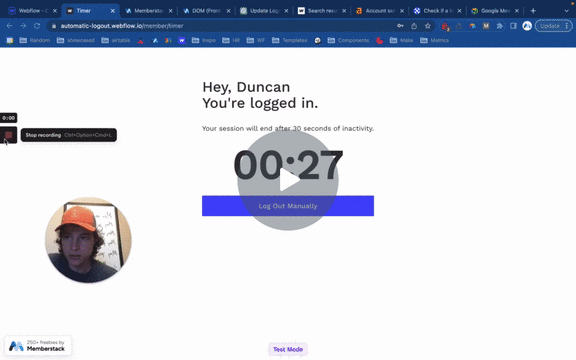
#16 - Sitzung nach X Minuten Inaktivität beenden
Dieses Skript leitet inaktive Benutzer nach einer bestimmten Zeit der Inaktivität auf eine "Session Expired"-Seite um. Auf der Seite wird ein Countdown angezeigt, der mit der Seitenaktivität zurückgesetzt wird.
Add this code before the closing </body> tag any page which needs a countdown timer.
<!-- 💙 MEMBERSCRIPT #16 v0.2 💙 LOGOUT AFTER X MINUTES OF INACTIVITY -->
<script>
let logoutTimer;
let countdownInterval;
let initialTime;
function startLogoutTimer() {
// Get the logout time from the HTML element
const timeElement = document.querySelector('[ms-code-logout-timer]');
const timeParts = timeElement.textContent.split(':');
const minutes = parseInt(timeParts[0], 10);
const seconds = parseInt(timeParts[1], 10);
const LOGOUT_TIME = (minutes * 60 + seconds) * 1000; // Convert to milliseconds
// Store the initial time value
if (!initialTime) {
initialTime = LOGOUT_TIME;
}
// Clear the previous timer, if any
clearTimeout(logoutTimer);
clearInterval(countdownInterval);
let startTime = Date.now();
// Start a new timer to redirect the user after the specified time
logoutTimer = setTimeout(() => {
window.location.href = "/expired";
startLogoutTimer(); // Start the logout timer again
}, LOGOUT_TIME);
// Start a countdown timer
countdownInterval = setInterval(() => {
let elapsed = Date.now() - startTime;
let remaining = LOGOUT_TIME - elapsed;
updateCountdownDisplay(remaining);
}, 1000); // update every second
}
function updateCountdownDisplay(remainingTimeInMs) {
// convert ms to MM:SS format
let minutes = Math.floor(remainingTimeInMs / 1000 / 60);
let seconds = Math.floor((remainingTimeInMs / 1000) % 60);
minutes = minutes < 10 ? "0" + minutes : minutes;
seconds = seconds < 10 ? "0" + seconds : seconds;
const timeElement = document.querySelector('[ms-code-logout-timer]');
timeElement.textContent = `${minutes}:${seconds}`;
}
// Call this function whenever the user interacts with the page
function resetLogoutTimer() {
const timeElement = document.querySelector('[ms-code-logout-timer]');
timeElement.textContent = formatTime(initialTime); // Reset to the initial time
startLogoutTimer();
}
function formatTime(timeInMs) {
let minutes = Math.floor(timeInMs / 1000 / 60);
let seconds = Math.floor((timeInMs / 1000) % 60);
minutes = minutes < 10 ? "0" + minutes : minutes;
seconds = seconds < 10 ? "0" + seconds : seconds;
return `${minutes}:${seconds}`;
}
// Call this function when the user logs in
function cancelLogoutTimer() {
clearTimeout(logoutTimer);
clearInterval(countdownInterval);
}
// Start the timer when the page loads
startLogoutTimer();
// Add event listeners to reset timer on any page activity
document.addEventListener('mousemove', resetLogoutTimer);
document.addEventListener('keypress', resetLogoutTimer);
document.addEventListener('touchstart', resetLogoutTimer);
</script>
Add this code to your /expired page before the closing </body> tag.
<!-- 💙 MEMBERSCRIPT #16 v0.2 💙 LOGOUT AFTER X MINUTES OF INACTIVITY -->
<script>
window.addEventListener('load', () => {
window.$memberstackDom.getCurrentMember().then(async ({ data: member }) => {
if (member) {
try {
await window.$memberstackDom.logout();
console.log('Logged out successfully');
setTimeout(() => {
location.reload();
}, 1000); // Refresh the page 1 second after logout
} catch (error) {
console.error(error);
}
}
});
});
</script>
Add this code before the closing </body> tag any page which needs a countdown timer.
<!-- 💙 MEMBERSCRIPT #16 v0.2 💙 LOGOUT AFTER X MINUTES OF INACTIVITY -->
<script>
let logoutTimer;
let countdownInterval;
let initialTime;
function startLogoutTimer() {
// Get the logout time from the HTML element
const timeElement = document.querySelector('[ms-code-logout-timer]');
const timeParts = timeElement.textContent.split(':');
const minutes = parseInt(timeParts[0], 10);
const seconds = parseInt(timeParts[1], 10);
const LOGOUT_TIME = (minutes * 60 + seconds) * 1000; // Convert to milliseconds
// Store the initial time value
if (!initialTime) {
initialTime = LOGOUT_TIME;
}
// Clear the previous timer, if any
clearTimeout(logoutTimer);
clearInterval(countdownInterval);
let startTime = Date.now();
// Start a new timer to redirect the user after the specified time
logoutTimer = setTimeout(() => {
window.location.href = "/expired";
startLogoutTimer(); // Start the logout timer again
}, LOGOUT_TIME);
// Start a countdown timer
countdownInterval = setInterval(() => {
let elapsed = Date.now() - startTime;
let remaining = LOGOUT_TIME - elapsed;
updateCountdownDisplay(remaining);
}, 1000); // update every second
}
function updateCountdownDisplay(remainingTimeInMs) {
// convert ms to MM:SS format
let minutes = Math.floor(remainingTimeInMs / 1000 / 60);
let seconds = Math.floor((remainingTimeInMs / 1000) % 60);
minutes = minutes < 10 ? "0" + minutes : minutes;
seconds = seconds < 10 ? "0" + seconds : seconds;
const timeElement = document.querySelector('[ms-code-logout-timer]');
timeElement.textContent = `${minutes}:${seconds}`;
}
// Call this function whenever the user interacts with the page
function resetLogoutTimer() {
const timeElement = document.querySelector('[ms-code-logout-timer]');
timeElement.textContent = formatTime(initialTime); // Reset to the initial time
startLogoutTimer();
}
function formatTime(timeInMs) {
let minutes = Math.floor(timeInMs / 1000 / 60);
let seconds = Math.floor((timeInMs / 1000) % 60);
minutes = minutes < 10 ? "0" + minutes : minutes;
seconds = seconds < 10 ? "0" + seconds : seconds;
return `${minutes}:${seconds}`;
}
// Call this function when the user logs in
function cancelLogoutTimer() {
clearTimeout(logoutTimer);
clearInterval(countdownInterval);
}
// Start the timer when the page loads
startLogoutTimer();
// Add event listeners to reset timer on any page activity
document.addEventListener('mousemove', resetLogoutTimer);
document.addEventListener('keypress', resetLogoutTimer);
document.addEventListener('touchstart', resetLogoutTimer);
</script>
Add this code to your /expired page before the closing </body> tag.
<!-- 💙 MEMBERSCRIPT #16 v0.2 💙 LOGOUT AFTER X MINUTES OF INACTIVITY -->
<script>
window.addEventListener('load', () => {
window.$memberstackDom.getCurrentMember().then(async ({ data: member }) => {
if (member) {
try {
await window.$memberstackDom.logout();
console.log('Logged out successfully');
setTimeout(() => {
location.reload();
}, 1000); // Refresh the page 1 second after logout
} catch (error) {
console.error(error);
}
}
});
});
</script>
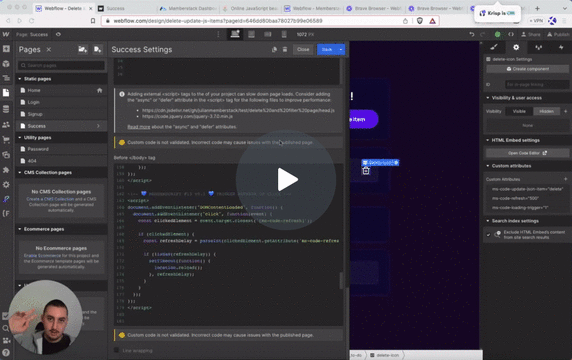
#15 - Seite nach eingestellter Dauer bei Klick aktualisieren
Aktualisieren Sie die Seite nach einer bestimmten Zeit, wenn ein Element angeklickt wird.
<!-- 💙 MEMBERSCRIPT #15 v0.1 💙 TRIGGER REFRESH ON CLICK -->
<script>
document.addEventListener("DOMContentLoaded", function() {
document.addEventListener("click", function(event) {
const clickedElement = event.target.closest('[ms-code-refresh]');
if (clickedElement) {
const refreshDelay = parseInt(clickedElement.getAttribute('ms-code-refresh'));
if (!isNaN(refreshDelay)) {
setTimeout(function() {
location.reload();
}, refreshDelay);
}
}
});
});
</script>
<!-- 💙 MEMBERSCRIPT #15 v0.1 💙 TRIGGER REFRESH ON CLICK -->
<script>
document.addEventListener("DOMContentLoaded", function() {
document.addEventListener("click", function(event) {
const clickedElement = event.target.closest('[ms-code-refresh]');
if (clickedElement) {
const refreshDelay = parseInt(clickedElement.getAttribute('ms-code-refresh'));
if (!isNaN(refreshDelay)) {
setTimeout(function() {
location.reload();
}, refreshDelay);
}
}
});
});
</script>
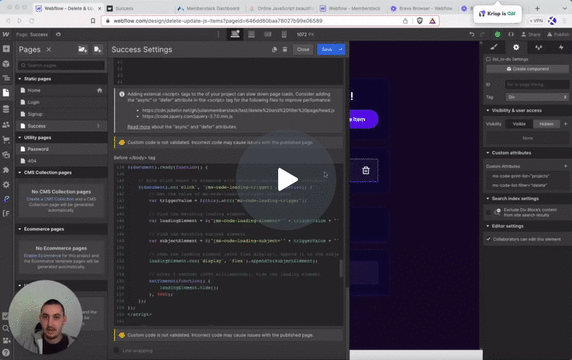
#14 - Ladezustand bei Klick erzeugen
Simulieren Sie einen benutzerdefinierten Ladezustand, wenn ein Element angeklickt wird.
<!-- 💙 MEMBERSCRIPT #14 v0.1 💙 CREATE LOADING STATE ON CLICK -->
<script src="https://code.jquery.com/jquery-3.7.0.min.js" integrity="sha256-2Pmvv0kuTBOenSvLm6bvfBSSHrUJ+3A7x6P5Ebd07/g=" crossorigin="anonymous" ></script>
<script>
$(document).ready(function() {
// Bind click event to elements with ms-code-loading-trigger attribute
$(document).on('click', '[ms-code-loading-trigger]', function() {
// Get the value of ms-code-loading-trigger attribute
var triggerValue = $(this).attr("ms-code-loading-trigger");
// Find the matching loading element
var loadingElement = $("[ms-code-loading-element='" + triggerValue + "']");
// Find the matching subject element
var subjectElement = $("[ms-code-loading-subject='" + triggerValue + "']");
// Show the loading element (with flex display), append it to the subject element
loadingElement.css('display', 'flex').appendTo(subjectElement);
// After 5 seconds (5000 milliseconds), hide the loading element
setTimeout(function() {
loadingElement.hide();
}, 5000);
});
});
</script>
<!-- 💙 MEMBERSCRIPT #14 v0.1 💙 CREATE LOADING STATE ON CLICK -->
<script src="https://code.jquery.com/jquery-3.7.0.min.js" integrity="sha256-2Pmvv0kuTBOenSvLm6bvfBSSHrUJ+3A7x6P5Ebd07/g=" crossorigin="anonymous" ></script>
<script>
$(document).ready(function() {
// Bind click event to elements with ms-code-loading-trigger attribute
$(document).on('click', '[ms-code-loading-trigger]', function() {
// Get the value of ms-code-loading-trigger attribute
var triggerValue = $(this).attr("ms-code-loading-trigger");
// Find the matching loading element
var loadingElement = $("[ms-code-loading-element='" + triggerValue + "']");
// Find the matching subject element
var subjectElement = $("[ms-code-loading-subject='" + triggerValue + "']");
// Show the loading element (with flex display), append it to the subject element
loadingElement.css('display', 'flex').appendTo(subjectElement);
// After 5 seconds (5000 milliseconds), hide the loading element
setTimeout(function() {
loadingElement.hide();
}, 5000);
});
});
</script>
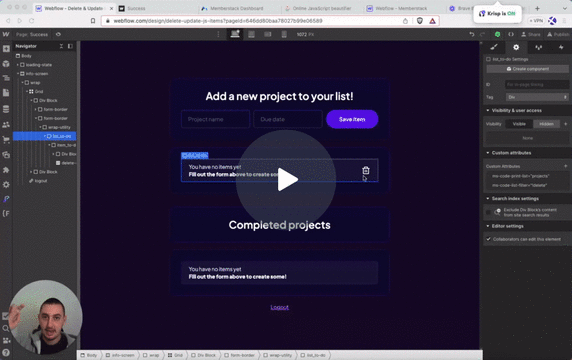
#13 - JSON-Elementgruppen filtern
Zeigen Sie Ihren Mitgliedern gefilterte Listen basierend auf einer JSON-Eigenschaft!
<!-- 💙 MEMBERSCRIPT #13 v0.2 💙 FILTER ITEM GROUPS FROM JSON BASED ON ATTRIBUTE VALUE -->
<script>
(function() {
const memberstack = window.$memberstackDom;
let member;
const fetchMemberJSON = async function() {
member = await memberstack.getMemberJSON();
return member;
}
const filterItems = async function(printList) {
const filterAttr = printList.getAttribute('ms-code-list-filter');
if (!filterAttr) return;
const filters = filterAttr.split(',').map(filter => filter.trim());
const jsonGroup = printList.getAttribute('ms-code-print-list');
const items = member.data && member.data[jsonGroup] ? Object.values(member.data[jsonGroup]) : [];
const itemContainer = document.createElement('div');
const placeholder = printList.querySelector(`[ms-code-print-item="${jsonGroup}"]`);
const itemTemplate = placeholder.outerHTML;
items.forEach(item => {
const newItem = document.createElement('div');
newItem.innerHTML = itemTemplate;
const itemElements = newItem.querySelectorAll('[ms-code-item-text]');
let skipItem = false;
filters.forEach(filter => {
const exclude = filter.startsWith('!');
const filterKey = exclude ? filter.substring(1) : filter;
if ((exclude && item.hasOwnProperty(filterKey)) || (!exclude && !item.hasOwnProperty(filterKey))) {
skipItem = true;
}
});
if (skipItem) return; // Skip this item
itemElements.forEach(itemElement => {
const jsonKey = itemElement.getAttribute('ms-code-item-text');
const value = item && item[jsonKey] ? item[jsonKey] : '';
itemElement.textContent = value;
});
const itemKey = Object.keys(member.data[jsonGroup]).find(k => member.data[jsonGroup][k] === item);
newItem.firstChild.setAttribute('ms-code-item-key', itemKey);
itemContainer.appendChild(newItem.firstChild);
});
printList.innerHTML = itemContainer.innerHTML;
};
// Fetch member JSON
let intervalId = setInterval(async () => {
member = await fetchMemberJSON();
if (member && member.data) {
clearInterval(intervalId);
const printLists = document.querySelectorAll('[ms-code-print-list]');
printLists.forEach(filterItems);
}
}, 500);
// Add click event listener to elements with ms-code-update="json"
const updateButtons = document.querySelectorAll('[ms-code-update="json"]');
updateButtons.forEach(button => {
button.addEventListener("click", async function() {
// Fetch member JSON on each click
let intervalIdClick = setInterval(async () => {
member = await fetchMemberJSON();
if (member && member.data) {
clearInterval(intervalIdClick);
const printLists = document.querySelectorAll('[ms-code-print-list]');
printLists.forEach(filterItems);
}
}, 500);
});
});
})();
</script>
<!-- 💙 MEMBERSCRIPT #13 v0.2 💙 FILTER ITEM GROUPS FROM JSON BASED ON ATTRIBUTE VALUE -->
<script>
(function() {
const memberstack = window.$memberstackDom;
let member;
const fetchMemberJSON = async function() {
member = await memberstack.getMemberJSON();
return member;
}
const filterItems = async function(printList) {
const filterAttr = printList.getAttribute('ms-code-list-filter');
if (!filterAttr) return;
const filters = filterAttr.split(',').map(filter => filter.trim());
const jsonGroup = printList.getAttribute('ms-code-print-list');
const items = member.data && member.data[jsonGroup] ? Object.values(member.data[jsonGroup]) : [];
const itemContainer = document.createElement('div');
const placeholder = printList.querySelector(`[ms-code-print-item="${jsonGroup}"]`);
const itemTemplate = placeholder.outerHTML;
items.forEach(item => {
const newItem = document.createElement('div');
newItem.innerHTML = itemTemplate;
const itemElements = newItem.querySelectorAll('[ms-code-item-text]');
let skipItem = false;
filters.forEach(filter => {
const exclude = filter.startsWith('!');
const filterKey = exclude ? filter.substring(1) : filter;
if ((exclude && item.hasOwnProperty(filterKey)) || (!exclude && !item.hasOwnProperty(filterKey))) {
skipItem = true;
}
});
if (skipItem) return; // Skip this item
itemElements.forEach(itemElement => {
const jsonKey = itemElement.getAttribute('ms-code-item-text');
const value = item && item[jsonKey] ? item[jsonKey] : '';
itemElement.textContent = value;
});
const itemKey = Object.keys(member.data[jsonGroup]).find(k => member.data[jsonGroup][k] === item);
newItem.firstChild.setAttribute('ms-code-item-key', itemKey);
itemContainer.appendChild(newItem.firstChild);
});
printList.innerHTML = itemContainer.innerHTML;
};
// Fetch member JSON
let intervalId = setInterval(async () => {
member = await fetchMemberJSON();
if (member && member.data) {
clearInterval(intervalId);
const printLists = document.querySelectorAll('[ms-code-print-list]');
printLists.forEach(filterItems);
}
}, 500);
// Add click event listener to elements with ms-code-update="json"
const updateButtons = document.querySelectorAll('[ms-code-update="json"]');
updateButtons.forEach(button => {
button.addEventListener("click", async function() {
// Fetch member JSON on each click
let intervalIdClick = setInterval(async () => {
member = await fetchMemberJSON();
if (member && member.data) {
clearInterval(intervalIdClick);
const printLists = document.querySelectorAll('[ms-code-print-list]');
printLists.forEach(filterItems);
}
}, 500);
});
});
})();
</script>
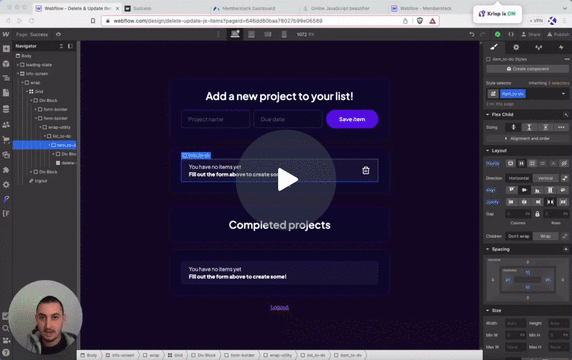
#Nr. 12 - Hinzufügen von Elementen zu JSON-Gruppen auf Klick
Fügen Sie ein Element/Eigenschaft zu zuvor erstellten JSON-Elementen mit einem Klick hinzu!
<!-- 💙 MEMBERSCRIPT #12 v0.1 💙 ADD ITEM TO JSON GROUP ON CLICK -->
<script>
document.addEventListener("DOMContentLoaded", function() {
const memberstack = window.$memberstackDom;
// Add click event listener to the document
document.addEventListener("click", async function(event) {
const target = event.target;
// Check if the clicked element has ms-code-update-json-item attribute
const updateJsonItem = target.closest('[ms-code-update-json-item]');
if (updateJsonItem) {
const key = updateJsonItem.closest('[ms-code-item-key]').getAttribute('ms-code-item-key');
const jsonGroup = updateJsonItem.closest('[ms-code-print-list]').getAttribute('ms-code-print-list');
// Retrieve the current member JSON data
const member = await memberstack.getMemberJSON();
if (member.data && member.data[jsonGroup] && member.data[jsonGroup][key]) {
// Get the value to be added to the item in the member JSON
const updateValue = updateJsonItem.getAttribute('ms-code-update-json-item');
// Update the member JSON with the new value
member.data[jsonGroup][key][updateValue] = true;
// Update the member JSON using the Memberstack SDK
await memberstack.updateMemberJSON({
json: member.data
});
// Optional: Display a success message or perform any other desired action
console.log('Member JSON updated successfully');
} else {
console.error(`Could not find item with key: ${key}`);
}
}
// Check if the clicked element has ms-code-update attribute
const updateButton = target.closest('[ms-code-update="json"]');
if (updateButton) {
// Add a delay
await new Promise(resolve => setTimeout(resolve, 500));
// Retrieve the current member JSON data
const member = await memberstack.getMemberJSON();
// Save the member JSON as a local storage item
localStorage.setItem("memberJSON", JSON.stringify(member));
// Optional: Display a success message or perform any other desired action
console.log('Member JSON saved to local storage');
}
});
});
</script>
<!-- 💙 MEMBERSCRIPT #12 v0.1 💙 ADD ITEM TO JSON GROUP ON CLICK -->
<script>
document.addEventListener("DOMContentLoaded", function() {
const memberstack = window.$memberstackDom;
// Add click event listener to the document
document.addEventListener("click", async function(event) {
const target = event.target;
// Check if the clicked element has ms-code-update-json-item attribute
const updateJsonItem = target.closest('[ms-code-update-json-item]');
if (updateJsonItem) {
const key = updateJsonItem.closest('[ms-code-item-key]').getAttribute('ms-code-item-key');
const jsonGroup = updateJsonItem.closest('[ms-code-print-list]').getAttribute('ms-code-print-list');
// Retrieve the current member JSON data
const member = await memberstack.getMemberJSON();
if (member.data && member.data[jsonGroup] && member.data[jsonGroup][key]) {
// Get the value to be added to the item in the member JSON
const updateValue = updateJsonItem.getAttribute('ms-code-update-json-item');
// Update the member JSON with the new value
member.data[jsonGroup][key][updateValue] = true;
// Update the member JSON using the Memberstack SDK
await memberstack.updateMemberJSON({
json: member.data
});
// Optional: Display a success message or perform any other desired action
console.log('Member JSON updated successfully');
} else {
console.error(`Could not find item with key: ${key}`);
}
}
// Check if the clicked element has ms-code-update attribute
const updateButton = target.closest('[ms-code-update="json"]');
if (updateButton) {
// Add a delay
await new Promise(resolve => setTimeout(resolve, 500));
// Retrieve the current member JSON data
const member = await memberstack.getMemberJSON();
// Save the member JSON as a local storage item
localStorage.setItem("memberJSON", JSON.stringify(member));
// Optional: Display a success message or perform any other desired action
console.log('Member JSON saved to local storage');
}
});
});
</script>
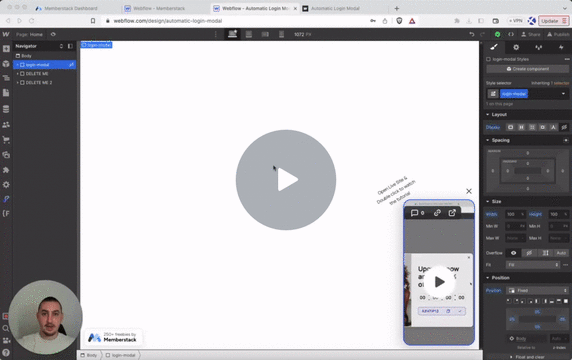
#11 - Automatisches Öffnen des Login-Modals
Zeigen Sie allen abgemeldeten Besuchern ein Anmeldemodal sofort beim Seitenbesuch. Sowohl benutzerdefinierte als auch Standard-Memberstack funktionieren.
<!-- 💙 MEMBERSCRIPT #11 v0.1 💙 SHOW LOGIN MODAL IF MEMBER IS NOT LOGGED IN -->
<!-- KEEP THIS FOR DEFAULT MEMBERSTACK MODAL -->
<script>
function handleRedirect(redirect) {
if (redirect && (window.location.pathname !== redirect)) return window.location.href = redirect;
window.location.reload()
}
$memberstackDom.getCurrentMember().then(async ({
data
}) => {
if (!data) {
const {
data
} = await $memberstackDom.openModal("login");
handleRedirect(data.redirect)
}
})
</script>
<!-- KEEP THIS FOR YOUR OWN CUSTOM MODAL -->
<script>
$memberstackDom.getCurrentMember().then(({ data }) => {
if (!data) {
const loginModal = document.querySelector('[ms-code-modal="login"]');
if (loginModal) {
loginModal.style.display = "flex";
}
}
});
</script>
<!-- 💙 MEMBERSCRIPT #11 v0.1 💙 SHOW LOGIN MODAL IF MEMBER IS NOT LOGGED IN -->
<!-- KEEP THIS FOR DEFAULT MEMBERSTACK MODAL -->
<script>
function handleRedirect(redirect) {
if (redirect && (window.location.pathname !== redirect)) return window.location.href = redirect;
window.location.reload()
}
$memberstackDom.getCurrentMember().then(async ({
data
}) => {
if (!data) {
const {
data
} = await $memberstackDom.openModal("login");
handleRedirect(data.redirect)
}
})
</script>
<!-- KEEP THIS FOR YOUR OWN CUSTOM MODAL -->
<script>
$memberstackDom.getCurrentMember().then(({ data }) => {
if (!data) {
const loginModal = document.querySelector('[ms-code-modal="login"]');
if (loginModal) {
loginModal.style.display = "flex";
}
}
});
</script>
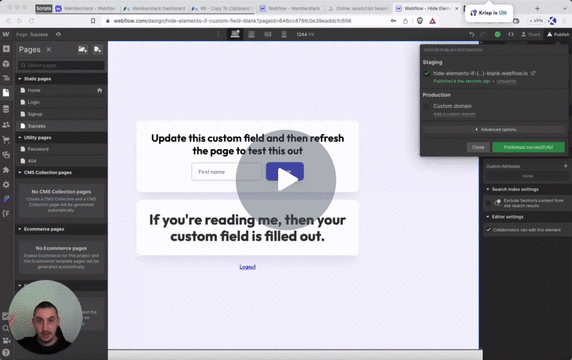
#10 - Element basierend auf benutzerdefiniertem Feld anzeigen/entfernen
Prüfen Sie, ob ein Mitglied ein benutzerdefiniertes Feld ausgefüllt hat. Wenn ja, setzen Sie das Zielelement auf Anzeige.
<!-- 💙 MEMBERSCRIPT #10 v0.2 💙 HIDE ELEMENTS IF CUSTOM FIELD IS BLANK -->
<script>
document.addEventListener('DOMContentLoaded', function() {
// Get the `_ms-mem` object from the local storage
const msMem = JSON.parse(localStorage.getItem('_ms-mem'));
// Get all the elements that have the `ms-code-customfield` attribute
const elements = document.querySelectorAll('[ms-code-customfield]');
// Iterate over each element
elements.forEach(element => {
// Get the value of the `ms-code-customfield` attribute
const customField = element.getAttribute('ms-code-customfield');
// If customField starts with '!', we invert the logic
if (customField.startsWith('!')) {
const actualCustomField = customField.slice(1); // remove the '!' from the start
// If the custom field is empty, remove the element from the DOM
if (msMem.customFields && msMem.customFields[actualCustomField]) {
element.parentNode.removeChild(element);
}
} else {
// Check if the user has the corresponding custom field in Memberstack
if (!msMem.customFields || !msMem.customFields[customField]) {
// If the custom field is empty, remove the element from the DOM
element.parentNode.removeChild(element);
}
}
});
});
</script>
<!-- 💙 MEMBERSCRIPT #10 v0.2 💙 HIDE ELEMENTS IF CUSTOM FIELD IS BLANK -->
<script>
document.addEventListener('DOMContentLoaded', function() {
// Get the `_ms-mem` object from the local storage
const msMem = JSON.parse(localStorage.getItem('_ms-mem'));
// Get all the elements that have the `ms-code-customfield` attribute
const elements = document.querySelectorAll('[ms-code-customfield]');
// Iterate over each element
elements.forEach(element => {
// Get the value of the `ms-code-customfield` attribute
const customField = element.getAttribute('ms-code-customfield');
// If customField starts with '!', we invert the logic
if (customField.startsWith('!')) {
const actualCustomField = customField.slice(1); // remove the '!' from the start
// If the custom field is empty, remove the element from the DOM
if (msMem.customFields && msMem.customFields[actualCustomField]) {
element.parentNode.removeChild(element);
}
} else {
// Check if the user has the corresponding custom field in Memberstack
if (!msMem.customFields || !msMem.customFields[customField]) {
// If the custom field is empty, remove the element from the DOM
element.parentNode.removeChild(element);
}
}
});
});
</script>
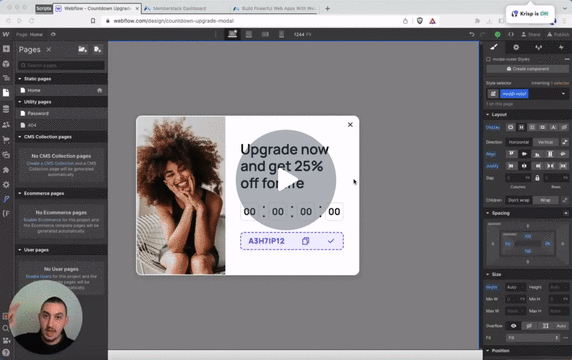
#Nr. 9 - Echter, benutzerbasierter Countdown
Legen Sie dynamisch eine Countdown-Zeit pro Benutzer fest und blenden Sie dann Elemente aus, wenn die Zeit abgelaufen ist.
<!-- 💙 MEMBERSCRIPT #9 v0.1 💙 COUNTDOWN BY USER -->
<script>
// Step 1: Get the current date and time
const currentDate = new Date();
// Step 2: Calculate the new date and time based on the attribute values
const addTime = (date, unit, value) => {
const newDate = new Date(date);
switch (unit) {
case 'hour':
newDate.setHours(newDate.getHours() + value);
break;
case 'minute':
newDate.setMinutes(newDate.getMinutes() + value);
break;
case 'second':
newDate.setSeconds(newDate.getSeconds() + value);
break;
case 'millisecond':
newDate.setMilliseconds(newDate.getMilliseconds() + value);
break;
}
return newDate;
};
// Retrieve attribute values and calculate the new date and time
const hourAttr = document.querySelector('[ms-code-time-hour]');
const minuteAttr = document.querySelector('[ms-code-time-minute]');
const secondAttr = document.querySelector('[ms-code-time-second]');
const millisecondAttr = document.querySelector('[ms-code-time-millisecond]');
const countdownDateTime = localStorage.getItem('countdownDateTime');
let newDate;
if (countdownDateTime) {
newDate = new Date(countdownDateTime);
} else {
newDate = currentDate;
if (hourAttr.hasAttribute('ms-code-time-hour')) {
const hours = parseInt(hourAttr.getAttribute('ms-code-time-hour'));
newDate = addTime(newDate, 'hour', isNaN(hours) ? 0 : hours);
}
if (minuteAttr.hasAttribute('ms-code-time-minute')) {
const minutes = parseInt(minuteAttr.getAttribute('ms-code-time-minute'));
newDate = addTime(newDate, 'minute', isNaN(minutes) ? 0 : minutes);
}
if (secondAttr.hasAttribute('ms-code-time-second')) {
const seconds = parseInt(secondAttr.getAttribute('ms-code-time-second'));
newDate = addTime(newDate, 'second', isNaN(seconds) ? 0 : seconds);
}
if (millisecondAttr.hasAttribute('ms-code-time-millisecond')) {
const milliseconds = parseInt(millisecondAttr.getAttribute('ms-code-time-millisecond'));
newDate = addTime(newDate, 'millisecond', isNaN(milliseconds) ? 0 : milliseconds);
}
localStorage.setItem('countdownDateTime', newDate);
}
// Step 4: Update the text of the elements to show the continuous countdown
const countdownElements = [hourAttr, minuteAttr, secondAttr, millisecondAttr];
const updateCountdown = () => {
const currentTime = new Date();
const timeDifference = newDate - currentTime;
if (timeDifference > 0) {
const timeParts = [
Math.floor(timeDifference / (1000 * 60 * 60)) % 24, // Hours
Math.floor(timeDifference / (1000 * 60)) % 60, // Minutes
Math.floor(timeDifference / 1000) % 60, // Seconds
Math.floor(timeDifference) % 1000, // Milliseconds
];
// Update the text of the elements with the countdown values
countdownElements.forEach((element, index) => {
const timeValue = timeParts[index];
if (index === 3) {
element.innerText = timeValue.toString().padStart(2, '0').slice(0, 2); // Display only two digits for milliseconds
} else {
element.innerText = timeValue < 10 ? `0${timeValue}` : timeValue;
}
});
// Update the countdown every 10 milliseconds
setTimeout(updateCountdown, 10);
} else {
// Countdown has reached zero or has passed
countdownElements.forEach((element) => {
element.innerText = '00';
});
// Remove elements with ms-code-countdown="hide-on-end" attribute
const hideOnEndElements = document.querySelectorAll('[ms-code-countdown="hide-on-end"]');
hideOnEndElements.forEach((element) => {
element.remove();
});
// Optionally, you can perform additional actions or display a message when the countdown ends
}
};
// Start the countdown
updateCountdown();
</script>
<!-- 💙 MEMBERSCRIPT #9 v0.1 💙 COUNTDOWN BY USER -->
<script>
// Step 1: Get the current date and time
const currentDate = new Date();
// Step 2: Calculate the new date and time based on the attribute values
const addTime = (date, unit, value) => {
const newDate = new Date(date);
switch (unit) {
case 'hour':
newDate.setHours(newDate.getHours() + value);
break;
case 'minute':
newDate.setMinutes(newDate.getMinutes() + value);
break;
case 'second':
newDate.setSeconds(newDate.getSeconds() + value);
break;
case 'millisecond':
newDate.setMilliseconds(newDate.getMilliseconds() + value);
break;
}
return newDate;
};
// Retrieve attribute values and calculate the new date and time
const hourAttr = document.querySelector('[ms-code-time-hour]');
const minuteAttr = document.querySelector('[ms-code-time-minute]');
const secondAttr = document.querySelector('[ms-code-time-second]');
const millisecondAttr = document.querySelector('[ms-code-time-millisecond]');
const countdownDateTime = localStorage.getItem('countdownDateTime');
let newDate;
if (countdownDateTime) {
newDate = new Date(countdownDateTime);
} else {
newDate = currentDate;
if (hourAttr.hasAttribute('ms-code-time-hour')) {
const hours = parseInt(hourAttr.getAttribute('ms-code-time-hour'));
newDate = addTime(newDate, 'hour', isNaN(hours) ? 0 : hours);
}
if (minuteAttr.hasAttribute('ms-code-time-minute')) {
const minutes = parseInt(minuteAttr.getAttribute('ms-code-time-minute'));
newDate = addTime(newDate, 'minute', isNaN(minutes) ? 0 : minutes);
}
if (secondAttr.hasAttribute('ms-code-time-second')) {
const seconds = parseInt(secondAttr.getAttribute('ms-code-time-second'));
newDate = addTime(newDate, 'second', isNaN(seconds) ? 0 : seconds);
}
if (millisecondAttr.hasAttribute('ms-code-time-millisecond')) {
const milliseconds = parseInt(millisecondAttr.getAttribute('ms-code-time-millisecond'));
newDate = addTime(newDate, 'millisecond', isNaN(milliseconds) ? 0 : milliseconds);
}
localStorage.setItem('countdownDateTime', newDate);
}
// Step 4: Update the text of the elements to show the continuous countdown
const countdownElements = [hourAttr, minuteAttr, secondAttr, millisecondAttr];
const updateCountdown = () => {
const currentTime = new Date();
const timeDifference = newDate - currentTime;
if (timeDifference > 0) {
const timeParts = [
Math.floor(timeDifference / (1000 * 60 * 60)) % 24, // Hours
Math.floor(timeDifference / (1000 * 60)) % 60, // Minutes
Math.floor(timeDifference / 1000) % 60, // Seconds
Math.floor(timeDifference) % 1000, // Milliseconds
];
// Update the text of the elements with the countdown values
countdownElements.forEach((element, index) => {
const timeValue = timeParts[index];
if (index === 3) {
element.innerText = timeValue.toString().padStart(2, '0').slice(0, 2); // Display only two digits for milliseconds
} else {
element.innerText = timeValue < 10 ? `0${timeValue}` : timeValue;
}
});
// Update the countdown every 10 milliseconds
setTimeout(updateCountdown, 10);
} else {
// Countdown has reached zero or has passed
countdownElements.forEach((element) => {
element.innerText = '00';
});
// Remove elements with ms-code-countdown="hide-on-end" attribute
const hideOnEndElements = document.querySelectorAll('[ms-code-countdown="hide-on-end"]');
hideOnEndElements.forEach((element) => {
element.remove();
});
// Optionally, you can perform additional actions or display a message when the countdown ends
}
};
// Start the countdown
updateCountdown();
</script>
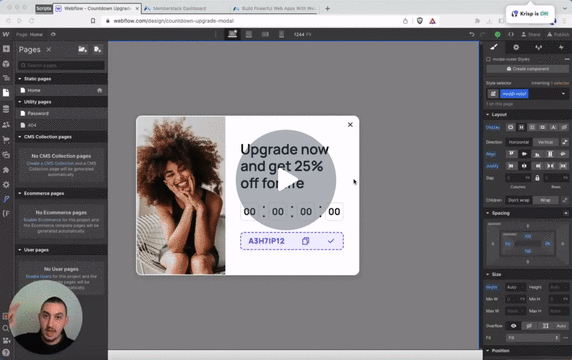
#Nr. 8 - In die Zwischenablage kopieren
Erlauben Sie Besuchern, Dinge wie Gutscheincodes mit nur einem Klick in ihre Zwischenablage zu kopieren.
<!-- 💙 MEMBERSCRIPT #8 v0.1 💙 SIMPLE COPY ELEMENT TO CLIPBOARD -->
<script>
// Step 1: Click the element with the attribute ms-code-copy="trigger"
const triggerElement = document.querySelector('[ms-code-copy="trigger"]');
triggerElement.addEventListener('click', () => {
// Step 2: Copy text from the element with the attribute ms-code-copy="subject" to the clipboard
const subjectElement = document.querySelector('[ms-code-copy="subject"]');
const subjectText = subjectElement.innerText;
// Create a temporary textarea element to facilitate the copying process
const tempTextArea = document.createElement('textarea');
tempTextArea.value = subjectText;
document.body.appendChild(tempTextArea);
// Select the text within the textarea and copy it to the clipboard
tempTextArea.select();
document.execCommand('copy');
// Remove the temporary textarea
document.body.removeChild(tempTextArea);
});
</script>
<!-- 💙 MEMBERSCRIPT #8 v0.1 💙 SIMPLE COPY ELEMENT TO CLIPBOARD -->
<script>
// Step 1: Click the element with the attribute ms-code-copy="trigger"
const triggerElement = document.querySelector('[ms-code-copy="trigger"]');
triggerElement.addEventListener('click', () => {
// Step 2: Copy text from the element with the attribute ms-code-copy="subject" to the clipboard
const subjectElement = document.querySelector('[ms-code-copy="subject"]');
const subjectText = subjectElement.innerText;
// Create a temporary textarea element to facilitate the copying process
const tempTextArea = document.createElement('textarea');
tempTextArea.value = subjectText;
document.body.appendChild(tempTextArea);
// Select the text within the textarea and copy it to the clipboard
tempTextArea.select();
document.execCommand('copy');
// Remove the temporary textarea
document.body.removeChild(tempTextArea);
});
</script>
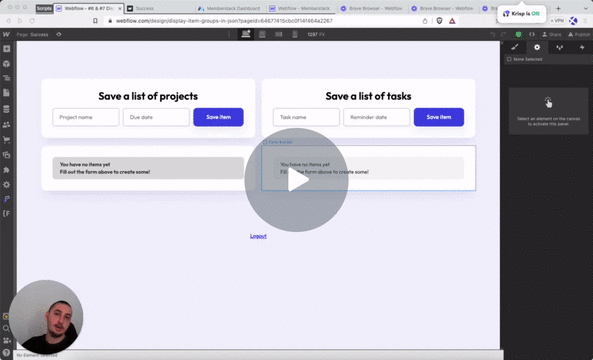
#Nr. 7 - Verzögerte Ladeelemente
Verzögern Sie das Erscheinen von Elementen für eine bestimmte Dauer, um der Seite Zeit zu geben, sich mit den korrekten Mitgliederdaten zu aktualisieren.
<!-- 💙 MEMBERSCRIPT #7 v0.1 💙 DELAY LOADING ELEMENTS -->
<script>
document.addEventListener("DOMContentLoaded", function() {
const elementsToDelay = document.querySelectorAll('[ms-code-delay]');
elementsToDelay.forEach(element => {
element.style.visibility = "hidden"; // Hide the element initially
});
setTimeout(function() {
elementsToDelay.forEach(element => {
element.style.visibility = "visible"; // Make the element visible after the delay
element.style.opacity = "0"; // Set the initial opacity to 0
element.style.animation = "fadeIn 0.5s"; // Apply the fadeIn animation
element.addEventListener("animationend", function() {
element.style.opacity = "1"; // Set opacity to 1 at the end of the animation
});
});
}, 1000);
});
</script>
<style>
@keyframes fadeIn {
0% {
opacity: 0;
}
100% {
opacity: 1;
}
}
</style>
<!-- 💙 MEMBERSCRIPT #7 v0.1 💙 DELAY LOADING ELEMENTS -->
<script>
document.addEventListener("DOMContentLoaded", function() {
const elementsToDelay = document.querySelectorAll('[ms-code-delay]');
elementsToDelay.forEach(element => {
element.style.visibility = "hidden"; // Hide the element initially
});
setTimeout(function() {
elementsToDelay.forEach(element => {
element.style.visibility = "visible"; // Make the element visible after the delay
element.style.opacity = "0"; // Set the initial opacity to 0
element.style.animation = "fadeIn 0.5s"; // Apply the fadeIn animation
element.addEventListener("animationend", function() {
element.style.opacity = "1"; // Set opacity to 1 at the end of the animation
});
});
}, 1000);
});
</script>
<style>
@keyframes fadeIn {
0% {
opacity: 0;
}
100% {
opacity: 1;
}
}
</style>
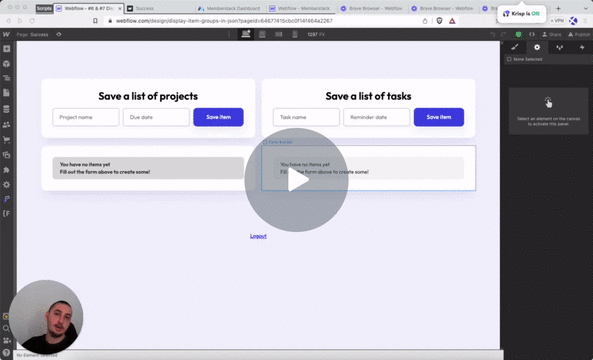
#Nr. 6 - Erstellen von Artikelgruppen aus JSON-Mitgliedern
Anzeige von JSON-Gruppen für angemeldete Mitglieder unter Verwendung eines in Webflow integrierten Platzhalterelements.
<!-- 💙 MEMBERSCRIPT #6 v0.1 💙 CREATE ITEM GROUPS FROM JSON -->
<script>
document.addEventListener("DOMContentLoaded", async function() {
const memberstack = window.$memberstackDom;
// Function to display nested/sub items
const displayNestedItems = async function(printList) {
const jsonGroup = printList.getAttribute('ms-code-print-list');
const placeholder = printList.querySelector(`[ms-code-print-item="${jsonGroup}"]`);
if (!placeholder) return;
const itemTemplate = placeholder.outerHTML;
const itemContainer = document.createElement('div'); // Create a new container for the items
const member = await memberstack.getMemberJSON();
const items = member.data && member.data[jsonGroup] ? Object.values(member.data[jsonGroup]) : [];
if (items.length === 0) return; // If no items, exit the function
items.forEach(item => {
if (Object.keys(item).length === 0) return;
const newItem = document.createElement('div');
newItem.innerHTML = itemTemplate;
const itemElements = newItem.querySelectorAll('[ms-code-item-text]');
itemElements.forEach(itemElement => {
const jsonKey = itemElement.getAttribute('ms-code-item-text');
const value = item && item[jsonKey] ? item[jsonKey] : '';
itemElement.textContent = value;
});
// Add item key attribute
const itemKey = Object.keys(member.data[jsonGroup]).find(k => member.data[jsonGroup][k] === item);
newItem.firstChild.setAttribute('ms-code-item-key', itemKey);
itemContainer.appendChild(newItem.firstChild);
});
// Replace the existing list with the new items
printList.innerHTML = itemContainer.innerHTML;
};
// Call displayNestedItems function on initial page load for each instance
const printLists = document.querySelectorAll('[ms-code-print-list]');
printLists.forEach(printList => {
displayNestedItems(printList);
});
// Add click event listener to elements with ms-code-update="json"
const updateButtons = document.querySelectorAll('[ms-code-update="json"]');
updateButtons.forEach(button => {
button.addEventListener("click", async function() {
// Add a delay of 500ms
await new Promise(resolve => setTimeout(resolve, 500));
printLists.forEach(printList => {
displayNestedItems(printList);
});
});
});
});
</script>
<!-- 💙 MEMBERSCRIPT #6 v0.1 💙 CREATE ITEM GROUPS FROM JSON -->
<script>
document.addEventListener("DOMContentLoaded", async function() {
const memberstack = window.$memberstackDom;
// Function to display nested/sub items
const displayNestedItems = async function(printList) {
const jsonGroup = printList.getAttribute('ms-code-print-list');
const placeholder = printList.querySelector(`[ms-code-print-item="${jsonGroup}"]`);
if (!placeholder) return;
const itemTemplate = placeholder.outerHTML;
const itemContainer = document.createElement('div'); // Create a new container for the items
const member = await memberstack.getMemberJSON();
const items = member.data && member.data[jsonGroup] ? Object.values(member.data[jsonGroup]) : [];
if (items.length === 0) return; // If no items, exit the function
items.forEach(item => {
if (Object.keys(item).length === 0) return;
const newItem = document.createElement('div');
newItem.innerHTML = itemTemplate;
const itemElements = newItem.querySelectorAll('[ms-code-item-text]');
itemElements.forEach(itemElement => {
const jsonKey = itemElement.getAttribute('ms-code-item-text');
const value = item && item[jsonKey] ? item[jsonKey] : '';
itemElement.textContent = value;
});
// Add item key attribute
const itemKey = Object.keys(member.data[jsonGroup]).find(k => member.data[jsonGroup][k] === item);
newItem.firstChild.setAttribute('ms-code-item-key', itemKey);
itemContainer.appendChild(newItem.firstChild);
});
// Replace the existing list with the new items
printList.innerHTML = itemContainer.innerHTML;
};
// Call displayNestedItems function on initial page load for each instance
const printLists = document.querySelectorAll('[ms-code-print-list]');
printLists.forEach(printList => {
displayNestedItems(printList);
});
// Add click event listener to elements with ms-code-update="json"
const updateButtons = document.querySelectorAll('[ms-code-update="json"]');
updateButtons.forEach(button => {
button.addEventListener("click", async function() {
// Add a delay of 500ms
await new Promise(resolve => setTimeout(resolve, 500));
printLists.forEach(printList => {
displayNestedItems(printList);
});
});
});
});
</script>
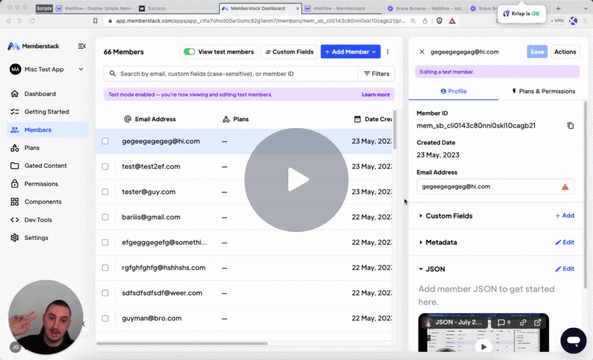
#5 - Füllen von Text auf Basis eines einfachen JSON-Elements
Verwenden Sie Member JSON, um den Text eines beliebigen Elements auf Ihrer Seite zu aktualisieren.
<!-- 💙 MEMBERSCRIPT #5 v0.1 💙 FILL TEXT BASED ON SIMPLE ITEM IN JSON -->
<script>
document.addEventListener("DOMContentLoaded", function() {
const memberstack = window.$memberstackDom;
// Function to fill text elements with attribute ms-code-fill-text
const fillTextElements = async function() {
// Retrieve the current member JSON data
const member = await memberstack.getMemberJSON();
// Fill text elements with attribute ms-code-fill-text
const textElements = document.querySelectorAll('[ms-code-fill-text]');
textElements.forEach(element => {
const jsonKey = element.getAttribute('ms-code-fill-text');
const value = member.data && member.data[jsonKey] ? member.data[jsonKey] : '';
element.textContent = value;
});
};
// Function to handle script #4 event
const handleScript4Event = async function() {
// Add a delay of 500ms
await new Promise(resolve => setTimeout(resolve, 500));
await fillTextElements();
};
// Add click event listener to elements with ms-code-update="json"
const updateButtons = document.querySelectorAll('[ms-code-update="json"]');
updateButtons.forEach(button => {
button.addEventListener("click", handleScript4Event);
});
// Call fillTextElements function on initial page load
fillTextElements();
});
</script>
<!-- 💙 MEMBERSCRIPT #5 v0.1 💙 FILL TEXT BASED ON SIMPLE ITEM IN JSON -->
<script>
document.addEventListener("DOMContentLoaded", function() {
const memberstack = window.$memberstackDom;
// Function to fill text elements with attribute ms-code-fill-text
const fillTextElements = async function() {
// Retrieve the current member JSON data
const member = await memberstack.getMemberJSON();
// Fill text elements with attribute ms-code-fill-text
const textElements = document.querySelectorAll('[ms-code-fill-text]');
textElements.forEach(element => {
const jsonKey = element.getAttribute('ms-code-fill-text');
const value = member.data && member.data[jsonKey] ? member.data[jsonKey] : '';
element.textContent = value;
});
};
// Function to handle script #4 event
const handleScript4Event = async function() {
// Add a delay of 500ms
await new Promise(resolve => setTimeout(resolve, 500));
await fillTextElements();
};
// Add click event listener to elements with ms-code-update="json"
const updateButtons = document.querySelectorAll('[ms-code-update="json"]');
updateButtons.forEach(button => {
button.addEventListener("click", handleScript4Event);
});
// Call fillTextElements function on initial page load
fillTextElements();
});
</script>
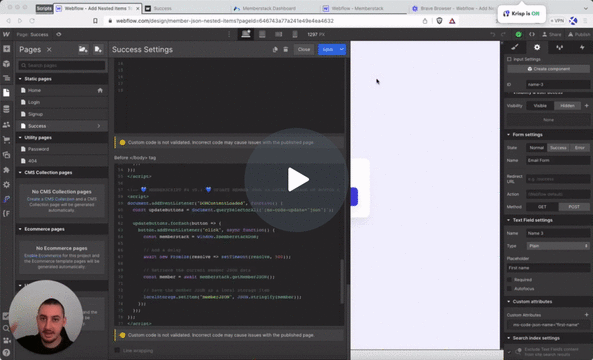
#Nr. 4 - Update Member JSON in Local Storage On Click
Fügen Sie dieses Attribut zu jeder Schaltfläche/jedem Element hinzu, das nach einer kurzen Verzögerung eine JSON-Aktualisierung auslösen soll.
<!-- 💙 MEMBERSCRIPT #4 v0.1 💙 UPDATE MEMBER JSON IN LOCAL STORAGE ON BUTTON CLICK -->
<script>
document.addEventListener("DOMContentLoaded", function() {
const updateButtons = document.querySelectorAll('[ms-code-update="json"]');
updateButtons.forEach(button => {
button.addEventListener("click", async function() {
const memberstack = window.$memberstackDom;
// Add a delay
await new Promise(resolve => setTimeout(resolve, 500));
// Retrieve the current member JSON data
const member = await memberstack.getMemberJSON();
// Save the member JSON as a local storage item
localStorage.setItem("memberJSON", JSON.stringify(member));
});
});
});
</script>
<!-- 💙 MEMBERSCRIPT #4 v0.1 💙 UPDATE MEMBER JSON IN LOCAL STORAGE ON BUTTON CLICK -->
<script>
document.addEventListener("DOMContentLoaded", function() {
const updateButtons = document.querySelectorAll('[ms-code-update="json"]');
updateButtons.forEach(button => {
button.addEventListener("click", async function() {
const memberstack = window.$memberstackDom;
// Add a delay
await new Promise(resolve => setTimeout(resolve, 500));
// Retrieve the current member JSON data
const member = await memberstack.getMemberJSON();
// Save the member JSON as a local storage item
localStorage.setItem("memberJSON", JSON.stringify(member));
});
});
});
</script>
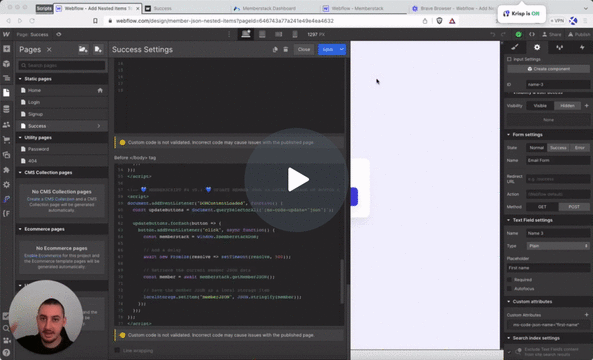
#Nr. 3 - Speichern von Mitglieder-JSON in den lokalen Speicher beim Laden der Seite
Erstellen eines Localstorage-Objekts, das den JSON-Code des angemeldeten Mitglieds beim Laden der Seite enthält
<!-- 💙 MEMBERSCRIPT #3 v0.1 💙 SAVE JSON TO LOCALSTORAGE ON PAGE LOAD -->
<script>
document.addEventListener("DOMContentLoaded", async function() {
const memberstack = window.$memberstackDom;
// Retrieve the current member JSON data
const member = await memberstack.getMemberJSON();
// Save the member JSON as a local storage item
localStorage.setItem("memberJSON", JSON.stringify(member));
});
</script>
<!-- 💙 MEMBERSCRIPT #3 v0.1 💙 SAVE JSON TO LOCALSTORAGE ON PAGE LOAD -->
<script>
document.addEventListener("DOMContentLoaded", async function() {
const memberstack = window.$memberstackDom;
// Retrieve the current member JSON data
const member = await memberstack.getMemberJSON();
// Save the member JSON as a local storage item
localStorage.setItem("memberJSON", JSON.stringify(member));
});
</script>
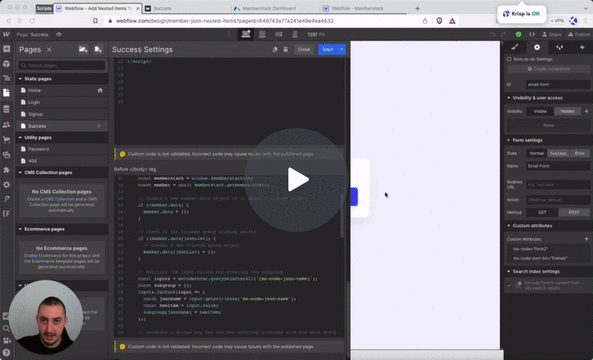
#Nr. 2 - Hinzufügen von Artikelgruppen zum JSON der Mitglieder
Erlauben Sie Mitgliedern, verschachtelte Elemente/Gruppen zu ihrem Mitglieder-JSON hinzuzufügen.
<!-- 💙 MEMBERSCRIPT #2 v0.1 💙 ADD ITEM GROUPS TO MEMBER JSON -->
<script>
document.addEventListener("DOMContentLoaded", function() {
const msCodeForm2 = document.querySelector('[ms-code="form2"]');
const jsonList = msCodeForm2.getAttribute("ms-code-json-list");
msCodeForm2.addEventListener('submit', async function(event) {
event.preventDefault(); // Prevent the default form submission
// Retrieve the current member JSON data
const memberstack = window.$memberstackDom;
const member = await memberstack.getMemberJSON();
// Create a new member.data object if it doesn't already exist
if (!member.data) {
member.data = {};
}
// Check if the friends group already exists
if (!member.data[jsonList]) {
// Create a new friends group object
member.data[jsonList] = {};
}
// Retrieve the input values for creating the subgroup
const inputs = msCodeForm2.querySelectorAll('[ms-code-json-name]');
const subgroup = {};
inputs.forEach(input => {
const jsonName = input.getAttribute('ms-code-json-name');
const newItem = input.value;
subgroup[jsonName] = newItem;
});
// Generate a unique key for the new subgroup prefixed with the main group name
const timestamp = Date.now();
const subgroupKey = `${jsonList}-${timestamp}`;
// Create the new subgroup within the friends group
member.data[jsonList][subgroupKey] = subgroup;
// Update the member JSON with the new data
await memberstack.updateMemberJSON({
json: member.data
});
// Log a message to the console
console.log(`New subgroup with key ${subgroupKey} has been created within ${jsonList} group.`);
// Reset the input values
inputs.forEach(input => {
input.value = "";
});
});
});
</script>
<!-- 💙 MEMBERSCRIPT #2 v0.1 💙 ADD ITEM GROUPS TO MEMBER JSON -->
<script>
document.addEventListener("DOMContentLoaded", function() {
const msCodeForm2 = document.querySelector('[ms-code="form2"]');
const jsonList = msCodeForm2.getAttribute("ms-code-json-list");
msCodeForm2.addEventListener('submit', async function(event) {
event.preventDefault(); // Prevent the default form submission
// Retrieve the current member JSON data
const memberstack = window.$memberstackDom;
const member = await memberstack.getMemberJSON();
// Create a new member.data object if it doesn't already exist
if (!member.data) {
member.data = {};
}
// Check if the friends group already exists
if (!member.data[jsonList]) {
// Create a new friends group object
member.data[jsonList] = {};
}
// Retrieve the input values for creating the subgroup
const inputs = msCodeForm2.querySelectorAll('[ms-code-json-name]');
const subgroup = {};
inputs.forEach(input => {
const jsonName = input.getAttribute('ms-code-json-name');
const newItem = input.value;
subgroup[jsonName] = newItem;
});
// Generate a unique key for the new subgroup prefixed with the main group name
const timestamp = Date.now();
const subgroupKey = `${jsonList}-${timestamp}`;
// Create the new subgroup within the friends group
member.data[jsonList][subgroupKey] = subgroup;
// Update the member JSON with the new data
await memberstack.updateMemberJSON({
json: member.data
});
// Log a message to the console
console.log(`New subgroup with key ${subgroupKey} has been created within ${jsonList} group.`);
// Reset the input values
inputs.forEach(input => {
input.value = "";
});
});
});
</script>
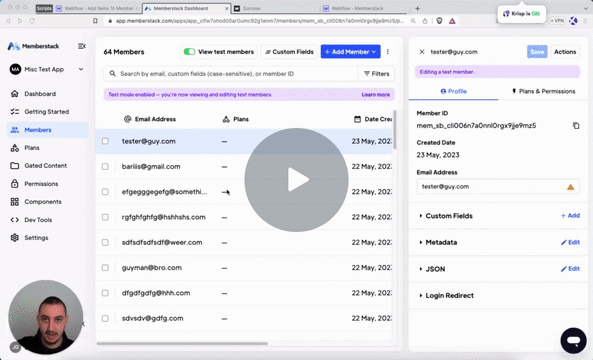
#Nr. 1 - Hinzufügen von Elementen zum Mitglied JSON
Ermöglichen Sie es Mitgliedern, einfache Elemente in ihrem JSON zu speichern, ohne Code zu schreiben.
<!-- 💙 MEMBERSCRIPT #1 v0.1 💙 ADD INDIVIDUAL ITEMS TO MEMBER JSON -->
<script>
document.addEventListener("DOMContentLoaded", function() {
const forms = document.querySelectorAll('[ms-code="form1"]');
forms.forEach(form => {
const jsonType = form.getAttribute("ms-code-json-type");
const jsonList = form.getAttribute("ms-code-json-list");
form.addEventListener('submit', async function(event) {
event.preventDefault(); // Prevent the default form submission
// Retrieve the current member JSON data
const memberstack = window.$memberstackDom;
const member = await memberstack.getMemberJSON();
// Create a new member.data object if it doesn't already exist
if (!member.data) {
member.data = {};
}
if (jsonType === "group") {
// Check if the group already exists
if (!member.data[jsonList]) {
// Create a new group object
member.data[jsonList] = {};
}
// Iterate over the inputs with ms-code-json-name attribute
const inputs = form.querySelectorAll('[ms-code-json-name]');
inputs.forEach(input => {
const jsonName = input.getAttribute('ms-code-json-name');
const newItem = input.value;
member.data[jsonList][jsonName] = newItem;
});
// Log a message to the console for group type
console.log(`Item(s) have been added to member JSON with group key ${jsonList}.`);
} else if (jsonType === "array") {
// Check if the array already exists
if (!member.data[jsonList]) {
// Create a new array
member.data[jsonList] = [];
}
// Retrieve the input values for the array type
const inputs = form.querySelectorAll('[ms-code-json-name]');
inputs.forEach(input => {
const jsonName = input.getAttribute('ms-code-json-name');
const newItem = input.value;
member.data[jsonList].push(newItem);
});
// Log a message to the console for array type
console.log(`Item(s) have been added to member JSON with array key ${jsonList}.`);
} else {
// Retrieve the input value and key for the basic item type
const input = form.querySelector('[ms-code-json-name]');
const jsonName = input.getAttribute('ms-code-json-name');
const newItem = input.value;
member.data[jsonName] = newItem;
// Log a message to the console for basic item type
console.log(`Item ${newItem} has been added to member JSON with key ${jsonName}.`);
}
// Update the member JSON with the new data
await memberstack.updateMemberJSON({
json: member.data
});
// Reset the input values
const inputs = form.querySelectorAll('[ms-code-json-name]');
inputs.forEach(input => {
input.value = "";
});
});
});
});
</script>
<!-- 💙 MEMBERSCRIPT #1 v0.1 💙 ADD INDIVIDUAL ITEMS TO MEMBER JSON -->
<script>
document.addEventListener("DOMContentLoaded", function() {
const forms = document.querySelectorAll('[ms-code="form1"]');
forms.forEach(form => {
const jsonType = form.getAttribute("ms-code-json-type");
const jsonList = form.getAttribute("ms-code-json-list");
form.addEventListener('submit', async function(event) {
event.preventDefault(); // Prevent the default form submission
// Retrieve the current member JSON data
const memberstack = window.$memberstackDom;
const member = await memberstack.getMemberJSON();
// Create a new member.data object if it doesn't already exist
if (!member.data) {
member.data = {};
}
if (jsonType === "group") {
// Check if the group already exists
if (!member.data[jsonList]) {
// Create a new group object
member.data[jsonList] = {};
}
// Iterate over the inputs with ms-code-json-name attribute
const inputs = form.querySelectorAll('[ms-code-json-name]');
inputs.forEach(input => {
const jsonName = input.getAttribute('ms-code-json-name');
const newItem = input.value;
member.data[jsonList][jsonName] = newItem;
});
// Log a message to the console for group type
console.log(`Item(s) have been added to member JSON with group key ${jsonList}.`);
} else if (jsonType === "array") {
// Check if the array already exists
if (!member.data[jsonList]) {
// Create a new array
member.data[jsonList] = [];
}
// Retrieve the input values for the array type
const inputs = form.querySelectorAll('[ms-code-json-name]');
inputs.forEach(input => {
const jsonName = input.getAttribute('ms-code-json-name');
const newItem = input.value;
member.data[jsonList].push(newItem);
});
// Log a message to the console for array type
console.log(`Item(s) have been added to member JSON with array key ${jsonList}.`);
} else {
// Retrieve the input value and key for the basic item type
const input = form.querySelector('[ms-code-json-name]');
const jsonName = input.getAttribute('ms-code-json-name');
const newItem = input.value;
member.data[jsonName] = newItem;
// Log a message to the console for basic item type
console.log(`Item ${newItem} has been added to member JSON with key ${jsonName}.`);
}
// Update the member JSON with the new data
await memberstack.updateMemberJSON({
json: member.data
});
// Reset the input values
const inputs = form.querySelectorAll('[ms-code-json-name]');
inputs.forEach(input => {
input.value = "";
});
});
});
});
</script>
Mitglieder-Skripte
Instantly add custom features to your Webflow site.
Just paste a script, set attributes, and go live.
Join the Memberstack 2.0 Slack for tips, answers, and community scripts. Please note that these are not official features and support cannot be guaranteed.
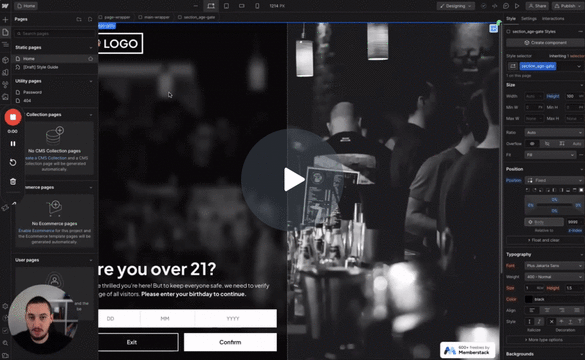
#98 - Altersfreigabe
Die Benutzer müssen ihr Alter bestätigen, bevor sie fortfahren.
<!-- 💙 MEMBERSCRIPT #98 v0.1 💙 AGE GATE -->
<script>
document.addEventListener('DOMContentLoaded', (event) => {
const form = document.querySelector('form[ms-code-age-gate]');
const dayInput = document.querySelector('input[ms-code-age-gate="day"]');
const monthInput = document.querySelector('input[ms-code-age-gate="month"]');
const yearInput = document.querySelector('input[ms-code-age-gate="year"]');
const backButton = document.querySelector('a[ms-code-age-gate="back"]');
const wrapper = document.querySelector('[ms-code-age-gate="wrapper"]');
const errorDiv = document.querySelector('div[ms-code-age-gate="error"]');
if (localStorage.getItem('ageVerified') === 'true') {
wrapper.remove();
return;
}
backButton.addEventListener('click', (e) => {
e.preventDefault();
window.history.back();
});
const inputs = [dayInput, monthInput, yearInput];
inputs.forEach((input, index) => {
input.addEventListener('keyup', (e) => {
const maxChars = input === yearInput ? 4 : 2;
let value = e.target.value;
if (input === dayInput && value.length === maxChars) {
value = value > 31 ? '31' : value.padStart(2, '0');
} else if (input === monthInput && value.length === maxChars) {
value = value > 12 ? '12' : value.padStart(2, '0');
}
e.target.value = value;
if (value.length === maxChars) {
const nextInput = inputs[index + 1];
if (nextInput) {
nextInput.focus();
}
}
});
});
form.addEventListener('submit', (e) => {
e.preventDefault();
const enteredDate = new Date(yearInput.value, monthInput.value - 1, dayInput.value);
const currentDate = new Date();
const ageDifference = new Date(currentDate - enteredDate);
const age = Math.abs(ageDifference.getUTCFullYear() - 1970);
const ageLimit = parseInt(form.getAttribute('ms-code-age-gate').split('-')[1], 10);
if (age >= ageLimit) {
console.log('Age verified.');
errorDiv.style.display = 'none';
localStorage.setItem('ageVerified', 'true');
wrapper.remove();
} else {
console.log('Age verification failed, user is under the age limit.');
errorDiv.style.display = 'block';
}
});
});
</script>
<!-- 💙 MEMBERSCRIPT #98 v0.1 💙 AGE GATE -->
<script>
document.addEventListener('DOMContentLoaded', (event) => {
const form = document.querySelector('form[ms-code-age-gate]');
const dayInput = document.querySelector('input[ms-code-age-gate="day"]');
const monthInput = document.querySelector('input[ms-code-age-gate="month"]');
const yearInput = document.querySelector('input[ms-code-age-gate="year"]');
const backButton = document.querySelector('a[ms-code-age-gate="back"]');
const wrapper = document.querySelector('[ms-code-age-gate="wrapper"]');
const errorDiv = document.querySelector('div[ms-code-age-gate="error"]');
if (localStorage.getItem('ageVerified') === 'true') {
wrapper.remove();
return;
}
backButton.addEventListener('click', (e) => {
e.preventDefault();
window.history.back();
});
const inputs = [dayInput, monthInput, yearInput];
inputs.forEach((input, index) => {
input.addEventListener('keyup', (e) => {
const maxChars = input === yearInput ? 4 : 2;
let value = e.target.value;
if (input === dayInput && value.length === maxChars) {
value = value > 31 ? '31' : value.padStart(2, '0');
} else if (input === monthInput && value.length === maxChars) {
value = value > 12 ? '12' : value.padStart(2, '0');
}
e.target.value = value;
if (value.length === maxChars) {
const nextInput = inputs[index + 1];
if (nextInput) {
nextInput.focus();
}
}
});
});
form.addEventListener('submit', (e) => {
e.preventDefault();
const enteredDate = new Date(yearInput.value, monthInput.value - 1, dayInput.value);
const currentDate = new Date();
const ageDifference = new Date(currentDate - enteredDate);
const age = Math.abs(ageDifference.getUTCFullYear() - 1970);
const ageLimit = parseInt(form.getAttribute('ms-code-age-gate').split('-')[1], 10);
if (age >= ageLimit) {
console.log('Age verified.');
errorDiv.style.display = 'none';
localStorage.setItem('ageVerified', 'true');
wrapper.remove();
} else {
console.log('Age verification failed, user is under the age limit.');
errorDiv.style.display = 'block';
}
});
});
</script>
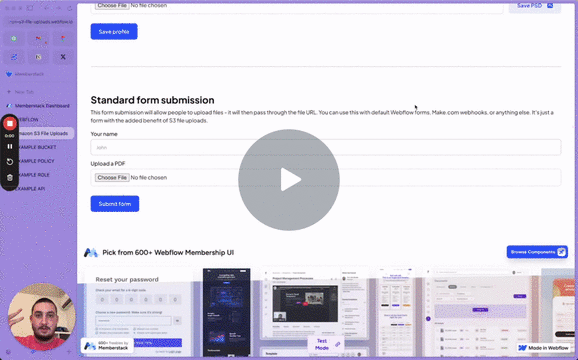
#Nr. 97 - Dateien in S3 Bucket hochladen
Erlauben Sie Uploads zu einem S3-Bucket aus einem Webflow-Formular.
<!-- 💙 MEMBERSCRIPT #97 v0.1 💙 S3 FILE UPLOADS -->
<script>
document.addEventListener('DOMContentLoaded', function() {
function generateUUID() {
return 'xxxxxxxx-xxxx-4xxx-yxxx-xxxxxxxxxxxx'.replace(/[xy]/g, function(c) {
var r = (Math.random() * 16) | 0, v = c == 'x' ? r : (r & 0x3 | 0x8);
return v.toString(16);
});
}
document.querySelectorAll('input[ms-code-s3-uploader]').forEach(input => {
input.addEventListener('change', function() {
if (this.files.length > 0) {
const file = this.files[0];
const uuid = generateUUID();
const extension = file.name.split('.').pop();
const newFileName = `${uuid}.${extension}`;
const wrapper = this.closest('div[ms-code-s3-wrapper]');
const s3FileInput = wrapper.querySelector('input[ms-code-s3-file]');
s3FileInput.value = s3FileInput.getAttribute('ms-code-s3-file') + encodeURIComponent(newFileName);
const apiGatewayUrl = wrapper.getAttribute('ms-code-s3-wrapper').replace('${encodeURIComponent(fileName)}', encodeURIComponent(newFileName));
fetch(apiGatewayUrl, {
method: 'PUT',
body: file,
headers: { 'Content-Type': file.type }
})
.then(response => {
if (response.status !== 200) {
throw new Error(`Upload failed with status: ${response.status}`);
}
console.log('File uploaded successfully:', newFileName);
})
.catch(error => {
console.error('Upload error:', error);
alert('Upload failed.');
});
}
});
});
document.querySelectorAll('form').forEach(form => {
form.addEventListener('submit', function(event) {
const s3Inputs = Array.from(form.querySelectorAll('input[ms-code-s3-file]'));
const allUrlsSet = s3Inputs.every(input => input.value);
if (!allUrlsSet) {
event.preventDefault();
alert('Please wait for all files to finish uploading before submitting.');
}
});
});
});
</script>
<!-- 💙 MEMBERSCRIPT #97 v0.1 💙 S3 FILE UPLOADS -->
<script>
document.addEventListener('DOMContentLoaded', function() {
function generateUUID() {
return 'xxxxxxxx-xxxx-4xxx-yxxx-xxxxxxxxxxxx'.replace(/[xy]/g, function(c) {
var r = (Math.random() * 16) | 0, v = c == 'x' ? r : (r & 0x3 | 0x8);
return v.toString(16);
});
}
document.querySelectorAll('input[ms-code-s3-uploader]').forEach(input => {
input.addEventListener('change', function() {
if (this.files.length > 0) {
const file = this.files[0];
const uuid = generateUUID();
const extension = file.name.split('.').pop();
const newFileName = `${uuid}.${extension}`;
const wrapper = this.closest('div[ms-code-s3-wrapper]');
const s3FileInput = wrapper.querySelector('input[ms-code-s3-file]');
s3FileInput.value = s3FileInput.getAttribute('ms-code-s3-file') + encodeURIComponent(newFileName);
const apiGatewayUrl = wrapper.getAttribute('ms-code-s3-wrapper').replace('${encodeURIComponent(fileName)}', encodeURIComponent(newFileName));
fetch(apiGatewayUrl, {
method: 'PUT',
body: file,
headers: { 'Content-Type': file.type }
})
.then(response => {
if (response.status !== 200) {
throw new Error(`Upload failed with status: ${response.status}`);
}
console.log('File uploaded successfully:', newFileName);
})
.catch(error => {
console.error('Upload error:', error);
alert('Upload failed.');
});
}
});
});
document.querySelectorAll('form').forEach(form => {
form.addEventListener('submit', function(event) {
const s3Inputs = Array.from(form.querySelectorAll('input[ms-code-s3-file]'));
const allUrlsSet = s3Inputs.every(input => input.value);
if (!allUrlsSet) {
event.preventDefault();
alert('Please wait for all files to finish uploading before submitting.');
}
});
});
});
</script>
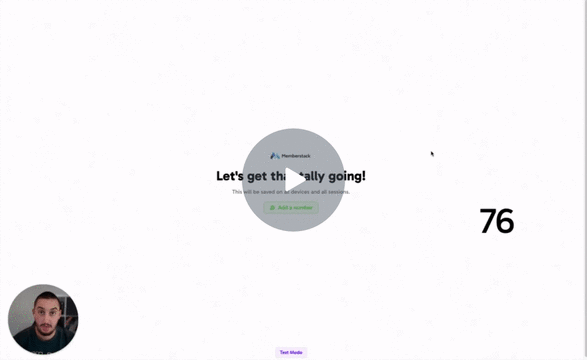
#96 - Strichliste speichern
Erstellen und aktualisieren Sie eine Zählung/Tabelle, die in einem benutzerdefinierten Feld gespeichert wird!
<!-- 💙 MEMBERSCRIPT #96 v0.1 💙 KEEPING A TALLY -->
<script>
document.addEventListener("DOMContentLoaded", function() {
const memberstack = window.$memberstackDom;
const addButtons = document.querySelectorAll("[ms-code-add-tally]");
addButtons.forEach(button => {
button.addEventListener("click", async () => {
const tallyKey = button.getAttribute("ms-code-add-tally");
const tallyText = document.querySelector(`[ms-code-tally="${tallyKey}"]`);
if(tallyText){
let currentCount = parseInt(tallyText.textContent, 10);
currentCount += 1;
tallyText.textContent = currentCount;
// Store the new tally count to Memberstack
let newFields = {};
newFields[tallyKey] = currentCount;
await memberstack.updateMember({customFields: newFields});
}
});
});
});
</script>
<!-- 💙 MEMBERSCRIPT #96 v0.1 💙 KEEPING A TALLY -->
<script>
document.addEventListener("DOMContentLoaded", function() {
const memberstack = window.$memberstackDom;
const addButtons = document.querySelectorAll("[ms-code-add-tally]");
addButtons.forEach(button => {
button.addEventListener("click", async () => {
const tallyKey = button.getAttribute("ms-code-add-tally");
const tallyText = document.querySelector(`[ms-code-tally="${tallyKey}"]`);
if(tallyText){
let currentCount = parseInt(tallyText.textContent, 10);
currentCount += 1;
tallyText.textContent = currentCount;
// Store the new tally count to Memberstack
let newFields = {};
newFields[tallyKey] = currentCount;
await memberstack.updateMember({customFields: newFields});
}
});
});
});
</script>

#95 - Konfetti auf Klick
Lass lustiges Konfetti auf Klick fliegen!
<!-- 💙 MEMBERSCRIPT #95 v0.1 💙 CONFETTI -->
<script src="https://cdn.jsdelivr.net/npm/tsparticles-confetti@2.12.0/tsparticles.confetti.bundle.min.js"></script>
<script>
document.addEventListener("DOMContentLoaded", function() {
const confettiElems = document.querySelectorAll("[ms-code-confetti]");
confettiElems.forEach(item => {
item.addEventListener("click", () => {
const effect = item.getAttribute("ms-code-confetti");
switch (effect) {
case "falling":
const makeFall = () => {
confetti({
particleCount: 100,
startVelocity: 30,
spread: 360,
origin: { x: Math.random(), y: 0 },
colors: ['#ffffff','#ff0000','#00ff00','#0000ff']
});
}
setInterval(makeFall, 2000);
break;
case "single":
confetti({
particleCount: 1,
startVelocity: 30,
spread: 360,
origin: { x: Math.random(), y: Math.random() }
});
break;
case "sides":
confetti({
particleCount: 100,
startVelocity: 30,
spread: 360,
origin: { x: Math.random(), y: 0.5 }
});
break;
case "explosions":
confetti({
particleCount: 100,
startVelocity: 50,
spread: 360
});
break;
case "bottom":
confetti({
particleCount: 100,
startVelocity: 30,
spread: 360,
origin: { x: 0.5, y: 1 }
});
break;
default:
console.log("Unknown confetti effect");
}
});
});
});
</script>
<!-- 💙 MEMBERSCRIPT #95 v0.1 💙 CONFETTI -->
<script src="https://cdn.jsdelivr.net/npm/tsparticles-confetti@2.12.0/tsparticles.confetti.bundle.min.js"></script>
<script>
document.addEventListener("DOMContentLoaded", function() {
const confettiElems = document.querySelectorAll("[ms-code-confetti]");
confettiElems.forEach(item => {
item.addEventListener("click", () => {
const effect = item.getAttribute("ms-code-confetti");
switch (effect) {
case "falling":
const makeFall = () => {
confetti({
particleCount: 100,
startVelocity: 30,
spread: 360,
origin: { x: Math.random(), y: 0 },
colors: ['#ffffff','#ff0000','#00ff00','#0000ff']
});
}
setInterval(makeFall, 2000);
break;
case "single":
confetti({
particleCount: 1,
startVelocity: 30,
spread: 360,
origin: { x: Math.random(), y: Math.random() }
});
break;
case "sides":
confetti({
particleCount: 100,
startVelocity: 30,
spread: 360,
origin: { x: Math.random(), y: 0.5 }
});
break;
case "explosions":
confetti({
particleCount: 100,
startVelocity: 50,
spread: 360
});
break;
case "bottom":
confetti({
particleCount: 100,
startVelocity: 30,
spread: 360,
origin: { x: 0.5, y: 1 }
});
break;
default:
console.log("Unknown confetti effect");
}
});
});
});
</script>
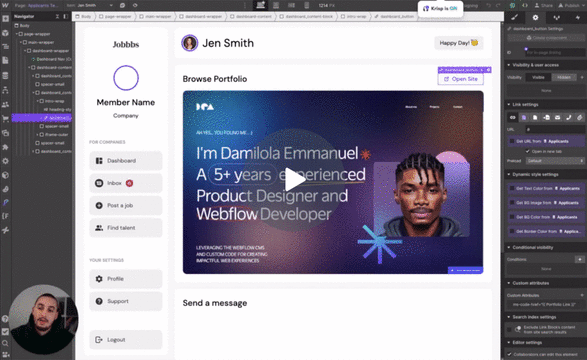
#94 - href-Attribut setzen
Dynamisches Setzen eines Links über das Webflow CMS (oder etwas anderes)
<!-- 💙 MEMBERSCRIPT #94 v0.1 💙 SET HREF ATTRIBUTE -->
<script>
window.onload = function(){
var elements = document.querySelectorAll('[ms-code-href]');
elements.forEach(function(element) {
var url = element.getAttribute('ms-code-href');
element.setAttribute('href', url);
});
};
</script>
<!-- 💙 MEMBERSCRIPT #94 v0.1 💙 SET HREF ATTRIBUTE -->
<script>
window.onload = function(){
var elements = document.querySelectorAll('[ms-code-href]');
elements.forEach(function(element) {
var url = element.getAttribute('ms-code-href');
element.setAttribute('href', url);
});
};
</script>
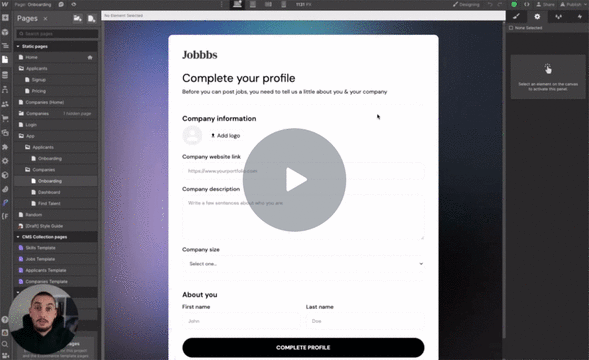
#93 - Erzwingen Sie gültige URLs in Formulareingaben
Konvertieren Sie alle Eingaben automatisch in eine gültige URL.
<!-- 💙 MEMBERSCRIPT #93 v0.1 💙 FORCE INPUT TO BE A VALID URL -->
<script>
// Get all form fields with attribute ms-code-convert="link"
const formFields = document.querySelectorAll('input[ms-code-convert="link"], textarea[ms-code-convert="link"]');
// Add event listener to each form field
formFields.forEach((field) => {
field.addEventListener('input', convertToLink);
});
// Function to convert input to a link
function convertToLink(event) {
const input = event.target;
// Get user input
const userInput = input.value.trim();
// Check if input starts with http:// or https://
if (userInput.startsWith('http://') || userInput.startsWith('https://')) {
input.value = userInput; // No conversion needed for valid links
} else {
input.value = `http://${userInput}`; // Prepend http:// for simplicity
}
}
</script>
<!-- 💙 MEMBERSCRIPT #93 v0.1 💙 FORCE INPUT TO BE A VALID URL -->
<script>
// Get all form fields with attribute ms-code-convert="link"
const formFields = document.querySelectorAll('input[ms-code-convert="link"], textarea[ms-code-convert="link"]');
// Add event listener to each form field
formFields.forEach((field) => {
field.addEventListener('input', convertToLink);
});
// Function to convert input to a link
function convertToLink(event) {
const input = event.target;
// Get user input
const userInput = input.value.trim();
// Check if input starts with http:// or https://
if (userInput.startsWith('http://') || userInput.startsWith('https://')) {
input.value = userInput; // No conversion needed for valid links
} else {
input.value = `http://${userInput}`; // Prepend http:// for simplicity
}
}
</script>
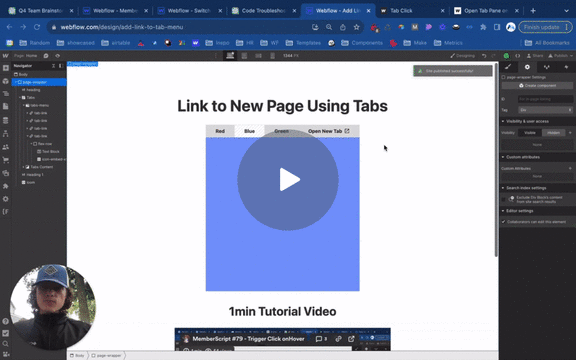
#Nr. 92 - Seitenwechsel bei Klick
Ändern Sie die aktuelle Seiten-URL, wenn Sie auf ein beliebiges Element klicken.
<!-- 💙 MEMBERSCRIPT #92 v0.1 💙 TURN ANYTHING INTO A LINK -->
<script>
document.addEventListener('click', function(event) {
let target = event.target;
// Traverse up the DOM tree to find an element with the ms-code-navigate attribute
while (target && !target.getAttribute('ms-code-navigate')) {
target = target.parentElement;
}
// If we found an element with the ms-code-navigate attribute
if (target) {
const navigateUrl = target.getAttribute('ms-code-navigate');
if (navigateUrl) {
event.preventDefault();
// Always open in a new tab
window.open(navigateUrl, '_blank');
}
}
});
</script>
<!-- 💙 MEMBERSCRIPT #92 v0.1 💙 TURN ANYTHING INTO A LINK -->
<script>
document.addEventListener('click', function(event) {
let target = event.target;
// Traverse up the DOM tree to find an element with the ms-code-navigate attribute
while (target && !target.getAttribute('ms-code-navigate')) {
target = target.parentElement;
}
// If we found an element with the ms-code-navigate attribute
if (target) {
const navigateUrl = target.getAttribute('ms-code-navigate');
if (navigateUrl) {
event.preventDefault();
// Always open in a new tab
window.open(navigateUrl, '_blank');
}
}
});
</script>
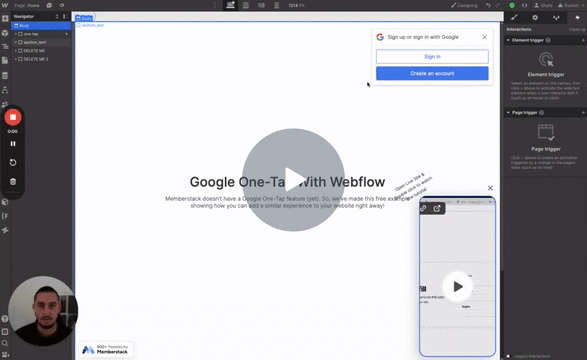
#91 - Popup für bestimmte Dauer ausblenden
Ausblenden eines Popups für X Zeit, wenn eine Schaltfläche angeklickt wird.
<!-- 💙 MEMBERSCRIPT #91 v0.1 💙 HIDE POPUP FOR SET DURATION -->
<script src="https://ajax.googleapis.com/ajax/libs/jquery/3.5.1/jquery.min.js"></script>
<script>
$(document).ready(function() {
// Look for elements with 'ms-code-hide-popup' attribute
var items = $('[ms-code-hide-popup]');
var button;
var timeElement;
// Determine which element is the button and which is the timer
items.each(function(index, item) {
var value = $(item).attr('ms-code-hide-popup');
if (value === "button") {
button = $(item);
} else {
timeElement = $(item);
}
});
// Calculate the target date
var calculateTargetDate = function(timeStr) {
var splitTime = timeStr.split(':');
var now = new Date();
now.setDate(now.getDate() + parseInt(splitTime[0])); // add days
now.setHours(now.getHours() + parseInt(splitTime[1])); // add hours
now.setMinutes(now.getMinutes() + parseInt(splitTime[2])); // add minutes
now.setSeconds(now.getSeconds() + parseInt(splitTime[3])); // add seconds
return now;
};
// Check if element should be removed from DOM
var checkTimeAndRemoveElement = function() {
var targetDate = localStorage.getItem('targetDate');
if (targetDate && new Date() < new Date(targetDate)) {
timeElement.remove();
} else {
localStorage.removeItem('targetDate');
}
};
// Action on button click
button.on('click', function() {
var time = timeElement.attr('ms-code-hide-popup');
localStorage.setItem('targetDate', calculateTargetDate(time));
checkTimeAndRemoveElement();
});
// Initial check
checkTimeAndRemove AndRemoveElement();
});
</script>
<!-- 💙 MEMBERSCRIPT #91 v0.1 💙 HIDE POPUP FOR SET DURATION -->
<script src="https://ajax.googleapis.com/ajax/libs/jquery/3.5.1/jquery.min.js"></script>
<script>
$(document).ready(function() {
// Look for elements with 'ms-code-hide-popup' attribute
var items = $('[ms-code-hide-popup]');
var button;
var timeElement;
// Determine which element is the button and which is the timer
items.each(function(index, item) {
var value = $(item).attr('ms-code-hide-popup');
if (value === "button") {
button = $(item);
} else {
timeElement = $(item);
}
});
// Calculate the target date
var calculateTargetDate = function(timeStr) {
var splitTime = timeStr.split(':');
var now = new Date();
now.setDate(now.getDate() + parseInt(splitTime[0])); // add days
now.setHours(now.getHours() + parseInt(splitTime[1])); // add hours
now.setMinutes(now.getMinutes() + parseInt(splitTime[2])); // add minutes
now.setSeconds(now.getSeconds() + parseInt(splitTime[3])); // add seconds
return now;
};
// Check if element should be removed from DOM
var checkTimeAndRemoveElement = function() {
var targetDate = localStorage.getItem('targetDate');
if (targetDate && new Date() < new Date(targetDate)) {
timeElement.remove();
} else {
localStorage.removeItem('targetDate');
}
};
// Action on button click
button.on('click', function() {
var time = timeElement.attr('ms-code-hide-popup');
localStorage.setItem('targetDate', calculateTargetDate(time));
checkTimeAndRemoveElement();
});
// Initial check
checkTimeAndRemove AndRemoveElement();
});
</script>
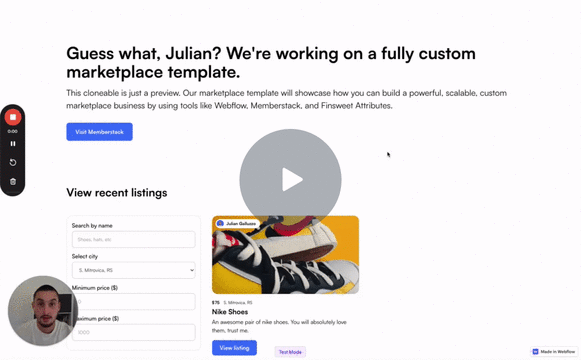
#90 - Elemente bei Eingabeänderung anzeigen
Anzeige von 1 oder mehreren Elementen, wenn ein Benutzer den Eingabewert ändert.
<!-- 💙 MEMBERSCRIPT #90 v0.1 💙 SHOW ELEMENTS ON INPUT CHANGE -->
<script src="https://ajax.googleapis.com/ajax/libs/jquery/3.5.1/jquery.min.js"></script>
<script>
$(document).ready(function() {
// Initially hide all elements
$('[ms-code-show-item]').css('display', 'none');
setTimeout(function() {
$('[ms-code-show-field]').change(function() {
var field = $(this).attr('ms-code-show-field');
$('[ms-code-show-item=' + field + ']').css('display', 'block');
});
}, 500); // Wait 500ms before starting, you can change this time based on your needs
});
</script>
<!-- 💙 MEMBERSCRIPT #90 v0.1 💙 SHOW ELEMENTS ON INPUT CHANGE -->
<script src="https://ajax.googleapis.com/ajax/libs/jquery/3.5.1/jquery.min.js"></script>
<script>
$(document).ready(function() {
// Initially hide all elements
$('[ms-code-show-item]').css('display', 'none');
setTimeout(function() {
$('[ms-code-show-field]').change(function() {
var field = $(this).attr('ms-code-show-field');
$('[ms-code-show-item=' + field + ']').css('display', 'block');
});
}, 500); // Wait 500ms before starting, you can change this time based on your needs
});
</script>

#Nr. 89 - Benutzerdefinierte Kontextmenüs
Zeigen Sie ein benutzerdefiniertes, integriertes Webflow-Kontextmenü an, wenn Sie mit der rechten Maustaste auf Ihr Element klicken.
<!-- 💙 MEMBERSCRIPT #89 v0.1 💙 CUSTOM CONTEXT MENUS -->
<script>
// Cache elements
const items = document.querySelectorAll("[ms-code-context-item]");
const menus = document.querySelectorAll("[ms-code-context-menu]");
// Disable default context menu on item right click and show custom context menu
items.forEach(element => {
element.addEventListener('contextmenu', event => {
event.preventDefault(); // Prevents showing the default context menu
hideAllMenus(); // Make sure other menus are hidden
// fetch the related menu, make it visible
const menuItemId = element.getAttribute("ms-code-context-item");
const menu = document.querySelector(`[ms-code-context-menu="${menuItemId}"]`);
if (menu) {
menu.classList.remove('hidden');
menu.classList.add('visible');
}
});
});
// Add click event on custom menus to stop event propagation
menus.forEach(menu => {
menu.addEventListener('click', event => {
event.stopPropagation();
});
});
// Close custom context menu on outside click
document.body.addEventListener('click', hideAllMenus);
// Helper function to hide all custom context menus
function hideAllMenus() {
menus.forEach(menu => {
menu.classList.remove('visible');
menu.classList.add('hidden');
});
}
</script>
<!-- 💙 MEMBERSCRIPT #89 v0.1 💙 CUSTOM CONTEXT MENUS -->
<script>
// Cache elements
const items = document.querySelectorAll("[ms-code-context-item]");
const menus = document.querySelectorAll("[ms-code-context-menu]");
// Disable default context menu on item right click and show custom context menu
items.forEach(element => {
element.addEventListener('contextmenu', event => {
event.preventDefault(); // Prevents showing the default context menu
hideAllMenus(); // Make sure other menus are hidden
// fetch the related menu, make it visible
const menuItemId = element.getAttribute("ms-code-context-item");
const menu = document.querySelector(`[ms-code-context-menu="${menuItemId}"]`);
if (menu) {
menu.classList.remove('hidden');
menu.classList.add('visible');
}
});
});
// Add click event on custom menus to stop event propagation
menus.forEach(menu => {
menu.addEventListener('click', event => {
event.stopPropagation();
});
});
// Close custom context menu on outside click
document.body.addEventListener('click', hideAllMenus);
// Helper function to hide all custom context menus
function hideAllMenus() {
menus.forEach(menu => {
menu.classList.remove('visible');
menu.classList.add('hidden');
});
}
</script>
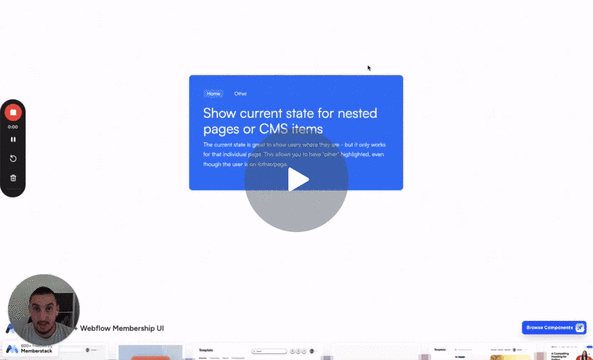
#88 - Aktuellen Status für CMS anzeigen, Ordner-Links
Zeigen Sie den "aktuellen" Webflow-Status auf Ihren verschachtelten Seiten und CMS-Elementen an.
<!-- 💙 MEMBERSCRIPT #88 v0.1 💙 SHOW CURRENT STATE FOR NESTED URLS -->
<script>
window.onload = function() {
var currentUrl = window.location.href;
var elements = document.querySelectorAll('[ms-code-nested-link]'); // get all elements with ms-code-nested-link attribute
elements.forEach(function (element) {
var linkAttrValue = element.getAttribute('ms-code-nested-link'); // get the ms-code-nested-link value
if (currentUrl.includes(linkAttrValue)) { // check if current url matches the attribute value
element.classList.add('w--current'); // apply the class
}
});
};
</script>
<!-- 💙 MEMBERSCRIPT #88 v0.1 💙 SHOW CURRENT STATE FOR NESTED URLS -->
<script>
window.onload = function() {
var currentUrl = window.location.href;
var elements = document.querySelectorAll('[ms-code-nested-link]'); // get all elements with ms-code-nested-link attribute
elements.forEach(function (element) {
var linkAttrValue = element.getAttribute('ms-code-nested-link'); // get the ms-code-nested-link value
if (currentUrl.includes(linkAttrValue)) { // check if current url matches the attribute value
element.classList.add('w--current'); // apply the class
}
});
};
</script>
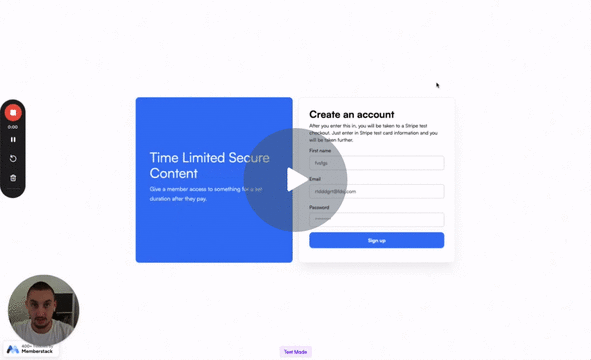
#Nr. 87 - Einen Plan nach dem Countdown entfernen
Erstellen Sie zeitkritische, sichere Inhalte!
<!-- 💙 MEMBERSCRIPT #87 v0.1 💙 REMOVE PLAN AFTER COUNTDOWN -->
<script>
const memberstack = window.$memberstackDom;
const countdown = new Date(localStorage.getItem('countdownDateTime'));
// Check if date has passed
const checkDate = async () => {
const now = new Date();
if (now > countdown) {
// Remove member's free plan
await memberstack.removePlan({
planId: "pln_10-minutes-of-gif-access-rw1fh0ktg"
});
console.log("Plan removed");
// Reload the page
location.reload();
}
}
// Execute checkDate every 10s
const intervalId = setInterval(checkDate, 10000);
</script>
<!-- 💙 MEMBERSCRIPT #87 v0.1 💙 REMOVE PLAN AFTER COUNTDOWN -->
<script>
const memberstack = window.$memberstackDom;
const countdown = new Date(localStorage.getItem('countdownDateTime'));
// Check if date has passed
const checkDate = async () => {
const now = new Date();
if (now > countdown) {
// Remove member's free plan
await memberstack.removePlan({
planId: "pln_10-minutes-of-gif-access-rw1fh0ktg"
});
console.log("Plan removed");
// Reload the page
location.reload();
}
}
// Execute checkDate every 10s
const intervalId = setInterval(checkDate, 10000);
</script>
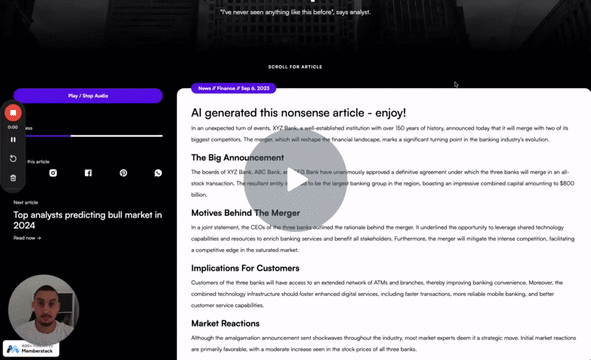
#Nr. 86 - Kostenlose und einfache Text-zu-Sprache-Anwendung
Fügen Sie eine Schaltfläche hinzu, mit der Besucher Ihren Artikel anhören können.
<!-- 💙 MEMBERSCRIPT #86 v0.1 💙 VOICE TO TEXT BUTTON -->
<script>
document.addEventListener('DOMContentLoaded', (event) => {
const textDiv = document.querySelector('[ms-code-text-to-speech="text"]');
const speakButton = document.querySelector('[ms-code-text-to-speech="button"]');
let utterance = new SpeechSynthesisUtterance();
speakButton.addEventListener('click', () => {
if(speechSynthesis.speaking || speechSynthesis.paused) {
speechSynthesis.cancel(); // stops current speech
} else {
utterance.text = textDiv.innerText;
speechSynthesis.speak(utterance); // starts speaking
}
});
});
</script>
<!-- 💙 MEMBERSCRIPT #86 v0.1 💙 VOICE TO TEXT BUTTON -->
<script>
document.addEventListener('DOMContentLoaded', (event) => {
const textDiv = document.querySelector('[ms-code-text-to-speech="text"]');
const speakButton = document.querySelector('[ms-code-text-to-speech="button"]');
let utterance = new SpeechSynthesisUtterance();
speakButton.addEventListener('click', () => {
if(speechSynthesis.speaking || speechSynthesis.paused) {
speechSynthesis.cancel(); // stops current speech
} else {
utterance.text = textDiv.innerText;
speechSynthesis.speak(utterance); // starts speaking
}
});
});
</script>
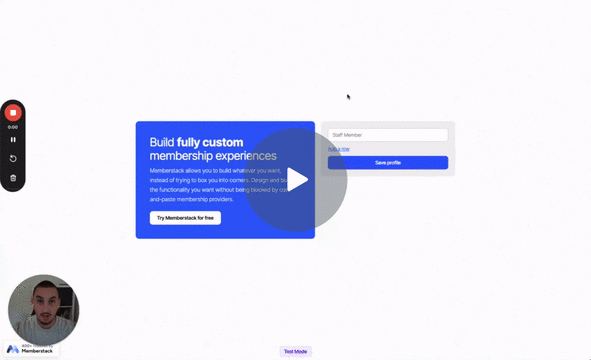
#Nr. 85 - Formular-Eingaben "Zeile hinzufügen
Erlauben Sie Mitgliedern das Hinzufügen und Löschen von Zeilen aus einer Formulareingabe.
<!-- 💙 MEMBERSCRIPT #85 v0.1 💙 ADD A ROW FORM INPUTS -->
<script src="https://code.jquery.com/jquery-3.6.0.min.js"></script>
<script>
$(document).ready(function() {
// Hide all rows except the original row
$('[ms-code-row-input="new"]').hide();
// Add row button click event
$('[ms-code-row-input="add-row"]').click(function(e) {
e.preventDefault();
var clonedRow = $('[ms-code-row-input="new"]').first().clone();
clonedRow.find('input').val('');
clonedRow.show().appendTo('[ms-code-row-input="row-container"]');
updateHolderValue();
});
// Delete row button click event
$(document).on('click', '[ms-code-row-input="delete"]', function(e) {
e.preventDefault();
$(this).closest('[ms-code-row-input="new"]').remove();
updateHolderValue();
});
// Event for all inputs
$(document).on('input', '[ms-code-row-input="original"], [ms-code-row-input="new-input"], [ms-code-row-input="holder"]', function() {
if ($(this).is('[ms-code-row-input="holder"]')) {
updateRowsFromHolder();
} else {
updateHolderValue();
}
});
// Function to update the holder input value
function updateHolderValue() {
var values = [];
$('[ms-code-row-input="original"], [ms-code-row-input="new-input"]').each(function() {
var value = $(this).val().trim();
if (value) {
values.push(value);
}
});
$('[ms-code-row-input="holder"]').val(values.join(','));
}
// Function to update rows from the holder field
function updateRowsFromHolder() {
var holderValue = $('[ms-code-row-input="holder"]').val();
var values = holderValue.split(',');
$('[ms-code-row-input="new"]').not(':first').remove();
// For each holder value, create a new row
values.forEach(function(val, idx) {
if (idx === 0) {
$('[ms-code-row-input="original"]').val(val);
} else {
var newRow = $('[ms-code-row-input="new"]').first().clone().appendTo('[ms-code-row-input="row-container"]');
newRow.find('input').val(val);
newRow.show();
}
});
}
// Initial update of the holder input value
updateHolderValue();
// Adding MutationObserver to call updateRowsFromHolder on changes to the holder field
var targetNode = $('[ms-code-row-input="holder"]')[0];
var config = { attributes: true, childList: true, subtree: true };
var callback = function(mutationsList, observer) {
for(let mutation of mutationsList) {
if (mutation.type === 'childList')
{
updateRowsFromHolder();
}
}
};
var observer = new MutationObserver(callback);
observer.observe(targetNode, config);
});
</script>
<!-- 💙 MEMBERSCRIPT #85 v0.1 💙 ADD A ROW FORM INPUTS -->
<script src="https://code.jquery.com/jquery-3.6.0.min.js"></script>
<script>
$(document).ready(function() {
// Hide all rows except the original row
$('[ms-code-row-input="new"]').hide();
// Add row button click event
$('[ms-code-row-input="add-row"]').click(function(e) {
e.preventDefault();
var clonedRow = $('[ms-code-row-input="new"]').first().clone();
clonedRow.find('input').val('');
clonedRow.show().appendTo('[ms-code-row-input="row-container"]');
updateHolderValue();
});
// Delete row button click event
$(document).on('click', '[ms-code-row-input="delete"]', function(e) {
e.preventDefault();
$(this).closest('[ms-code-row-input="new"]').remove();
updateHolderValue();
});
// Event for all inputs
$(document).on('input', '[ms-code-row-input="original"], [ms-code-row-input="new-input"], [ms-code-row-input="holder"]', function() {
if ($(this).is('[ms-code-row-input="holder"]')) {
updateRowsFromHolder();
} else {
updateHolderValue();
}
});
// Function to update the holder input value
function updateHolderValue() {
var values = [];
$('[ms-code-row-input="original"], [ms-code-row-input="new-input"]').each(function() {
var value = $(this).val().trim();
if (value) {
values.push(value);
}
});
$('[ms-code-row-input="holder"]').val(values.join(','));
}
// Function to update rows from the holder field
function updateRowsFromHolder() {
var holderValue = $('[ms-code-row-input="holder"]').val();
var values = holderValue.split(',');
$('[ms-code-row-input="new"]').not(':first').remove();
// For each holder value, create a new row
values.forEach(function(val, idx) {
if (idx === 0) {
$('[ms-code-row-input="original"]').val(val);
} else {
var newRow = $('[ms-code-row-input="new"]').first().clone().appendTo('[ms-code-row-input="row-container"]');
newRow.find('input').val(val);
newRow.show();
}
});
}
// Initial update of the holder input value
updateHolderValue();
// Adding MutationObserver to call updateRowsFromHolder on changes to the holder field
var targetNode = $('[ms-code-row-input="holder"]')[0];
var config = { attributes: true, childList: true, subtree: true };
var callback = function(mutationsList, observer) {
for(let mutation of mutationsList) {
if (mutation.type === 'childList')
{
updateRowsFromHolder();
}
}
};
var observer = new MutationObserver(callback);
observer.observe(targetNode, config);
});
</script>
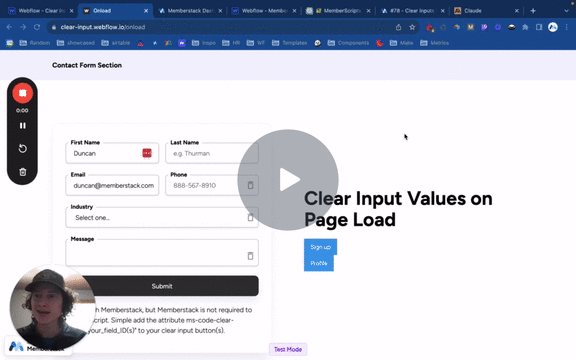
#Nr. 84 - Eingänge löschen OnLoad
Fügen Sie dieses Skript einer beliebigen Seite hinzu, um den Wert eines benutzerdefinierten Feldes beim Laden der Seite zu löschen.
<!-- 💙 MEMBERSCRIPT #84 v0.1 💙 CLEAR INPUT VALUES ONLOAD -->
<script>
document.addEventListener('DOMContentLoaded', async function() {
const memberstack = window.$memberstackDom;
const fieldsToClear = ["phone", "last-name"]; // Specify the fields to clear
// Clear inputs and Memberstack fields on page load
memberstack.getCurrentMember().then(async ({ data: member }) => {
if (member) {
const customFieldsToUpdate = {};
fieldsToClear.forEach(fieldName => {
customFieldsToUpdate[fieldName] = '';
});
try {
await memberstack.updateMember({
customFields: customFieldsToUpdate
});
console.log("Fields cleared on page load.");
} catch (error) {
console.error('Error clearing fields on page load:', error);
}
}
// Clear input values on page load for specified fields
fieldsToClear.forEach(fieldName => {
const inputField = document.querySelector(`[data-ms-member="${fieldName}"]`);
if (inputField) {
inputField.value = '';
}
});
});
});
</script>
<!-- 💙 MEMBERSCRIPT #84 v0.1 💙 CLEAR INPUT VALUES ONLOAD -->
<script>
document.addEventListener('DOMContentLoaded', async function() {
const memberstack = window.$memberstackDom;
const fieldsToClear = ["phone", "last-name"]; // Specify the fields to clear
// Clear inputs and Memberstack fields on page load
memberstack.getCurrentMember().then(async ({ data: member }) => {
if (member) {
const customFieldsToUpdate = {};
fieldsToClear.forEach(fieldName => {
customFieldsToUpdate[fieldName] = '';
});
try {
await memberstack.updateMember({
customFields: customFieldsToUpdate
});
console.log("Fields cleared on page load.");
} catch (error) {
console.error('Error clearing fields on page load:', error);
}
}
// Clear input values on page load for specified fields
fieldsToClear.forEach(fieldName => {
const inputField = document.querySelector(`[data-ms-member="${fieldName}"]`);
if (inputField) {
inputField.value = '';
}
});
});
});
</script>
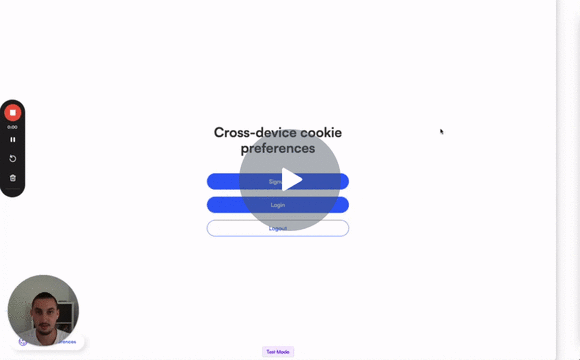
#83 - Geräteübergreifende Cookie-Einstellungen
Erlauben Sie Mitgliedern, ihre Cookie-Einstellungen in ihrem Konto zu speichern.
<!-- 💙 MEMBERSCRIPT #83 v0.1 💙 CROSS-DEVICE COOKIE PREFERENCES -->
<script>
// Function to retrieve a cookie value by name
function getCookie(name) {
const value = `; ${document.cookie}`;
const parts = value.split(`; ${name}=`);
if (parts.length === 2) return decodeURIComponent(parts.pop().split(';').shift());
}
async function updateMemberConsentPreferences(fsCcCookieValue) {
try {
const memberstack = window.$memberstackDom;
const userData = await memberstack.getCurrentMember();
if (userData && userData.data.customFields) {
if (!userData.data.customFields['cookie-consent']) {
const decodedFsCcCookieValue = decodeURIComponent(fsCcCookieValue);
await memberstack.updateMember({
customFields: {
'cookie-consent': decodedFsCcCookieValue
}
});
} else {
document.cookie = `fs-cc=${encodeURIComponent(userData.data.customFields['cookie-consent'])}`;
}
}
} catch (error) {}
}
async function initialize() {
const fsCcCookieValue = getCookie('fs-cc');
if (fsCcCookieValue) {
await updateMemberConsentPreferences(fsCcCookieValue);
const checkboxes = document.querySelectorAll('[fs-cc-checkbox]');
checkboxes.forEach(checkbox => {
checkbox.addEventListener('change', async () => {
const memberstack = window.$memberstackDom;
const userData = await memberstack.getCurrentMember();
if (userData && userData.data.customFields) {
const customFieldKey = 'cookie-consent';
const checkboxName = checkbox.getAttribute('fs-cc-checkbox');
if (userData.data.customFields[customFieldKey]) {
const consentData = JSON.parse(userData.data.customFields[customFieldKey]);
consentData.consents[checkboxName] = checkbox.checked;
const updatedCustomField = JSON.stringify(consentData);
await memberstack.updateMember({
customFields: {
[customFieldKey]: updatedCustomField
}
});
document.cookie = `fs-cc=${encodeURIComponent(updatedCustomField)}`;
}
}
});
});
}
}
// Initialize the script
initialize();
</script>
<!-- 💙 MEMBERSCRIPT #83 v0.1 💙 CROSS-DEVICE COOKIE PREFERENCES -->
<script>
// Function to retrieve a cookie value by name
function getCookie(name) {
const value = `; ${document.cookie}`;
const parts = value.split(`; ${name}=`);
if (parts.length === 2) return decodeURIComponent(parts.pop().split(';').shift());
}
async function updateMemberConsentPreferences(fsCcCookieValue) {
try {
const memberstack = window.$memberstackDom;
const userData = await memberstack.getCurrentMember();
if (userData && userData.data.customFields) {
if (!userData.data.customFields['cookie-consent']) {
const decodedFsCcCookieValue = decodeURIComponent(fsCcCookieValue);
await memberstack.updateMember({
customFields: {
'cookie-consent': decodedFsCcCookieValue
}
});
} else {
document.cookie = `fs-cc=${encodeURIComponent(userData.data.customFields['cookie-consent'])}`;
}
}
} catch (error) {}
}
async function initialize() {
const fsCcCookieValue = getCookie('fs-cc');
if (fsCcCookieValue) {
await updateMemberConsentPreferences(fsCcCookieValue);
const checkboxes = document.querySelectorAll('[fs-cc-checkbox]');
checkboxes.forEach(checkbox => {
checkbox.addEventListener('change', async () => {
const memberstack = window.$memberstackDom;
const userData = await memberstack.getCurrentMember();
if (userData && userData.data.customFields) {
const customFieldKey = 'cookie-consent';
const checkboxName = checkbox.getAttribute('fs-cc-checkbox');
if (userData.data.customFields[customFieldKey]) {
const consentData = JSON.parse(userData.data.customFields[customFieldKey]);
consentData.consents[checkboxName] = checkbox.checked;
const updatedCustomField = JSON.stringify(consentData);
await memberstack.updateMember({
customFields: {
[customFieldKey]: updatedCustomField
}
});
document.cookie = `fs-cc=${encodeURIComponent(updatedCustomField)}`;
}
}
});
});
}
}
// Initialize the script
initialize();
</script>
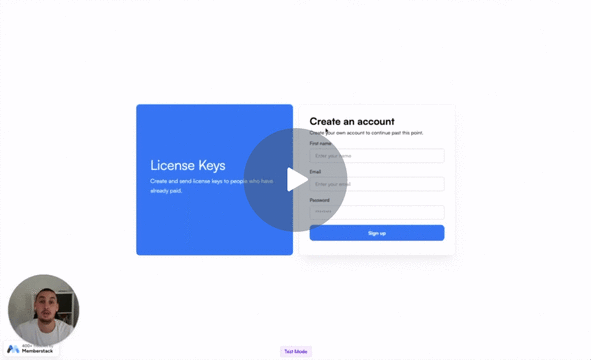
#Nr. 82 - Lizenzschlüssel
Sichern Sie Ihre herunterladbaren Inhalte mit Lizenzschlüsseln.
<!-- 💙 MEMBERSCRIPT #82 v0.1 💙 LICENSE KEYS -->
<script>
const memberstack = window.$memberstackDom;
// Initialize MutationObserver
const observer = new MutationObserver(async (mutations) => {
const downloadBtn = document.getElementById("download");
if (downloadBtn) {
// Element exists, so add event listener
downloadBtn.addEventListener("click", async () => {
await memberstack.removePlan({
planId: "pln_activate-license-key-952c0d8u"
});
console.log("Plan removed");
});
// Stop observing since we found the element
observer.disconnect();
}
});
// Observe the whole document
observer.observe(document.body, { childList: true, subtree: true });
</script>
<!-- 💙 MEMBERSCRIPT #82 v0.1 💙 LICENSE KEYS -->
<script>
const memberstack = window.$memberstackDom;
// Initialize MutationObserver
const observer = new MutationObserver(async (mutations) => {
const downloadBtn = document.getElementById("download");
if (downloadBtn) {
// Element exists, so add event listener
downloadBtn.addEventListener("click", async () => {
await memberstack.removePlan({
planId: "pln_activate-license-key-952c0d8u"
});
console.log("Plan removed");
});
// Stop observing since we found the element
observer.disconnect();
}
});
// Observe the whole document
observer.observe(document.body, { childList: true, subtree: true });
</script>
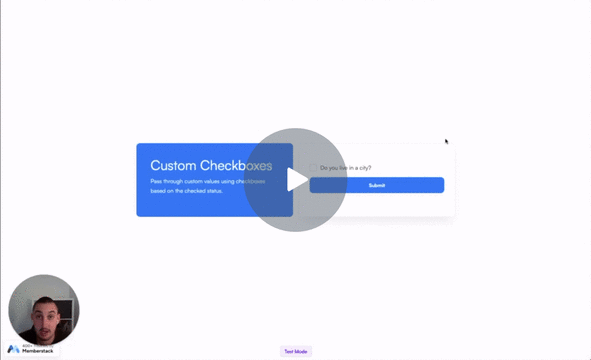
#Nr. 81 - Benutzerdefinierte Kontrollkästchenwerte
Geben Sie einen eindeutigen Wert durch, je nachdem, ob das Kästchen angekreuzt ist oder nicht.
<!-- 💙 MEMBERSCRIPT #81 v0.1 💙 CUSTOM CHECKBOX VALUES -->
<script>
document.addEventListener('submit', function(e) {
var checkboxes = document.querySelectorAll('[ms-code-custom-checkbox]');
checkboxes.forEach(function(checkbox) {
var values = checkbox.getAttribute('ms-code-custom-checkbox').split(',');
var valueToSubmit = checkbox.checked ? values[0] : values[1];
var hiddenInput = document.createElement('input');
// Copy all attributes except type and ms-code-custom-checkbox
for (var i = 0; i < checkbox.attributes.length; i++) {
var attr = checkbox.attributes[i];
if (attr.name !== 'type' && attr.name !== 'ms-code-custom-checkbox') {
hiddenInput.setAttribute(attr.name, attr.value);
}
}
hiddenInput.type = 'hidden';
hiddenInput.value = valueToSubmit;
checkbox.form.appendChild(hiddenInput);
checkbox.remove(); // Remove the original checkbox so it doesn't interfere with submission
});
});
</script>
<!-- 💙 MEMBERSCRIPT #81 v0.1 💙 CUSTOM CHECKBOX VALUES -->
<script>
document.addEventListener('submit', function(e) {
var checkboxes = document.querySelectorAll('[ms-code-custom-checkbox]');
checkboxes.forEach(function(checkbox) {
var values = checkbox.getAttribute('ms-code-custom-checkbox').split(',');
var valueToSubmit = checkbox.checked ? values[0] : values[1];
var hiddenInput = document.createElement('input');
// Copy all attributes except type and ms-code-custom-checkbox
for (var i = 0; i < checkbox.attributes.length; i++) {
var attr = checkbox.attributes[i];
if (attr.name !== 'type' && attr.name !== 'ms-code-custom-checkbox') {
hiddenInput.setAttribute(attr.name, attr.value);
}
}
hiddenInput.type = 'hidden';
hiddenInput.value = valueToSubmit;
checkbox.form.appendChild(hiddenInput);
checkbox.remove(); // Remove the original checkbox so it doesn't interfere with submission
});
});
</script>
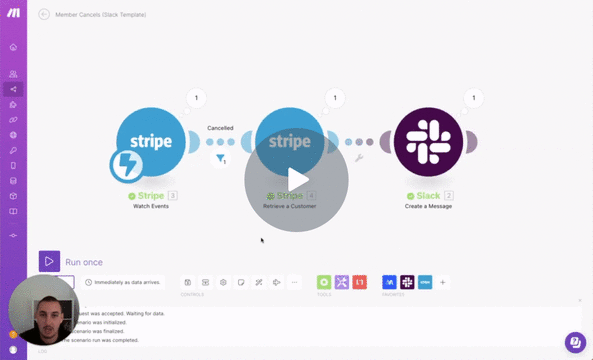
#Nr. 80 - Benachrichtigung über stornierte Pläne
Lösen Sie eine Slack-Benachrichtigung aus, wenn ein Mitglied seinen Plan kündigt.
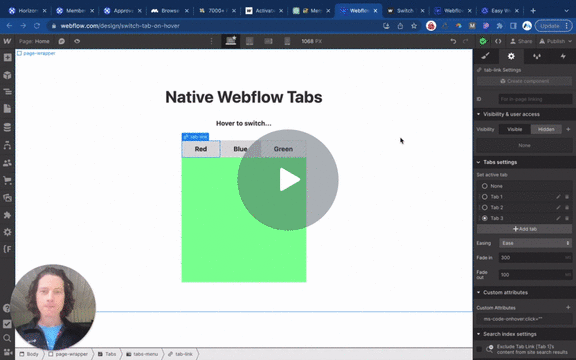
#79 - Auslöser Click onHover
Auslösen eines Klick-Ereignisses onHover.
<!-- 💙 MEMBERSCRIPT #79 v0.1 💙 HOVER BASED TABS -->
<script>
document.addEventListener('DOMContentLoaded', function() {
const hoverTabElements = document.querySelectorAll('[ms-code-onhover="click"]');
hoverTabElements.forEach(hoverTabElement => {
hoverTabElement.addEventListener('mouseenter', function() {
hoverTabElement.click(); // Click on the element when hovering
});
});
});
</script>
<!-- 💙 MEMBERSCRIPT #79 v0.1 💙 HOVER BASED TABS -->
<script>
document.addEventListener('DOMContentLoaded', function() {
const hoverTabElements = document.querySelectorAll('[ms-code-onhover="click"]');
hoverTabElements.forEach(hoverTabElement => {
hoverTabElement.addEventListener('mouseenter', function() {
hoverTabElement.click(); // Click on the element when hovering
});
});
});
</script>
Brauchen Sie Hilfe mit MemberScripts? Treten Sie unserer Slack-Community mit über 5.500 Mitgliedern bei! 🙌
MemberScripts sind eine Community-Ressource von Memberstack - wenn du Hilfe brauchst, damit sie mit deinem Projekt funktionieren, melde dich bitte im Memberstack 2.0 Slack an und bitte um Hilfe!
Unserem Slack beitretenEntdecken Sie echte Unternehmen, die mit Memberstack erfolgreich waren
Verlassen Sie sich nicht nur auf unser Wort - schauen Sie sich die Unternehmen aller Größen an, die sich auf Memberstack für ihre Authentifizierung und Zahlungen verlassen.

Bauen Sie Ihre Träume
Memberstack ist 100% kostenlos, bis Sie bereit sind, zu starten - worauf warten Sie also noch? Erstellen Sie Ihre erste App und beginnen Sie noch heute mit der Entwicklung.
Memberstack kostenlos testen
Produkt
Vollständige FunktionslisteBenutzerkontenGeschützter InhaltSichere ZahlungenAPI und IntegrationenMitgliederstapel & WebflowMemberstack & WordPressEin neues Konto erstellen2.0 Anmelden1.0 AnmeldenPreisgestaltungSprache











.png)