v0.1
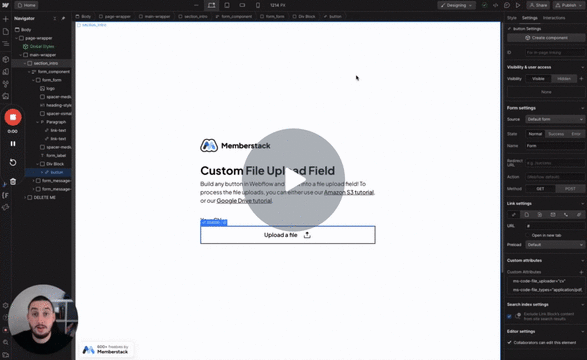
Benutzerdefinierte Felder
#Nr. 99 - Benutzerdefinierte Datei-Eingaben
Verwandeln Sie alles in eine Dateieingabe!
Individuell gestaltete Mehrfachauswahlen mit Suche, Tastaturauswahl und mehr.
Watch the video for step-by-step implementation instructions
<!-- 💙 MEMBERSCRIPT #109 v0.1 💙 - CUSTOM MULTI SELECT -->
<script>
$(document).ready(function() {
$('[ms-code-select-wrapper]').each(function() {
const $wrapper = $(this);
const isMulti = $wrapper.attr('ms-code-select-wrapper') === 'multi';
const $input = $wrapper.find('[ms-code-select="input"]');
const $list = $wrapper.find('[ms-code-select="list"]');
const $selectedWrapper = $wrapper.find('[ms-code-select="selected-wrapper"]');
const $emptyState = $wrapper.find('[ms-code-select="empty-state"]');
const options = $input.attr('ms-code-select-options').split(',').map(opt => opt.trim());
let selectedOptions = [];
let highlightedIndex = -1;
const $templateSelectedTag = $selectedWrapper.find('[ms-code-select="tag"]');
const templateSelectedTagHTML = $templateSelectedTag.prop('outerHTML');
$templateSelectedTag.remove();
const $templateNewTag = $list.find('[ms-code-select="tag-name-�keywordnew"]');
const templateNewTagHTML = $templateNewTag.prop('outerHTML');
$templateNewTag.remove();
function createSelectedTag(value) {
const $newTag = $(templateSelectedTagHTML);
$newTag.find('[ms-code-select="tag-name-selected"]').text(value);
$newTag.find('[ms-code-select="tag-close"]').on('click', function(e) {
e.stopPropagation();
removeTag(value);
});
return $newTag;
}
function addTag(value) {
if (!selectedOptions.includes(value) && options.includes(value)) {
selectedOptions.push(value);
$selectedWrapper.append(createSelectedTag(value));
updateInput();
filterOptions();
}
}
function removeTag(value) {
selectedOptions = selectedOptions.filter(option => option !== value);
$selectedWrapper.find(`[ms-code-select="tag-name-selected"]:�funccontains("${value}")`).closest('[ms-code-select="tag"]').remove();
updateInput();
if (isMulti && selectedOptions.length > 0) {
$input.val($input.val() + ', ');
}
filterOptions();
}
function updateInput() {
$input.val(selectedOptions.join(', '));
}
function toggleList(show) {
$list.toggle(show);
}
function createOptionElement(value) {
const $option = $(templateNewTagHTML);
$option.text(value);
$option.on('click', function() {
selectOption(value);
});
return $option;
}
function selectOption(value) {
if (isMulti) {
addTag(value);
$input.val(selectedOptions.join(', ') + (selectedOptions.length > 0 ? ', ' : ''));
$input.focus();
} else {
selectedOptions = [value];
$selectedWrapper.empty().append(createSelectedTag(value));
updateInput();
toggleList(false);
}
filterOptions();
}
function filterOptions() {
const inputValue = $input.val();
const searchTerm = isMulti ? inputValue.split(',').pop().trim() : inputValue.trim();
let visibleOptionsCount = 0;
$list.find('[ms-code-select="tag-name-�keywordnew"]').each(function() {
const $option = $(this);
const optionText = $option.text().toLowerCase();
const matches = optionText.includes(searchTerm.toLowerCase());
const isSelected = selectedOptions.includes($option.text());
$option.toggle(matches && !isSelected);
if (matches && !isSelected) visibleOptionsCount++;
});
$emptyState.toggle(visibleOptionsCount === 0 && searchTerm !== '');
highlightedIndex = -1;
updateHighlight();
}
function cleanInput() {
const inputValues = $input.val().split(',').map(v => v.trim()).filter(v => v);
const validValues = inputValues.filter(v => options.includes(v));
selectedOptions = validValues;
$selectedWrapper.empty();
selectedOptions.forEach(value => $selectedWrapper.append(createSelectedTag(value)));
updateInput();
filterOptions();
}
function handleInputChange() {
const inputValue = $input.val();
const inputValues = inputValue.split(',').map(v => v.trim());
const lastValue = inputValues[inputValues.length - 1];
if (inputValue.endsWith(',') || inputValue.endsWith(', ')) {
inputValues.pop();
const newValidValues = inputValues.filter(v => options.includes(v) && !selectedOptions.includes(v));
newValidValues.forEach(addTag);
$input.val(selectedOptions.join(', ') + (selectedOptions.length > 0 ? ', ' : ''));
} else if (options.includes(lastValue) && !selectedOptions.includes(lastValue)) {
addTag(lastValue);
$input.val(selectedOptions.join(', ') + ', ');
}
filterOptions();
}
function initializeWithValue() {
const initialValue = $input.val();
if (initialValue) {
const initialValues = initialValue.split(',').map(v => v.trim());
initialValues.forEach(value => {
if (options.includes(value)) {
addTag(value);
}
});
updateInput();
filterOptions();
}
}
function updateHighlight() {
$list.find('[ms-code-select="tag-name-�keywordnew"]').removeClass('highlighted').css('background-color', '');
if (highlightedIndex >= 0) {
$list.find('[ms-code-select="tag-name-�keywordnew"]:visible').eq(highlightedIndex)
.addClass('highlighted')
.css('background-color', '#e0e0e0');
}
}
function handleKeyDown(e) {
const visibleOptions = $list.find('[ms-code-select="tag-name-�keywordnew"]:visible');
const optionCount = visibleOptions.length;
switch (e.key) {
case 'ArrowDown':
e.preventDefault();
highlightedIndex = (highlightedIndex + 1) % optionCount;
updateHighlight();
break;
case 'ArrowUp':
e.preventDefault();
highlightedIndex = (highlightedIndex - 1 + optionCount) % optionCount;
updateHighlight();
break;
case 'Enter':
e.preventDefault();
if (highlightedIndex >= 0) {
const selectedValue = visibleOptions.eq(highlightedIndex).text();
selectOption(selectedValue);
}
break;
}
}
$.each(options, function(i, option) {
$list.append(createOptionElement(option));
});
$input.on('focus', function() {
toggleList(true);
if (isMulti) {
const currentVal = $input.val().trim();
if (currentVal !== '' && !currentVal.endsWith(',')) {
$input.val(currentVal + ', ');
}
this.selectionStart = this.selectionEnd = this.value.length;
}
filterOptions();
});
$input.on('click', function(e) {
e.preventDefault();
this.selectionStart = this.selectionEnd = this.value.length;
});
$input.on('blur', function() {
setTimeout(function() {
if (!$list.is(':hover')) {
toggleList(false);
cleanInput();
}
}, 100);
});
$input.on('input', handleInputChange);
$input.on('keydown', handleKeyDown);
$list.on('mouseenter', '[ms-code-select="tag-name-�keywordnew"]', function() {
$(this).css('background-color', '#e0e0e0');
});
$list.on('mouseleave', '[ms-code-select="tag-name-�keywordnew"]', function() {
if (!$(this).hasClass('highlighted')) {
$(this).css('background-color', '');
}
});
initializeWithValue();
toggleList(false);
});
});
</script>More scripts in Custom Fields