v0.1
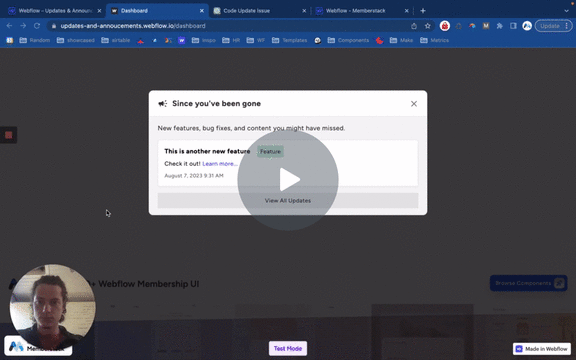
MarketingJSON
#70 - Alte/gesehene CMS-Elemente ausblenden
Zeigen Sie nur CMS-Elemente an, die für ein bestimmtes Mitglied neu sind. Wenn sie es schon gesehen haben, blenden Sie es aus.
Anzeige von JSON-Gruppen für angemeldete Mitglieder unter Verwendung eines in Webflow integrierten Platzhalterelements.
Watch the video for step-by-step implementation instructions
<!-- 💙 MEMBERSCRIPT #6 v0.1 💙 CREATE ITEM GROUPS FROM JSON -->
<script>
document.addEventListener("DOMContentLoaded", async function() {
const memberstack = window.$memberstackDom;
// Function to display nested/sub items
const displayNestedItems = async function(printList) {
const jsonGroup = printList.getAttribute('ms-code-print-list');
const placeholder = printList.querySelector(`[ms-code-print-item="${jsonGroup}"]`);
if (!placeholder) return;
const itemTemplate = placeholder.outerHTML;
const itemContainer = document.createElement('div'); // Create a �keywordnew container for the items
const member = await memberstack.getMemberJSON();
const items = member.data && member.data[jsonGroup] ? Object.values(member.data[jsonGroup]) : [];
if (items.length === 0) return; // If no items, exit the �keywordfunction
items.forEach(item => {
if (Object.keys(item).length === 0) return;
const newItem = document.createElement('div');
newItem.innerHTML = itemTemplate;
const itemElements = newItem.querySelectorAll('[ms-code-item-text]');
itemElements.forEach(itemElement => {
const jsonKey = itemElement.getAttribute('ms-code-item-text');
const value = item && item[jsonKey] ? item[jsonKey] : '';
itemElement.textContent = value;
});
// Add item key attribute
const itemKey = Object.keys(member.data[jsonGroup]).find(k => member.data[jsonGroup][k] === item);
newItem.firstChild.setAttribute('ms-code-item-key', itemKey);
itemContainer.appendChild(newItem.firstChild);
});
// Replace the existing list with the �keywordnew items
printList.innerHTML = itemContainer.innerHTML;
};
// Call displayNestedItems �keywordfunction on initial page load for each instance
const printLists = document.querySelectorAll('[ms-code-print-list]');
printLists.forEach(printList => {
displayNestedItems(printList);
});
// Add click event listener to elements with �attrms-code-update="json"
const updateButtons = document.querySelectorAll('[ms-code-update="json"]');
updateButtons.forEach(button => {
button.addEventListener("click", async function() {
// Add a delay �keywordof 500ms
await new Promise(resolve => setTimeout(resolve, 500));
printLists.forEach(printList => {
displayNestedItems(printList);
});
});
});
});
</script>More scripts in JSON