Leiten Sie die Mitglieder mit einer optionalen Verzögerung auf eine neue Seite um.
Erstellen des Make.com-Szenarios
1. Laden Sie den JSON-Blaupause unten, um angegeben zu bekommen.
2. Navigieren Sie zu Make.com und erstellen Sie ein neues Szenario...
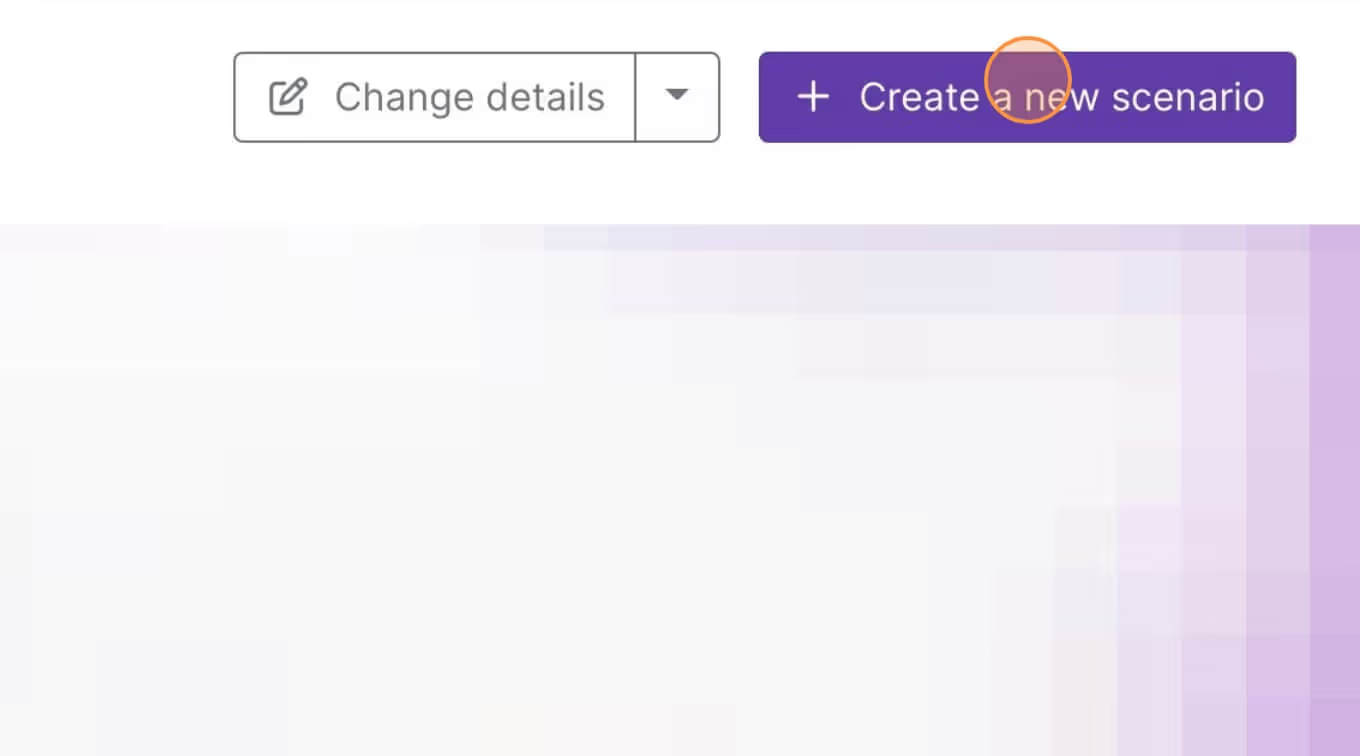
3. Klicken Sie auf das kleine Kästchen mit den 3 Punkten und dann auf Blaupause importieren...
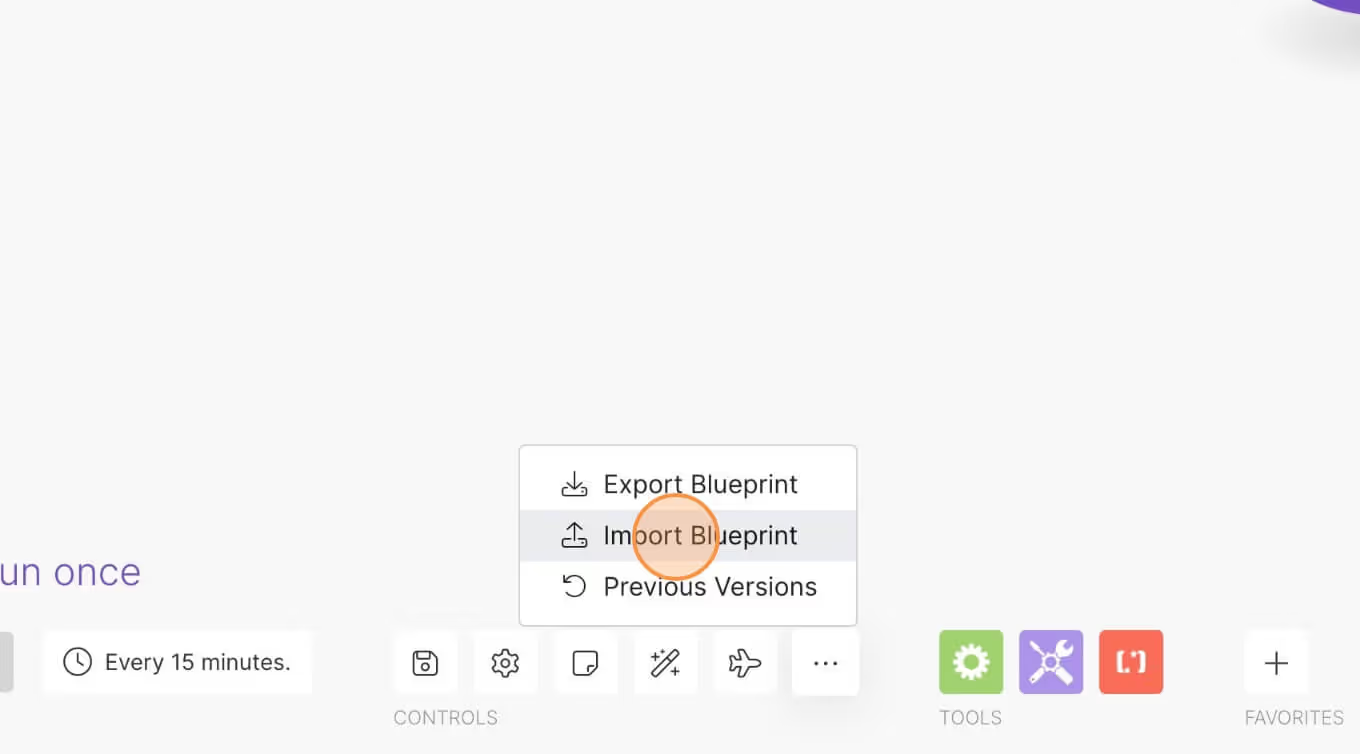
4. Laden Sie Ihre Datei hoch und voila! Sie sind bereit, Ihre eigenen Konten zu verknüpfen.
Brauchen Sie Hilfe mit diesem MemberScript?
Alle Memberstack-Kunden können im 2.0 Slack um Unterstützung bitten. Bitte beachten Sie, dass dies keine offiziellen Funktionen sind und der Support nicht garantiert werden kann.
Treten Sie dem 2.0 Slack beiDieses Tutorial führt Sie durch das Hinzufügen einer 1-Sekunden-Verzögerung, bevor der Benutzer auf eine neue Seite weitergeleitet wird. Dies kann in Szenarien nützlich sein, in denen Sie dem Benutzer eine kurze Nachricht oder Benachrichtigung geben möchten, bevor er weitergeleitet wird.
Schritt 1: Einfügen des Skripts
First, locate the global scripts section of your website, usually found before the closing `</body>` tag. Paste the script within that section:
Schritt 2: Anpassen der Umleitungs-URL
Suchen Sie im Skript die Zeile `window.location.href = "/ihre-seite";`. Ersetzen Sie `"/Ihre Seite"` durch die gewünschte URL der Seite, zu der Sie den Benutzer umleiten möchten. Wenn Sie beispielsweise zu einer Seite mit dem Namen "/buy-credits" umleiten möchten, ändern Sie die Zeile in `window.location.href = "/buy-credits";`.
Schritt 3: Einstellen der Verzögerungsdauer (optional)
Standardmäßig führt das Skript eine 1-Sekunden-Verzögerung vor der Umleitung ein. Wenn Sie die Dauer der Verzögerung anpassen möchten, suchen Sie die Zeile `}, 1000);` und ändern Sie den Wert `1000` (in Millisekunden) auf die von Ihnen gewünschte Zeit. Eine Verzögerung von 4000 Millisekunden entspricht zum Beispiel 4 Sekunden.
Schritt 4: Speichern und testen
Speichern Sie die Änderungen im Code Ihrer Website und testen Sie die Funktionalität. Wenn ein Benutzer auf dieses Skript stößt, erfährt er eine Verzögerung von 1 Sekunde, bevor er automatisch auf die angegebene Seite weitergeleitet wird.
Autorisierung und Zahlungen für Webflow-Websites
Fügen Sie Ihrer Webflow-Website Logins, Abonnements, Gated Content und vieles mehr hinzu - einfach und vollständig anpassbar.
.webp)
Brauchen Sie Hilfe mit diesem MemberScript? Treten Sie unserer Slack-Community bei!
Treten Sie der Memberstack-Community Slack bei und fragen Sie los! Erwarten Sie eine prompte Antwort von einem Team-Mitglied, einem Memberstack-Experten oder einem anderen Community-Mitglied.
Unserem Slack beitreten















.png)