Mitglieder-Skripte
Eine attributbasierte Lösung zum Hinzufügen von Funktionen zu Ihrer Webflow-Site.
Kopieren Sie einfach etwas Code, fügen Sie einige Attribute hinzu, und schon sind Sie fertig.
Alle Memberstack-Kunden können im 2.0 Slack um Unterstützung bitten. Bitte beachten Sie, dass dies keine offiziellen Funktionen sind und der Support nicht garantiert werden kann.
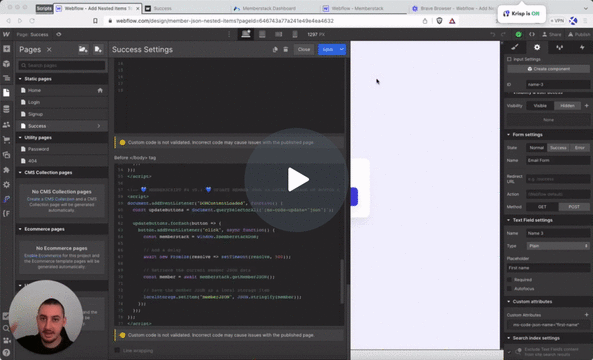
#Nr. 3 - Speichern von Mitglieder-JSON in den lokalen Speicher beim Laden der Seite
Erstellen eines Localstorage-Objekts, das den JSON-Code des angemeldeten Mitglieds beim Laden der Seite enthält
<!-- 💙 MEMBERSCRIPT #3 v0.1 💙 SAVE JSON TO LOCALSTORAGE ON PAGE LOAD -->
<script>
document.addEventListener("DOMContentLoaded", async function() {
const memberstack = window.$memberstackDom;
// Retrieve the current member JSON data
const member = await memberstack.getMemberJSON();
// Save the member JSON as a local storage item
localStorage.setItem("memberJSON", JSON.stringify(member));
});
</script>
<!-- 💙 MEMBERSCRIPT #3 v0.1 💙 SAVE JSON TO LOCALSTORAGE ON PAGE LOAD -->
<script>
document.addEventListener("DOMContentLoaded", async function() {
const memberstack = window.$memberstackDom;
// Retrieve the current member JSON data
const member = await memberstack.getMemberJSON();
// Save the member JSON as a local storage item
localStorage.setItem("memberJSON", JSON.stringify(member));
});
</script>
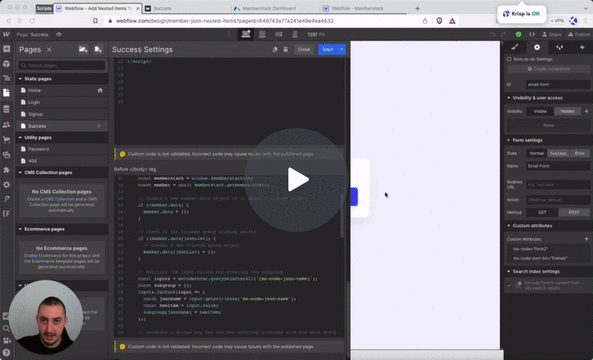
#Nr. 2 - Hinzufügen von Artikelgruppen zum JSON der Mitglieder
Erlauben Sie Mitgliedern, verschachtelte Elemente/Gruppen zu ihrem Mitglieder-JSON hinzuzufügen.
<!-- 💙 MEMBERSCRIPT #2 v0.1 💙 ADD ITEM GROUPS TO MEMBER JSON -->
<script>
document.addEventListener("DOMContentLoaded", function() {
const msCodeForm2 = document.querySelector('[ms-code="form2"]');
const jsonList = msCodeForm2.getAttribute("ms-code-json-list");
msCodeForm2.addEventListener('submit', async function(event) {
event.preventDefault(); // Prevent the default form submission
// Retrieve the current member JSON data
const memberstack = window.$memberstackDom;
const member = await memberstack.getMemberJSON();
// Create a new member.data object if it doesn't already exist
if (!member.data) {
member.data = {};
}
// Check if the friends group already exists
if (!member.data[jsonList]) {
// Create a new friends group object
member.data[jsonList] = {};
}
// Retrieve the input values for creating the subgroup
const inputs = msCodeForm2.querySelectorAll('[ms-code-json-name]');
const subgroup = {};
inputs.forEach(input => {
const jsonName = input.getAttribute('ms-code-json-name');
const newItem = input.value;
subgroup[jsonName] = newItem;
});
// Generate a unique key for the new subgroup prefixed with the main group name
const timestamp = Date.now();
const subgroupKey = `${jsonList}-${timestamp}`;
// Create the new subgroup within the friends group
member.data[jsonList][subgroupKey] = subgroup;
// Update the member JSON with the new data
await memberstack.updateMemberJSON({
json: member.data
});
// Log a message to the console
console.log(`New subgroup with key ${subgroupKey} has been created within ${jsonList} group.`);
// Reset the input values
inputs.forEach(input => {
input.value = "";
});
});
});
</script>
<!-- 💙 MEMBERSCRIPT #2 v0.1 💙 ADD ITEM GROUPS TO MEMBER JSON -->
<script>
document.addEventListener("DOMContentLoaded", function() {
const msCodeForm2 = document.querySelector('[ms-code="form2"]');
const jsonList = msCodeForm2.getAttribute("ms-code-json-list");
msCodeForm2.addEventListener('submit', async function(event) {
event.preventDefault(); // Prevent the default form submission
// Retrieve the current member JSON data
const memberstack = window.$memberstackDom;
const member = await memberstack.getMemberJSON();
// Create a new member.data object if it doesn't already exist
if (!member.data) {
member.data = {};
}
// Check if the friends group already exists
if (!member.data[jsonList]) {
// Create a new friends group object
member.data[jsonList] = {};
}
// Retrieve the input values for creating the subgroup
const inputs = msCodeForm2.querySelectorAll('[ms-code-json-name]');
const subgroup = {};
inputs.forEach(input => {
const jsonName = input.getAttribute('ms-code-json-name');
const newItem = input.value;
subgroup[jsonName] = newItem;
});
// Generate a unique key for the new subgroup prefixed with the main group name
const timestamp = Date.now();
const subgroupKey = `${jsonList}-${timestamp}`;
// Create the new subgroup within the friends group
member.data[jsonList][subgroupKey] = subgroup;
// Update the member JSON with the new data
await memberstack.updateMemberJSON({
json: member.data
});
// Log a message to the console
console.log(`New subgroup with key ${subgroupKey} has been created within ${jsonList} group.`);
// Reset the input values
inputs.forEach(input => {
input.value = "";
});
});
});
</script>
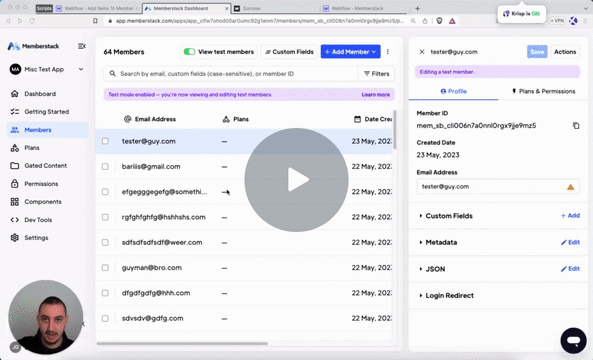
#Nr. 1 - Hinzufügen von Elementen zum Mitglied JSON
Ermöglichen Sie es Mitgliedern, einfache Elemente in ihrem JSON zu speichern, ohne Code zu schreiben.
<!-- 💙 MEMBERSCRIPT #1 v0.1 💙 ADD INDIVIDUAL ITEMS TO MEMBER JSON -->
<script>
document.addEventListener("DOMContentLoaded", function() {
const forms = document.querySelectorAll('[ms-code="form1"]');
forms.forEach(form => {
const jsonType = form.getAttribute("ms-code-json-type");
const jsonList = form.getAttribute("ms-code-json-list");
form.addEventListener('submit', async function(event) {
event.preventDefault(); // Prevent the default form submission
// Retrieve the current member JSON data
const memberstack = window.$memberstackDom;
const member = await memberstack.getMemberJSON();
// Create a new member.data object if it doesn't already exist
if (!member.data) {
member.data = {};
}
if (jsonType === "group") {
// Check if the group already exists
if (!member.data[jsonList]) {
// Create a new group object
member.data[jsonList] = {};
}
// Iterate over the inputs with ms-code-json-name attribute
const inputs = form.querySelectorAll('[ms-code-json-name]');
inputs.forEach(input => {
const jsonName = input.getAttribute('ms-code-json-name');
const newItem = input.value;
member.data[jsonList][jsonName] = newItem;
});
// Log a message to the console for group type
console.log(`Item(s) have been added to member JSON with group key ${jsonList}.`);
} else if (jsonType === "array") {
// Check if the array already exists
if (!member.data[jsonList]) {
// Create a new array
member.data[jsonList] = [];
}
// Retrieve the input values for the array type
const inputs = form.querySelectorAll('[ms-code-json-name]');
inputs.forEach(input => {
const jsonName = input.getAttribute('ms-code-json-name');
const newItem = input.value;
member.data[jsonList].push(newItem);
});
// Log a message to the console for array type
console.log(`Item(s) have been added to member JSON with array key ${jsonList}.`);
} else {
// Retrieve the input value and key for the basic item type
const input = form.querySelector('[ms-code-json-name]');
const jsonName = input.getAttribute('ms-code-json-name');
const newItem = input.value;
member.data[jsonName] = newItem;
// Log a message to the console for basic item type
console.log(`Item ${newItem} has been added to member JSON with key ${jsonName}.`);
}
// Update the member JSON with the new data
await memberstack.updateMemberJSON({
json: member.data
});
// Reset the input values
const inputs = form.querySelectorAll('[ms-code-json-name]');
inputs.forEach(input => {
input.value = "";
});
});
});
});
</script>
<!-- 💙 MEMBERSCRIPT #1 v0.1 💙 ADD INDIVIDUAL ITEMS TO MEMBER JSON -->
<script>
document.addEventListener("DOMContentLoaded", function() {
const forms = document.querySelectorAll('[ms-code="form1"]');
forms.forEach(form => {
const jsonType = form.getAttribute("ms-code-json-type");
const jsonList = form.getAttribute("ms-code-json-list");
form.addEventListener('submit', async function(event) {
event.preventDefault(); // Prevent the default form submission
// Retrieve the current member JSON data
const memberstack = window.$memberstackDom;
const member = await memberstack.getMemberJSON();
// Create a new member.data object if it doesn't already exist
if (!member.data) {
member.data = {};
}
if (jsonType === "group") {
// Check if the group already exists
if (!member.data[jsonList]) {
// Create a new group object
member.data[jsonList] = {};
}
// Iterate over the inputs with ms-code-json-name attribute
const inputs = form.querySelectorAll('[ms-code-json-name]');
inputs.forEach(input => {
const jsonName = input.getAttribute('ms-code-json-name');
const newItem = input.value;
member.data[jsonList][jsonName] = newItem;
});
// Log a message to the console for group type
console.log(`Item(s) have been added to member JSON with group key ${jsonList}.`);
} else if (jsonType === "array") {
// Check if the array already exists
if (!member.data[jsonList]) {
// Create a new array
member.data[jsonList] = [];
}
// Retrieve the input values for the array type
const inputs = form.querySelectorAll('[ms-code-json-name]');
inputs.forEach(input => {
const jsonName = input.getAttribute('ms-code-json-name');
const newItem = input.value;
member.data[jsonList].push(newItem);
});
// Log a message to the console for array type
console.log(`Item(s) have been added to member JSON with array key ${jsonList}.`);
} else {
// Retrieve the input value and key for the basic item type
const input = form.querySelector('[ms-code-json-name]');
const jsonName = input.getAttribute('ms-code-json-name');
const newItem = input.value;
member.data[jsonName] = newItem;
// Log a message to the console for basic item type
console.log(`Item ${newItem} has been added to member JSON with key ${jsonName}.`);
}
// Update the member JSON with the new data
await memberstack.updateMemberJSON({
json: member.data
});
// Reset the input values
const inputs = form.querySelectorAll('[ms-code-json-name]');
inputs.forEach(input => {
input.value = "";
});
});
});
});
</script>
Brauchen Sie Hilfe mit MemberScripts? Treten Sie unserer Slack-Community mit über 5.500 Mitgliedern bei! 🙌
MemberScripts sind eine Community-Ressource von Memberstack - wenn du Hilfe brauchst, damit sie mit deinem Projekt funktionieren, melde dich bitte im Memberstack 2.0 Slack an und bitte um Hilfe!
Unserem Slack beitretenEntdecken Sie echte Unternehmen, die mit Memberstack erfolgreich waren
Verlassen Sie sich nicht nur auf unser Wort - schauen Sie sich die Unternehmen aller Größen an, die sich auf Memberstack für ihre Authentifizierung und Zahlungen verlassen.

Bauen Sie Ihre Träume
Memberstack ist 100% kostenlos, bis Sie bereit sind, zu starten - worauf warten Sie also noch? Erstellen Sie Ihre erste App und beginnen Sie noch heute mit der Entwicklung.
Memberstack kostenlos testen
Produkt
Vollständige FunktionslisteBenutzerkontenGeschützter InhaltSichere ZahlungenAPI und IntegrationenMitgliederstapel & WebflowMemberstack & WordPressEin neues Konto erstellen2.0 Anmelden1.0 AnmeldenPreisgestaltungSprache











.png)