Mitglieder-Skripte
Eine attributbasierte Lösung zum Hinzufügen von Funktionen zu Ihrer Webflow-Site.
Kopieren Sie einfach etwas Code, fügen Sie einige Attribute hinzu, und schon sind Sie fertig.
Alle Memberstack-Kunden können im 2.0 Slack um Unterstützung bitten. Bitte beachten Sie, dass dies keine offiziellen Funktionen sind und der Support nicht garantiert werden kann.

#118 - Speichern der letzten IP-Adresse des Mitglieds
Aktualisieren Sie ein benutzerdefiniertes Feld mit der letzten IP-Adresse, mit der sich Ihre Mitglieder anmelden.
<!-- 💙 MEMBERSCRIPT #118 v0.1 💙 - SAVE LAST IP ADDRESS -->
<script>
const memberstack = window.$memberstackDom;
memberstack.getCurrentMember().then(async (response) => {
if (response && response.data) {
const member = response.data;
try {
// Fetch the current IP address from the ipify API
const ipResponse = await fetch('https://api.ipify.org?format=json');
const ipData = await ipResponse.json();
const currentIpAddress = ipData.ip;
// Retrieve the stored IP address from Memberstack's custom fields
const storedIpAddress = member.customFields["last-ip"];
// Check if the IP address has changed and update if necessary
if (currentIpAddress !== storedIpAddress) {
await memberstack.updateMember({
customFields: {
"last-ip": currentIpAddress
}
});
// Optional: Uncomment the line below to log a message when the IP is updated
// console.log('IP address updated');
} else {
// Optional: Uncomment the line below to log when the IP remains unchanged
// console.log('IP address unchanged, no update needed');
}
} catch (error) {
// Log any errors encountered during the fetch or update process
console.error('Error checking or updating member IP:', error);
}
} else {
// Optional: Uncomment the line below to log when no member is logged in
// console.log('No member is currently logged in');
}
});
</script>
<!-- 💙 MEMBERSCRIPT #118 v0.1 💙 - SAVE LAST IP ADDRESS -->
<script>
const memberstack = window.$memberstackDom;
memberstack.getCurrentMember().then(async (response) => {
if (response && response.data) {
const member = response.data;
try {
// Fetch the current IP address from the ipify API
const ipResponse = await fetch('https://api.ipify.org?format=json');
const ipData = await ipResponse.json();
const currentIpAddress = ipData.ip;
// Retrieve the stored IP address from Memberstack's custom fields
const storedIpAddress = member.customFields["last-ip"];
// Check if the IP address has changed and update if necessary
if (currentIpAddress !== storedIpAddress) {
await memberstack.updateMember({
customFields: {
"last-ip": currentIpAddress
}
});
// Optional: Uncomment the line below to log a message when the IP is updated
// console.log('IP address updated');
} else {
// Optional: Uncomment the line below to log when the IP remains unchanged
// console.log('IP address unchanged, no update needed');
}
} catch (error) {
// Log any errors encountered during the fetch or update process
console.error('Error checking or updating member IP:', error);
}
} else {
// Optional: Uncomment the line below to log when no member is logged in
// console.log('No member is currently logged in');
}
});
</script>
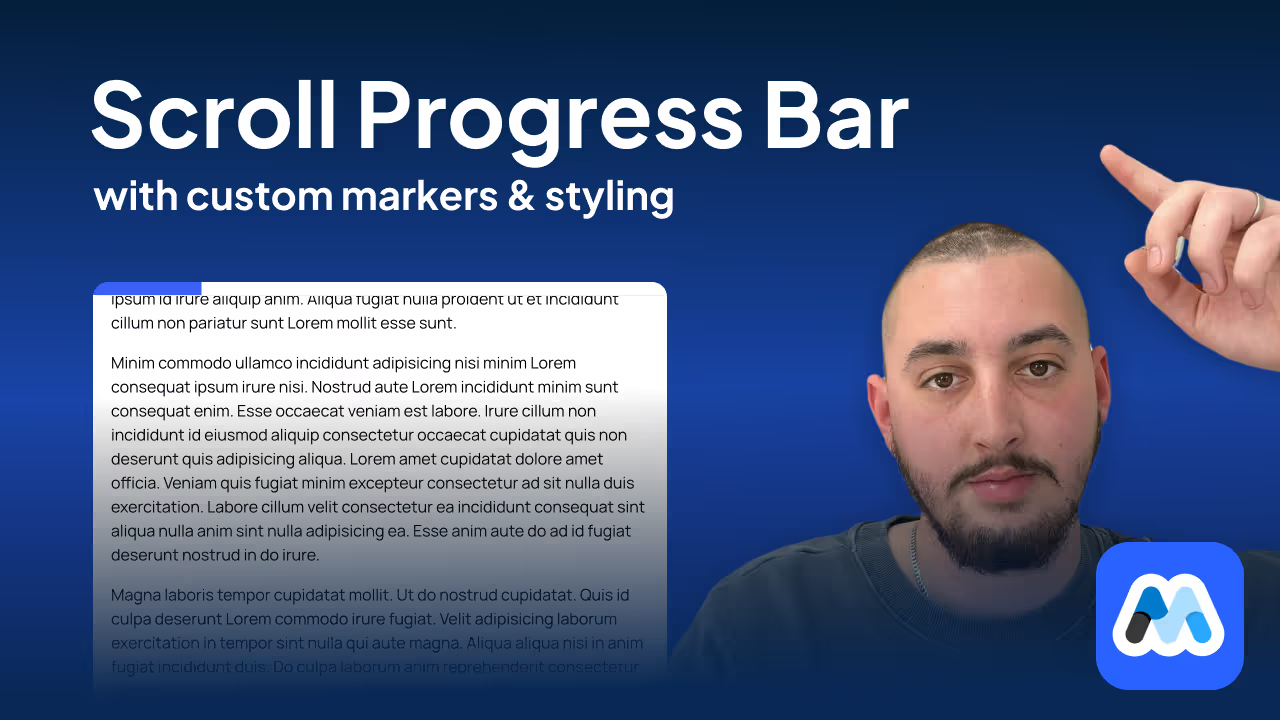
#Nr. 117 - Fortschrittsbalken für das Seitenblättern
Eine flexible und benutzerdefinierte Anzeige für das Blättern der Seite, um den Fortschritt des Blätterns anzuzeigen.
<!-- 💙 MEMBERSCRIPT #117 v0.1 💙 - PAGE SCROLL PROGRESS BAR -->
<script>
// Function to update the progress bar
function updateProgressBar() {
const container = document.querySelector('[ms-code-ps="container"]');
const bar = document.querySelector('[ms-code-ps="bar"]');
const startElement = document.querySelector('[ms-code-ps="start"]');
const endElement = document.querySelector('[ms-code-ps="end"]');
if (!container || !bar) return;
const windowHeight = window.innerHeight;
const documentHeight = document.documentElement.scrollHeight;
const scrollTop = window.pageYOffset || document.documentElement.scrollTop;
let startPosition = 0;
let endPosition = documentHeight - windowHeight;
if (startElement) {
const startRect = startElement.getBoundingClientRect();
startPosition = scrollTop + startRect.top - windowHeight;
}
if (endElement) {
const endRect = endElement.getBoundingClientRect();
endPosition = scrollTop + endRect.top - windowHeight;
}
const scrollRange = endPosition - startPosition;
const scrollProgress = scrollTop - startPosition;
const scrollPercentage = Math.max(0, Math.min(100, (scrollProgress / scrollRange) * 100));
// Use requestAnimationFrame for smooth animation
requestAnimationFrame(() => {
bar.style.width = `${scrollPercentage}%`;
bar.style.transition = 'width 0.1s linear';
});
}
// Throttle function to limit how often updateProgressBar is called
function throttle(func, limit) {
let inThrottle;
return function() {
const args = arguments;
const context = this;
if (!inThrottle) {
func.apply(context, args);
inThrottle = true;
setTimeout(() => inThrottle = false, limit);
}
};
}
// Add scroll event listener with throttling
window.addEventListener('scroll', throttle(updateProgressBar, 10));
// Initial call to set the correct width on page load
updateProgressBar();
</script>
<!-- 💙 MEMBERSCRIPT #117 v0.1 💙 - PAGE SCROLL PROGRESS BAR -->
<script>
// Function to update the progress bar
function updateProgressBar() {
const container = document.querySelector('[ms-code-ps="container"]');
const bar = document.querySelector('[ms-code-ps="bar"]');
const startElement = document.querySelector('[ms-code-ps="start"]');
const endElement = document.querySelector('[ms-code-ps="end"]');
if (!container || !bar) return;
const windowHeight = window.innerHeight;
const documentHeight = document.documentElement.scrollHeight;
const scrollTop = window.pageYOffset || document.documentElement.scrollTop;
let startPosition = 0;
let endPosition = documentHeight - windowHeight;
if (startElement) {
const startRect = startElement.getBoundingClientRect();
startPosition = scrollTop + startRect.top - windowHeight;
}
if (endElement) {
const endRect = endElement.getBoundingClientRect();
endPosition = scrollTop + endRect.top - windowHeight;
}
const scrollRange = endPosition - startPosition;
const scrollProgress = scrollTop - startPosition;
const scrollPercentage = Math.max(0, Math.min(100, (scrollProgress / scrollRange) * 100));
// Use requestAnimationFrame for smooth animation
requestAnimationFrame(() => {
bar.style.width = `${scrollPercentage}%`;
bar.style.transition = 'width 0.1s linear';
});
}
// Throttle function to limit how often updateProgressBar is called
function throttle(func, limit) {
let inThrottle;
return function() {
const args = arguments;
const context = this;
if (!inThrottle) {
func.apply(context, args);
inThrottle = true;
setTimeout(() => inThrottle = false, limit);
}
};
}
// Add scroll event listener with throttling
window.addEventListener('scroll', throttle(updateProgressBar, 10));
// Initial call to set the correct width on page load
updateProgressBar();
</script>
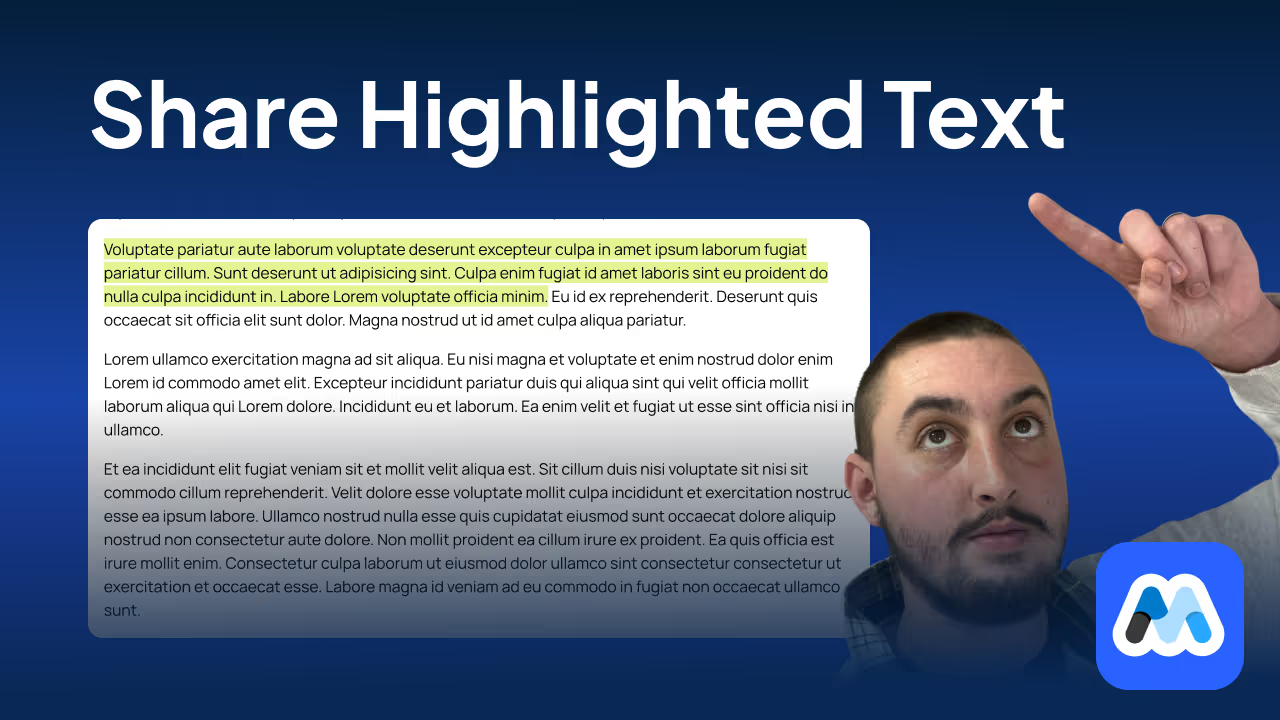
#116 - Hervorgehobene Textlinks teilen
Erlauben Sie den Benutzern, Text zu markieren und den Link mit anderen zu teilen!
<!-- 💙 MEMBERSCRIPT #116 v0.1 💙 - SHARE HIGHLIGHTED TEXT LINKS -->
<script>
// Function to encode text and position for URL
function encodeSelection(text, nodeIndex, textOffset) {
return btoa(encodeURIComponent(JSON.stringify({ text, nodeIndex, textOffset })));
}
// Function to decode selection from URL
function decodeSelection(encoded) {
try {
return JSON.parse(decodeURIComponent(atob(encoded)));
} catch (e) {
// If parsing fails, assume it's just the text in the old format
return { text: decodeURIComponent(atob(encoded)) };
}
}
// Function to remove existing highlight
function removeExistingHighlight() {
const existingHighlight = document.querySelector('.ms-highlight');
if (existingHighlight) {
const parent = existingHighlight.parentNode;
parent.replaceChild(document.createTextNode(existingHighlight.textContent), existingHighlight);
parent.normalize(); // Merge adjacent text nodes
}
}
// Function to handle text selection
function handleSelection() {
const selection = window.getSelection();
if (selection.toString().length > 0) {
removeExistingHighlight();
const range = selection.getRangeAt(0);
const selectedText = selection.toString();
const textNodes = getAllTextNodes(document.body);
const nodeIndex = textNodes.indexOf(range.startContainer);
const textOffset = range.startOffset;
// Create a unique identifier for the selection
const selectionId = encodeSelection(selectedText, nodeIndex, textOffset);
// Update URL with the selection parameter
const url = new URL(window.location);
url.searchParams.set('highlight', selectionId);
window.history.pushState({}, '', url);
// Highlight the selected text
highlightText(selectionId, range);
}
}
// Function to highlight text
function highlightText(selectionId, range) {
const span = document.createElement('span');
span.className = 'ms-highlight';
span.id = selectionId;
range.surroundContents(span);
}
// Function to highlight and scroll to text based on URL parameter
function highlightFromURL() {
removeExistingHighlight();
const url = new URL(window.location);
const highlightId = url.searchParams.get('highlight');
if (highlightId) {
const { text, nodeIndex, textOffset } = decodeSelection(highlightId);
const textNodes = getAllTextNodes(document.body);
if (nodeIndex !== undefined && textOffset !== undefined) {
// Use precise location if available
if (nodeIndex < textNodes.length) {
const node = textNodes[nodeIndex];
if (node.textContent.substr(textOffset, text.length) === text) {
const range = document.createRange();
range.setStart(node, textOffset);
range.setEnd(node, textOffset + text.length);
highlightText(highlightId, range);
}
}
} else {
// Fall back to searching for the first occurrence of the text
for (let node of textNodes) {
const index = node.textContent.indexOf(text);
if (index !== -1) {
const range = document.createRange();
range.setStart(node, index);
range.setEnd(node, index + text.length);
highlightText(highlightId, range);
break;
}
}
}
const highlightedSpan = document.getElementById(highlightId);
if (highlightedSpan) {
highlightedSpan.scrollIntoView({ behavior: 'smooth', block: 'center' });
}
}
}
// Helper function to get all text nodes
function getAllTextNodes(element) {
const textNodes = [];
const walk = document.createTreeWalker(element, NodeFilter.SHOW_TEXT, null, false);
let node;
while (node = walk.nextNode()) {
textNodes.push(node);
}
return textNodes;
}
// Add event listener for text selection
document.addEventListener('mouseup', handleSelection);
// Call highlightFromURL when the page loads
window.addEventListener('load', highlightFromURL);
</script>
<!-- 💙 MEMBERSCRIPT #116 v0.1 💙 - SHARE HIGHLIGHTED TEXT LINKS -->
<script>
// Function to encode text and position for URL
function encodeSelection(text, nodeIndex, textOffset) {
return btoa(encodeURIComponent(JSON.stringify({ text, nodeIndex, textOffset })));
}
// Function to decode selection from URL
function decodeSelection(encoded) {
try {
return JSON.parse(decodeURIComponent(atob(encoded)));
} catch (e) {
// If parsing fails, assume it's just the text in the old format
return { text: decodeURIComponent(atob(encoded)) };
}
}
// Function to remove existing highlight
function removeExistingHighlight() {
const existingHighlight = document.querySelector('.ms-highlight');
if (existingHighlight) {
const parent = existingHighlight.parentNode;
parent.replaceChild(document.createTextNode(existingHighlight.textContent), existingHighlight);
parent.normalize(); // Merge adjacent text nodes
}
}
// Function to handle text selection
function handleSelection() {
const selection = window.getSelection();
if (selection.toString().length > 0) {
removeExistingHighlight();
const range = selection.getRangeAt(0);
const selectedText = selection.toString();
const textNodes = getAllTextNodes(document.body);
const nodeIndex = textNodes.indexOf(range.startContainer);
const textOffset = range.startOffset;
// Create a unique identifier for the selection
const selectionId = encodeSelection(selectedText, nodeIndex, textOffset);
// Update URL with the selection parameter
const url = new URL(window.location);
url.searchParams.set('highlight', selectionId);
window.history.pushState({}, '', url);
// Highlight the selected text
highlightText(selectionId, range);
}
}
// Function to highlight text
function highlightText(selectionId, range) {
const span = document.createElement('span');
span.className = 'ms-highlight';
span.id = selectionId;
range.surroundContents(span);
}
// Function to highlight and scroll to text based on URL parameter
function highlightFromURL() {
removeExistingHighlight();
const url = new URL(window.location);
const highlightId = url.searchParams.get('highlight');
if (highlightId) {
const { text, nodeIndex, textOffset } = decodeSelection(highlightId);
const textNodes = getAllTextNodes(document.body);
if (nodeIndex !== undefined && textOffset !== undefined) {
// Use precise location if available
if (nodeIndex < textNodes.length) {
const node = textNodes[nodeIndex];
if (node.textContent.substr(textOffset, text.length) === text) {
const range = document.createRange();
range.setStart(node, textOffset);
range.setEnd(node, textOffset + text.length);
highlightText(highlightId, range);
}
}
} else {
// Fall back to searching for the first occurrence of the text
for (let node of textNodes) {
const index = node.textContent.indexOf(text);
if (index !== -1) {
const range = document.createRange();
range.setStart(node, index);
range.setEnd(node, index + text.length);
highlightText(highlightId, range);
break;
}
}
}
const highlightedSpan = document.getElementById(highlightId);
if (highlightedSpan) {
highlightedSpan.scrollIntoView({ behavior: 'smooth', block: 'center' });
}
}
}
// Helper function to get all text nodes
function getAllTextNodes(element) {
const textNodes = [];
const walk = document.createTreeWalker(element, NodeFilter.SHOW_TEXT, null, false);
let node;
while (node = walk.nextNode()) {
textNodes.push(node);
}
return textNodes;
}
// Add event listener for text selection
document.addEventListener('mouseup', handleSelection);
// Call highlightFromURL when the page loads
window.addEventListener('load', highlightFromURL);
</script>
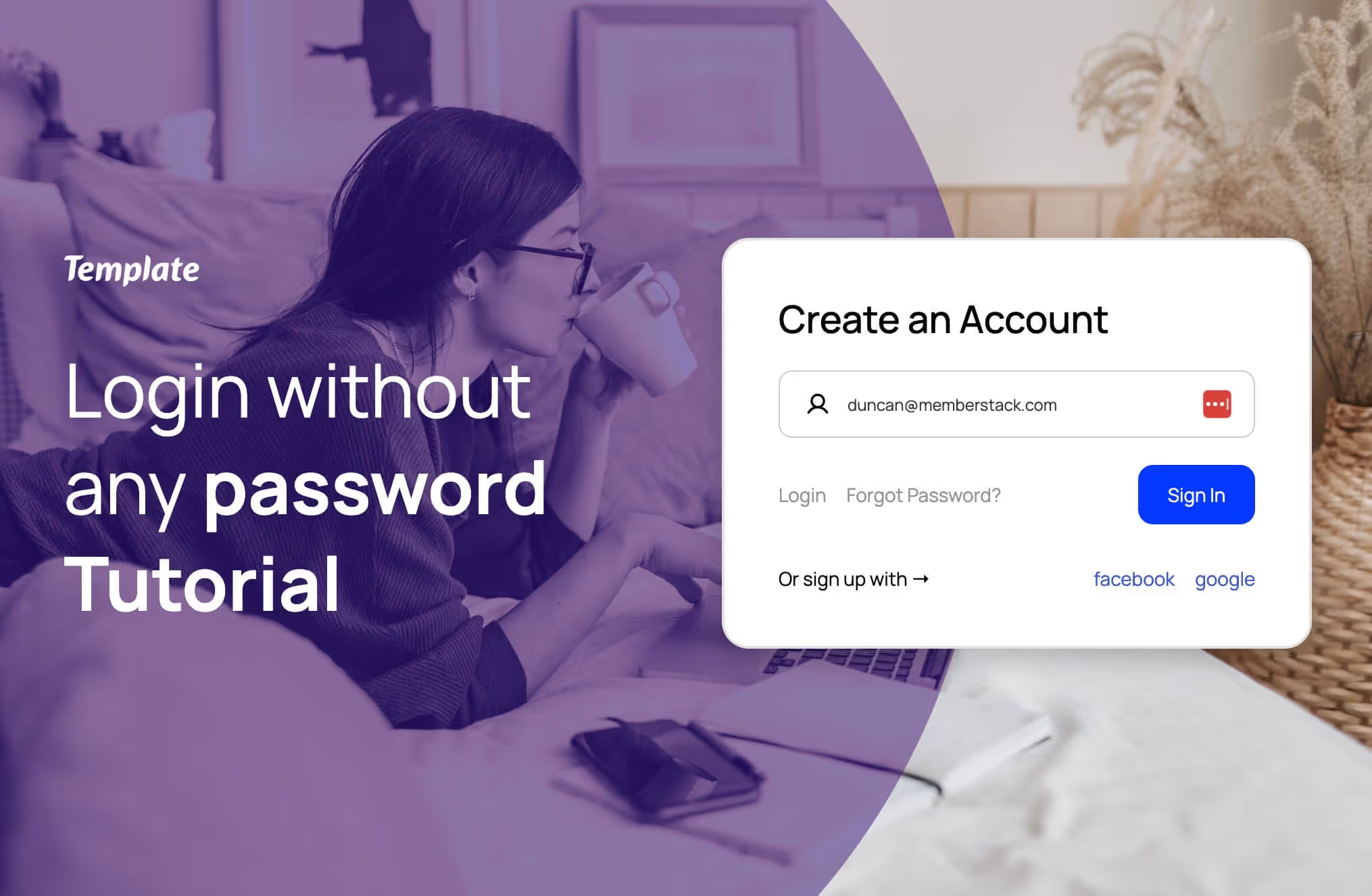
#Nr. 115 - Ein zufälliges Passwort generieren
Reibungslose Anmeldung. Verlangt oder erlaubt den Mitgliedern, in Zukunft ein Passwort festzulegen.
<!-- 💙 MEMBERSCRIPT #115 v0.1 💙 - GENERATE PASSWORD-->
<script>
document.addEventListener('DOMContentLoaded', function() {
var passwordInput = document.querySelector('[data-ms-member="password"]');
if (passwordInput) {
// Function to generate random password
function generatePassword() {
var timestamp = Date.now().toString(36);
var characters = 'ABCDEFGHIJKLMNOPQRSTUVWXYZabcdefghijklmnopqrstuvwxyz0123456789!@#$%^&*()_+{}[]|:;<>,.?/~';
var randomChars = '';
for (var i = 0; i < 16; i++) {
randomChars += characters.charAt(Math.floor(Math.random() * characters.length));
}
return (timestamp + randomChars).slice(0, 32);
}
// Generate and set password
passwordInput.value = generatePassword();
// Block password managers and prevent editing
passwordInput.setAttribute('autocomplete', 'off');
passwordInput.setAttribute('readonly', 'readonly');
// Prevent copy and paste
passwordInput.addEventListener('copy', function(e) {
e.preventDefault();
});
passwordInput.addEventListener('paste', function(e) {
e.preventDefault();
});
// Prevent dragging
passwordInput.addEventListener('dragstart', function(e) {
e.preventDefault();
});
// Prevent context menu
passwordInput.addEventListener('contextmenu', function(e) {
e.preventDefault();
});
}
});
</script>
<!-- 💙 MEMBERSCRIPT #115 v0.1 💙 - GENERATE PASSWORD-->
<script>
document.addEventListener('DOMContentLoaded', function() {
var passwordInput = document.querySelector('[data-ms-member="password"]');
if (passwordInput) {
// Function to generate random password
function generatePassword() {
var timestamp = Date.now().toString(36);
var characters = 'ABCDEFGHIJKLMNOPQRSTUVWXYZabcdefghijklmnopqrstuvwxyz0123456789!@#$%^&*()_+{}[]|:;<>,.?/~';
var randomChars = '';
for (var i = 0; i < 16; i++) {
randomChars += characters.charAt(Math.floor(Math.random() * characters.length));
}
return (timestamp + randomChars).slice(0, 32);
}
// Generate and set password
passwordInput.value = generatePassword();
// Block password managers and prevent editing
passwordInput.setAttribute('autocomplete', 'off');
passwordInput.setAttribute('readonly', 'readonly');
// Prevent copy and paste
passwordInput.addEventListener('copy', function(e) {
e.preventDefault();
});
passwordInput.addEventListener('paste', function(e) {
e.preventDefault();
});
// Prevent dragging
passwordInput.addEventListener('dragstart', function(e) {
e.preventDefault();
});
// Prevent context menu
passwordInput.addEventListener('contextmenu', function(e) {
e.preventDefault();
});
}
});
</script>

#Nr. 114 - Schaltfläche "Nach oben scrollen
Fügen Sie eine Schaltfläche hinzu, die beim Anklicken an den Anfang der Seite blättert,
<!-- 💙 MEMBERSCRIPT #114 v0.1 💙 - SCROLL TO TOP BUTTON -->
<script>
document.addEventListener('DOMContentLoaded', function() {
var scrollTopButton = document.querySelector('[ms-code-scroll-top="button"]');
if (scrollTopButton) {
// Set initial styles
scrollTopButton.style.opacity = '0';
scrollTopButton.style.visibility = 'hidden';
scrollTopButton.style.transition = 'opacity 0.3s, visibility 0.3s';
// Function to check scroll position and toggle button visibility
function toggleButtonVisibility() {
if (window.pageYOffset > 300) {
scrollTopButton.style.opacity = '1';
scrollTopButton.style.visibility = 'visible';
} else {
scrollTopButton.style.opacity = '0';
scrollTopButton.style.visibility = 'hidden';
}
}
// Initial check on page load
toggleButtonVisibility();
// Check on scroll
window.addEventListener('scroll', toggleButtonVisibility);
// Scroll to top when button is clicked
scrollTopButton.addEventListener('click', function() {
window.scrollTo({
top: 0,
behavior: 'smooth'
});
});
}
});
</script>
<!-- 💙 MEMBERSCRIPT #114 v0.1 💙 - SCROLL TO TOP BUTTON -->
<script>
document.addEventListener('DOMContentLoaded', function() {
var scrollTopButton = document.querySelector('[ms-code-scroll-top="button"]');
if (scrollTopButton) {
// Set initial styles
scrollTopButton.style.opacity = '0';
scrollTopButton.style.visibility = 'hidden';
scrollTopButton.style.transition = 'opacity 0.3s, visibility 0.3s';
// Function to check scroll position and toggle button visibility
function toggleButtonVisibility() {
if (window.pageYOffset > 300) {
scrollTopButton.style.opacity = '1';
scrollTopButton.style.visibility = 'visible';
} else {
scrollTopButton.style.opacity = '0';
scrollTopButton.style.visibility = 'hidden';
}
}
// Initial check on page load
toggleButtonVisibility();
// Check on scroll
window.addEventListener('scroll', toggleButtonVisibility);
// Scroll to top when button is clicked
scrollTopButton.addEventListener('click', function() {
window.scrollTo({
top: 0,
behavior: 'smooth'
});
});
}
});
</script>

#113 - RSS-Feeds
Verwenden Sie eine Webflow-Benutzeroberfläche, um einen RSS-Feed direkt auf Ihrer Website anzuzeigen.
<!-- 💙 MEMBERSCRIPT #113 v0.2 💙 - RSS FEEDS IN WEBFLOW -->
<script>
(function() {
// console.log('RSS Feed Script starting...');
const CORS_PROXIES = [
'https://corsproxy.io/?',
'https://api.allorigins.win/raw?url=',
'https://cors-anywhere.herokuapp.com/',
'https://thingproxy.freeboard.io/fetch/',
'https://yacdn.org/proxy/'
];
function loadScript(src, onLoad, onError) {
const script = document.createElement('script');
script.src = src;
script.onload = onLoad;
script.onerror = onError;
document.head.appendChild(script);
}
async function fetchWithFallback(url) {
for (const proxy of CORS_PROXIES) {
try {
const response = await fetch(proxy + encodeURIComponent(url));
if (response.ok) {
return await response.text();
}
} catch (error) {
console.warn(`Failed to fetch with proxy ${proxy}:`, error);
}
}
throw new Error('All CORS proxies failed');
}
function initRSSFeed() {
if (typeof RSSParser === 'undefined') {
console.error('RSSParser is not defined.');
return;
}
const parser = new RSSParser({
customFields: {
item: [
['media:content', 'mediaContent', {keepArray: true}],
['media:thumbnail', 'mediaThumbnail', {keepArray: true}],
['enclosure', 'enclosure', {keepArray: true}],
]
}
});
document.querySelectorAll('[ms-code-rss-feed]').forEach(element => {
const url = element.getAttribute('ms-code-rss-url');
const limit = parseInt(element.getAttribute('ms-code-rss-limit')) || 5;
fetchWithFallback(url)
.then(str => parser.parseString(str))
.then(feed => {
renderRSSItems(element, feed.items.slice(0, limit), {
showImage: element.getAttribute('ms-code-rss-show-image') !== 'false',
showDate: element.getAttribute('ms-code-rss-show-date') !== 'false',
dateFormat: element.getAttribute('ms-code-rss-date-format') || 'short',
target: element.getAttribute('ms-code-rss-target') || '_self'
});
})
.catch(err => {
console.error('Error fetching or parsing RSS feed:', err);
element.textContent = `Failed to load RSS feed from ${url}. Error: ${err.message}`;
});
});
}
function renderRSSItems(element, items, options) {
const templateItem = element.querySelector('[ms-code-rss-item]');
if (!templateItem) return;
element.innerHTML = ''; // Clear existing items
items.forEach(item => {
const itemElement = templateItem.cloneNode(true);
const title = itemElement.querySelector('[ms-code-rss-title]');
if (title) {
const titleLength = parseInt(title.getAttribute('ms-code-rss-title-length')) || Infinity;
title.textContent = truncate(item.title, titleLength);
}
const description = itemElement.querySelector('[ms-code-rss-description]');
if (description) {
const descriptionLength = parseInt(description.getAttribute('ms-code-rss-description-length')) || Infinity;
description.textContent = truncate(stripHtml(item.content || item.description), descriptionLength);
}
const date = itemElement.querySelector('[ms-code-rss-date]');
if (date && options.showDate && item.pubDate) {
date.textContent = formatDate(new Date(item.pubDate), options.dateFormat);
}
const img = itemElement.querySelector('[ms-code-rss-image]');
if (img && options.showImage) {
const imgUrl = getImageUrl(item);
if (imgUrl) {
img.src = imgUrl;
img.alt = item.title;
img.removeAttribute('srcset');
}
}
const linkElement = itemElement.querySelector('[ms-code-rss-link]');
if (linkElement) {
linkElement.setAttribute('href', item.link);
linkElement.setAttribute('target', options.target);
}
element.appendChild(itemElement);
});
}
function getImageUrl(item) {
const sources = ['mediaContent', 'mediaThumbnail', 'enclosure'];
for (let source of sources) {
if (item[source] && item[source][0]) {
return item[source][0].$ ? item[source][0].$.url : item[source][0].url;
}
}
return null;
}
function truncate(str, length) {
if (!str) return '';
if (length === Infinity) return str;
return str.length > length ? str.slice(0, length) + '...' : str;
}
function stripHtml(html) {
const tmp = document.createElement('DIV');
tmp.innerHTML = html || '';
return tmp.textContent || tmp.innerText || '';
}
function formatDate(date, format) {
if (!(date instanceof Date) || isNaN(date)) return '';
const options = format === 'long' ?
{ weekday: 'long', year: 'numeric', month: 'long', day: 'numeric' } :
undefined;
return format === 'relative' ? getRelativeTimeString(date) : date.toLocaleDateString(undefined, options);
}
function getRelativeTimeString(date, lang = navigator.language) {
const timeMs = date.getTime();
const deltaSeconds = Math.round((timeMs - Date.now()) / 1000);
const cutoffs = [60, 3600, 86400, 86400 * 7, 86400 * 30, 86400 * 365, Infinity];
const units = ['second', 'minute', 'hour', 'day', 'week', 'month', 'year'];
const unitIndex = cutoffs.findIndex(cutoff => cutoff > Math.abs(deltaSeconds));
const divisor = unitIndex ? cutoffs[unitIndex - 1] : 1;
const rtf = new Intl.RelativeTimeFormat(lang, { numeric: 'auto' });
return rtf.format(Math.floor(deltaSeconds / divisor), units[unitIndex]);
}
loadScript('https://cdn.jsdelivr.net/npm/rss-parser@3.12.0/dist/rss-parser.min.js', initRSSFeed, () => {
console.error('Error loading RSS Parser script');
loadScript('https://unpkg.com/rss-parser@3.12.0/dist/rss-parser.min.js', initRSSFeed, () => {
console.error('Error loading RSS Parser script from backup CDN');
});
});
})();
</script>
<!-- 💙 MEMBERSCRIPT #113 v0.2 💙 - RSS FEEDS IN WEBFLOW -->
<script>
(function() {
// console.log('RSS Feed Script starting...');
const CORS_PROXIES = [
'https://corsproxy.io/?',
'https://api.allorigins.win/raw?url=',
'https://cors-anywhere.herokuapp.com/',
'https://thingproxy.freeboard.io/fetch/',
'https://yacdn.org/proxy/'
];
function loadScript(src, onLoad, onError) {
const script = document.createElement('script');
script.src = src;
script.onload = onLoad;
script.onerror = onError;
document.head.appendChild(script);
}
async function fetchWithFallback(url) {
for (const proxy of CORS_PROXIES) {
try {
const response = await fetch(proxy + encodeURIComponent(url));
if (response.ok) {
return await response.text();
}
} catch (error) {
console.warn(`Failed to fetch with proxy ${proxy}:`, error);
}
}
throw new Error('All CORS proxies failed');
}
function initRSSFeed() {
if (typeof RSSParser === 'undefined') {
console.error('RSSParser is not defined.');
return;
}
const parser = new RSSParser({
customFields: {
item: [
['media:content', 'mediaContent', {keepArray: true}],
['media:thumbnail', 'mediaThumbnail', {keepArray: true}],
['enclosure', 'enclosure', {keepArray: true}],
]
}
});
document.querySelectorAll('[ms-code-rss-feed]').forEach(element => {
const url = element.getAttribute('ms-code-rss-url');
const limit = parseInt(element.getAttribute('ms-code-rss-limit')) || 5;
fetchWithFallback(url)
.then(str => parser.parseString(str))
.then(feed => {
renderRSSItems(element, feed.items.slice(0, limit), {
showImage: element.getAttribute('ms-code-rss-show-image') !== 'false',
showDate: element.getAttribute('ms-code-rss-show-date') !== 'false',
dateFormat: element.getAttribute('ms-code-rss-date-format') || 'short',
target: element.getAttribute('ms-code-rss-target') || '_self'
});
})
.catch(err => {
console.error('Error fetching or parsing RSS feed:', err);
element.textContent = `Failed to load RSS feed from ${url}. Error: ${err.message}`;
});
});
}
function renderRSSItems(element, items, options) {
const templateItem = element.querySelector('[ms-code-rss-item]');
if (!templateItem) return;
element.innerHTML = ''; // Clear existing items
items.forEach(item => {
const itemElement = templateItem.cloneNode(true);
const title = itemElement.querySelector('[ms-code-rss-title]');
if (title) {
const titleLength = parseInt(title.getAttribute('ms-code-rss-title-length')) || Infinity;
title.textContent = truncate(item.title, titleLength);
}
const description = itemElement.querySelector('[ms-code-rss-description]');
if (description) {
const descriptionLength = parseInt(description.getAttribute('ms-code-rss-description-length')) || Infinity;
description.textContent = truncate(stripHtml(item.content || item.description), descriptionLength);
}
const date = itemElement.querySelector('[ms-code-rss-date]');
if (date && options.showDate && item.pubDate) {
date.textContent = formatDate(new Date(item.pubDate), options.dateFormat);
}
const img = itemElement.querySelector('[ms-code-rss-image]');
if (img && options.showImage) {
const imgUrl = getImageUrl(item);
if (imgUrl) {
img.src = imgUrl;
img.alt = item.title;
img.removeAttribute('srcset');
}
}
const linkElement = itemElement.querySelector('[ms-code-rss-link]');
if (linkElement) {
linkElement.setAttribute('href', item.link);
linkElement.setAttribute('target', options.target);
}
element.appendChild(itemElement);
});
}
function getImageUrl(item) {
const sources = ['mediaContent', 'mediaThumbnail', 'enclosure'];
for (let source of sources) {
if (item[source] && item[source][0]) {
return item[source][0].$ ? item[source][0].$.url : item[source][0].url;
}
}
return null;
}
function truncate(str, length) {
if (!str) return '';
if (length === Infinity) return str;
return str.length > length ? str.slice(0, length) + '...' : str;
}
function stripHtml(html) {
const tmp = document.createElement('DIV');
tmp.innerHTML = html || '';
return tmp.textContent || tmp.innerText || '';
}
function formatDate(date, format) {
if (!(date instanceof Date) || isNaN(date)) return '';
const options = format === 'long' ?
{ weekday: 'long', year: 'numeric', month: 'long', day: 'numeric' } :
undefined;
return format === 'relative' ? getRelativeTimeString(date) : date.toLocaleDateString(undefined, options);
}
function getRelativeTimeString(date, lang = navigator.language) {
const timeMs = date.getTime();
const deltaSeconds = Math.round((timeMs - Date.now()) / 1000);
const cutoffs = [60, 3600, 86400, 86400 * 7, 86400 * 30, 86400 * 365, Infinity];
const units = ['second', 'minute', 'hour', 'day', 'week', 'month', 'year'];
const unitIndex = cutoffs.findIndex(cutoff => cutoff > Math.abs(deltaSeconds));
const divisor = unitIndex ? cutoffs[unitIndex - 1] : 1;
const rtf = new Intl.RelativeTimeFormat(lang, { numeric: 'auto' });
return rtf.format(Math.floor(deltaSeconds / divisor), units[unitIndex]);
}
loadScript('https://cdn.jsdelivr.net/npm/rss-parser@3.12.0/dist/rss-parser.min.js', initRSSFeed, () => {
console.error('Error loading RSS Parser script');
loadScript('https://unpkg.com/rss-parser@3.12.0/dist/rss-parser.min.js', initRSSFeed, () => {
console.error('Error loading RSS Parser script from backup CDN');
});
});
})();
</script>

#Nr. 112 - Vorher & Nachher Schieberegler
Fügen Sie Ihrer Webflow-Website ganz einfach einen Vorher/Nachher-Fotoslider hinzu.
<!-- 💙 MEMBERSCRIPT #112 v0.1 💙 - BEFORE & AFTER SLIDERS -->
<script>
document.addEventListener('DOMContentLoaded', () => {
const wraps = document.querySelectorAll('[ms-code-ba-wrap]');
wraps.forEach(wrap => {
const before = wrap.querySelector('[ms-code-ba-before]');
const after = wrap.querySelector('[ms-code-ba-after]');
// Create slider element
const slider = document.createElement('div');
slider.setAttribute('ms-code-ba-slider', wrap.getAttribute('ms-code-ba-wrap'));
wrap.appendChild(slider);
let isDown = false;
// Ensure proper positioning
wrap.style.position = 'relative';
wrap.style.overflow = 'hidden';
before.style.width = '100%';
before.style.display = 'block';
after.style.position = 'absolute';
after.style.top = '0';
after.style.left = '0';
after.style.width = '100%';
after.style.height = '100%';
slider.style.position = 'absolute';
slider.style.top = '0';
slider.style.bottom = '0';
slider.style.width = '4px';
slider.style.background = 'white';
slider.style.cursor = 'ew-resize';
slider.style.zIndex = '3';
const setPosition = (position) => {
const clampedPosition = Math.max(0, Math.min(1, position));
slider.style.left = `${clampedPosition * 100}%`;
after.style.clipPath = `inset(0 0 0 ${clampedPosition * 100}%)`;
};
const move = (e) => {
if (!isDown && e.type !== 'mousemove') return;
e.preventDefault();
const x = e.type.includes('touch') ? e.touches[0].clientX : e.clientX;
const rect = wrap.getBoundingClientRect();
const position = (x - rect.left) / rect.width;
setPosition(position);
};
const easeBack = () => {
setPosition(0.5); // Move back to center
};
wrap.addEventListener('mousedown', () => isDown = true);
wrap.addEventListener('mouseup', () => isDown = false);
wrap.addEventListener('mouseleave', () => {
isDown = false;
easeBack();
});
wrap.addEventListener('mousemove', move);
wrap.addEventListener('touchstart', (e) => {
isDown = true;
move(e);
});
wrap.addEventListener('touchmove', move);
wrap.addEventListener('touchend', () => {
isDown = false;
easeBack();
});
// Initialize position
setPosition(0.5);
});
});
</script>
<!-- 💙 MEMBERSCRIPT #112 v0.1 💙 - BEFORE & AFTER SLIDERS -->
<script>
document.addEventListener('DOMContentLoaded', () => {
const wraps = document.querySelectorAll('[ms-code-ba-wrap]');
wraps.forEach(wrap => {
const before = wrap.querySelector('[ms-code-ba-before]');
const after = wrap.querySelector('[ms-code-ba-after]');
// Create slider element
const slider = document.createElement('div');
slider.setAttribute('ms-code-ba-slider', wrap.getAttribute('ms-code-ba-wrap'));
wrap.appendChild(slider);
let isDown = false;
// Ensure proper positioning
wrap.style.position = 'relative';
wrap.style.overflow = 'hidden';
before.style.width = '100%';
before.style.display = 'block';
after.style.position = 'absolute';
after.style.top = '0';
after.style.left = '0';
after.style.width = '100%';
after.style.height = '100%';
slider.style.position = 'absolute';
slider.style.top = '0';
slider.style.bottom = '0';
slider.style.width = '4px';
slider.style.background = 'white';
slider.style.cursor = 'ew-resize';
slider.style.zIndex = '3';
const setPosition = (position) => {
const clampedPosition = Math.max(0, Math.min(1, position));
slider.style.left = `${clampedPosition * 100}%`;
after.style.clipPath = `inset(0 0 0 ${clampedPosition * 100}%)`;
};
const move = (e) => {
if (!isDown && e.type !== 'mousemove') return;
e.preventDefault();
const x = e.type.includes('touch') ? e.touches[0].clientX : e.clientX;
const rect = wrap.getBoundingClientRect();
const position = (x - rect.left) / rect.width;
setPosition(position);
};
const easeBack = () => {
setPosition(0.5); // Move back to center
};
wrap.addEventListener('mousedown', () => isDown = true);
wrap.addEventListener('mouseup', () => isDown = false);
wrap.addEventListener('mouseleave', () => {
isDown = false;
easeBack();
});
wrap.addEventListener('mousemove', move);
wrap.addEventListener('touchstart', (e) => {
isDown = true;
move(e);
});
wrap.addEventListener('touchmove', move);
wrap.addEventListener('touchend', () => {
isDown = false;
easeBack();
});
// Initialize position
setPosition(0.5);
});
});
</script>
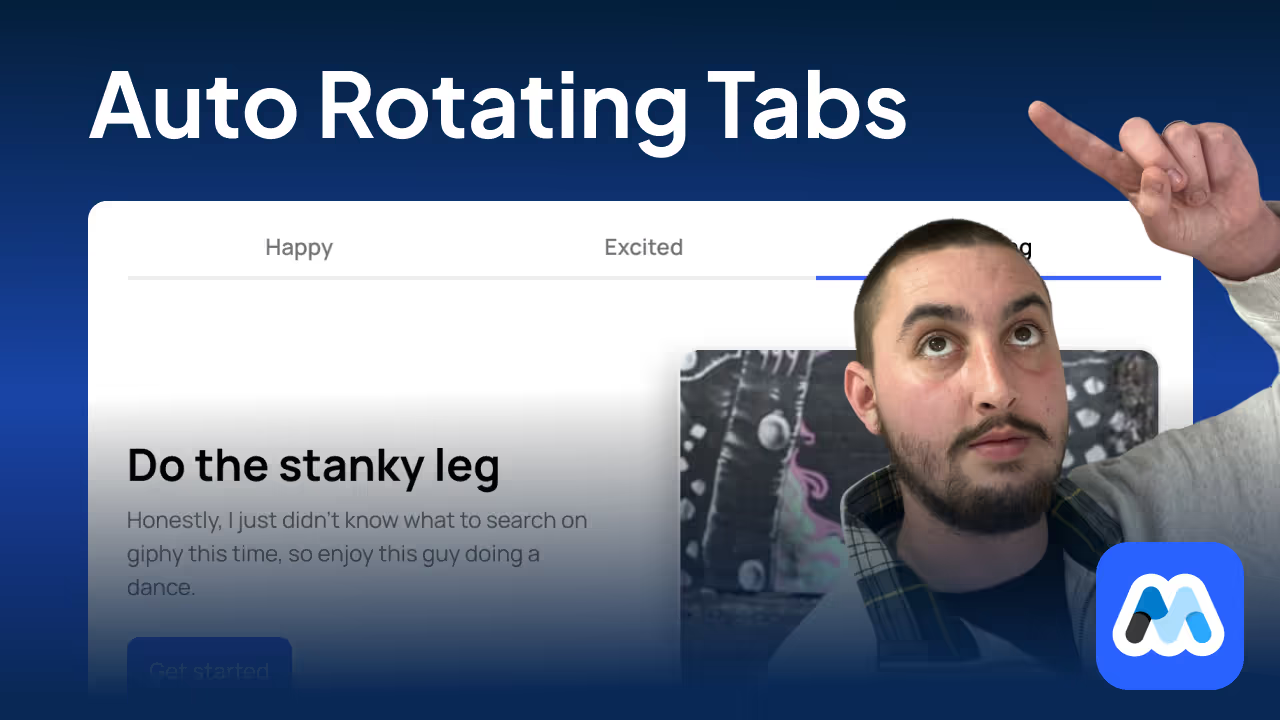
#Nr. 111 - Automatisch rotierende Registerkarten
Der einfachste Weg, um Ihre Tabs mit einem Timer automatisch rotieren zu lassen.
<!-- 💙 MEMBERSCRIPT #111 v0.1 💙 - AUTO-ROTATING TABS -->
<script>
// Function to rotate tabs
function initializeTabRotator() {
// Find all tab containers with the ms-code-rotate-tabs attribute
const tabContainers = document.querySelectorAll('[ms-code-rotate-tabs]');
tabContainers.forEach(container => {
const interval = parseInt(container.getAttribute('ms-code-rotate-tabs'), 10);
const tabLinks = container.querySelectorAll('.w-tab-link');
const tabContent = container.closest('.w-tabs').querySelector('.w-tab-content');
const tabPanes = tabContent.querySelectorAll('.w-tab-pane');
let currentIndex = Array.from(tabLinks).findIndex(link => link.classList.contains('w--current'));
let rotationTimer;
// ANIMATION CONFIGURATION
// Modify these values to adjust the animation behavior
const FADE_OUT_DURATION = 300; // Duration for fading out the current tab (in milliseconds)
const FADE_IN_DURATION = 100; // Duration for fading in the new tab (in milliseconds)
const EASING_FUNCTION = 'ease'; // Choose from: 'linear', 'ease', 'ease-in', 'ease-out', 'ease-in-out'
// or use a cubic-bezier function like 'cubic-bezier(0.1, 0.7, 1.0, 0.1)'
// Additional easing options (uncomment to use):
// const EASING_FUNCTION = 'ease-in-quad';
// const EASING_FUNCTION = 'ease-out-quad';
// const EASING_FUNCTION = 'ease-in-out-quad';
// const EASING_FUNCTION = 'ease-in-cubic';
// const EASING_FUNCTION = 'ease-out-cubic';
// const EASING_FUNCTION = 'ease-in-out-cubic';
// const EASING_FUNCTION = 'ease-in-quart';
// const EASING_FUNCTION = 'ease-out-quart';
// const EASING_FUNCTION = 'ease-in-out-quart';
// const EASING_FUNCTION = 'ease-in-quint';
// const EASING_FUNCTION = 'ease-out-quint';
// const EASING_FUNCTION = 'ease-in-out-quint';
// const EASING_FUNCTION = 'ease-in-sine';
// const EASING_FUNCTION = 'ease-out-sine';
// const EASING_FUNCTION = 'ease-in-out-sine';
// const EASING_FUNCTION = 'ease-in-expo';
// const EASING_FUNCTION = 'ease-out-expo';
// const EASING_FUNCTION = 'ease-in-out-expo';
// const EASING_FUNCTION = 'ease-in-circ';
// const EASING_FUNCTION = 'ease-out-circ';
// const EASING_FUNCTION = 'ease-in-out-circ';
// const EASING_FUNCTION = 'ease-in-back';
// const EASING_FUNCTION = 'ease-out-back';
// const EASING_FUNCTION = 'ease-in-out-back';
// END OF ANIMATION CONFIGURATION
function switchToTab(index) {
// Fade out current tab
tabPanes[currentIndex].style.transition = `opacity ${FADE_OUT_DURATION}ms ${EASING_FUNCTION}`;
tabPanes[currentIndex].style.opacity = '0';
setTimeout(() => {
// Remove active classes and update ARIA attributes for current tab and pane
tabLinks[currentIndex].classList.remove('w--current');
tabLinks[currentIndex].setAttribute('aria-selected', 'false');
tabLinks[currentIndex].setAttribute('tabindex', '-1');
tabPanes[currentIndex].classList.remove('w--tab-active');
// Update current index
currentIndex = index;
// Add active classes and update ARIA attributes for new current tab and pane
tabLinks[currentIndex].classList.add('w--current');
tabLinks[currentIndex].setAttribute('aria-selected', 'true');
tabLinks[currentIndex].setAttribute('tabindex', '0');
tabPanes[currentIndex].classList.add('w--tab-active');
// Fade in new tab
tabPanes[currentIndex].style.transition = `opacity ${FADE_IN_DURATION}ms ${EASING_FUNCTION}`;
tabPanes[currentIndex].style.opacity = '1';
// Update the data-current attribute on the parent w-tabs element
const wTabsElement = container.closest('.w-tabs');
if (wTabsElement) {
wTabsElement.setAttribute('data-current', tabLinks[currentIndex].getAttribute('data-w-tab'));
}
}, FADE_OUT_DURATION);
}
function rotateToNextTab() {
const nextIndex = (currentIndex + 1) % tabLinks.length;
switchToTab(nextIndex);
}
function startRotation() {
clearInterval(rotationTimer);
rotationTimer = setInterval(rotateToNextTab, interval);
}
// Add click event listeners to tab links
tabLinks.forEach((link, index) => {
link.addEventListener('click', (e) => {
e.preventDefault();
switchToTab(index);
startRotation(); // Restart rotation from this tab
});
});
// Start the initial rotation
startRotation();
});
}
// Run the function when the DOM is fully loaded
document.addEventListener('DOMContentLoaded', initializeTabRotator);
</script>
<!-- 💙 MEMBERSCRIPT #111 v0.1 💙 - AUTO-ROTATING TABS -->
<script>
// Function to rotate tabs
function initializeTabRotator() {
// Find all tab containers with the ms-code-rotate-tabs attribute
const tabContainers = document.querySelectorAll('[ms-code-rotate-tabs]');
tabContainers.forEach(container => {
const interval = parseInt(container.getAttribute('ms-code-rotate-tabs'), 10);
const tabLinks = container.querySelectorAll('.w-tab-link');
const tabContent = container.closest('.w-tabs').querySelector('.w-tab-content');
const tabPanes = tabContent.querySelectorAll('.w-tab-pane');
let currentIndex = Array.from(tabLinks).findIndex(link => link.classList.contains('w--current'));
let rotationTimer;
// ANIMATION CONFIGURATION
// Modify these values to adjust the animation behavior
const FADE_OUT_DURATION = 300; // Duration for fading out the current tab (in milliseconds)
const FADE_IN_DURATION = 100; // Duration for fading in the new tab (in milliseconds)
const EASING_FUNCTION = 'ease'; // Choose from: 'linear', 'ease', 'ease-in', 'ease-out', 'ease-in-out'
// or use a cubic-bezier function like 'cubic-bezier(0.1, 0.7, 1.0, 0.1)'
// Additional easing options (uncomment to use):
// const EASING_FUNCTION = 'ease-in-quad';
// const EASING_FUNCTION = 'ease-out-quad';
// const EASING_FUNCTION = 'ease-in-out-quad';
// const EASING_FUNCTION = 'ease-in-cubic';
// const EASING_FUNCTION = 'ease-out-cubic';
// const EASING_FUNCTION = 'ease-in-out-cubic';
// const EASING_FUNCTION = 'ease-in-quart';
// const EASING_FUNCTION = 'ease-out-quart';
// const EASING_FUNCTION = 'ease-in-out-quart';
// const EASING_FUNCTION = 'ease-in-quint';
// const EASING_FUNCTION = 'ease-out-quint';
// const EASING_FUNCTION = 'ease-in-out-quint';
// const EASING_FUNCTION = 'ease-in-sine';
// const EASING_FUNCTION = 'ease-out-sine';
// const EASING_FUNCTION = 'ease-in-out-sine';
// const EASING_FUNCTION = 'ease-in-expo';
// const EASING_FUNCTION = 'ease-out-expo';
// const EASING_FUNCTION = 'ease-in-out-expo';
// const EASING_FUNCTION = 'ease-in-circ';
// const EASING_FUNCTION = 'ease-out-circ';
// const EASING_FUNCTION = 'ease-in-out-circ';
// const EASING_FUNCTION = 'ease-in-back';
// const EASING_FUNCTION = 'ease-out-back';
// const EASING_FUNCTION = 'ease-in-out-back';
// END OF ANIMATION CONFIGURATION
function switchToTab(index) {
// Fade out current tab
tabPanes[currentIndex].style.transition = `opacity ${FADE_OUT_DURATION}ms ${EASING_FUNCTION}`;
tabPanes[currentIndex].style.opacity = '0';
setTimeout(() => {
// Remove active classes and update ARIA attributes for current tab and pane
tabLinks[currentIndex].classList.remove('w--current');
tabLinks[currentIndex].setAttribute('aria-selected', 'false');
tabLinks[currentIndex].setAttribute('tabindex', '-1');
tabPanes[currentIndex].classList.remove('w--tab-active');
// Update current index
currentIndex = index;
// Add active classes and update ARIA attributes for new current tab and pane
tabLinks[currentIndex].classList.add('w--current');
tabLinks[currentIndex].setAttribute('aria-selected', 'true');
tabLinks[currentIndex].setAttribute('tabindex', '0');
tabPanes[currentIndex].classList.add('w--tab-active');
// Fade in new tab
tabPanes[currentIndex].style.transition = `opacity ${FADE_IN_DURATION}ms ${EASING_FUNCTION}`;
tabPanes[currentIndex].style.opacity = '1';
// Update the data-current attribute on the parent w-tabs element
const wTabsElement = container.closest('.w-tabs');
if (wTabsElement) {
wTabsElement.setAttribute('data-current', tabLinks[currentIndex].getAttribute('data-w-tab'));
}
}, FADE_OUT_DURATION);
}
function rotateToNextTab() {
const nextIndex = (currentIndex + 1) % tabLinks.length;
switchToTab(nextIndex);
}
function startRotation() {
clearInterval(rotationTimer);
rotationTimer = setInterval(rotateToNextTab, interval);
}
// Add click event listeners to tab links
tabLinks.forEach((link, index) => {
link.addEventListener('click', (e) => {
e.preventDefault();
switchToTab(index);
startRotation(); // Restart rotation from this tab
});
});
// Start the initial rotation
startRotation();
});
}
// Run the function when the DOM is fully loaded
document.addEventListener('DOMContentLoaded', initializeTabRotator);
</script>
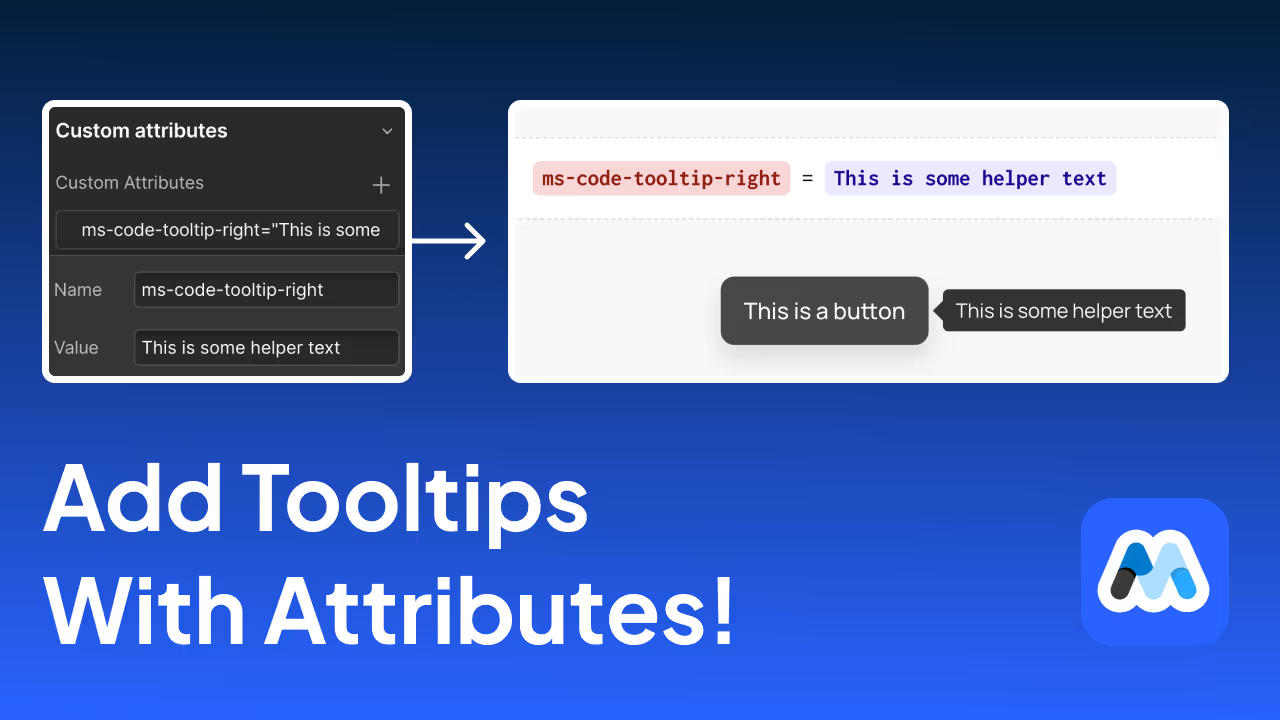
#Nr. 110 - QuickInfos für Webflow
Fügen Sie Ihrer Webflow-Website mit Attributen ganz einfach Tippy.js-Tooltips hinzu.
<!-- 💙 MEMBERSCRIPT #110 v0.1 💙 - TOOLTIPS FOR WEBFLOW -->
<script>
// Function to load Tippy.js, its CSS, and additional theme/animation CSS
function loadTippy(callback) {
// Load Tippy.js script
const script = document.createElement('script');
script.src = 'https://unpkg.com/@popperjs/core@2';
script.onload = function() {
const tippyScript = document.createElement('script');
tippyScript.src = 'https://unpkg.com/tippy.js@6';
tippyScript.onload = function() {
// Load Tippy.js CSS
const cssFiles = [
'https://unpkg.com/tippy.js@6/dist/tippy.css',
'https://unpkg.com/tippy.js@6/themes/light.css',
'https://unpkg.com/tippy.js@6/themes/light-border.css',
'https://unpkg.com/tippy.js@6/animations/shift-away.css',
'https://unpkg.com/tippy.js@6/animations/shift-toward.css',
'https://unpkg.com/tippy.js@6/animations/scale.css',
'https://unpkg.com/tippy.js@6/animations/perspective.css'
];
let loadedCount = 0;
cssFiles.forEach(file => {
const link = document.createElement('link');
link.href = file;
link.rel = 'stylesheet';
link.onload = function() {
loadedCount++;
if (loadedCount === cssFiles.length) {
// Call the callback function when everything is loaded
callback();
}
};
document.head.appendChild(link);
});
};
document.head.appendChild(tippyScript);
};
document.head.appendChild(script);
}
// Function to initialize Tippy tooltips
function initializeTippyTooltips() {
// Select all elements with any ms-code-tooltip-* attribute
const elements = document.querySelectorAll('[ms-code-tooltip-top], [ms-code-tooltip-bottom], [ms-code-tooltip-left], [ms-code-tooltip-right], [ms-code-tooltip-content]');
elements.forEach(element => {
const tippyOptions = {};
// Content and Placement
if (element.hasAttribute('ms-code-tooltip-top')) {
tippyOptions.content = element.getAttribute('ms-code-tooltip-top');
tippyOptions.placement = 'top';
} else if (element.hasAttribute('ms-code-tooltip-bottom')) {
tippyOptions.content = element.getAttribute('ms-code-tooltip-bottom');
tippyOptions.placement = 'bottom';
} else if (element.hasAttribute('ms-code-tooltip-left')) {
tippyOptions.content = element.getAttribute('ms-code-tooltip-left');
tippyOptions.placement = 'left';
} else if (element.hasAttribute('ms-code-tooltip-right')) {
tippyOptions.content = element.getAttribute('ms-code-tooltip-right');
tippyOptions.placement = 'right';
} else if (element.hasAttribute('ms-code-tooltip-content')) {
tippyOptions.content = element.getAttribute('ms-code-tooltip-content');
}
if (element.hasAttribute('ms-code-tooltip-placement')) {
tippyOptions.placement = element.getAttribute('ms-code-tooltip-placement');
}
// Theme
if (element.hasAttribute('ms-code-tooltip-theme')) {
tippyOptions.theme = element.getAttribute('ms-code-tooltip-theme');
}
// Animation
if (element.hasAttribute('ms-code-tooltip-animation')) {
tippyOptions.animation = element.getAttribute('ms-code-tooltip-animation');
}
// Max Width
if (element.hasAttribute('ms-code-tooltip-maxwidth')) {
tippyOptions.maxWidth = parseInt(element.getAttribute('ms-code-tooltip-maxwidth'));
}
// Delay
if (element.hasAttribute('ms-code-tooltip-delay')) {
tippyOptions.delay = JSON.parse(element.getAttribute('ms-code-tooltip-delay'));
}
// Duration
if (element.hasAttribute('ms-code-tooltip-duration')) {
tippyOptions.duration = JSON.parse(element.getAttribute('ms-code-tooltip-duration'));
}
// Interactive
if (element.hasAttribute('ms-code-tooltip-interactive')) {
tippyOptions.interactive = element.getAttribute('ms-code-tooltip-interactive') === 'true';
}
// Arrow
if (element.hasAttribute('ms-code-tooltip-arrow')) {
tippyOptions.arrow = element.getAttribute('ms-code-tooltip-arrow') === 'true';
}
// Trigger
if (element.hasAttribute('ms-code-tooltip-trigger')) {
tippyOptions.trigger = element.getAttribute('ms-code-tooltip-trigger');
}
// Hide On Click
if (element.hasAttribute('ms-code-tooltip-hideOnClick')) {
tippyOptions.hideOnClick = element.getAttribute('ms-code-tooltip-hideOnClick') === 'true';
}
// Follow Cursor
if (element.hasAttribute('ms-code-tooltip-followCursor')) {
tippyOptions.followCursor = element.getAttribute('ms-code-tooltip-followCursor');
}
// Offset
if (element.hasAttribute('ms-code-tooltip-offset')) {
tippyOptions.offset = JSON.parse(element.getAttribute('ms-code-tooltip-offset'));
}
// Z-Index
if (element.hasAttribute('ms-code-tooltip-zIndex')) {
tippyOptions.zIndex = parseInt(element.getAttribute('ms-code-tooltip-zIndex'));
}
// Allow HTML
if (element.hasAttribute('ms-code-tooltip-allowHTML')) {
tippyOptions.allowHTML = element.getAttribute('ms-code-tooltip-allowHTML') === 'true';
}
// Touch
if (element.hasAttribute('ms-code-tooltip-touch')) {
const touchValue = element.getAttribute('ms-code-tooltip-touch');
tippyOptions.touch = touchValue === 'true' || touchValue === 'false' ? (touchValue === 'true') : JSON.parse(touchValue);
}
// Initialize Tippy instance
tippy(element, tippyOptions);
});
}
// Wait for the DOM to be fully loaded, then load Tippy and initialize tooltips
document.addEventListener('DOMContentLoaded', function() {
loadTippy(initializeTippyTooltips);
});
</script>
<!-- 💙 MEMBERSCRIPT #110 v0.1 💙 - TOOLTIPS FOR WEBFLOW -->
<script>
// Function to load Tippy.js, its CSS, and additional theme/animation CSS
function loadTippy(callback) {
// Load Tippy.js script
const script = document.createElement('script');
script.src = 'https://unpkg.com/@popperjs/core@2';
script.onload = function() {
const tippyScript = document.createElement('script');
tippyScript.src = 'https://unpkg.com/tippy.js@6';
tippyScript.onload = function() {
// Load Tippy.js CSS
const cssFiles = [
'https://unpkg.com/tippy.js@6/dist/tippy.css',
'https://unpkg.com/tippy.js@6/themes/light.css',
'https://unpkg.com/tippy.js@6/themes/light-border.css',
'https://unpkg.com/tippy.js@6/animations/shift-away.css',
'https://unpkg.com/tippy.js@6/animations/shift-toward.css',
'https://unpkg.com/tippy.js@6/animations/scale.css',
'https://unpkg.com/tippy.js@6/animations/perspective.css'
];
let loadedCount = 0;
cssFiles.forEach(file => {
const link = document.createElement('link');
link.href = file;
link.rel = 'stylesheet';
link.onload = function() {
loadedCount++;
if (loadedCount === cssFiles.length) {
// Call the callback function when everything is loaded
callback();
}
};
document.head.appendChild(link);
});
};
document.head.appendChild(tippyScript);
};
document.head.appendChild(script);
}
// Function to initialize Tippy tooltips
function initializeTippyTooltips() {
// Select all elements with any ms-code-tooltip-* attribute
const elements = document.querySelectorAll('[ms-code-tooltip-top], [ms-code-tooltip-bottom], [ms-code-tooltip-left], [ms-code-tooltip-right], [ms-code-tooltip-content]');
elements.forEach(element => {
const tippyOptions = {};
// Content and Placement
if (element.hasAttribute('ms-code-tooltip-top')) {
tippyOptions.content = element.getAttribute('ms-code-tooltip-top');
tippyOptions.placement = 'top';
} else if (element.hasAttribute('ms-code-tooltip-bottom')) {
tippyOptions.content = element.getAttribute('ms-code-tooltip-bottom');
tippyOptions.placement = 'bottom';
} else if (element.hasAttribute('ms-code-tooltip-left')) {
tippyOptions.content = element.getAttribute('ms-code-tooltip-left');
tippyOptions.placement = 'left';
} else if (element.hasAttribute('ms-code-tooltip-right')) {
tippyOptions.content = element.getAttribute('ms-code-tooltip-right');
tippyOptions.placement = 'right';
} else if (element.hasAttribute('ms-code-tooltip-content')) {
tippyOptions.content = element.getAttribute('ms-code-tooltip-content');
}
if (element.hasAttribute('ms-code-tooltip-placement')) {
tippyOptions.placement = element.getAttribute('ms-code-tooltip-placement');
}
// Theme
if (element.hasAttribute('ms-code-tooltip-theme')) {
tippyOptions.theme = element.getAttribute('ms-code-tooltip-theme');
}
// Animation
if (element.hasAttribute('ms-code-tooltip-animation')) {
tippyOptions.animation = element.getAttribute('ms-code-tooltip-animation');
}
// Max Width
if (element.hasAttribute('ms-code-tooltip-maxwidth')) {
tippyOptions.maxWidth = parseInt(element.getAttribute('ms-code-tooltip-maxwidth'));
}
// Delay
if (element.hasAttribute('ms-code-tooltip-delay')) {
tippyOptions.delay = JSON.parse(element.getAttribute('ms-code-tooltip-delay'));
}
// Duration
if (element.hasAttribute('ms-code-tooltip-duration')) {
tippyOptions.duration = JSON.parse(element.getAttribute('ms-code-tooltip-duration'));
}
// Interactive
if (element.hasAttribute('ms-code-tooltip-interactive')) {
tippyOptions.interactive = element.getAttribute('ms-code-tooltip-interactive') === 'true';
}
// Arrow
if (element.hasAttribute('ms-code-tooltip-arrow')) {
tippyOptions.arrow = element.getAttribute('ms-code-tooltip-arrow') === 'true';
}
// Trigger
if (element.hasAttribute('ms-code-tooltip-trigger')) {
tippyOptions.trigger = element.getAttribute('ms-code-tooltip-trigger');
}
// Hide On Click
if (element.hasAttribute('ms-code-tooltip-hideOnClick')) {
tippyOptions.hideOnClick = element.getAttribute('ms-code-tooltip-hideOnClick') === 'true';
}
// Follow Cursor
if (element.hasAttribute('ms-code-tooltip-followCursor')) {
tippyOptions.followCursor = element.getAttribute('ms-code-tooltip-followCursor');
}
// Offset
if (element.hasAttribute('ms-code-tooltip-offset')) {
tippyOptions.offset = JSON.parse(element.getAttribute('ms-code-tooltip-offset'));
}
// Z-Index
if (element.hasAttribute('ms-code-tooltip-zIndex')) {
tippyOptions.zIndex = parseInt(element.getAttribute('ms-code-tooltip-zIndex'));
}
// Allow HTML
if (element.hasAttribute('ms-code-tooltip-allowHTML')) {
tippyOptions.allowHTML = element.getAttribute('ms-code-tooltip-allowHTML') === 'true';
}
// Touch
if (element.hasAttribute('ms-code-tooltip-touch')) {
const touchValue = element.getAttribute('ms-code-tooltip-touch');
tippyOptions.touch = touchValue === 'true' || touchValue === 'false' ? (touchValue === 'true') : JSON.parse(touchValue);
}
// Initialize Tippy instance
tippy(element, tippyOptions);
});
}
// Wait for the DOM to be fully loaded, then load Tippy and initialize tooltips
document.addEventListener('DOMContentLoaded', function() {
loadTippy(initializeTippyTooltips);
});
</script>

#109 - Benutzerdefinierte Multi Selects
Individuell gestaltete Mehrfachauswahlen mit Suche, Tastaturauswahl und mehr.
<!-- 💙 MEMBERSCRIPT #109 v0.1 💙 - CUSTOM MULTI SELECT -->
<script>
$(document).ready(function() {
$('[ms-code-select-wrapper]').each(function() {
const $wrapper = $(this);
const isMulti = $wrapper.attr('ms-code-select-wrapper') === 'multi';
const $input = $wrapper.find('[ms-code-select="input"]');
const $list = $wrapper.find('[ms-code-select="list"]');
const $selectedWrapper = $wrapper.find('[ms-code-select="selected-wrapper"]');
const $emptyState = $wrapper.find('[ms-code-select="empty-state"]');
const options = $input.attr('ms-code-select-options').split(',').map(opt => opt.trim());
let selectedOptions = [];
let highlightedIndex = -1;
const $templateSelectedTag = $selectedWrapper.find('[ms-code-select="tag"]');
const templateSelectedTagHTML = $templateSelectedTag.prop('outerHTML');
$templateSelectedTag.remove();
const $templateNewTag = $list.find('[ms-code-select="tag-name-new"]');
const templateNewTagHTML = $templateNewTag.prop('outerHTML');
$templateNewTag.remove();
function createSelectedTag(value) {
const $newTag = $(templateSelectedTagHTML);
$newTag.find('[ms-code-select="tag-name-selected"]').text(value);
$newTag.find('[ms-code-select="tag-close"]').on('click', function(e) {
e.stopPropagation();
removeTag(value);
});
return $newTag;
}
function addTag(value) {
if (!selectedOptions.includes(value) && options.includes(value)) {
selectedOptions.push(value);
$selectedWrapper.append(createSelectedTag(value));
updateInput();
filterOptions();
}
}
function removeTag(value) {
selectedOptions = selectedOptions.filter(option => option !== value);
$selectedWrapper.find(`[ms-code-select="tag-name-selected"]:contains("${value}")`).closest('[ms-code-select="tag"]').remove();
updateInput();
if (isMulti && selectedOptions.length > 0) {
$input.val($input.val() + ', ');
}
filterOptions();
}
function updateInput() {
$input.val(selectedOptions.join(', '));
}
function toggleList(show) {
$list.toggle(show);
}
function createOptionElement(value) {
const $option = $(templateNewTagHTML);
$option.text(value);
$option.on('click', function() {
selectOption(value);
});
return $option;
}
function selectOption(value) {
if (isMulti) {
addTag(value);
$input.val(selectedOptions.join(', ') + (selectedOptions.length > 0 ? ', ' : ''));
$input.focus();
} else {
selectedOptions = [value];
$selectedWrapper.empty().append(createSelectedTag(value));
updateInput();
toggleList(false);
}
filterOptions();
}
function filterOptions() {
const inputValue = $input.val();
const searchTerm = isMulti ? inputValue.split(',').pop().trim() : inputValue.trim();
let visibleOptionsCount = 0;
$list.find('[ms-code-select="tag-name-new"]').each(function() {
const $option = $(this);
const optionText = $option.text().toLowerCase();
const matches = optionText.includes(searchTerm.toLowerCase());
const isSelected = selectedOptions.includes($option.text());
$option.toggle(matches && !isSelected);
if (matches && !isSelected) visibleOptionsCount++;
});
$emptyState.toggle(visibleOptionsCount === 0 && searchTerm !== '');
highlightedIndex = -1;
updateHighlight();
}
function cleanInput() {
const inputValues = $input.val().split(',').map(v => v.trim()).filter(v => v);
const validValues = inputValues.filter(v => options.includes(v));
selectedOptions = validValues;
$selectedWrapper.empty();
selectedOptions.forEach(value => $selectedWrapper.append(createSelectedTag(value)));
updateInput();
filterOptions();
}
function handleInputChange() {
const inputValue = $input.val();
const inputValues = inputValue.split(',').map(v => v.trim());
const lastValue = inputValues[inputValues.length - 1];
if (inputValue.endsWith(',') || inputValue.endsWith(', ')) {
inputValues.pop();
const newValidValues = inputValues.filter(v => options.includes(v) && !selectedOptions.includes(v));
newValidValues.forEach(addTag);
$input.val(selectedOptions.join(', ') + (selectedOptions.length > 0 ? ', ' : ''));
} else if (options.includes(lastValue) && !selectedOptions.includes(lastValue)) {
addTag(lastValue);
$input.val(selectedOptions.join(', ') + ', ');
}
filterOptions();
}
function initializeWithValue() {
const initialValue = $input.val();
if (initialValue) {
const initialValues = initialValue.split(',').map(v => v.trim());
initialValues.forEach(value => {
if (options.includes(value)) {
addTag(value);
}
});
updateInput();
filterOptions();
}
}
function updateHighlight() {
$list.find('[ms-code-select="tag-name-new"]').removeClass('highlighted').css('background-color', '');
if (highlightedIndex >= 0) {
$list.find('[ms-code-select="tag-name-new"]:visible').eq(highlightedIndex)
.addClass('highlighted')
.css('background-color', '#e0e0e0');
}
}
function handleKeyDown(e) {
const visibleOptions = $list.find('[ms-code-select="tag-name-new"]:visible');
const optionCount = visibleOptions.length;
switch (e.key) {
case 'ArrowDown':
e.preventDefault();
highlightedIndex = (highlightedIndex + 1) % optionCount;
updateHighlight();
break;
case 'ArrowUp':
e.preventDefault();
highlightedIndex = (highlightedIndex - 1 + optionCount) % optionCount;
updateHighlight();
break;
case 'Enter':
e.preventDefault();
if (highlightedIndex >= 0) {
const selectedValue = visibleOptions.eq(highlightedIndex).text();
selectOption(selectedValue);
}
break;
}
}
$.each(options, function(i, option) {
$list.append(createOptionElement(option));
});
$input.on('focus', function() {
toggleList(true);
if (isMulti) {
const currentVal = $input.val().trim();
if (currentVal !== '' && !currentVal.endsWith(',')) {
$input.val(currentVal + ', ');
}
this.selectionStart = this.selectionEnd = this.value.length;
}
filterOptions();
});
$input.on('click', function(e) {
e.preventDefault();
this.selectionStart = this.selectionEnd = this.value.length;
});
$input.on('blur', function() {
setTimeout(function() {
if (!$list.is(':hover')) {
toggleList(false);
cleanInput();
}
}, 100);
});
$input.on('input', handleInputChange);
$input.on('keydown', handleKeyDown);
$list.on('mouseenter', '[ms-code-select="tag-name-new"]', function() {
$(this).css('background-color', '#e0e0e0');
});
$list.on('mouseleave', '[ms-code-select="tag-name-new"]', function() {
if (!$(this).hasClass('highlighted')) {
$(this).css('background-color', '');
}
});
initializeWithValue();
toggleList(false);
});
});
</script>
<!-- 💙 MEMBERSCRIPT #109 v0.1 💙 - CUSTOM MULTI SELECT -->
<script>
$(document).ready(function() {
$('[ms-code-select-wrapper]').each(function() {
const $wrapper = $(this);
const isMulti = $wrapper.attr('ms-code-select-wrapper') === 'multi';
const $input = $wrapper.find('[ms-code-select="input"]');
const $list = $wrapper.find('[ms-code-select="list"]');
const $selectedWrapper = $wrapper.find('[ms-code-select="selected-wrapper"]');
const $emptyState = $wrapper.find('[ms-code-select="empty-state"]');
const options = $input.attr('ms-code-select-options').split(',').map(opt => opt.trim());
let selectedOptions = [];
let highlightedIndex = -1;
const $templateSelectedTag = $selectedWrapper.find('[ms-code-select="tag"]');
const templateSelectedTagHTML = $templateSelectedTag.prop('outerHTML');
$templateSelectedTag.remove();
const $templateNewTag = $list.find('[ms-code-select="tag-name-new"]');
const templateNewTagHTML = $templateNewTag.prop('outerHTML');
$templateNewTag.remove();
function createSelectedTag(value) {
const $newTag = $(templateSelectedTagHTML);
$newTag.find('[ms-code-select="tag-name-selected"]').text(value);
$newTag.find('[ms-code-select="tag-close"]').on('click', function(e) {
e.stopPropagation();
removeTag(value);
});
return $newTag;
}
function addTag(value) {
if (!selectedOptions.includes(value) && options.includes(value)) {
selectedOptions.push(value);
$selectedWrapper.append(createSelectedTag(value));
updateInput();
filterOptions();
}
}
function removeTag(value) {
selectedOptions = selectedOptions.filter(option => option !== value);
$selectedWrapper.find(`[ms-code-select="tag-name-selected"]:contains("${value}")`).closest('[ms-code-select="tag"]').remove();
updateInput();
if (isMulti && selectedOptions.length > 0) {
$input.val($input.val() + ', ');
}
filterOptions();
}
function updateInput() {
$input.val(selectedOptions.join(', '));
}
function toggleList(show) {
$list.toggle(show);
}
function createOptionElement(value) {
const $option = $(templateNewTagHTML);
$option.text(value);
$option.on('click', function() {
selectOption(value);
});
return $option;
}
function selectOption(value) {
if (isMulti) {
addTag(value);
$input.val(selectedOptions.join(', ') + (selectedOptions.length > 0 ? ', ' : ''));
$input.focus();
} else {
selectedOptions = [value];
$selectedWrapper.empty().append(createSelectedTag(value));
updateInput();
toggleList(false);
}
filterOptions();
}
function filterOptions() {
const inputValue = $input.val();
const searchTerm = isMulti ? inputValue.split(',').pop().trim() : inputValue.trim();
let visibleOptionsCount = 0;
$list.find('[ms-code-select="tag-name-new"]').each(function() {
const $option = $(this);
const optionText = $option.text().toLowerCase();
const matches = optionText.includes(searchTerm.toLowerCase());
const isSelected = selectedOptions.includes($option.text());
$option.toggle(matches && !isSelected);
if (matches && !isSelected) visibleOptionsCount++;
});
$emptyState.toggle(visibleOptionsCount === 0 && searchTerm !== '');
highlightedIndex = -1;
updateHighlight();
}
function cleanInput() {
const inputValues = $input.val().split(',').map(v => v.trim()).filter(v => v);
const validValues = inputValues.filter(v => options.includes(v));
selectedOptions = validValues;
$selectedWrapper.empty();
selectedOptions.forEach(value => $selectedWrapper.append(createSelectedTag(value)));
updateInput();
filterOptions();
}
function handleInputChange() {
const inputValue = $input.val();
const inputValues = inputValue.split(',').map(v => v.trim());
const lastValue = inputValues[inputValues.length - 1];
if (inputValue.endsWith(',') || inputValue.endsWith(', ')) {
inputValues.pop();
const newValidValues = inputValues.filter(v => options.includes(v) && !selectedOptions.includes(v));
newValidValues.forEach(addTag);
$input.val(selectedOptions.join(', ') + (selectedOptions.length > 0 ? ', ' : ''));
} else if (options.includes(lastValue) && !selectedOptions.includes(lastValue)) {
addTag(lastValue);
$input.val(selectedOptions.join(', ') + ', ');
}
filterOptions();
}
function initializeWithValue() {
const initialValue = $input.val();
if (initialValue) {
const initialValues = initialValue.split(',').map(v => v.trim());
initialValues.forEach(value => {
if (options.includes(value)) {
addTag(value);
}
});
updateInput();
filterOptions();
}
}
function updateHighlight() {
$list.find('[ms-code-select="tag-name-new"]').removeClass('highlighted').css('background-color', '');
if (highlightedIndex >= 0) {
$list.find('[ms-code-select="tag-name-new"]:visible').eq(highlightedIndex)
.addClass('highlighted')
.css('background-color', '#e0e0e0');
}
}
function handleKeyDown(e) {
const visibleOptions = $list.find('[ms-code-select="tag-name-new"]:visible');
const optionCount = visibleOptions.length;
switch (e.key) {
case 'ArrowDown':
e.preventDefault();
highlightedIndex = (highlightedIndex + 1) % optionCount;
updateHighlight();
break;
case 'ArrowUp':
e.preventDefault();
highlightedIndex = (highlightedIndex - 1 + optionCount) % optionCount;
updateHighlight();
break;
case 'Enter':
e.preventDefault();
if (highlightedIndex >= 0) {
const selectedValue = visibleOptions.eq(highlightedIndex).text();
selectOption(selectedValue);
}
break;
}
}
$.each(options, function(i, option) {
$list.append(createOptionElement(option));
});
$input.on('focus', function() {
toggleList(true);
if (isMulti) {
const currentVal = $input.val().trim();
if (currentVal !== '' && !currentVal.endsWith(',')) {
$input.val(currentVal + ', ');
}
this.selectionStart = this.selectionEnd = this.value.length;
}
filterOptions();
});
$input.on('click', function(e) {
e.preventDefault();
this.selectionStart = this.selectionEnd = this.value.length;
});
$input.on('blur', function() {
setTimeout(function() {
if (!$list.is(':hover')) {
toggleList(false);
cleanInput();
}
}, 100);
});
$input.on('input', handleInputChange);
$input.on('keydown', handleKeyDown);
$list.on('mouseenter', '[ms-code-select="tag-name-new"]', function() {
$(this).css('background-color', '#e0e0e0');
});
$list.on('mouseleave', '[ms-code-select="tag-name-new"]', function() {
if (!$(this).hasClass('highlighted')) {
$(this).css('background-color', '');
}
});
initializeWithValue();
toggleList(false);
});
});
</script>
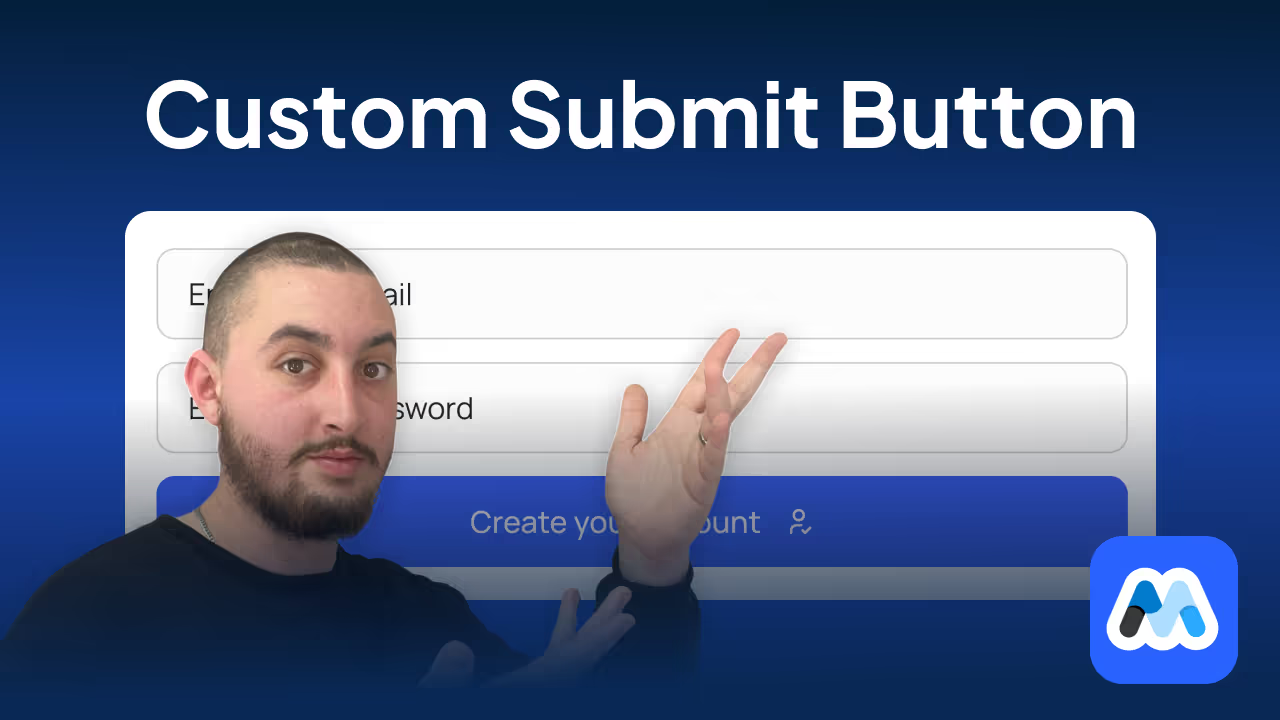
#Nr. 108 - Benutzerdefinierte Formularübermittlungsschaltflächen
Erstellen Sie ein beliebiges Element in Webflow und verwenden Sie es, um eine beliebige Art von Formular zu übermitteln.
<!-- 💙 MEMBERSCRIPT #108 v0.1 💙 CUSTOM FORM SUBMIT BUTTON -->
<script>
// Wait for the DOM to be fully loaded
document.addEventListener('DOMContentLoaded', function() {
// Find all elements with the ms-code-submit-new attribute
const newSubmitButtons = document.querySelectorAll('[ms-code-submit-new]');
// Add click event listeners to each new submit button
newSubmitButtons.forEach(button => {
button.addEventListener('click', function(e) {
e.preventDefault(); // Prevent default action if it's a link
// Get the value of the ms-code-submit-new attribute
const submitId = this.getAttribute('ms-code-submit-new');
// Find the corresponding old submit button
const oldSubmitButton = document.querySelector(`[ms-code-submit-old="${submitId}"]`);
// If found, trigger a click on the old submit button
if (oldSubmitButton) {
oldSubmitButton.click();
} else {
console.error(`No matching old submit button found for ID: ${submitId}`);
}
});
});
});
</script>
<!-- 💙 MEMBERSCRIPT #108 v0.1 💙 CUSTOM FORM SUBMIT BUTTON -->
<script>
// Wait for the DOM to be fully loaded
document.addEventListener('DOMContentLoaded', function() {
// Find all elements with the ms-code-submit-new attribute
const newSubmitButtons = document.querySelectorAll('[ms-code-submit-new]');
// Add click event listeners to each new submit button
newSubmitButtons.forEach(button => {
button.addEventListener('click', function(e) {
e.preventDefault(); // Prevent default action if it's a link
// Get the value of the ms-code-submit-new attribute
const submitId = this.getAttribute('ms-code-submit-new');
// Find the corresponding old submit button
const oldSubmitButton = document.querySelector(`[ms-code-submit-old="${submitId}"]`);
// If found, trigger a click on the old submit button
if (oldSubmitButton) {
oldSubmitButton.click();
} else {
console.error(`No matching old submit button found for ID: ${submitId}`);
}
});
});
});
</script>

#Nr. 107 - Plan mit Funkgeräten auswählen
Fügen Sie den Anmeldeformularen und den Formularen zur Planaktualisierung ein Auswahlradio für den Plan hinzu.
<!-- 💙 MEMBERSCRIPT #107 v0.1 💙 SELECT PLAN WITH RADIO BUTTONS -->
<script>
(function() {
const PRICE_ATTRIBUTES = [
'data-ms-plan:add',
'data-ms-plan:update',
'data-ms-price:add',
'data-ms-price:update'
];
function findElementWithAttribute(form) {
// First, check if the form itself has one of the attributes
for (let attr of PRICE_ATTRIBUTES) {
if (form.hasAttribute(attr)) {
return { element: form, attribute: attr };
}
}
// If not found on form, search child elements
for (let attr of PRICE_ATTRIBUTES) {
let element = Array.from(form.querySelectorAll('*')).find(el => el.hasAttribute(attr));
if (element) {
return { element, attribute: attr };
}
}
return null;
}
function updateAttribute(radio) {
const form = radio.closest('form');
if (!form) return;
const result = findElementWithAttribute(form);
if (result) {
result.element.setAttribute(result.attribute, radio.value);
}
}
function handleRadioChange(e) {
updateAttribute(e.target);
}
function initializeRadioButtons() {
const forms = document.querySelectorAll('[ms-code-radio-plan="form"]');
forms.forEach(form => {
const radios = form.querySelectorAll('input[type="radio"]');
radios.forEach(radio => {
radio.addEventListener('change', handleRadioChange);
if (radio.checked) {
updateAttribute(radio);
}
});
});
}
if (document.readyState === 'loading') {
document.addEventListener('DOMContentLoaded', initializeRadioButtons);
} else {
initializeRadioButtons();
}
})();
// Only keep this section if you have an update plan form on the page
(function() {
function updateRadioButtonState(radio) {
radio.checked = true;
radio.dispatchEvent(new Event('change'));
// Update custom radio button UI if present
const customRadio = radio.parentElement.querySelector('.w-radio-input');
if (customRadio) {
customRadio.classList.add('w--redirected-checked');
}
}
function checkAndSelectPlan() {
const msMemData = localStorage.getItem('_ms-mem');
if (!msMemData) return;
try {
const memberData = JSON.parse(msMemData);
const activePlanConnections = memberData.planConnections?.filter(conn => conn.active) || [];
if (activePlanConnections.length === 0) return;
const forms = document.querySelectorAll('[ms-code-radio-plan="form"]');
forms.forEach(form => {
const radios = form.querySelectorAll('input[type="radio"]');
radios.forEach(radio => {
const matchingPlan = activePlanConnections.find(conn => conn.payment.priceId === radio.value);
if (matchingPlan) {
updateRadioButtonState(radio);
}
});
});
} catch (error) {
console.error('Error processing _ms-mem data:', error);
}
}
if (document.readyState === 'loading') {
document.addEventListener('DOMContentLoaded', checkAndSelectPlan);
} else {
checkAndSelectPlan();
}
})();
</script>
<!-- 💙 MEMBERSCRIPT #107 v0.1 💙 SELECT PLAN WITH RADIO BUTTONS -->
<script>
(function() {
const PRICE_ATTRIBUTES = [
'data-ms-plan:add',
'data-ms-plan:update',
'data-ms-price:add',
'data-ms-price:update'
];
function findElementWithAttribute(form) {
// First, check if the form itself has one of the attributes
for (let attr of PRICE_ATTRIBUTES) {
if (form.hasAttribute(attr)) {
return { element: form, attribute: attr };
}
}
// If not found on form, search child elements
for (let attr of PRICE_ATTRIBUTES) {
let element = Array.from(form.querySelectorAll('*')).find(el => el.hasAttribute(attr));
if (element) {
return { element, attribute: attr };
}
}
return null;
}
function updateAttribute(radio) {
const form = radio.closest('form');
if (!form) return;
const result = findElementWithAttribute(form);
if (result) {
result.element.setAttribute(result.attribute, radio.value);
}
}
function handleRadioChange(e) {
updateAttribute(e.target);
}
function initializeRadioButtons() {
const forms = document.querySelectorAll('[ms-code-radio-plan="form"]');
forms.forEach(form => {
const radios = form.querySelectorAll('input[type="radio"]');
radios.forEach(radio => {
radio.addEventListener('change', handleRadioChange);
if (radio.checked) {
updateAttribute(radio);
}
});
});
}
if (document.readyState === 'loading') {
document.addEventListener('DOMContentLoaded', initializeRadioButtons);
} else {
initializeRadioButtons();
}
})();
// Only keep this section if you have an update plan form on the page
(function() {
function updateRadioButtonState(radio) {
radio.checked = true;
radio.dispatchEvent(new Event('change'));
// Update custom radio button UI if present
const customRadio = radio.parentElement.querySelector('.w-radio-input');
if (customRadio) {
customRadio.classList.add('w--redirected-checked');
}
}
function checkAndSelectPlan() {
const msMemData = localStorage.getItem('_ms-mem');
if (!msMemData) return;
try {
const memberData = JSON.parse(msMemData);
const activePlanConnections = memberData.planConnections?.filter(conn => conn.active) || [];
if (activePlanConnections.length === 0) return;
const forms = document.querySelectorAll('[ms-code-radio-plan="form"]');
forms.forEach(form => {
const radios = form.querySelectorAll('input[type="radio"]');
radios.forEach(radio => {
const matchingPlan = activePlanConnections.find(conn => conn.payment.priceId === radio.value);
if (matchingPlan) {
updateRadioButtonState(radio);
}
});
});
} catch (error) {
console.error('Error processing _ms-mem data:', error);
}
}
if (document.readyState === 'loading') {
document.addEventListener('DOMContentLoaded', checkAndSelectPlan);
} else {
checkAndSelectPlan();
}
})();
</script>

#Nr. 106 - Liken und Speichern von CMS-Artikeln
Erlauben Sie Ihren Mitgliedern, CMS-Elemente in ihrem Profil zu speichern.
<!-- 💙 MEMBERSCRIPT #106 v0.2 💙 SAVING & UNSAVING CMS ITEMS -->
<style>
[ms-code-save], [ms-code-unsave] {
display: none;
}
[ms-code-save-item] {
display: none;
}
</style>
<script>
document.addEventListener("DOMContentLoaded", function() {
const memberstack = window.$memberstackDom;
let isLoggedIn = false;
let savedItems = [];
async function checkMemberLogin() {
try {
const member = await memberstack.getCurrentMember();
return !!member;
} catch (error) {
return false;
}
}
function getSavedItems(memberData) {
return memberData.savedItems || [];
}
function updateButtonVisibility() {
const saveButtons = document.querySelectorAll('[ms-code-save]');
const unsaveButtons = document.querySelectorAll('[ms-code-unsave]');
saveButtons.forEach(button => {
const itemId = button.getAttribute('ms-code-save');
button.style.display = !savedItems.includes(itemId) ? 'block' : 'none';
});
unsaveButtons.forEach(button => {
const itemId = button.getAttribute('ms-code-unsave');
button.style.display = savedItems.includes(itemId) ? 'block' : 'none';
});
}
function updateItemVisibility() {
const saveLists = document.querySelectorAll('[ms-code-save-list]');
saveLists.forEach(list => {
const filter = list.getAttribute('ms-code-save-list');
const items = list.querySelectorAll('[ms-code-save-item]');
items.forEach(item => {
const saveButton = item.querySelector('[ms-code-save]');
if (!saveButton) {
item.style.display = 'block';
return;
}
const itemId = saveButton.getAttribute('ms-code-save');
if (!isLoggedIn || filter === 'all') {
item.style.display = 'block';
} else if (filter === 'saved' & savedItems.includes(itemId)) {
item.style.display = 'block';
} else if (filter === 'unsaved' & !savedItems.includes(itemId)) {
item.style.display = 'block';
} else {
item.style.display = 'none';
}
});
});
}
async function handleButtonClick(event) {
if (!isLoggedIn) return;
const button = event.currentTarget;
const action = button.getAttribute('ms-code-save') ? 'save' : 'unsave';
const itemId = button.getAttribute(action === 'save' ? 'ms-code-save' : 'ms-code-unsave');
if (action === 'save' && !savedItems.includes(itemId)) {
savedItems.push(itemId);
} else if (action === 'unsave') {
savedItems = savedItems.filter(id => id !== itemId);
}
try {
await memberstack.updateMemberJSON({ json: { savedItems } });
} catch (error) {
// Silently handle the error
}
updateButtonVisibility();
updateItemVisibility();
}
function addClickListeners() {
const saveButtons = document.querySelectorAll('[ms-code-save]');
const unsaveButtons = document.querySelectorAll('[ms-code-unsave]');
saveButtons.forEach(button => button.addEventListener('click', handleButtonClick));
unsaveButtons.forEach(button => button.addEventListener('click', handleButtonClick));
}
async function initializeScript() {
isLoggedIn = await checkMemberLogin();
if (isLoggedIn) {
try {
const result = await memberstack.getMemberJSON();
const memberData = result.data || {};
savedItems = getSavedItems(memberData);
} catch (error) {
// Silently handle the error
}
}
updateButtonVisibility();
updateItemVisibility();
addClickListeners();
// Set up a MutationObserver to watch for changes in the DOM
const observer = new MutationObserver((mutations) => {
let shouldUpdate = false;
mutations.forEach((mutation) => {
if (mutation.type === 'childList' && mutation.addedNodes.length > 0) {
shouldUpdate = true;
}
});
if (shouldUpdate) {
updateButtonVisibility();
updateItemVisibility();
addClickListeners();
}
});
// Start observing the document with the configured parameters
observer.observe(document.body, { childList: true, subtree: true });
}
initializeScript();
});
</script>
<!-- 💙 MEMBERSCRIPT #106 v0.2 💙 SAVING & UNSAVING CMS ITEMS -->
<style>
[ms-code-save], [ms-code-unsave] {
display: none;
}
[ms-code-save-item] {
display: none;
}
</style>
<script>
document.addEventListener("DOMContentLoaded", function() {
const memberstack = window.$memberstackDom;
let isLoggedIn = false;
let savedItems = [];
async function checkMemberLogin() {
try {
const member = await memberstack.getCurrentMember();
return !!member;
} catch (error) {
return false;
}
}
function getSavedItems(memberData) {
return memberData.savedItems || [];
}
function updateButtonVisibility() {
const saveButtons = document.querySelectorAll('[ms-code-save]');
const unsaveButtons = document.querySelectorAll('[ms-code-unsave]');
saveButtons.forEach(button => {
const itemId = button.getAttribute('ms-code-save');
button.style.display = !savedItems.includes(itemId) ? 'block' : 'none';
});
unsaveButtons.forEach(button => {
const itemId = button.getAttribute('ms-code-unsave');
button.style.display = savedItems.includes(itemId) ? 'block' : 'none';
});
}
function updateItemVisibility() {
const saveLists = document.querySelectorAll('[ms-code-save-list]');
saveLists.forEach(list => {
const filter = list.getAttribute('ms-code-save-list');
const items = list.querySelectorAll('[ms-code-save-item]');
items.forEach(item => {
const saveButton = item.querySelector('[ms-code-save]');
if (!saveButton) {
item.style.display = 'block';
return;
}
const itemId = saveButton.getAttribute('ms-code-save');
if (!isLoggedIn || filter === 'all') {
item.style.display = 'block';
} else if (filter === 'saved' & savedItems.includes(itemId)) {
item.style.display = 'block';
} else if (filter === 'unsaved' & !savedItems.includes(itemId)) {
item.style.display = 'block';
} else {
item.style.display = 'none';
}
});
});
}
async function handleButtonClick(event) {
if (!isLoggedIn) return;
const button = event.currentTarget;
const action = button.getAttribute('ms-code-save') ? 'save' : 'unsave';
const itemId = button.getAttribute(action === 'save' ? 'ms-code-save' : 'ms-code-unsave');
if (action === 'save' && !savedItems.includes(itemId)) {
savedItems.push(itemId);
} else if (action === 'unsave') {
savedItems = savedItems.filter(id => id !== itemId);
}
try {
await memberstack.updateMemberJSON({ json: { savedItems } });
} catch (error) {
// Silently handle the error
}
updateButtonVisibility();
updateItemVisibility();
}
function addClickListeners() {
const saveButtons = document.querySelectorAll('[ms-code-save]');
const unsaveButtons = document.querySelectorAll('[ms-code-unsave]');
saveButtons.forEach(button => button.addEventListener('click', handleButtonClick));
unsaveButtons.forEach(button => button.addEventListener('click', handleButtonClick));
}
async function initializeScript() {
isLoggedIn = await checkMemberLogin();
if (isLoggedIn) {
try {
const result = await memberstack.getMemberJSON();
const memberData = result.data || {};
savedItems = getSavedItems(memberData);
} catch (error) {
// Silently handle the error
}
}
updateButtonVisibility();
updateItemVisibility();
addClickListeners();
// Set up a MutationObserver to watch for changes in the DOM
const observer = new MutationObserver((mutations) => {
let shouldUpdate = false;
mutations.forEach((mutation) => {
if (mutation.type === 'childList' && mutation.addedNodes.length > 0) {
shouldUpdate = true;
}
});
if (shouldUpdate) {
updateButtonVisibility();
updateItemVisibility();
addClickListeners();
}
});
// Start observing the document with the configured parameters
observer.observe(document.body, { childList: true, subtree: true });
}
initializeScript();
});
</script>
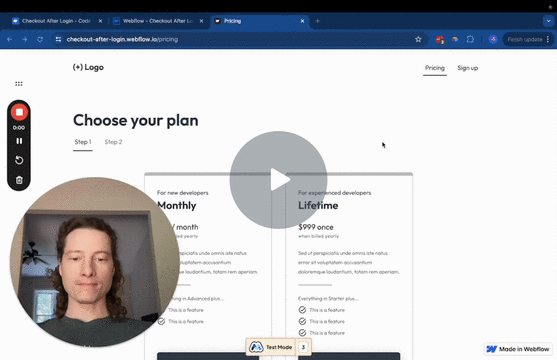
#Nr. 105 - Auschecken nach Anmeldung
Automatischer Start der Kasse, wenn ein Mitglied einen Preis auswählt, bevor es sich einloggt.
<!-- 💙 MEMBERSCRIPT #105 v0.1 💙 CHECKOUT AFTER LOGIN -->
<script>
/* Checks if the current URL matches the configured redirect URL, or if no specific URL is required */
function isCorrectPage() {
return redirectOnLoginURL === '' || window.location.pathname === redirectOnLoginURL;
}
/* Checks if Memberstack is fully loaded before running any Memberstack-specific code.*/
function memberstackReady(callback) {
function checkAndExecute() {
if (window.$memberstackDom) {
callback(); // Memberstack is ready, run the callback function.
} else {
setTimeout(checkAndExecute, 100); // Wait for 100ms and check again.
}
}
checkAndExecute(); // Start checking if Memberstack is ready.
}
/* Initiates the Stripe checkout process with a specified price ID.*/
async function initiateCheckout(priceId) {
try {
// Set a flag in session storage to indicate that the checkout page was accessed.
sessionStorage.setItem('ms_checkout_viewed', 'true');
await window.$memberstackDom.purchasePlansWithCheckout({
priceId, // The price ID for the product being purchased.
returnUrl: window.location.href, // Redirect the user back here after completing the checkout.
});
} catch (error) {
console.error('Failed to initiate payment:', error); // Provide error details in the console.
}
}
/* Main execution flow that starts once Memberstack is confirmed to be ready */
memberstackReady(() => {
window.$memberstackDom.getCurrentMember().then(({ data: member }) => {
if (member && sessionStorage.getItem('ms_price') && !sessionStorage.getItem('ms_checkout_viewed')) {
initiateCheckout(sessionStorage.getItem('ms_price')); // Start the checkout process if conditions are met.
}
}).catch(error => {
console.error('Failed to retrieve user data:', error); // Log an error if fetching member data fails.
});
});
</script>
<!-- 💙 MEMBERSCRIPT #105 v0.1 💙 CHECKOUT AFTER LOGIN -->
<script>
/* Checks if the current URL matches the configured redirect URL, or if no specific URL is required */
function isCorrectPage() {
return redirectOnLoginURL === '' || window.location.pathname === redirectOnLoginURL;
}
/* Checks if Memberstack is fully loaded before running any Memberstack-specific code.*/
function memberstackReady(callback) {
function checkAndExecute() {
if (window.$memberstackDom) {
callback(); // Memberstack is ready, run the callback function.
} else {
setTimeout(checkAndExecute, 100); // Wait for 100ms and check again.
}
}
checkAndExecute(); // Start checking if Memberstack is ready.
}
/* Initiates the Stripe checkout process with a specified price ID.*/
async function initiateCheckout(priceId) {
try {
// Set a flag in session storage to indicate that the checkout page was accessed.
sessionStorage.setItem('ms_checkout_viewed', 'true');
await window.$memberstackDom.purchasePlansWithCheckout({
priceId, // The price ID for the product being purchased.
returnUrl: window.location.href, // Redirect the user back here after completing the checkout.
});
} catch (error) {
console.error('Failed to initiate payment:', error); // Provide error details in the console.
}
}
/* Main execution flow that starts once Memberstack is confirmed to be ready */
memberstackReady(() => {
window.$memberstackDom.getCurrentMember().then(({ data: member }) => {
if (member && sessionStorage.getItem('ms_price') && !sessionStorage.getItem('ms_checkout_viewed')) {
initiateCheckout(sessionStorage.getItem('ms_price')); // Start the checkout process if conditions are met.
}
}).catch(error => {
console.error('Failed to retrieve user data:', error); // Log an error if fetching member data fails.
});
});
</script>
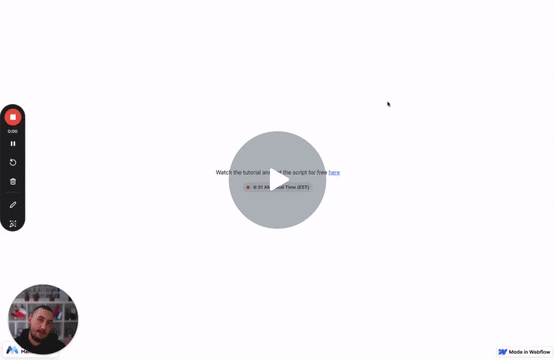
#Nr. 104 - Online-Anzeige
Zeigen Sie Ihren Website-Besuchern Ihren Online-Status auf der Grundlage von Zeitzonen.
<!-- 💙 MEMBERSCRIPT #104 v0.1 💙 ONLINE INDICATOR -->
<script>
document.addEventListener('DOMContentLoaded', function() {
const businessHours = {
start: 9, // Business hours start at 9 AM
end: 17, // Business hours end at 5 PM
days: [1, 2, 3, 4, 5] // Monday to Friday
};
const colors = {
businessHours: '#34b426',
outsideBusinessHours: '#F25022'
};
const wrappers = document.querySelectorAll('[ms-code-online-wrapper]');
wrappers.forEach(wrapper => {
const timeZone = wrapper.getAttribute('ms-code-online-wrapper');
const dot = wrapper.querySelector('[ms-code-online="dot"]');
const timeSpan = wrapper.querySelector('[ms-code-online="time"]');
const now = new Date();
const formatter = new Intl.DateTimeFormat('en-US', {
hour: 'numeric',
minute: '2-digit',
timeZone: timeZone
});
const formattedTime = formatter.format(now);
if (timeSpan) timeSpan.textContent = formattedTime;
const currentDay = now.getDay();
const currentHour = new Date().toLocaleTimeString('en-US', {
hour: '2-digit',
hour12: false,
timeZone: timeZone
});
const isBusinessDay = businessHours.days.includes(currentDay);
const isBusinessHour = currentHour >= businessHours.start && currentHour < businessHours.end;
if (dot) {
dot.style.backgroundColor = (isBusinessDay && isBusinessHour) ? colors.businessHours : colors.outsideBusinessHours;
}
});
});
</script>
<!-- 💙 MEMBERSCRIPT #104 v0.1 💙 ONLINE INDICATOR -->
<script>
document.addEventListener('DOMContentLoaded', function() {
const businessHours = {
start: 9, // Business hours start at 9 AM
end: 17, // Business hours end at 5 PM
days: [1, 2, 3, 4, 5] // Monday to Friday
};
const colors = {
businessHours: '#34b426',
outsideBusinessHours: '#F25022'
};
const wrappers = document.querySelectorAll('[ms-code-online-wrapper]');
wrappers.forEach(wrapper => {
const timeZone = wrapper.getAttribute('ms-code-online-wrapper');
const dot = wrapper.querySelector('[ms-code-online="dot"]');
const timeSpan = wrapper.querySelector('[ms-code-online="time"]');
const now = new Date();
const formatter = new Intl.DateTimeFormat('en-US', {
hour: 'numeric',
minute: '2-digit',
timeZone: timeZone
});
const formattedTime = formatter.format(now);
if (timeSpan) timeSpan.textContent = formattedTime;
const currentDay = now.getDay();
const currentHour = new Date().toLocaleTimeString('en-US', {
hour: '2-digit',
hour12: false,
timeZone: timeZone
});
const isBusinessDay = businessHours.days.includes(currentDay);
const isBusinessHour = currentHour >= businessHours.start && currentHour < businessHours.end;
if (dot) {
dot.style.backgroundColor = (isBusinessDay && isBusinessHour) ? colors.businessHours : colors.outsideBusinessHours;
}
});
});
</script>
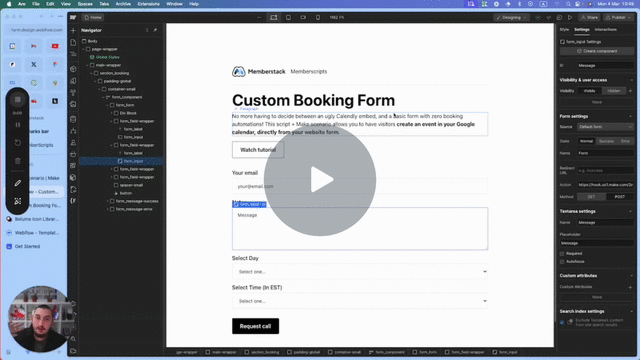
#Nr. 103 - Benutzerdefiniertes Buchungsformular
Fügen Sie Ihrer Website ein benutzerdefiniertes Buchungsformular hinzu, das ein Google-Kalenderereignis erstellt.
<!-- 💙 MEMBERSCRIPT #103 v0.1 💙 CUSTOM BOOKING FORM -->
<script src="https://cdnjs.cloudflare.com/ajax/libs/moment.js/2.29.1/moment.min.js"></script>
<script src="https://cdnjs.cloudflare.com/ajax/libs/moment-timezone/0.5.33/moment-timezone-with-data.min.js"></script>
<script>
document.addEventListener('DOMContentLoaded', function() {
function getNextBusinessDays() {
let businessDays = [];
let currentDate = moment();
currentDate.add(1, 'days');
while (businessDays.length < 14) {
if (currentDate.day() !== 0 && currentDate.day() !== 6) {
let formattedDay = currentDate.format('dddd, MMMM D');
let rawDay = currentDate.format('YYYY-MM-DD');
businessDays.push({formattedDay, rawDay});
}
currentDate.add(1, 'days');
}
return businessDays;
}
function generateTimeSlots() {
let slots = [];
let startHour = 9;
let endHour = 16.5;
let currentTime = moment().startOf('day').add(startHour, 'hours');
while (currentTime.hour() + (currentTime.minute() / 60) <= endHour) {
let formattedTime = currentTime.format('h:mm A');
let timeValue = currentTime.format('HH:mm');
slots.push({formattedTime, timeValue});
currentTime.add(30, 'minutes');
}
return slots;
}
function updateTimestamp(day, time, timezone) {
let timestampInput = document.getElementById('timestamp');
if (!timestampInput) {
timestampInput = document.createElement('input');
timestampInput.type = 'hidden';
timestampInput.id = 'timestamp';
timestampInput.name = 'timestamp';
document.querySelector('form').appendChild(timestampInput);
}
let datetime = moment.tz(`${day} ${time}`, "YYYY-MM-DD HH:mm", timezone);
timestampInput.value = datetime.valueOf();
}
function populateFields() {
const days = getNextBusinessDays();
const times = generateTimeSlots();
const daySelect = document.querySelector('[ms-code-booking="day"]');
const timeSelect = document.querySelector('[ms-code-booking="time"]');
const form = daySelect.closest('form');
const timezone = form.getAttribute('ms-code-booking-timezone') || moment.tz.guess();
days.forEach(({formattedDay, rawDay}) => {
let option = new Option(formattedDay, rawDay);
daySelect.appendChild(option);
});
times.forEach(({formattedTime, timeValue}) => {
let option = new Option(formattedTime, timeValue);
timeSelect.appendChild(option);
});
function handleSelectChange() {
if (daySelect.value && timeSelect.value) {
updateTimestamp(daySelect.value, timeSelect.value, timezone);
}
}
daySelect.addEventListener('change', handleSelectChange);
timeSelect.addEventListener('change', handleSelectChange);
}
populateFields();
});
</script>
<!-- 💙 MEMBERSCRIPT #103 v0.1 💙 CUSTOM BOOKING FORM -->
<script src="https://cdnjs.cloudflare.com/ajax/libs/moment.js/2.29.1/moment.min.js"></script>
<script src="https://cdnjs.cloudflare.com/ajax/libs/moment-timezone/0.5.33/moment-timezone-with-data.min.js"></script>
<script>
document.addEventListener('DOMContentLoaded', function() {
function getNextBusinessDays() {
let businessDays = [];
let currentDate = moment();
currentDate.add(1, 'days');
while (businessDays.length < 14) {
if (currentDate.day() !== 0 && currentDate.day() !== 6) {
let formattedDay = currentDate.format('dddd, MMMM D');
let rawDay = currentDate.format('YYYY-MM-DD');
businessDays.push({formattedDay, rawDay});
}
currentDate.add(1, 'days');
}
return businessDays;
}
function generateTimeSlots() {
let slots = [];
let startHour = 9;
let endHour = 16.5;
let currentTime = moment().startOf('day').add(startHour, 'hours');
while (currentTime.hour() + (currentTime.minute() / 60) <= endHour) {
let formattedTime = currentTime.format('h:mm A');
let timeValue = currentTime.format('HH:mm');
slots.push({formattedTime, timeValue});
currentTime.add(30, 'minutes');
}
return slots;
}
function updateTimestamp(day, time, timezone) {
let timestampInput = document.getElementById('timestamp');
if (!timestampInput) {
timestampInput = document.createElement('input');
timestampInput.type = 'hidden';
timestampInput.id = 'timestamp';
timestampInput.name = 'timestamp';
document.querySelector('form').appendChild(timestampInput);
}
let datetime = moment.tz(`${day} ${time}`, "YYYY-MM-DD HH:mm", timezone);
timestampInput.value = datetime.valueOf();
}
function populateFields() {
const days = getNextBusinessDays();
const times = generateTimeSlots();
const daySelect = document.querySelector('[ms-code-booking="day"]');
const timeSelect = document.querySelector('[ms-code-booking="time"]');
const form = daySelect.closest('form');
const timezone = form.getAttribute('ms-code-booking-timezone') || moment.tz.guess();
days.forEach(({formattedDay, rawDay}) => {
let option = new Option(formattedDay, rawDay);
daySelect.appendChild(option);
});
times.forEach(({formattedTime, timeValue}) => {
let option = new Option(formattedTime, timeValue);
timeSelect.appendChild(option);
});
function handleSelectChange() {
if (daySelect.value && timeSelect.value) {
updateTimestamp(daySelect.value, timeSelect.value, timezone);
}
}
daySelect.addEventListener('change', handleSelectChange);
timeSelect.addEventListener('change', handleSelectChange);
}
populateFields();
});
</script>
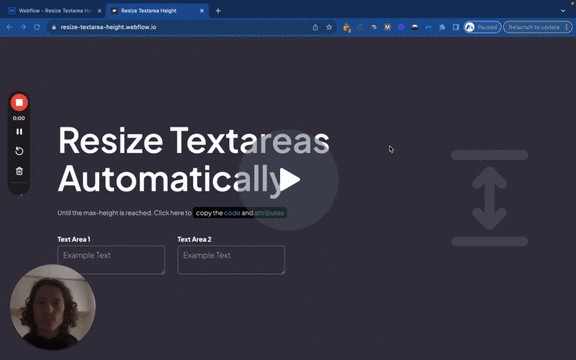
#Nr. 102 - Automatische Anpassung der Textarea-Höhe
Vergrößern oder verkleinern Sie die Höhe einer Textarea je nach ihrem Inhalt.
<!-- 💙 MEMBERSCRIPT #102 v0.1 💙 RESIZE TEXTAREA VERTICALLY -->
<script>
document.addEventListener('DOMContentLoaded', function() {
const elements = document.querySelectorAll('[data-ms-post="content"], [ms-code-resize-input="height"]');
elements.forEach(element => {
if (element.tagName.toLowerCase() === 'textarea') {
element.addEventListener('input', function() {
autoResize(this);
}, false);
}
});
function autoResize(element) {
const maxHeight = parseInt(getComputedStyle(element).maxHeight, 10);
element.style.height = 'auto';
element.style.overflow = 'hidden'; // Prevents scrollbar appearance during height adjustment
if (element.scrollHeight > maxHeight) {
element.style.height = `${maxHeight}px`;
element.style.overflow = 'auto'; // Adds scrollbar when content exceeds max height
} else {
element.style.height = `${element.scrollHeight}px`;
}
}
});
</script>
<!-- 💙 MEMBERSCRIPT #102 v0.1 💙 RESIZE TEXTAREA VERTICALLY -->
<script>
document.addEventListener('DOMContentLoaded', function() {
const elements = document.querySelectorAll('[data-ms-post="content"], [ms-code-resize-input="height"]');
elements.forEach(element => {
if (element.tagName.toLowerCase() === 'textarea') {
element.addEventListener('input', function() {
autoResize(this);
}, false);
}
});
function autoResize(element) {
const maxHeight = parseInt(getComputedStyle(element).maxHeight, 10);
element.style.height = 'auto';
element.style.overflow = 'hidden'; // Prevents scrollbar appearance during height adjustment
if (element.scrollHeight > maxHeight) {
element.style.height = `${maxHeight}px`;
element.style.overflow = 'auto'; // Adds scrollbar when content exceeds max height
} else {
element.style.height = `${element.scrollHeight}px`;
}
}
});
</script>
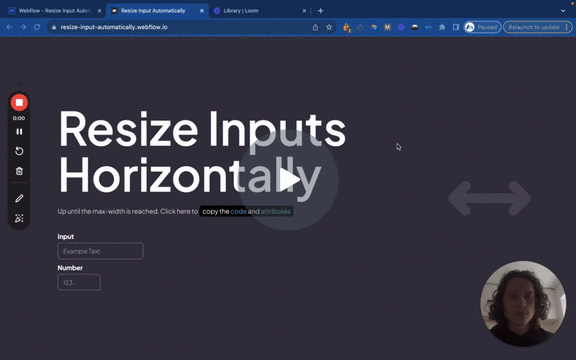
#101 - Automatische Anpassung der Eingabebreite
Erhöhen oder verringern Sie die Breite einer Eingabe je nach Inhalt.
<!-- 💙 MEMBERSCRIPT #101 v0.1 💙 RESIZE INPUT HORIZONTALLY -->
<script>
document.addEventListener('DOMContentLoaded', function() {
const elements = document.querySelectorAll('[ms-code-resize-input="width"]');
// Store the initial widths
const initialWidths = new Map();
elements.forEach(element => {
initialWidths.set(element, element.offsetWidth);
});
elements.forEach(element => {
element.addEventListener('input', function() {
autoResizeWidth(this);
});
});
function autoResizeWidth(element) {
// Find the nearest hidden measure element
const measurer = element.nextElementSibling.getAttribute('ms-code-resize-input') === 'hidden-measure'
? element.nextElementSibling
: null;
if (!measurer) return; // Exit if no measurer is found
measurer.textContent = element.value;
const maxWidth = parseInt(getComputedStyle(element).maxWidth, 10);
const minWidth = initialWidths.get(element);
const contentWidth = measurer.offsetWidth;
if (contentWidth > minWidth && contentWidth < maxWidth) {
element.style.width = `${contentWidth}px`;
} else if (contentWidth >= maxWidth) {
element.style.width = `${maxWidth}px`;
} else {
element.style.width = `${minWidth}px`;
}
}
});
</script>
<!-- 💙 MEMBERSCRIPT #101 v0.1 💙 RESIZE INPUT HORIZONTALLY -->
<script>
document.addEventListener('DOMContentLoaded', function() {
const elements = document.querySelectorAll('[ms-code-resize-input="width"]');
// Store the initial widths
const initialWidths = new Map();
elements.forEach(element => {
initialWidths.set(element, element.offsetWidth);
});
elements.forEach(element => {
element.addEventListener('input', function() {
autoResizeWidth(this);
});
});
function autoResizeWidth(element) {
// Find the nearest hidden measure element
const measurer = element.nextElementSibling.getAttribute('ms-code-resize-input') === 'hidden-measure'
? element.nextElementSibling
: null;
if (!measurer) return; // Exit if no measurer is found
measurer.textContent = element.value;
const maxWidth = parseInt(getComputedStyle(element).maxWidth, 10);
const minWidth = initialWidths.get(element);
const contentWidth = measurer.offsetWidth;
if (contentWidth > minWidth && contentWidth < maxWidth) {
element.style.width = `${contentWidth}px`;
} else if (contentWidth >= maxWidth) {
element.style.width = `${maxWidth}px`;
} else {
element.style.width = `${minWidth}px`;
}
}
});
</script>
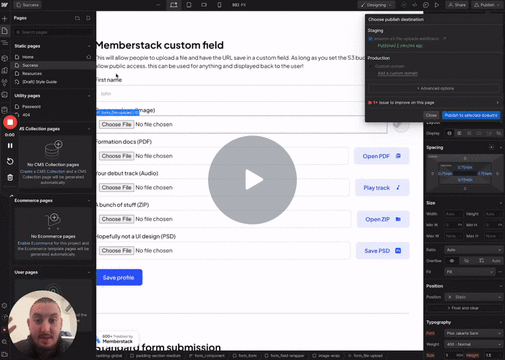
#Nr. 100 - Bild-Uploads automatisch komprimieren
Komprimieren Sie Bild-Uploads, einschließlich Profilbilder.
<!-- 💙 MEMBERSCRIPT #100 v0.1 💙 AUTO-COMPRESSED IMAGE UPLOADS -->
<script src="https://cdnjs.cloudflare.com/ajax/libs/compressorjs/1.2.1/compressor.min.js" integrity="sha512-MgYeYFj8R3S6rvZHiJ1xA9cM/VDGcT4eRRFQwGA7qDP7NHbnWKNmAm28z0LVjOuUqjD0T9JxpDMdVqsZOSHaSA==" crossorigin="anonymous" referrerpolicy="no-referrer"></script>
<script>
document.addEventListener('DOMContentLoaded', function () {
const compressibleInputs = document.querySelectorAll('input[type="file"][ms-code-file_compress]');
compressibleInputs.forEach(fileInput => {
let isCompressing = false;
fileInput.addEventListener('change', function (event) {
if (isCompressing) {
isCompressing = false;
return;
}
if (fileInput.files.length === 0) {
return;
}
const originalFile = fileInput.files[0];
const compressionLevel = parseFloat(fileInput.getAttribute('ms-code-file_compress'));
new Compressor(originalFile, {
quality: compressionLevel,
maxWidth: 2000,
maxHeight: 2000,
success(compressedResult) {
const compressedFile = new File([compressedResult], originalFile.name, {
type: compressedResult.type,
lastModified: Date.now(),
});
const dataTransfer = new DataTransfer();
dataTransfer.items.add(compressedFile);
fileInput.files = dataTransfer.files;
isCompressing = true;
fileInput.dispatchEvent(new Event('change', { bubbles: true }));
},
error(err) {
console.error('Compression Error: ', err.message);
},
});
event.stopPropagation();
}, true);
});
});
</script>
<!-- 💙 MEMBERSCRIPT #100 v0.1 💙 AUTO-COMPRESSED IMAGE UPLOADS -->
<script src="https://cdnjs.cloudflare.com/ajax/libs/compressorjs/1.2.1/compressor.min.js" integrity="sha512-MgYeYFj8R3S6rvZHiJ1xA9cM/VDGcT4eRRFQwGA7qDP7NHbnWKNmAm28z0LVjOuUqjD0T9JxpDMdVqsZOSHaSA==" crossorigin="anonymous" referrerpolicy="no-referrer"></script>
<script>
document.addEventListener('DOMContentLoaded', function () {
const compressibleInputs = document.querySelectorAll('input[type="file"][ms-code-file_compress]');
compressibleInputs.forEach(fileInput => {
let isCompressing = false;
fileInput.addEventListener('change', function (event) {
if (isCompressing) {
isCompressing = false;
return;
}
if (fileInput.files.length === 0) {
return;
}
const originalFile = fileInput.files[0];
const compressionLevel = parseFloat(fileInput.getAttribute('ms-code-file_compress'));
new Compressor(originalFile, {
quality: compressionLevel,
maxWidth: 2000,
maxHeight: 2000,
success(compressedResult) {
const compressedFile = new File([compressedResult], originalFile.name, {
type: compressedResult.type,
lastModified: Date.now(),
});
const dataTransfer = new DataTransfer();
dataTransfer.items.add(compressedFile);
fileInput.files = dataTransfer.files;
isCompressing = true;
fileInput.dispatchEvent(new Event('change', { bubbles: true }));
},
error(err) {
console.error('Compression Error: ', err.message);
},
});
event.stopPropagation();
}, true);
});
});
</script>
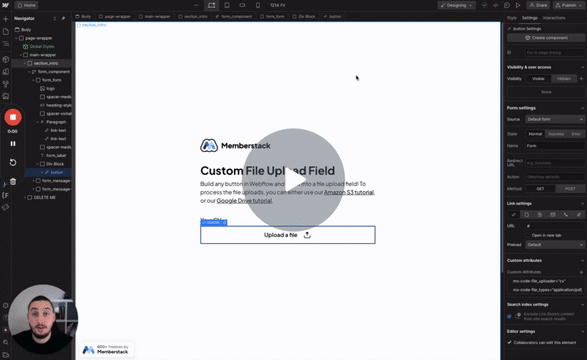
#Nr. 99 - Benutzerdefinierte Datei-Eingaben
Verwandeln Sie alles in eine Dateieingabe!
<!-- 💙 MEMBERSCRIPT #99 v0.1 💙 CUSTOM FILE UPLOAD INPUT -->
<script>
document.addEventListener('DOMContentLoaded', function () {
const uploadButtons = document.querySelectorAll('[ms-code-file_uploader]');
uploadButtons.forEach(button => {
const fileInput = document.createElement('input');
fileInput.type = 'file';
fileInput.style.display = 'none';
fileInput.name = button.getAttribute('ms-code-file_uploader');
fileInput.accept = button.getAttribute('ms-code-file_types');
document.body.appendChild(fileInput);
button.addEventListener('click', function (e) {
e.preventDefault();
fileInput.click();
});
fileInput.addEventListener('change', function () {
const fileName = fileInput.files[0].name;
button.querySelector('div').textContent = fileName;
});
});
});
</script>
<!-- 💙 MEMBERSCRIPT #99 v0.1 💙 CUSTOM FILE UPLOAD INPUT -->
<script>
document.addEventListener('DOMContentLoaded', function () {
const uploadButtons = document.querySelectorAll('[ms-code-file_uploader]');
uploadButtons.forEach(button => {
const fileInput = document.createElement('input');
fileInput.type = 'file';
fileInput.style.display = 'none';
fileInput.name = button.getAttribute('ms-code-file_uploader');
fileInput.accept = button.getAttribute('ms-code-file_types');
document.body.appendChild(fileInput);
button.addEventListener('click', function (e) {
e.preventDefault();
fileInput.click();
});
fileInput.addEventListener('change', function () {
const fileName = fileInput.files[0].name;
button.querySelector('div').textContent = fileName;
});
});
});
</script>
Mitglieder-Skripte
Instantly add custom features to your Webflow site.
Just paste a script, set attributes, and go live.
Join the Memberstack 2.0 Slack for tips, answers, and community scripts. Please note that these are not official features and support cannot be guaranteed.
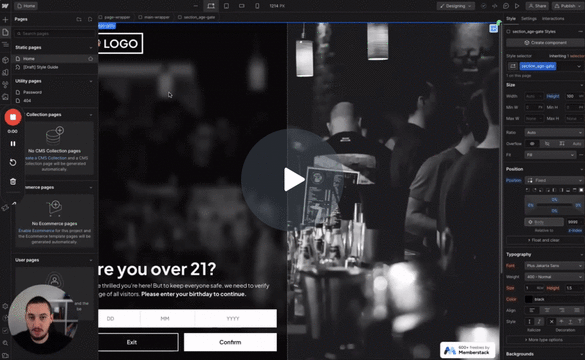
#98 - Altersfreigabe
Die Benutzer müssen ihr Alter bestätigen, bevor sie fortfahren.
<!-- 💙 MEMBERSCRIPT #98 v0.1 💙 AGE GATE -->
<script>
document.addEventListener('DOMContentLoaded', (event) => {
const form = document.querySelector('form[ms-code-age-gate]');
const dayInput = document.querySelector('input[ms-code-age-gate="day"]');
const monthInput = document.querySelector('input[ms-code-age-gate="month"]');
const yearInput = document.querySelector('input[ms-code-age-gate="year"]');
const backButton = document.querySelector('a[ms-code-age-gate="back"]');
const wrapper = document.querySelector('[ms-code-age-gate="wrapper"]');
const errorDiv = document.querySelector('div[ms-code-age-gate="error"]');
if (localStorage.getItem('ageVerified') === 'true') {
wrapper.remove();
return;
}
backButton.addEventListener('click', (e) => {
e.preventDefault();
window.history.back();
});
const inputs = [dayInput, monthInput, yearInput];
inputs.forEach((input, index) => {
input.addEventListener('keyup', (e) => {
const maxChars = input === yearInput ? 4 : 2;
let value = e.target.value;
if (input === dayInput && value.length === maxChars) {
value = value > 31 ? '31' : value.padStart(2, '0');
} else if (input === monthInput && value.length === maxChars) {
value = value > 12 ? '12' : value.padStart(2, '0');
}
e.target.value = value;
if (value.length === maxChars) {
const nextInput = inputs[index + 1];
if (nextInput) {
nextInput.focus();
}
}
});
});
form.addEventListener('submit', (e) => {
e.preventDefault();
const enteredDate = new Date(yearInput.value, monthInput.value - 1, dayInput.value);
const currentDate = new Date();
const ageDifference = new Date(currentDate - enteredDate);
const age = Math.abs(ageDifference.getUTCFullYear() - 1970);
const ageLimit = parseInt(form.getAttribute('ms-code-age-gate').split('-')[1], 10);
if (age >= ageLimit) {
console.log('Age verified.');
errorDiv.style.display = 'none';
localStorage.setItem('ageVerified', 'true');
wrapper.remove();
} else {
console.log('Age verification failed, user is under the age limit.');
errorDiv.style.display = 'block';
}
});
});
</script>
<!-- 💙 MEMBERSCRIPT #98 v0.1 💙 AGE GATE -->
<script>
document.addEventListener('DOMContentLoaded', (event) => {
const form = document.querySelector('form[ms-code-age-gate]');
const dayInput = document.querySelector('input[ms-code-age-gate="day"]');
const monthInput = document.querySelector('input[ms-code-age-gate="month"]');
const yearInput = document.querySelector('input[ms-code-age-gate="year"]');
const backButton = document.querySelector('a[ms-code-age-gate="back"]');
const wrapper = document.querySelector('[ms-code-age-gate="wrapper"]');
const errorDiv = document.querySelector('div[ms-code-age-gate="error"]');
if (localStorage.getItem('ageVerified') === 'true') {
wrapper.remove();
return;
}
backButton.addEventListener('click', (e) => {
e.preventDefault();
window.history.back();
});
const inputs = [dayInput, monthInput, yearInput];
inputs.forEach((input, index) => {
input.addEventListener('keyup', (e) => {
const maxChars = input === yearInput ? 4 : 2;
let value = e.target.value;
if (input === dayInput && value.length === maxChars) {
value = value > 31 ? '31' : value.padStart(2, '0');
} else if (input === monthInput && value.length === maxChars) {
value = value > 12 ? '12' : value.padStart(2, '0');
}
e.target.value = value;
if (value.length === maxChars) {
const nextInput = inputs[index + 1];
if (nextInput) {
nextInput.focus();
}
}
});
});
form.addEventListener('submit', (e) => {
e.preventDefault();
const enteredDate = new Date(yearInput.value, monthInput.value - 1, dayInput.value);
const currentDate = new Date();
const ageDifference = new Date(currentDate - enteredDate);
const age = Math.abs(ageDifference.getUTCFullYear() - 1970);
const ageLimit = parseInt(form.getAttribute('ms-code-age-gate').split('-')[1], 10);
if (age >= ageLimit) {
console.log('Age verified.');
errorDiv.style.display = 'none';
localStorage.setItem('ageVerified', 'true');
wrapper.remove();
} else {
console.log('Age verification failed, user is under the age limit.');
errorDiv.style.display = 'block';
}
});
});
</script>
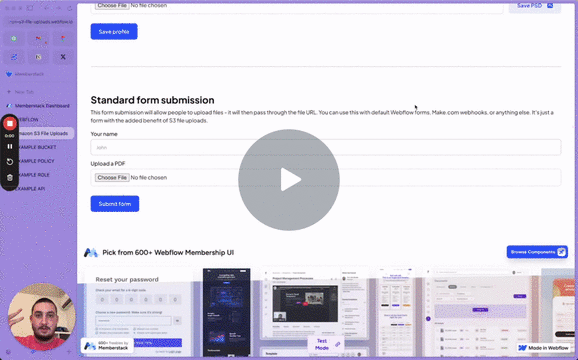
#Nr. 97 - Dateien in S3 Bucket hochladen
Erlauben Sie Uploads zu einem S3-Bucket aus einem Webflow-Formular.
<!-- 💙 MEMBERSCRIPT #97 v0.1 💙 S3 FILE UPLOADS -->
<script>
document.addEventListener('DOMContentLoaded', function() {
function generateUUID() {
return 'xxxxxxxx-xxxx-4xxx-yxxx-xxxxxxxxxxxx'.replace(/[xy]/g, function(c) {
var r = (Math.random() * 16) | 0, v = c == 'x' ? r : (r & 0x3 | 0x8);
return v.toString(16);
});
}
document.querySelectorAll('input[ms-code-s3-uploader]').forEach(input => {
input.addEventListener('change', function() {
if (this.files.length > 0) {
const file = this.files[0];
const uuid = generateUUID();
const extension = file.name.split('.').pop();
const newFileName = `${uuid}.${extension}`;
const wrapper = this.closest('div[ms-code-s3-wrapper]');
const s3FileInput = wrapper.querySelector('input[ms-code-s3-file]');
s3FileInput.value = s3FileInput.getAttribute('ms-code-s3-file') + encodeURIComponent(newFileName);
const apiGatewayUrl = wrapper.getAttribute('ms-code-s3-wrapper').replace('${encodeURIComponent(fileName)}', encodeURIComponent(newFileName));
fetch(apiGatewayUrl, {
method: 'PUT',
body: file,
headers: { 'Content-Type': file.type }
})
.then(response => {
if (response.status !== 200) {
throw new Error(`Upload failed with status: ${response.status}`);
}
console.log('File uploaded successfully:', newFileName);
})
.catch(error => {
console.error('Upload error:', error);
alert('Upload failed.');
});
}
});
});
document.querySelectorAll('form').forEach(form => {
form.addEventListener('submit', function(event) {
const s3Inputs = Array.from(form.querySelectorAll('input[ms-code-s3-file]'));
const allUrlsSet = s3Inputs.every(input => input.value);
if (!allUrlsSet) {
event.preventDefault();
alert('Please wait for all files to finish uploading before submitting.');
}
});
});
});
</script>
<!-- 💙 MEMBERSCRIPT #97 v0.1 💙 S3 FILE UPLOADS -->
<script>
document.addEventListener('DOMContentLoaded', function() {
function generateUUID() {
return 'xxxxxxxx-xxxx-4xxx-yxxx-xxxxxxxxxxxx'.replace(/[xy]/g, function(c) {
var r = (Math.random() * 16) | 0, v = c == 'x' ? r : (r & 0x3 | 0x8);
return v.toString(16);
});
}
document.querySelectorAll('input[ms-code-s3-uploader]').forEach(input => {
input.addEventListener('change', function() {
if (this.files.length > 0) {
const file = this.files[0];
const uuid = generateUUID();
const extension = file.name.split('.').pop();
const newFileName = `${uuid}.${extension}`;
const wrapper = this.closest('div[ms-code-s3-wrapper]');
const s3FileInput = wrapper.querySelector('input[ms-code-s3-file]');
s3FileInput.value = s3FileInput.getAttribute('ms-code-s3-file') + encodeURIComponent(newFileName);
const apiGatewayUrl = wrapper.getAttribute('ms-code-s3-wrapper').replace('${encodeURIComponent(fileName)}', encodeURIComponent(newFileName));
fetch(apiGatewayUrl, {
method: 'PUT',
body: file,
headers: { 'Content-Type': file.type }
})
.then(response => {
if (response.status !== 200) {
throw new Error(`Upload failed with status: ${response.status}`);
}
console.log('File uploaded successfully:', newFileName);
})
.catch(error => {
console.error('Upload error:', error);
alert('Upload failed.');
});
}
});
});
document.querySelectorAll('form').forEach(form => {
form.addEventListener('submit', function(event) {
const s3Inputs = Array.from(form.querySelectorAll('input[ms-code-s3-file]'));
const allUrlsSet = s3Inputs.every(input => input.value);
if (!allUrlsSet) {
event.preventDefault();
alert('Please wait for all files to finish uploading before submitting.');
}
});
});
});
</script>
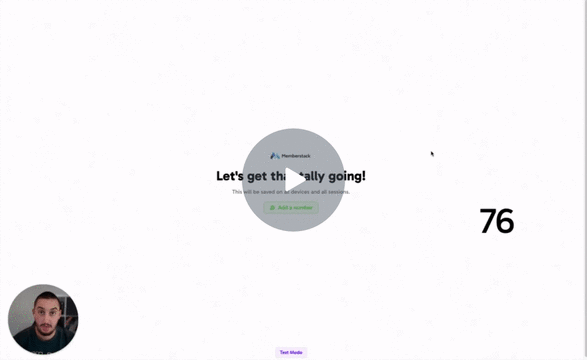
#96 - Strichliste speichern
Erstellen und aktualisieren Sie eine Zählung/Tabelle, die in einem benutzerdefinierten Feld gespeichert wird!
<!-- 💙 MEMBERSCRIPT #96 v0.1 💙 KEEPING A TALLY -->
<script>
document.addEventListener("DOMContentLoaded", function() {
const memberstack = window.$memberstackDom;
const addButtons = document.querySelectorAll("[ms-code-add-tally]");
addButtons.forEach(button => {
button.addEventListener("click", async () => {
const tallyKey = button.getAttribute("ms-code-add-tally");
const tallyText = document.querySelector(`[ms-code-tally="${tallyKey}"]`);
if(tallyText){
let currentCount = parseInt(tallyText.textContent, 10);
currentCount += 1;
tallyText.textContent = currentCount;
// Store the new tally count to Memberstack
let newFields = {};
newFields[tallyKey] = currentCount;
await memberstack.updateMember({customFields: newFields});
}
});
});
});
</script>
<!-- 💙 MEMBERSCRIPT #96 v0.1 💙 KEEPING A TALLY -->
<script>
document.addEventListener("DOMContentLoaded", function() {
const memberstack = window.$memberstackDom;
const addButtons = document.querySelectorAll("[ms-code-add-tally]");
addButtons.forEach(button => {
button.addEventListener("click", async () => {
const tallyKey = button.getAttribute("ms-code-add-tally");
const tallyText = document.querySelector(`[ms-code-tally="${tallyKey}"]`);
if(tallyText){
let currentCount = parseInt(tallyText.textContent, 10);
currentCount += 1;
tallyText.textContent = currentCount;
// Store the new tally count to Memberstack
let newFields = {};
newFields[tallyKey] = currentCount;
await memberstack.updateMember({customFields: newFields});
}
});
});
});
</script>

#95 - Konfetti auf Klick
Lass lustiges Konfetti auf Klick fliegen!
<!-- 💙 MEMBERSCRIPT #95 v0.1 💙 CONFETTI -->
<script src="https://cdn.jsdelivr.net/npm/tsparticles-confetti@2.12.0/tsparticles.confetti.bundle.min.js"></script>
<script>
document.addEventListener("DOMContentLoaded", function() {
const confettiElems = document.querySelectorAll("[ms-code-confetti]");
confettiElems.forEach(item => {
item.addEventListener("click", () => {
const effect = item.getAttribute("ms-code-confetti");
switch (effect) {
case "falling":
const makeFall = () => {
confetti({
particleCount: 100,
startVelocity: 30,
spread: 360,
origin: { x: Math.random(), y: 0 },
colors: ['#ffffff','#ff0000','#00ff00','#0000ff']
});
}
setInterval(makeFall, 2000);
break;
case "single":
confetti({
particleCount: 1,
startVelocity: 30,
spread: 360,
origin: { x: Math.random(), y: Math.random() }
});
break;
case "sides":
confetti({
particleCount: 100,
startVelocity: 30,
spread: 360,
origin: { x: Math.random(), y: 0.5 }
});
break;
case "explosions":
confetti({
particleCount: 100,
startVelocity: 50,
spread: 360
});
break;
case "bottom":
confetti({
particleCount: 100,
startVelocity: 30,
spread: 360,
origin: { x: 0.5, y: 1 }
});
break;
default:
console.log("Unknown confetti effect");
}
});
});
});
</script>
<!-- 💙 MEMBERSCRIPT #95 v0.1 💙 CONFETTI -->
<script src="https://cdn.jsdelivr.net/npm/tsparticles-confetti@2.12.0/tsparticles.confetti.bundle.min.js"></script>
<script>
document.addEventListener("DOMContentLoaded", function() {
const confettiElems = document.querySelectorAll("[ms-code-confetti]");
confettiElems.forEach(item => {
item.addEventListener("click", () => {
const effect = item.getAttribute("ms-code-confetti");
switch (effect) {
case "falling":
const makeFall = () => {
confetti({
particleCount: 100,
startVelocity: 30,
spread: 360,
origin: { x: Math.random(), y: 0 },
colors: ['#ffffff','#ff0000','#00ff00','#0000ff']
});
}
setInterval(makeFall, 2000);
break;
case "single":
confetti({
particleCount: 1,
startVelocity: 30,
spread: 360,
origin: { x: Math.random(), y: Math.random() }
});
break;
case "sides":
confetti({
particleCount: 100,
startVelocity: 30,
spread: 360,
origin: { x: Math.random(), y: 0.5 }
});
break;
case "explosions":
confetti({
particleCount: 100,
startVelocity: 50,
spread: 360
});
break;
case "bottom":
confetti({
particleCount: 100,
startVelocity: 30,
spread: 360,
origin: { x: 0.5, y: 1 }
});
break;
default:
console.log("Unknown confetti effect");
}
});
});
});
</script>
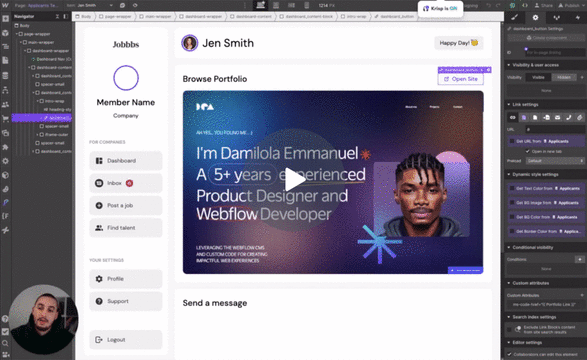
#94 - href-Attribut setzen
Dynamisches Setzen eines Links über das Webflow CMS (oder etwas anderes)
<!-- 💙 MEMBERSCRIPT #94 v0.1 💙 SET HREF ATTRIBUTE -->
<script>
window.onload = function(){
var elements = document.querySelectorAll('[ms-code-href]');
elements.forEach(function(element) {
var url = element.getAttribute('ms-code-href');
element.setAttribute('href', url);
});
};
</script>
<!-- 💙 MEMBERSCRIPT #94 v0.1 💙 SET HREF ATTRIBUTE -->
<script>
window.onload = function(){
var elements = document.querySelectorAll('[ms-code-href]');
elements.forEach(function(element) {
var url = element.getAttribute('ms-code-href');
element.setAttribute('href', url);
});
};
</script>
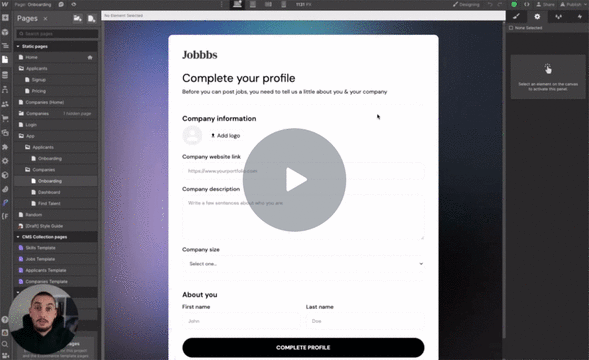
#93 - Erzwingen Sie gültige URLs in Formulareingaben
Konvertieren Sie alle Eingaben automatisch in eine gültige URL.
<!-- 💙 MEMBERSCRIPT #93 v0.1 💙 FORCE INPUT TO BE A VALID URL -->
<script>
// Get all form fields with attribute ms-code-convert="link"
const formFields = document.querySelectorAll('input[ms-code-convert="link"], textarea[ms-code-convert="link"]');
// Add event listener to each form field
formFields.forEach((field) => {
field.addEventListener('input', convertToLink);
});
// Function to convert input to a link
function convertToLink(event) {
const input = event.target;
// Get user input
const userInput = input.value.trim();
// Check if input starts with http:// or https://
if (userInput.startsWith('http://') || userInput.startsWith('https://')) {
input.value = userInput; // No conversion needed for valid links
} else {
input.value = `http://${userInput}`; // Prepend http:// for simplicity
}
}
</script>
<!-- 💙 MEMBERSCRIPT #93 v0.1 💙 FORCE INPUT TO BE A VALID URL -->
<script>
// Get all form fields with attribute ms-code-convert="link"
const formFields = document.querySelectorAll('input[ms-code-convert="link"], textarea[ms-code-convert="link"]');
// Add event listener to each form field
formFields.forEach((field) => {
field.addEventListener('input', convertToLink);
});
// Function to convert input to a link
function convertToLink(event) {
const input = event.target;
// Get user input
const userInput = input.value.trim();
// Check if input starts with http:// or https://
if (userInput.startsWith('http://') || userInput.startsWith('https://')) {
input.value = userInput; // No conversion needed for valid links
} else {
input.value = `http://${userInput}`; // Prepend http:// for simplicity
}
}
</script>
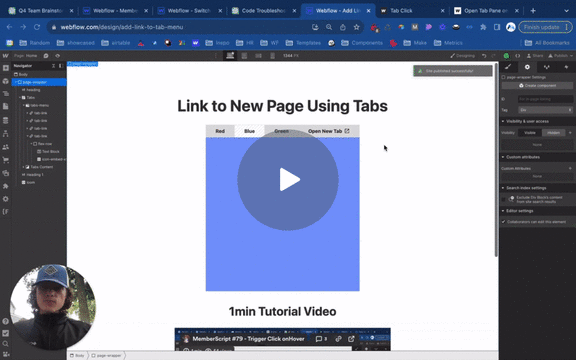
#Nr. 92 - Seitenwechsel bei Klick
Ändern Sie die aktuelle Seiten-URL, wenn Sie auf ein beliebiges Element klicken.
<!-- 💙 MEMBERSCRIPT #92 v0.1 💙 TURN ANYTHING INTO A LINK -->
<script>
document.addEventListener('click', function(event) {
let target = event.target;
// Traverse up the DOM tree to find an element with the ms-code-navigate attribute
while (target && !target.getAttribute('ms-code-navigate')) {
target = target.parentElement;
}
// If we found an element with the ms-code-navigate attribute
if (target) {
const navigateUrl = target.getAttribute('ms-code-navigate');
if (navigateUrl) {
event.preventDefault();
// Always open in a new tab
window.open(navigateUrl, '_blank');
}
}
});
</script>
<!-- 💙 MEMBERSCRIPT #92 v0.1 💙 TURN ANYTHING INTO A LINK -->
<script>
document.addEventListener('click', function(event) {
let target = event.target;
// Traverse up the DOM tree to find an element with the ms-code-navigate attribute
while (target && !target.getAttribute('ms-code-navigate')) {
target = target.parentElement;
}
// If we found an element with the ms-code-navigate attribute
if (target) {
const navigateUrl = target.getAttribute('ms-code-navigate');
if (navigateUrl) {
event.preventDefault();
// Always open in a new tab
window.open(navigateUrl, '_blank');
}
}
});
</script>
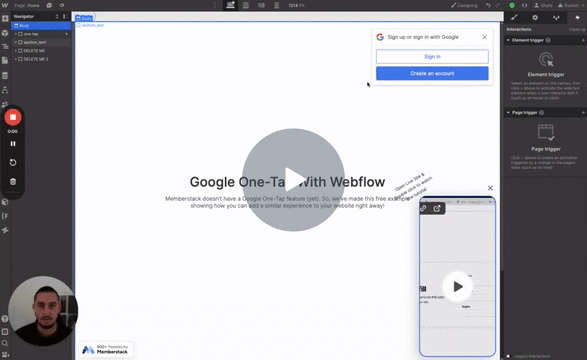
#91 - Popup für bestimmte Dauer ausblenden
Ausblenden eines Popups für X Zeit, wenn eine Schaltfläche angeklickt wird.
<!-- 💙 MEMBERSCRIPT #91 v0.1 💙 HIDE POPUP FOR SET DURATION -->
<script src="https://ajax.googleapis.com/ajax/libs/jquery/3.5.1/jquery.min.js"></script>
<script>
$(document).ready(function() {
// Look for elements with 'ms-code-hide-popup' attribute
var items = $('[ms-code-hide-popup]');
var button;
var timeElement;
// Determine which element is the button and which is the timer
items.each(function(index, item) {
var value = $(item).attr('ms-code-hide-popup');
if (value === "button") {
button = $(item);
} else {
timeElement = $(item);
}
});
// Calculate the target date
var calculateTargetDate = function(timeStr) {
var splitTime = timeStr.split(':');
var now = new Date();
now.setDate(now.getDate() + parseInt(splitTime[0])); // add days
now.setHours(now.getHours() + parseInt(splitTime[1])); // add hours
now.setMinutes(now.getMinutes() + parseInt(splitTime[2])); // add minutes
now.setSeconds(now.getSeconds() + parseInt(splitTime[3])); // add seconds
return now;
};
// Check if element should be removed from DOM
var checkTimeAndRemoveElement = function() {
var targetDate = localStorage.getItem('targetDate');
if (targetDate && new Date() < new Date(targetDate)) {
timeElement.remove();
} else {
localStorage.removeItem('targetDate');
}
};
// Action on button click
button.on('click', function() {
var time = timeElement.attr('ms-code-hide-popup');
localStorage.setItem('targetDate', calculateTargetDate(time));
checkTimeAndRemoveElement();
});
// Initial check
checkTimeAndRemove AndRemoveElement();
});
</script>
<!-- 💙 MEMBERSCRIPT #91 v0.1 💙 HIDE POPUP FOR SET DURATION -->
<script src="https://ajax.googleapis.com/ajax/libs/jquery/3.5.1/jquery.min.js"></script>
<script>
$(document).ready(function() {
// Look for elements with 'ms-code-hide-popup' attribute
var items = $('[ms-code-hide-popup]');
var button;
var timeElement;
// Determine which element is the button and which is the timer
items.each(function(index, item) {
var value = $(item).attr('ms-code-hide-popup');
if (value === "button") {
button = $(item);
} else {
timeElement = $(item);
}
});
// Calculate the target date
var calculateTargetDate = function(timeStr) {
var splitTime = timeStr.split(':');
var now = new Date();
now.setDate(now.getDate() + parseInt(splitTime[0])); // add days
now.setHours(now.getHours() + parseInt(splitTime[1])); // add hours
now.setMinutes(now.getMinutes() + parseInt(splitTime[2])); // add minutes
now.setSeconds(now.getSeconds() + parseInt(splitTime[3])); // add seconds
return now;
};
// Check if element should be removed from DOM
var checkTimeAndRemoveElement = function() {
var targetDate = localStorage.getItem('targetDate');
if (targetDate && new Date() < new Date(targetDate)) {
timeElement.remove();
} else {
localStorage.removeItem('targetDate');
}
};
// Action on button click
button.on('click', function() {
var time = timeElement.attr('ms-code-hide-popup');
localStorage.setItem('targetDate', calculateTargetDate(time));
checkTimeAndRemoveElement();
});
// Initial check
checkTimeAndRemove AndRemoveElement();
});
</script>
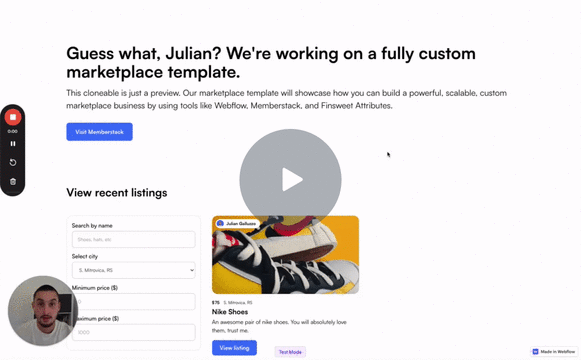
#90 - Elemente bei Eingabeänderung anzeigen
Anzeige von 1 oder mehreren Elementen, wenn ein Benutzer den Eingabewert ändert.
<!-- 💙 MEMBERSCRIPT #90 v0.1 💙 SHOW ELEMENTS ON INPUT CHANGE -->
<script src="https://ajax.googleapis.com/ajax/libs/jquery/3.5.1/jquery.min.js"></script>
<script>
$(document).ready(function() {
// Initially hide all elements
$('[ms-code-show-item]').css('display', 'none');
setTimeout(function() {
$('[ms-code-show-field]').change(function() {
var field = $(this).attr('ms-code-show-field');
$('[ms-code-show-item=' + field + ']').css('display', 'block');
});
}, 500); // Wait 500ms before starting, you can change this time based on your needs
});
</script>
<!-- 💙 MEMBERSCRIPT #90 v0.1 💙 SHOW ELEMENTS ON INPUT CHANGE -->
<script src="https://ajax.googleapis.com/ajax/libs/jquery/3.5.1/jquery.min.js"></script>
<script>
$(document).ready(function() {
// Initially hide all elements
$('[ms-code-show-item]').css('display', 'none');
setTimeout(function() {
$('[ms-code-show-field]').change(function() {
var field = $(this).attr('ms-code-show-field');
$('[ms-code-show-item=' + field + ']').css('display', 'block');
});
}, 500); // Wait 500ms before starting, you can change this time based on your needs
});
</script>

#Nr. 89 - Benutzerdefinierte Kontextmenüs
Zeigen Sie ein benutzerdefiniertes, integriertes Webflow-Kontextmenü an, wenn Sie mit der rechten Maustaste auf Ihr Element klicken.
<!-- 💙 MEMBERSCRIPT #89 v0.1 💙 CUSTOM CONTEXT MENUS -->
<script>
// Cache elements
const items = document.querySelectorAll("[ms-code-context-item]");
const menus = document.querySelectorAll("[ms-code-context-menu]");
// Disable default context menu on item right click and show custom context menu
items.forEach(element => {
element.addEventListener('contextmenu', event => {
event.preventDefault(); // Prevents showing the default context menu
hideAllMenus(); // Make sure other menus are hidden
// fetch the related menu, make it visible
const menuItemId = element.getAttribute("ms-code-context-item");
const menu = document.querySelector(`[ms-code-context-menu="${menuItemId}"]`);
if (menu) {
menu.classList.remove('hidden');
menu.classList.add('visible');
}
});
});
// Add click event on custom menus to stop event propagation
menus.forEach(menu => {
menu.addEventListener('click', event => {
event.stopPropagation();
});
});
// Close custom context menu on outside click
document.body.addEventListener('click', hideAllMenus);
// Helper function to hide all custom context menus
function hideAllMenus() {
menus.forEach(menu => {
menu.classList.remove('visible');
menu.classList.add('hidden');
});
}
</script>
<!-- 💙 MEMBERSCRIPT #89 v0.1 💙 CUSTOM CONTEXT MENUS -->
<script>
// Cache elements
const items = document.querySelectorAll("[ms-code-context-item]");
const menus = document.querySelectorAll("[ms-code-context-menu]");
// Disable default context menu on item right click and show custom context menu
items.forEach(element => {
element.addEventListener('contextmenu', event => {
event.preventDefault(); // Prevents showing the default context menu
hideAllMenus(); // Make sure other menus are hidden
// fetch the related menu, make it visible
const menuItemId = element.getAttribute("ms-code-context-item");
const menu = document.querySelector(`[ms-code-context-menu="${menuItemId}"]`);
if (menu) {
menu.classList.remove('hidden');
menu.classList.add('visible');
}
});
});
// Add click event on custom menus to stop event propagation
menus.forEach(menu => {
menu.addEventListener('click', event => {
event.stopPropagation();
});
});
// Close custom context menu on outside click
document.body.addEventListener('click', hideAllMenus);
// Helper function to hide all custom context menus
function hideAllMenus() {
menus.forEach(menu => {
menu.classList.remove('visible');
menu.classList.add('hidden');
});
}
</script>
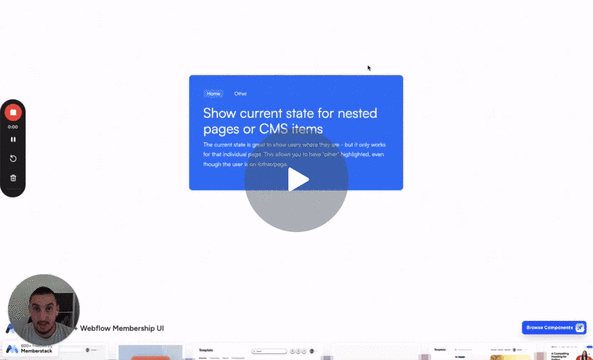
#88 - Aktuellen Status für CMS anzeigen, Ordner-Links
Zeigen Sie den "aktuellen" Webflow-Status auf Ihren verschachtelten Seiten und CMS-Elementen an.
<!-- 💙 MEMBERSCRIPT #88 v0.1 💙 SHOW CURRENT STATE FOR NESTED URLS -->
<script>
window.onload = function() {
var currentUrl = window.location.href;
var elements = document.querySelectorAll('[ms-code-nested-link]'); // get all elements with ms-code-nested-link attribute
elements.forEach(function (element) {
var linkAttrValue = element.getAttribute('ms-code-nested-link'); // get the ms-code-nested-link value
if (currentUrl.includes(linkAttrValue)) { // check if current url matches the attribute value
element.classList.add('w--current'); // apply the class
}
});
};
</script>
<!-- 💙 MEMBERSCRIPT #88 v0.1 💙 SHOW CURRENT STATE FOR NESTED URLS -->
<script>
window.onload = function() {
var currentUrl = window.location.href;
var elements = document.querySelectorAll('[ms-code-nested-link]'); // get all elements with ms-code-nested-link attribute
elements.forEach(function (element) {
var linkAttrValue = element.getAttribute('ms-code-nested-link'); // get the ms-code-nested-link value
if (currentUrl.includes(linkAttrValue)) { // check if current url matches the attribute value
element.classList.add('w--current'); // apply the class
}
});
};
</script>
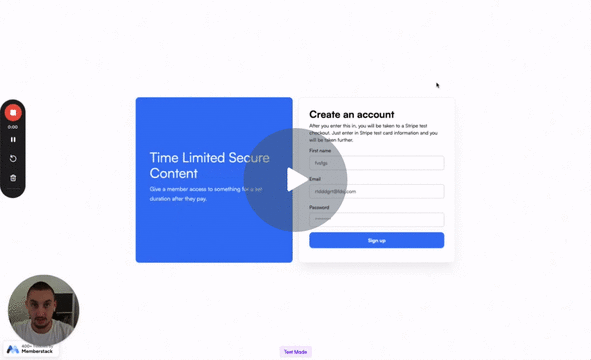
#Nr. 87 - Einen Plan nach dem Countdown entfernen
Erstellen Sie zeitkritische, sichere Inhalte!
<!-- 💙 MEMBERSCRIPT #87 v0.1 💙 REMOVE PLAN AFTER COUNTDOWN -->
<script>
const memberstack = window.$memberstackDom;
const countdown = new Date(localStorage.getItem('countdownDateTime'));
// Check if date has passed
const checkDate = async () => {
const now = new Date();
if (now > countdown) {
// Remove member's free plan
await memberstack.removePlan({
planId: "pln_10-minutes-of-gif-access-rw1fh0ktg"
});
console.log("Plan removed");
// Reload the page
location.reload();
}
}
// Execute checkDate every 10s
const intervalId = setInterval(checkDate, 10000);
</script>
<!-- 💙 MEMBERSCRIPT #87 v0.1 💙 REMOVE PLAN AFTER COUNTDOWN -->
<script>
const memberstack = window.$memberstackDom;
const countdown = new Date(localStorage.getItem('countdownDateTime'));
// Check if date has passed
const checkDate = async () => {
const now = new Date();
if (now > countdown) {
// Remove member's free plan
await memberstack.removePlan({
planId: "pln_10-minutes-of-gif-access-rw1fh0ktg"
});
console.log("Plan removed");
// Reload the page
location.reload();
}
}
// Execute checkDate every 10s
const intervalId = setInterval(checkDate, 10000);
</script>
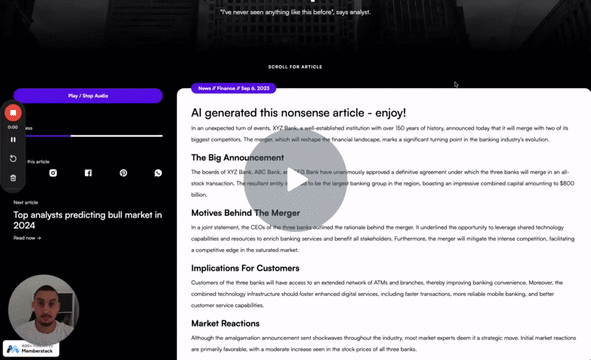
#Nr. 86 - Kostenlose und einfache Text-zu-Sprache-Anwendung
Fügen Sie eine Schaltfläche hinzu, mit der Besucher Ihren Artikel anhören können.
<!-- 💙 MEMBERSCRIPT #86 v0.1 💙 VOICE TO TEXT BUTTON -->
<script>
document.addEventListener('DOMContentLoaded', (event) => {
const textDiv = document.querySelector('[ms-code-text-to-speech="text"]');
const speakButton = document.querySelector('[ms-code-text-to-speech="button"]');
let utterance = new SpeechSynthesisUtterance();
speakButton.addEventListener('click', () => {
if(speechSynthesis.speaking || speechSynthesis.paused) {
speechSynthesis.cancel(); // stops current speech
} else {
utterance.text = textDiv.innerText;
speechSynthesis.speak(utterance); // starts speaking
}
});
});
</script>
<!-- 💙 MEMBERSCRIPT #86 v0.1 💙 VOICE TO TEXT BUTTON -->
<script>
document.addEventListener('DOMContentLoaded', (event) => {
const textDiv = document.querySelector('[ms-code-text-to-speech="text"]');
const speakButton = document.querySelector('[ms-code-text-to-speech="button"]');
let utterance = new SpeechSynthesisUtterance();
speakButton.addEventListener('click', () => {
if(speechSynthesis.speaking || speechSynthesis.paused) {
speechSynthesis.cancel(); // stops current speech
} else {
utterance.text = textDiv.innerText;
speechSynthesis.speak(utterance); // starts speaking
}
});
});
</script>
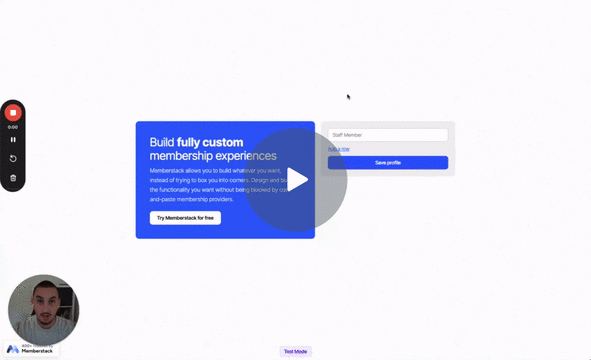
#Nr. 85 - Formular-Eingaben "Zeile hinzufügen
Erlauben Sie Mitgliedern das Hinzufügen und Löschen von Zeilen aus einer Formulareingabe.
<!-- 💙 MEMBERSCRIPT #85 v0.1 💙 ADD A ROW FORM INPUTS -->
<script src="https://code.jquery.com/jquery-3.6.0.min.js"></script>
<script>
$(document).ready(function() {
// Hide all rows except the original row
$('[ms-code-row-input="new"]').hide();
// Add row button click event
$('[ms-code-row-input="add-row"]').click(function(e) {
e.preventDefault();
var clonedRow = $('[ms-code-row-input="new"]').first().clone();
clonedRow.find('input').val('');
clonedRow.show().appendTo('[ms-code-row-input="row-container"]');
updateHolderValue();
});
// Delete row button click event
$(document).on('click', '[ms-code-row-input="delete"]', function(e) {
e.preventDefault();
$(this).closest('[ms-code-row-input="new"]').remove();
updateHolderValue();
});
// Event for all inputs
$(document).on('input', '[ms-code-row-input="original"], [ms-code-row-input="new-input"], [ms-code-row-input="holder"]', function() {
if ($(this).is('[ms-code-row-input="holder"]')) {
updateRowsFromHolder();
} else {
updateHolderValue();
}
});
// Function to update the holder input value
function updateHolderValue() {
var values = [];
$('[ms-code-row-input="original"], [ms-code-row-input="new-input"]').each(function() {
var value = $(this).val().trim();
if (value) {
values.push(value);
}
});
$('[ms-code-row-input="holder"]').val(values.join(','));
}
// Function to update rows from the holder field
function updateRowsFromHolder() {
var holderValue = $('[ms-code-row-input="holder"]').val();
var values = holderValue.split(',');
$('[ms-code-row-input="new"]').not(':first').remove();
// For each holder value, create a new row
values.forEach(function(val, idx) {
if (idx === 0) {
$('[ms-code-row-input="original"]').val(val);
} else {
var newRow = $('[ms-code-row-input="new"]').first().clone().appendTo('[ms-code-row-input="row-container"]');
newRow.find('input').val(val);
newRow.show();
}
});
}
// Initial update of the holder input value
updateHolderValue();
// Adding MutationObserver to call updateRowsFromHolder on changes to the holder field
var targetNode = $('[ms-code-row-input="holder"]')[0];
var config = { attributes: true, childList: true, subtree: true };
var callback = function(mutationsList, observer) {
for(let mutation of mutationsList) {
if (mutation.type === 'childList')
{
updateRowsFromHolder();
}
}
};
var observer = new MutationObserver(callback);
observer.observe(targetNode, config);
});
</script>
<!-- 💙 MEMBERSCRIPT #85 v0.1 💙 ADD A ROW FORM INPUTS -->
<script src="https://code.jquery.com/jquery-3.6.0.min.js"></script>
<script>
$(document).ready(function() {
// Hide all rows except the original row
$('[ms-code-row-input="new"]').hide();
// Add row button click event
$('[ms-code-row-input="add-row"]').click(function(e) {
e.preventDefault();
var clonedRow = $('[ms-code-row-input="new"]').first().clone();
clonedRow.find('input').val('');
clonedRow.show().appendTo('[ms-code-row-input="row-container"]');
updateHolderValue();
});
// Delete row button click event
$(document).on('click', '[ms-code-row-input="delete"]', function(e) {
e.preventDefault();
$(this).closest('[ms-code-row-input="new"]').remove();
updateHolderValue();
});
// Event for all inputs
$(document).on('input', '[ms-code-row-input="original"], [ms-code-row-input="new-input"], [ms-code-row-input="holder"]', function() {
if ($(this).is('[ms-code-row-input="holder"]')) {
updateRowsFromHolder();
} else {
updateHolderValue();
}
});
// Function to update the holder input value
function updateHolderValue() {
var values = [];
$('[ms-code-row-input="original"], [ms-code-row-input="new-input"]').each(function() {
var value = $(this).val().trim();
if (value) {
values.push(value);
}
});
$('[ms-code-row-input="holder"]').val(values.join(','));
}
// Function to update rows from the holder field
function updateRowsFromHolder() {
var holderValue = $('[ms-code-row-input="holder"]').val();
var values = holderValue.split(',');
$('[ms-code-row-input="new"]').not(':first').remove();
// For each holder value, create a new row
values.forEach(function(val, idx) {
if (idx === 0) {
$('[ms-code-row-input="original"]').val(val);
} else {
var newRow = $('[ms-code-row-input="new"]').first().clone().appendTo('[ms-code-row-input="row-container"]');
newRow.find('input').val(val);
newRow.show();
}
});
}
// Initial update of the holder input value
updateHolderValue();
// Adding MutationObserver to call updateRowsFromHolder on changes to the holder field
var targetNode = $('[ms-code-row-input="holder"]')[0];
var config = { attributes: true, childList: true, subtree: true };
var callback = function(mutationsList, observer) {
for(let mutation of mutationsList) {
if (mutation.type === 'childList')
{
updateRowsFromHolder();
}
}
};
var observer = new MutationObserver(callback);
observer.observe(targetNode, config);
});
</script>
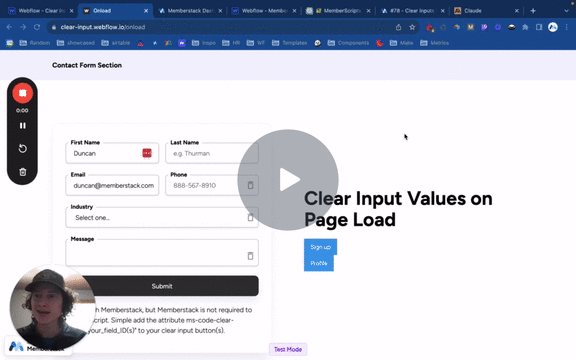
#Nr. 84 - Eingänge löschen OnLoad
Fügen Sie dieses Skript einer beliebigen Seite hinzu, um den Wert eines benutzerdefinierten Feldes beim Laden der Seite zu löschen.
<!-- 💙 MEMBERSCRIPT #84 v0.1 💙 CLEAR INPUT VALUES ONLOAD -->
<script>
document.addEventListener('DOMContentLoaded', async function() {
const memberstack = window.$memberstackDom;
const fieldsToClear = ["phone", "last-name"]; // Specify the fields to clear
// Clear inputs and Memberstack fields on page load
memberstack.getCurrentMember().then(async ({ data: member }) => {
if (member) {
const customFieldsToUpdate = {};
fieldsToClear.forEach(fieldName => {
customFieldsToUpdate[fieldName] = '';
});
try {
await memberstack.updateMember({
customFields: customFieldsToUpdate
});
console.log("Fields cleared on page load.");
} catch (error) {
console.error('Error clearing fields on page load:', error);
}
}
// Clear input values on page load for specified fields
fieldsToClear.forEach(fieldName => {
const inputField = document.querySelector(`[data-ms-member="${fieldName}"]`);
if (inputField) {
inputField.value = '';
}
});
});
});
</script>
<!-- 💙 MEMBERSCRIPT #84 v0.1 💙 CLEAR INPUT VALUES ONLOAD -->
<script>
document.addEventListener('DOMContentLoaded', async function() {
const memberstack = window.$memberstackDom;
const fieldsToClear = ["phone", "last-name"]; // Specify the fields to clear
// Clear inputs and Memberstack fields on page load
memberstack.getCurrentMember().then(async ({ data: member }) => {
if (member) {
const customFieldsToUpdate = {};
fieldsToClear.forEach(fieldName => {
customFieldsToUpdate[fieldName] = '';
});
try {
await memberstack.updateMember({
customFields: customFieldsToUpdate
});
console.log("Fields cleared on page load.");
} catch (error) {
console.error('Error clearing fields on page load:', error);
}
}
// Clear input values on page load for specified fields
fieldsToClear.forEach(fieldName => {
const inputField = document.querySelector(`[data-ms-member="${fieldName}"]`);
if (inputField) {
inputField.value = '';
}
});
});
});
</script>
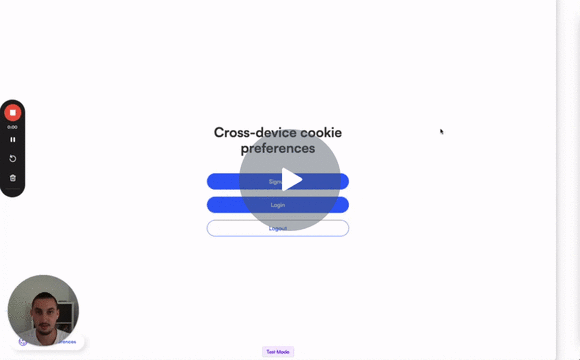
#83 - Geräteübergreifende Cookie-Einstellungen
Erlauben Sie Mitgliedern, ihre Cookie-Einstellungen in ihrem Konto zu speichern.
<!-- 💙 MEMBERSCRIPT #83 v0.1 💙 CROSS-DEVICE COOKIE PREFERENCES -->
<script>
// Function to retrieve a cookie value by name
function getCookie(name) {
const value = `; ${document.cookie}`;
const parts = value.split(`; ${name}=`);
if (parts.length === 2) return decodeURIComponent(parts.pop().split(';').shift());
}
async function updateMemberConsentPreferences(fsCcCookieValue) {
try {
const memberstack = window.$memberstackDom;
const userData = await memberstack.getCurrentMember();
if (userData && userData.data.customFields) {
if (!userData.data.customFields['cookie-consent']) {
const decodedFsCcCookieValue = decodeURIComponent(fsCcCookieValue);
await memberstack.updateMember({
customFields: {
'cookie-consent': decodedFsCcCookieValue
}
});
} else {
document.cookie = `fs-cc=${encodeURIComponent(userData.data.customFields['cookie-consent'])}`;
}
}
} catch (error) {}
}
async function initialize() {
const fsCcCookieValue = getCookie('fs-cc');
if (fsCcCookieValue) {
await updateMemberConsentPreferences(fsCcCookieValue);
const checkboxes = document.querySelectorAll('[fs-cc-checkbox]');
checkboxes.forEach(checkbox => {
checkbox.addEventListener('change', async () => {
const memberstack = window.$memberstackDom;
const userData = await memberstack.getCurrentMember();
if (userData && userData.data.customFields) {
const customFieldKey = 'cookie-consent';
const checkboxName = checkbox.getAttribute('fs-cc-checkbox');
if (userData.data.customFields[customFieldKey]) {
const consentData = JSON.parse(userData.data.customFields[customFieldKey]);
consentData.consents[checkboxName] = checkbox.checked;
const updatedCustomField = JSON.stringify(consentData);
await memberstack.updateMember({
customFields: {
[customFieldKey]: updatedCustomField
}
});
document.cookie = `fs-cc=${encodeURIComponent(updatedCustomField)}`;
}
}
});
});
}
}
// Initialize the script
initialize();
</script>
<!-- 💙 MEMBERSCRIPT #83 v0.1 💙 CROSS-DEVICE COOKIE PREFERENCES -->
<script>
// Function to retrieve a cookie value by name
function getCookie(name) {
const value = `; ${document.cookie}`;
const parts = value.split(`; ${name}=`);
if (parts.length === 2) return decodeURIComponent(parts.pop().split(';').shift());
}
async function updateMemberConsentPreferences(fsCcCookieValue) {
try {
const memberstack = window.$memberstackDom;
const userData = await memberstack.getCurrentMember();
if (userData && userData.data.customFields) {
if (!userData.data.customFields['cookie-consent']) {
const decodedFsCcCookieValue = decodeURIComponent(fsCcCookieValue);
await memberstack.updateMember({
customFields: {
'cookie-consent': decodedFsCcCookieValue
}
});
} else {
document.cookie = `fs-cc=${encodeURIComponent(userData.data.customFields['cookie-consent'])}`;
}
}
} catch (error) {}
}
async function initialize() {
const fsCcCookieValue = getCookie('fs-cc');
if (fsCcCookieValue) {
await updateMemberConsentPreferences(fsCcCookieValue);
const checkboxes = document.querySelectorAll('[fs-cc-checkbox]');
checkboxes.forEach(checkbox => {
checkbox.addEventListener('change', async () => {
const memberstack = window.$memberstackDom;
const userData = await memberstack.getCurrentMember();
if (userData && userData.data.customFields) {
const customFieldKey = 'cookie-consent';
const checkboxName = checkbox.getAttribute('fs-cc-checkbox');
if (userData.data.customFields[customFieldKey]) {
const consentData = JSON.parse(userData.data.customFields[customFieldKey]);
consentData.consents[checkboxName] = checkbox.checked;
const updatedCustomField = JSON.stringify(consentData);
await memberstack.updateMember({
customFields: {
[customFieldKey]: updatedCustomField
}
});
document.cookie = `fs-cc=${encodeURIComponent(updatedCustomField)}`;
}
}
});
});
}
}
// Initialize the script
initialize();
</script>
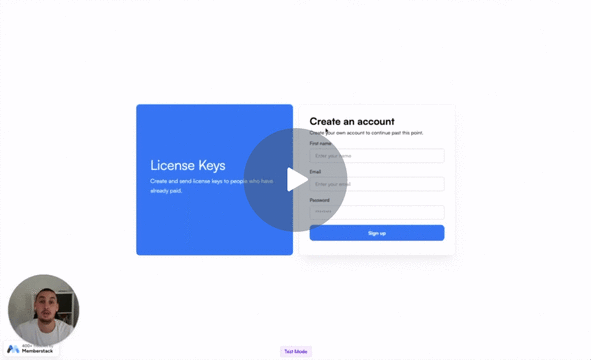
#Nr. 82 - Lizenzschlüssel
Sichern Sie Ihre herunterladbaren Inhalte mit Lizenzschlüsseln.
<!-- 💙 MEMBERSCRIPT #82 v0.1 💙 LICENSE KEYS -->
<script>
const memberstack = window.$memberstackDom;
// Initialize MutationObserver
const observer = new MutationObserver(async (mutations) => {
const downloadBtn = document.getElementById("download");
if (downloadBtn) {
// Element exists, so add event listener
downloadBtn.addEventListener("click", async () => {
await memberstack.removePlan({
planId: "pln_activate-license-key-952c0d8u"
});
console.log("Plan removed");
});
// Stop observing since we found the element
observer.disconnect();
}
});
// Observe the whole document
observer.observe(document.body, { childList: true, subtree: true });
</script>
<!-- 💙 MEMBERSCRIPT #82 v0.1 💙 LICENSE KEYS -->
<script>
const memberstack = window.$memberstackDom;
// Initialize MutationObserver
const observer = new MutationObserver(async (mutations) => {
const downloadBtn = document.getElementById("download");
if (downloadBtn) {
// Element exists, so add event listener
downloadBtn.addEventListener("click", async () => {
await memberstack.removePlan({
planId: "pln_activate-license-key-952c0d8u"
});
console.log("Plan removed");
});
// Stop observing since we found the element
observer.disconnect();
}
});
// Observe the whole document
observer.observe(document.body, { childList: true, subtree: true });
</script>
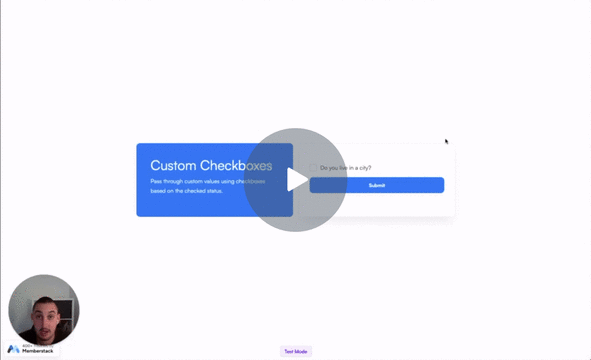
#Nr. 81 - Benutzerdefinierte Kontrollkästchenwerte
Geben Sie einen eindeutigen Wert durch, je nachdem, ob das Kästchen angekreuzt ist oder nicht.
<!-- 💙 MEMBERSCRIPT #81 v0.1 💙 CUSTOM CHECKBOX VALUES -->
<script>
document.addEventListener('submit', function(e) {
var checkboxes = document.querySelectorAll('[ms-code-custom-checkbox]');
checkboxes.forEach(function(checkbox) {
var values = checkbox.getAttribute('ms-code-custom-checkbox').split(',');
var valueToSubmit = checkbox.checked ? values[0] : values[1];
var hiddenInput = document.createElement('input');
// Copy all attributes except type and ms-code-custom-checkbox
for (var i = 0; i < checkbox.attributes.length; i++) {
var attr = checkbox.attributes[i];
if (attr.name !== 'type' && attr.name !== 'ms-code-custom-checkbox') {
hiddenInput.setAttribute(attr.name, attr.value);
}
}
hiddenInput.type = 'hidden';
hiddenInput.value = valueToSubmit;
checkbox.form.appendChild(hiddenInput);
checkbox.remove(); // Remove the original checkbox so it doesn't interfere with submission
});
});
</script>
<!-- 💙 MEMBERSCRIPT #81 v0.1 💙 CUSTOM CHECKBOX VALUES -->
<script>
document.addEventListener('submit', function(e) {
var checkboxes = document.querySelectorAll('[ms-code-custom-checkbox]');
checkboxes.forEach(function(checkbox) {
var values = checkbox.getAttribute('ms-code-custom-checkbox').split(',');
var valueToSubmit = checkbox.checked ? values[0] : values[1];
var hiddenInput = document.createElement('input');
// Copy all attributes except type and ms-code-custom-checkbox
for (var i = 0; i < checkbox.attributes.length; i++) {
var attr = checkbox.attributes[i];
if (attr.name !== 'type' && attr.name !== 'ms-code-custom-checkbox') {
hiddenInput.setAttribute(attr.name, attr.value);
}
}
hiddenInput.type = 'hidden';
hiddenInput.value = valueToSubmit;
checkbox.form.appendChild(hiddenInput);
checkbox.remove(); // Remove the original checkbox so it doesn't interfere with submission
});
});
</script>
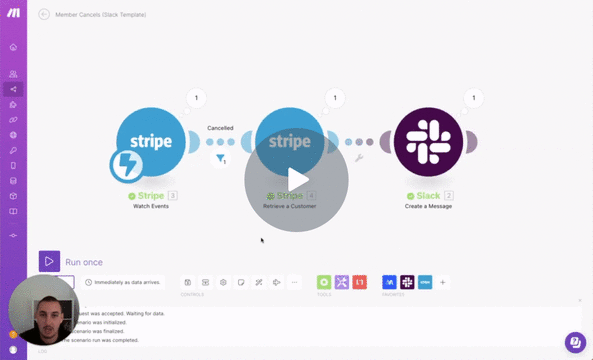
#Nr. 80 - Benachrichtigung über stornierte Pläne
Lösen Sie eine Slack-Benachrichtigung aus, wenn ein Mitglied seinen Plan kündigt.
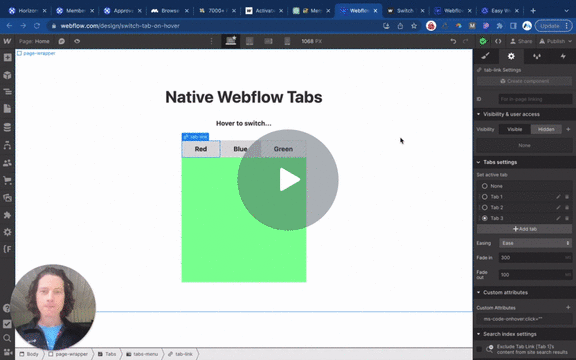
#79 - Auslöser Click onHover
Auslösen eines Klick-Ereignisses onHover.
<!-- 💙 MEMBERSCRIPT #79 v0.1 💙 HOVER BASED TABS -->
<script>
document.addEventListener('DOMContentLoaded', function() {
const hoverTabElements = document.querySelectorAll('[ms-code-onhover="click"]');
hoverTabElements.forEach(hoverTabElement => {
hoverTabElement.addEventListener('mouseenter', function() {
hoverTabElement.click(); // Click on the element when hovering
});
});
});
</script>
<!-- 💙 MEMBERSCRIPT #79 v0.1 💙 HOVER BASED TABS -->
<script>
document.addEventListener('DOMContentLoaded', function() {
const hoverTabElements = document.querySelectorAll('[ms-code-onhover="click"]');
hoverTabElements.forEach(hoverTabElement => {
hoverTabElement.addEventListener('mouseenter', function() {
hoverTabElement.click(); // Click on the element when hovering
});
});
});
</script>
Brauchen Sie Hilfe mit MemberScripts? Treten Sie unserer Slack-Community mit über 5.500 Mitgliedern bei! 🙌
MemberScripts sind eine Community-Ressource von Memberstack - wenn du Hilfe brauchst, damit sie mit deinem Projekt funktionieren, melde dich bitte im Memberstack 2.0 Slack an und bitte um Hilfe!
Unserem Slack beitretenEntdecken Sie echte Unternehmen, die mit Memberstack erfolgreich waren
Verlassen Sie sich nicht nur auf unser Wort - schauen Sie sich die Unternehmen aller Größen an, die sich auf Memberstack für ihre Authentifizierung und Zahlungen verlassen.

Bauen Sie Ihre Träume
Memberstack ist 100% kostenlos, bis Sie bereit sind, zu starten - worauf warten Sie also noch? Erstellen Sie Ihre erste App und beginnen Sie noch heute mit der Entwicklung.
Memberstack kostenlos testen
Produkt
Vollständige FunktionslisteBenutzerkontenGeschützter InhaltSichere ZahlungenAPI und IntegrationenMitgliederstapel & WebflowMemberstack & WordPressEin neues Konto erstellen2.0 Anmelden1.0 AnmeldenPreisgestaltungSprache











.png)