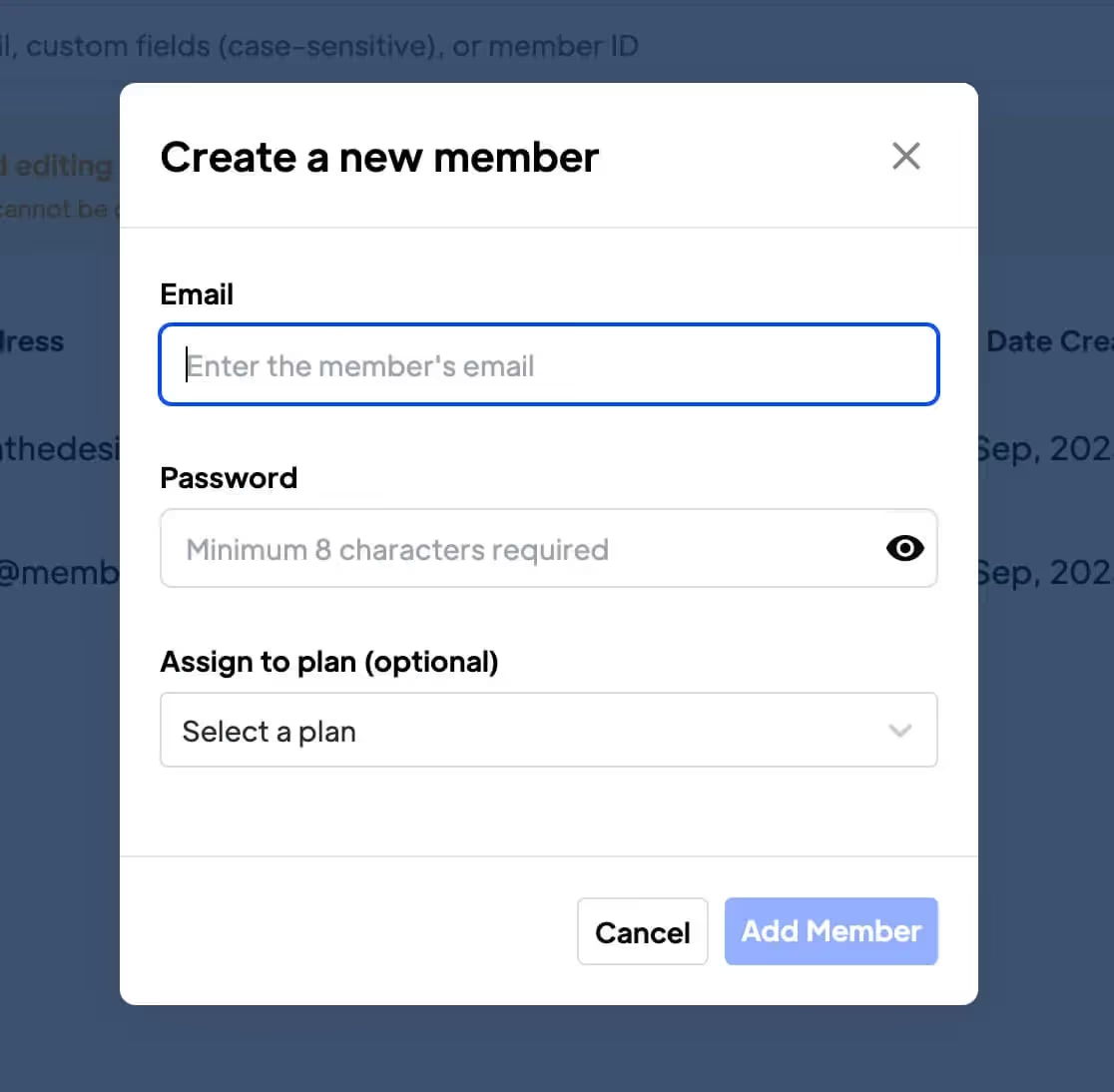
Primäre Vorteile
Convenience
Save users time by manually creating their account.
Control
Help users with any signup issues by adding them to a membership or plan manually.
How to Add Users via the Dashboard with Memberstack and Webflow
This article shows you how to manually add a member to your site from the Memberstack dashboard.
Adding a Member
- Gehen Sie zu Ihrem Memberstack Dashboard.
- Click Members on the side menu.
- Click the Add Member button in the top right corner of the page and then select Add a Member.

Entering Account Info
In the popup window:
- Enter the member's email address.
- Create a password.
- Click the Assign to plan field and select an option. This is optional.
- Click the Add Member button.
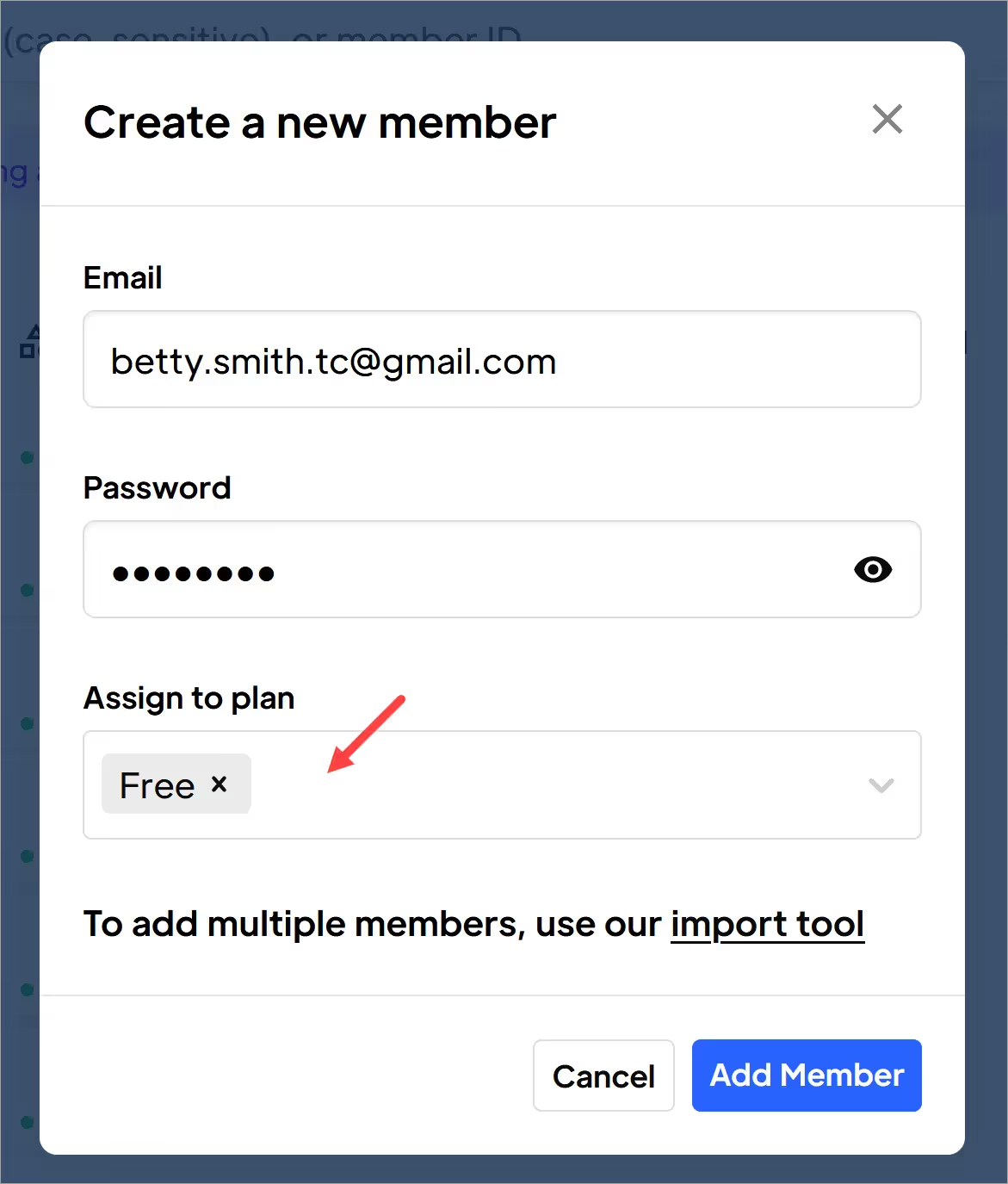
Memberstack adds that member to your list.
- BTW Memberstack does not send an email notification to manually added new members. If required, you'll need to contact that person and pass along the login credentials.
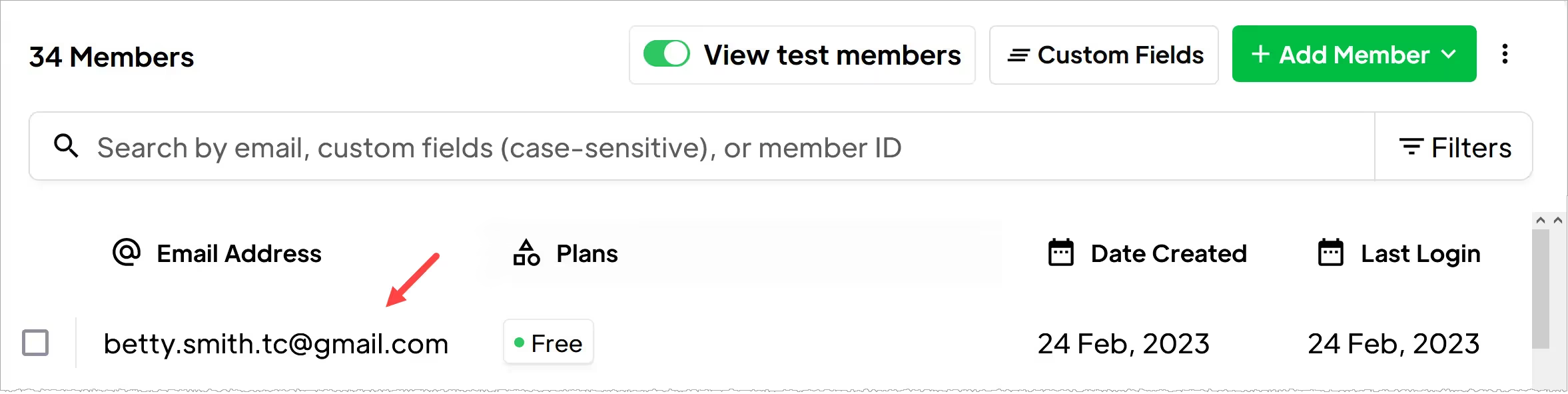
Das war's.
Now you know how to create new members from the Memberstack dashboard.
Möchten Sie mehr über Memberstack erfahren? Treten Sie unserer Slack-Community mit über 5.500 Mitgliedern bei!
Treten Sie der Memberstack-Community Slack bei und fragen Sie los! Erwarten Sie eine prompte Antwort von einem Team-Mitglied, einem Memberstack-Experten oder einem anderen Community-Mitglied.
Unserem Slack beitretenÄhnliche Merkmale
Team Accounts
Mehr erfahrenAbgebrochene Einkaufswagen-E-Mails
Senden Sie E-Mails über abgebrochene Warenkörbe/Kassenvorgänge, um Ihre Konversionsraten zu erhöhen!
Mehr erfahrenMehrere Mitgliedschaften
Lassen Sie Ihre Mitglieder sich für mehrere Mitgliedschaften gleichzeitig anmelden - Mitglieder können gleichzeitig Zugang zu kostenlosen und kostenpflichtigen oder kostenlosen und kostenpflichtigen oder kostenpflichtigen und kostenpflichtigen Mitgliedschaften haben!
Mehr erfahrenWillkommens-E-Mails
Automatisieren Sie den Prozess der Kontaktaufnahme mit neuen Mitgliedern und stellen Sie sofort eine Verbindung zu ihnen her - ohne zusätzliche Kosten.
Mehr erfahrenMetriken für Mitglieder
Behalten Sie über ein zentrales Dashboard den Überblick über die Gesamtzahl der Mitglieder, Anmeldungen, aktive Abonnements, einmalige Pläne, Probemitglieder, zahlende Mitglieder und mehr.
Mehr erfahrenPlan Logik
Erstellen Sie "Wenn-dann"-Anweisungen für die Verwaltung von Plänen auf Ihrer Website.
Mehr erfahrenAlle Funktionen anzeigen →
Bauen Sie Ihre Träume
Memberstack ist 100% kostenlos, bis Sie bereit sind, zu starten - worauf warten Sie also noch? Erstellen Sie Ihre erste App und beginnen Sie noch heute mit der Entwicklung.



_logo_2012.svg.avif)




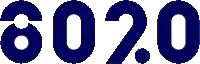







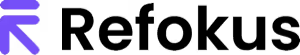


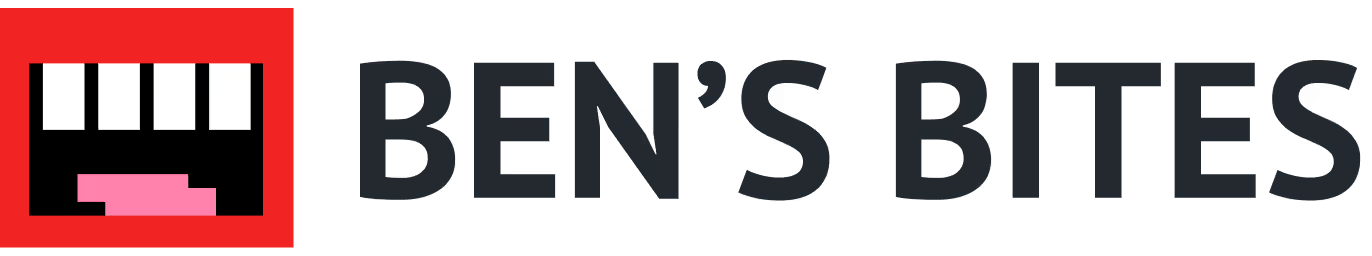















.png)
